Hey, I don't know whether you take requests, but if you don't mind, I have one:
I would like to be able to disable Anti-Aliasing on the exported image, as is possible when exporting an image directly via sketchup. I want to export images with transparency without anti-aliasing, it would be great if this could be done.
Posts
-
RE: [Plugin] Snapshot – (1.0.1) — updated 09.10.2012
-
RE: The Improved Warehouse for 2014
I can't log into the Warehouse anymore with my main browser (Cyberfox, a 64bit Firefox variant), however, with Chrome it works. I just get a screen with three rotating circles and different symbols, and then the ruby symbol stops rotating and I get redirected to the warehouse without being signed in. With Chrome, the ruby symbol and the right sketchup symbol stop spinning, then I get signed in. Does anyone have an idea what could cause this? Most likely it has nothing to do with add-ons, since I can't sign in in safe mode as well.
edit: Solved the problem by deleting cookies.
-
RE: Sketchup 13 undo bug
One question, is it enough to disable the plugin in the plugins/extension manager of the Plugin Store? I did this first and it still appeared directly after starting Sketchup, but when I played around a little with various tools it did not seem to happen again. I don't know if it was Component Manager or Layers Panel, still have to test that and see if it really is gone now.
-
RE: Sketchup 13 undo bug
@bob james said:
@dtrarch said:
Hi Y'all
I think Ive found the dirty devil.

BG Sketchup Component Manager
dtrI have the problem and do not have BG Sketchup Component Manager installed.
I have deactivated it and the problem persists... now is is even happening when I have just started Sketchup with an empty file and have not yet done anything. Seems I have to test my plugins one by one to find out which is responsible.
-
RE: SketchUp 2014
The new 3D Warehouse is a joke - no rating system, no comments, not possible any more to add descriptions in multiple languages, no search by popularity... really disappointing. Being able to upload bigger models and view them directly in the browser is nice, but with all those features gone - why?
-
RE: SketchUp 2014
Somehow I can't place the large tool set in the upper or lower lines... and I can't change its form as I could do before by pulling the edges and as I still can do with other toolbars. It just remains static in two vertical columns... any ideas?
-
RE: [Plugin] Boolean--OSCoolean (Dec 2013) for SU 8 up free ver
Yes it is in the recent list but it was not shown as an update in "My Plugins" and just wanted to report.
-
RE: [Plugin] Boolean--OSCoolean (Dec 2013) for SU 8 up free ver
Thanks!
Just wanted to say that this was not shown as an update in Plugin Store, I just saw it among the recent Plugins.
-
RE: Transform a texture into another texture in an animation!
I am quite certain that this is not possible in Sketchup. Probably someone would have said so by now, if it was.
-
RE: Sphere Mapping Issue: SketchUV
ThruPaint is an awesome tool but not suited for this specific task. Spherical Mapping is only properly possible with SketchUV to my knowledge. Also, with the quadface mode of ThruPaint, faces again needed triangulation to work with an external rendering application, so the problem would be the same.
Maybe you have to do it manually... perhaps take just one slice of the spere, triangulate it manually and then copy-rotate it in order to get the whole sphere again, so you don't have to do every single face. Then apply spherical Mapping. To me this technique worked, and I could export the result (to Unity Engine, but I guess it is similar with your renderer) without a problem.
This is how I did it:
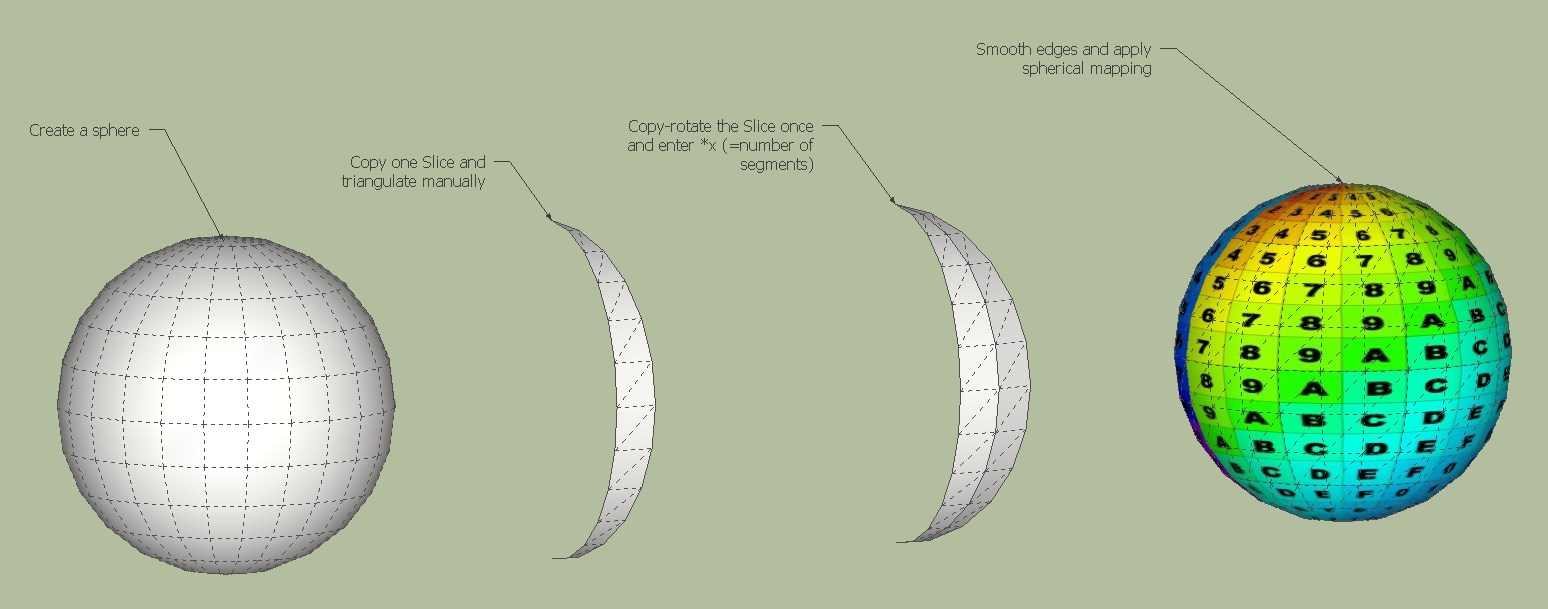
The skp file:
spherical mapping.skp -
RE: [Plugin] FullScreen v5.1.3 (25 April 2024)
Can this simply be updated via the Plugin store? It says in the description that the old version needs to be removed. And what about AMS Library, will this be installed by the Plugin Store, too? I Can't find it in there.
-
RE: Sphere Mapping Issue: SketchUV
Maybe try triangulating manually after applying the spherical mapping and then run triangulate with SketchUV again, this should solve your problem if I understand correctly what you mean.
-
RE: [Plugin] SketchUcation Tools
Thanks!
Good thing I still keep track of all my plugins and their version numbers in an excel file. -
RE: [Plugin] SketchUcation Tools
Ok so now Import OBJ with Materials received an update and I haven't installed it, yet. However, in the "My Plugins Section" it is already listed with the new version number and when I enable "check for updates" it says again that all plugins are up to date. But plugins are not updated automatically, or are they? How do I know which version I have now in my plugins folder, the old one oder the new one?
-
RE: [Plugin] SketchUcation Tools
No it's ok, I was just confused since the original post you were answering was directed to me but if you have the same problem of course I do not object to your answering it. Apologies if I gave you that impression.
@gábor said:
But remember this function only compares the version of those plugins what were autoinstalled through the pluginstore plugin to their latest version. So at the moment it won't indicate if one of the plugins you've downloaded from elswhere is out of date or not. Maybe in a later version....
Thank you for the answer. I know that but this was on a completely new installation of Sketchup where I used the plugin store to install all plugins I was interested in that are available there. Well as I said I will observe it and report back when the next plugins are updated.
-
RE: [Plugin] SketchUcation Tools
@gábor said:
Could you please explain in more detail what is happening?
When you change the dropdown to "My Plugins", you should see a list of all plugins what you installed or downloaded from the pluginstore. Is that the case?
When you check the checkbox "Check for updates", you should see a filtered version of this list. Only those plugins should show up, what have an update since you downloaded them. If none of the downloaded plugins have an update, you get an empty list (a blank page). Is that what is happening?
If there are updates in this list, when you click on the install update button near the plugin entry, the new version of the plugin should be installed. Is that what is happening?
Ok I don't know why exactly CL answered to this question that was directed to me, but it doesn't matter.
I have installed IE since my last post, but this did not change the issue, even though there was one plugin which should have been displayed as in need for an update (Tools on Surface). However, I got the empty list, just as before. But I will have to wait until another plugin is updated in order to confirm this because I already installed the update.
So yes, I see the list of all downloaded plugins, but when I click "Check for updates" the list was empty even though I should have at least one update. It looked identical to the screenshot posted by Box. But I use the plugin store only on one machine, so his conditions don't apply.
At the moment I see the message that all my plugins are up to date. Will report back as soon as one receives an update.
-
RE: [Plugin] SketchUcation Tools
It's not a complaint, the tool is great, this was just one thing I noticed, and I was not sure whether this was a problem with the tool or with internet explorer, and apart from that it worked perfectly fine even though I had not installed internet explorer. That's what confused me. Well, I will try installing IE and then try the updating function again once a plugin is updated. Apart from that, I am really amazed about the tool, which made organizing my plugins so much easier. Thanks a lot for this!