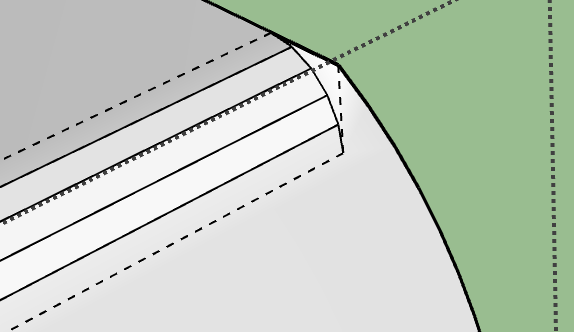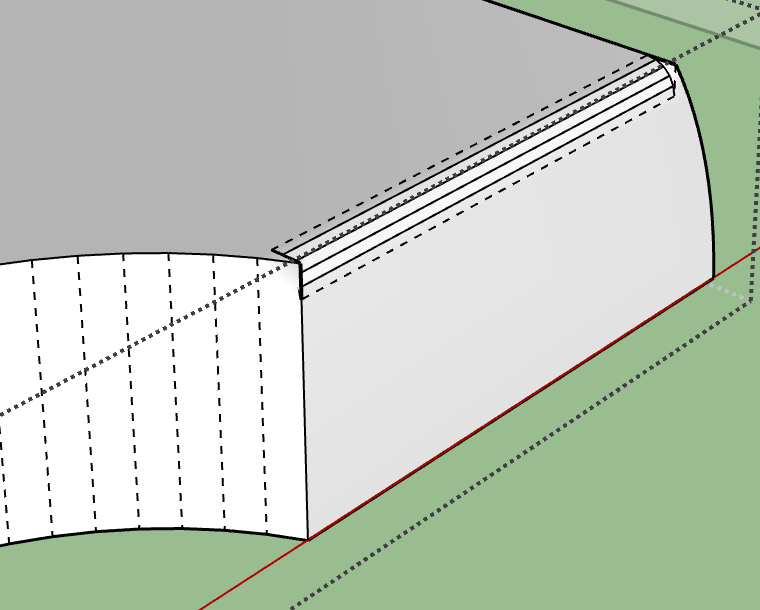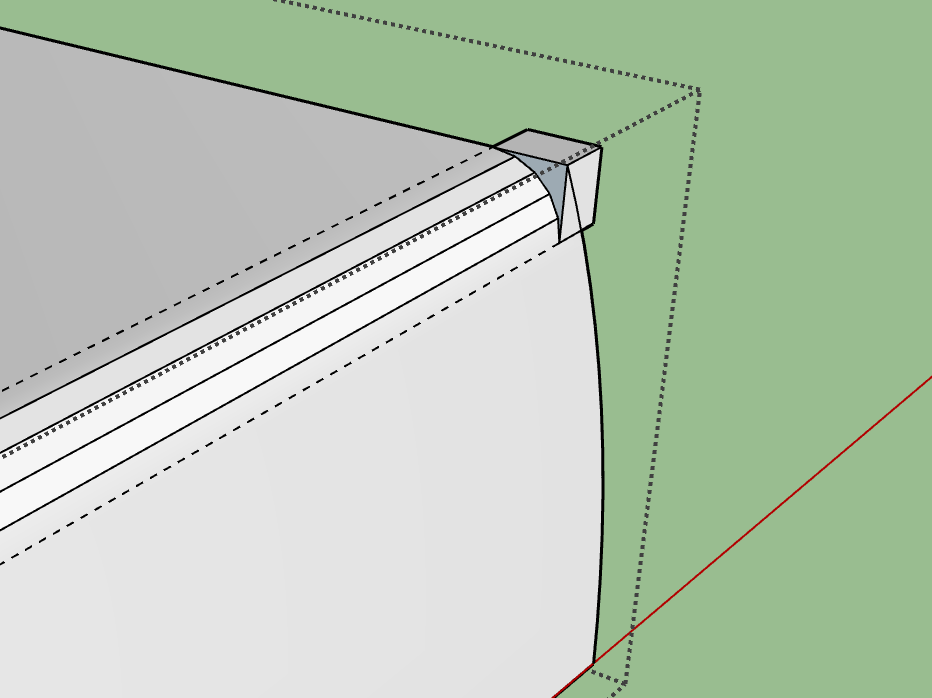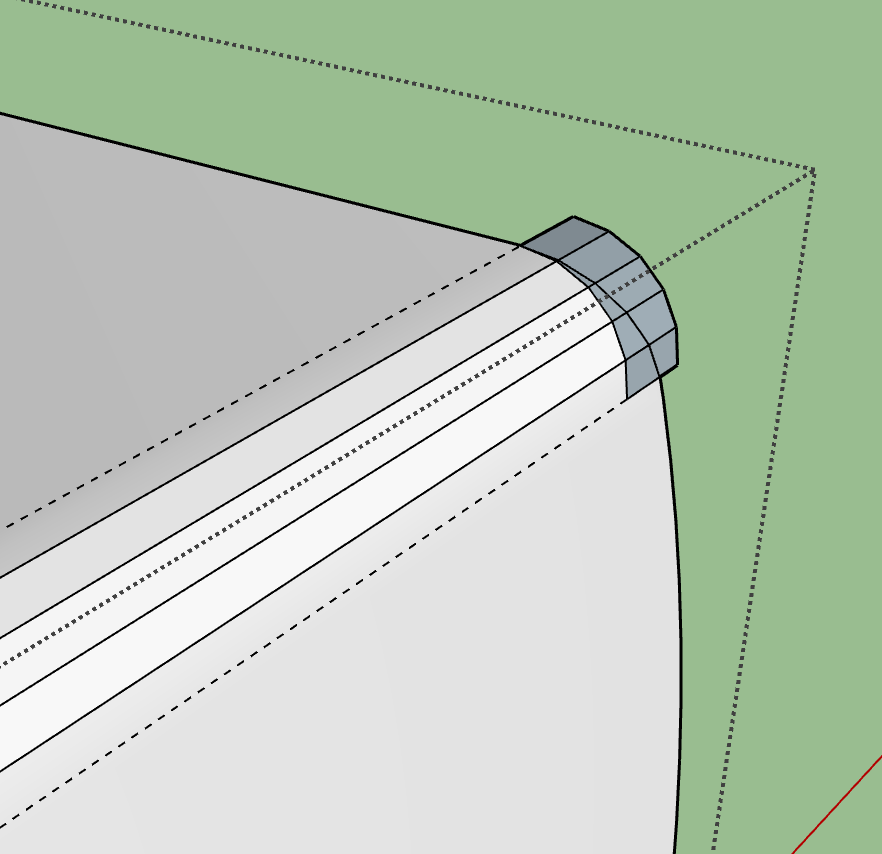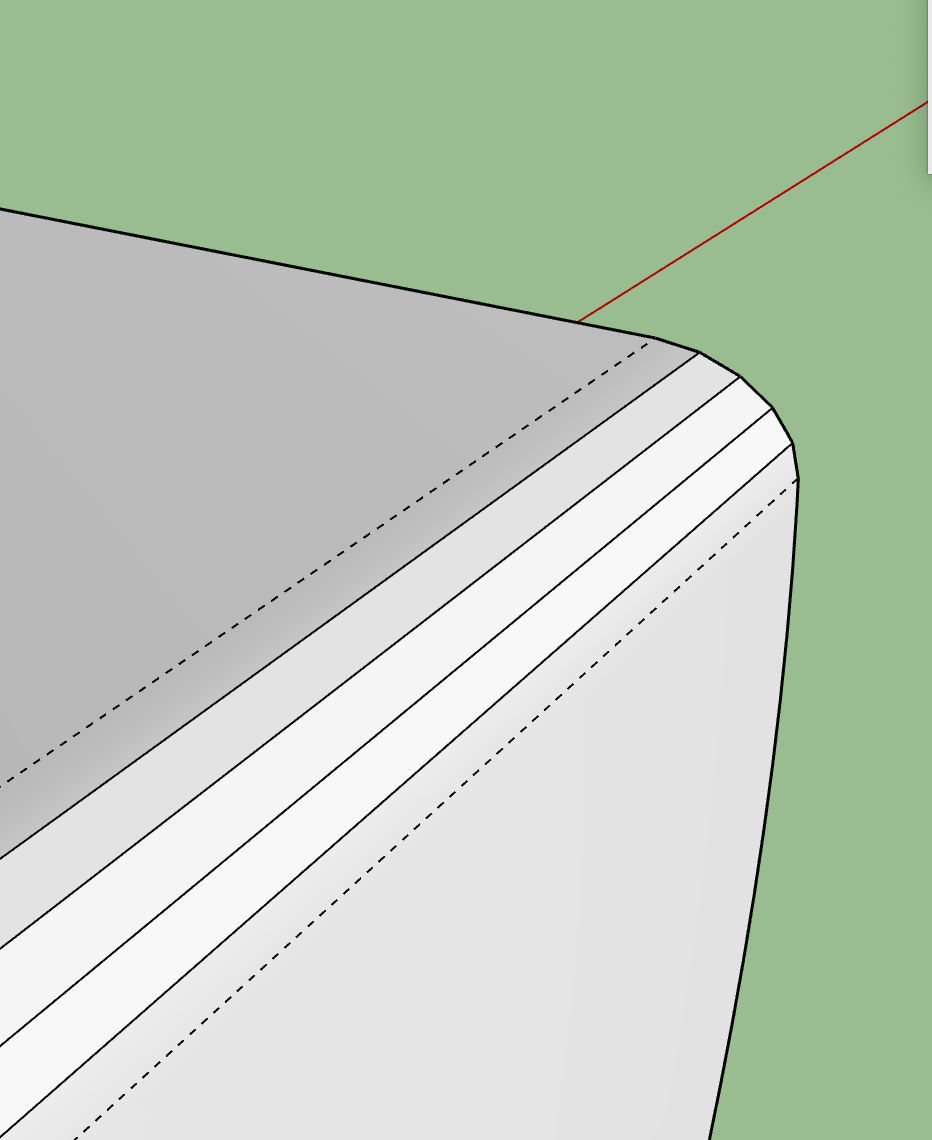Great voice and singing! Happy New Year!
Posts
-
RE: Living room
Nice! Windows and some flashing at the bottom of the door will help.
-
RE: Creativity is teachable.
Not sure what to respond to. Do you have a link to a specific paper or technique?
I find at this point that I am personally uninspired. Someone basically has to give me a task and I can go with it, but, that's about it!
-
RE: Mugr
Top notch renderings! That finish on the first two mug images is VERY close to the glaze on my favorite mug.
-
RE: Kimonos Restaurant Created in Sketchup
Top notch and exciting design and drawings, as usual!
-
RE: Whats the easiest way to model this capital
@rich o brien said:
Depends on how close this detail is meant to be seen.
Lots can be achieved with simple geometry and good normal maps.
Download the famous Sponza model to see what I mean.
I'd love to attend a class on this. Good normal maps and how to find them etc. Basics.
-
RE: How do I use a floor plan photo as a reference in sketchup?
You might rotate the image in SU after import as well.
I'd say the use of the image is just a reminder help in this case. Because the shape is so simple, you will end up entering the exact measurements you want as you go. If you are unaware of the original measurements, you'll be making them up to reasonable or functional round numbers. Same with the placement and size of windows and fixtures.
-
RE: Many projects
I'm glad you are busy!
That's been my problem with Twilight. On my limited system I just couldn't keep up with the work and ate a lot of time I didn't charge for. Still TM is too slow for me to get quality results without a better graphics card. Going to Thea helped a lot.
-
RE: Arcs imported from AutoCad look horrific
Dave's advice applies to CAD work in general. Setting up the file the way YOU want it from the start allows you to take of advantage of templates, other personalized digital materials and organization, and, particularly, the workflow that you've developed over the years. That's perhaps the greatest value and time saving in this sort of work. Compared to ready-made geometry, it pays off in the end.
-
RE: Arcs imported from AutoCad look horrific
@bsquared said:
\
Another source I found prefers to import systems of the model from autocad individually, getting each one set, making it a group, and then importing the next system. (Example, importing the roads, then the sidewalks, then the buildings, etc) as apposed to importing the entire cad file at one time.
I was just curious to know your thoughts. Thank you.
While I don't recommend it in general, I'll admit I use my own imported edges sometimes, after isolating the shapes I want and careful inspection. And if you have so much control of your CAD files, you may find this works. Most people are talking about files direct from other sources, when importing.
I don't see a reason for importing every group / block separately. You could create the blocks beforehand. They will still be individual components when you import them all at once. Pre-designed blocks could be a good way to organize. Keep proper Tag use in mind as imported geometry may get assigned a Tag other than "Untagged" in the process.
-
RE: Arcs imported from AutoCad look horrific
Another advantage of creating new geometry is that some objects may be identical--so instead of drawing everything in place from imported parts, you may make one component and place it in multiple locations, using the imported drawing as guide in placement. In a parking lot even things like the planters or whole rows of parking hardscape may be identical, or mirrored--so redrawing each from the import would make no sense.
-
RE: How To : Fredo6 Round and Sharp corner problems
I'd perform the radius with round corner. Then with hidden geometry showing, push-pull the ends through using the alt key. Right-left select that corner area, and perform intersect faces, with selection. Delete unwanted faces and edges.
Maybe Fredo has a setting that makes it work in some other way?