Ummmm that's nice
A nice model, a nice image and a very nice sentiment.
Thanks
Ummmm that's nice
A nice model, a nice image and a very nice sentiment.
Thanks
Brilliant,
Nice way to start the morning, thanks for the heads up.
Opps, started from 1 and not 0 and therefore got 31 instead of 32 
re the 3Gb on XP - in boot.ini on the root of XP's boot partion you can add the /3GB switch , this is what MS says it does:
@unknownuser said:
/3GB
This switch forces x86-based systems to allocate 3 GB of virtual address space to programs and 1 GB to the kernel and to executive components. A program must be designed to take advantage of the additional memory address space. With this switch, user mode programs can access 3 GB of memory instead of the usual 2 GB that Windows allocates to user mode programs. The switch moves the starting point of kernel memory to 3 GB. Some configurations of Microsoft Exchange Server 2003 and Microsoft Windows Server 2003 may require this switch.For more information, click the following article number to view the article in the Microsoft Knowledge Base:
823440 (http://support.microsoft.com/kb/823440/) You must use the /3GB switch when you install Exchange Server 2003 on a Windows Server 2003-based system
I've used it before but found it can make XP a little unstable so stick with the default.
you can find the full list of biit.ini options here:
http://support.microsoft.com/kb/833721
XP and Vista(32bit) will only support 2Gb ram.
1,2,4,8,16.... do this 32 times and you get 2,147,483,648Mb that's 2.14Gb
If you go to Vista 64bit then you can have 9,223,372,036,854,780,000Mb that's a rather incredible 9,223,372,036Gb
But.....
To access more than 2Gb not only must the OS be 64bit but the application (SketchUp in this case) must be 64bit. Even with nine thousand million Gb of ram in your laptop a 32bit application will only see 2Gb.
In your case I'd go for the better graphics card on a XP machine and when/if Vista 64 comes good and all the applications you use are rewritten as 64bit then add more memory.
I'm running XP at work and I've got Vista(32) on 2 machines at home and as of now (September 2007) I'd suggest that you DON'T TOUCH VISTA.
I could expand on that last bit but Vista's problems ave been covered on many sites many times.
If your not getting the Dell boot screen then I'm afraid that it may be a buggered card but from 3000+ miles away its a bit difficult to tell 
Daft question buts defiantly an AGP card and not a PCI?
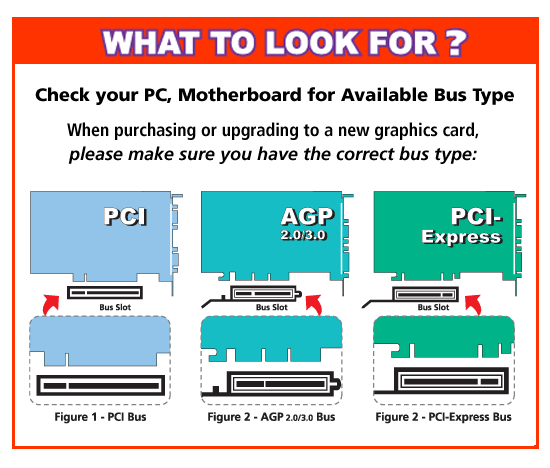
OK, I thought you'd try to put in 2 cards simultaneously 8O
Remove the card and reinsert it - could be dirty/oxidized connections.
Check the cables - both ends, sounds daft but I've spent hours trying to fix similar problems only to find the cable wasn't pushed all the way home.
Try another cable.
Does the PC beep during boot?
Here's a link to BIOS beep codes: http://www.amptron.com/html/bios.beepcodes.html
On AMI BIOS's its 8 beeps to indicate a video problem.
Award is 1 long, 2 short
Pheonix is 3-3-4 or 3-4-1
If it does any of the above then the card is not in right or its faulty.
Try the old card again.
@unknownuser said:
do have an existing Graphics card in the AGP slot and it's an ATI Rage I believe. On another note, my power supply is a 250W. Could that be the culprit?
So whats the X1300 plugged into? You can only have 1 graphics card in a PC unless the motherboard is specially designed to take 2
Couple of ideas:
Is it only Windows that doesn't show or is it the initial Dell boot screen?
If its only Windows then its a driver issue, if its both then either the card is buggered or its on onboard graphics issue - See below.
Did the computer originally have a graphics card or was it onboard (on the motherboard) graphics?
If so then you need to go into the BIOS (Hold the DEL key whilst booting) and disable the onboard graphics.
Sounds daft but if it had onboard graphics have you plugged the monitor lead into the socket on the new card?
Was the previous card/onboard made by ATI?
If not then just before the windows logo appears at boot hold the F8 (or F5, I cant remember) key and select 'VGA mode' from the menu, uninstall the old video drivers and install the new ATI drivers.
Man my memory is going the way of the old forum 

Yep, I did have to copy one of those funny letter/number things when I registered here.
I just forgot, Coffee, I neeeeeed more cofffeeee.
Coen,
I know its a long way but if you listen carefully you should just about hear me giving you a big round of applause 

Go ahead and brag away you've earned it!
Re the spam:
On some sites I go to they either have one of those distorted picture of numbers you have to type in to verify your not a bot or the site sends an email that the user has to reply to to be able to join.
What about implementing one of these?
I'm here too
Coen,
Thank you for this but If it starts to get out of hand YOU MUST SPEAK UP. The last thing we want to do is upset your apple cart.
By default both MS and Logitech set the wheel to 'Auto Scroll'/'Universal Scroll'.
You need to change it in the control panel to 'Middle Button'
What you want is an HTC Hermes its carried by many providers who brand it as their own:
HTC Hermes / HTC TyTN / O2 XDA trion / T-Mobile MDA Vario II / Vodafone 1605 VPA Compact III / Orange SPV M3100 / Dopod CHT 9000 / Dopod 838 Pro / DoCoMo hTc Z / Qtek 9600 / iMate JasJam / Cingular 8525 / AT&T 8525 / Swisscom XPA v1605 / SoftBank X01HT / Vodafone PDA 1605 / Vodafone PDA 9600

As for your list:
YES - Touch screen accessible with and without pen
YES + REAL KB - On Screen Keyboard
YES TO SOME - Mp3 Player (good sound quality; mp3, mp4, wma compatible)
YES TO SOME- Video Player (avi, mp4, divx compatible)
G3 - Fast Unlimited (without extra charge) Internet (Gmail, 9292OV, etc)
YES - SMS MMS and Messenger compatible (msn, gtalk)
YES - Organizer (year-month-week-day-hour), Calculator, Unit Converter
YES - Full Call and Text Message Details
YES - Full screen, as few buttons as possible
YES - Computer interaction through Windows Explorer with USB 2.0
YES + 2 CAMS - Camera and Video
MICRO SD UPTO 4GB - +/- 2 Gigabyte of storage (SD memory Card)
SORT OF- Decent Battery (10 hours full use and about 5 days normal use)
YES - Fully skin able and customizable UI
DEPENDS ON CARRIER - Cell phone Plan: 2 year plan 30-40 Euro’s a month
DEPENDS ON CARRIER - 2 year guarantee (all repairs)
YES - Hands free: Earplugs or Bluetooth Headset
DEPENDS ON CARRIER - Quad Band - Cheap Rates Abroad
DEPENDS ON CARRIER - No Connection Problems
Here are some links:
General Info:
http://wiki.xda-developers.com/index.php?pagename=HTC_Hermes
Examples of Wisbar Advance Skins:
http://www.lakeridgesoftware.com/forum/forumdisplay.php?s=66fbc0c945645d9e07ea90e479f36436&f=41
A good PocketPC site:
http://www.pocketpcthoughts.com/
HTC make nearly all the Pocket PC's out there, here's their site, on which I note they've just launched the TyTn II:
http://www.htc.com/
This is an excelent site:
http://www.dpreview.com/
Some of the reviews are over 20 pages long, the review for the Canon EOS400D for example is 30!
Thats so cool, I'm gona get one for my mate, he can put it on the floor of his boat and watch the fishes through it.
I'll tell you what, I bet Velux are sweating it, this could kill their entire product range over night 
Got one of these at the weekend (actually 2 of them!)
Suits my geeky needs down to the ground, Added WisBar Advance and Wisbar Advance Desktop and hey presto its an iPhone!!
Link to Wisbar: http://www.lakeridgesoftware.com/index.php
Here's a video of the theme/skin in action: http://www.youtube.com/watch?v=VmptvAombqo



Good stuff Guite,
This is a photo that I found whilst going through my late fathers stuff.
Its only by asking around did I find that he/his company had worked on the concorde production!
I believe he/they produced the jig's (or some of them) on which the aircraft were assembled but I cant be sure.

This is what is says on the back of the photo:
Assembly starts of the first Concorde pre-production aircraft
The first two French-built components for 01, the first Concorde pre-production aircraft, arrived on time (10th March, 1968) at the British Aircraft Corporation Filton works where the aircraft will be assembled, and were positioned on the final assembly jig. Alongside 01 is the second Concorde prototype 002, now in an advanced stage of system installation.
The two components were centre fuselage/wing sections, one (Section 15) built by Sud-Avation at Bouguenais, and the other (Section 16) built buy Sud at Toulouse.
The two prototype and the two pre-production aircraft will take part in a flight test programme of more than 4,000 flying hours.
Very impressive, Podium seems to be coming along at an alarming rate.