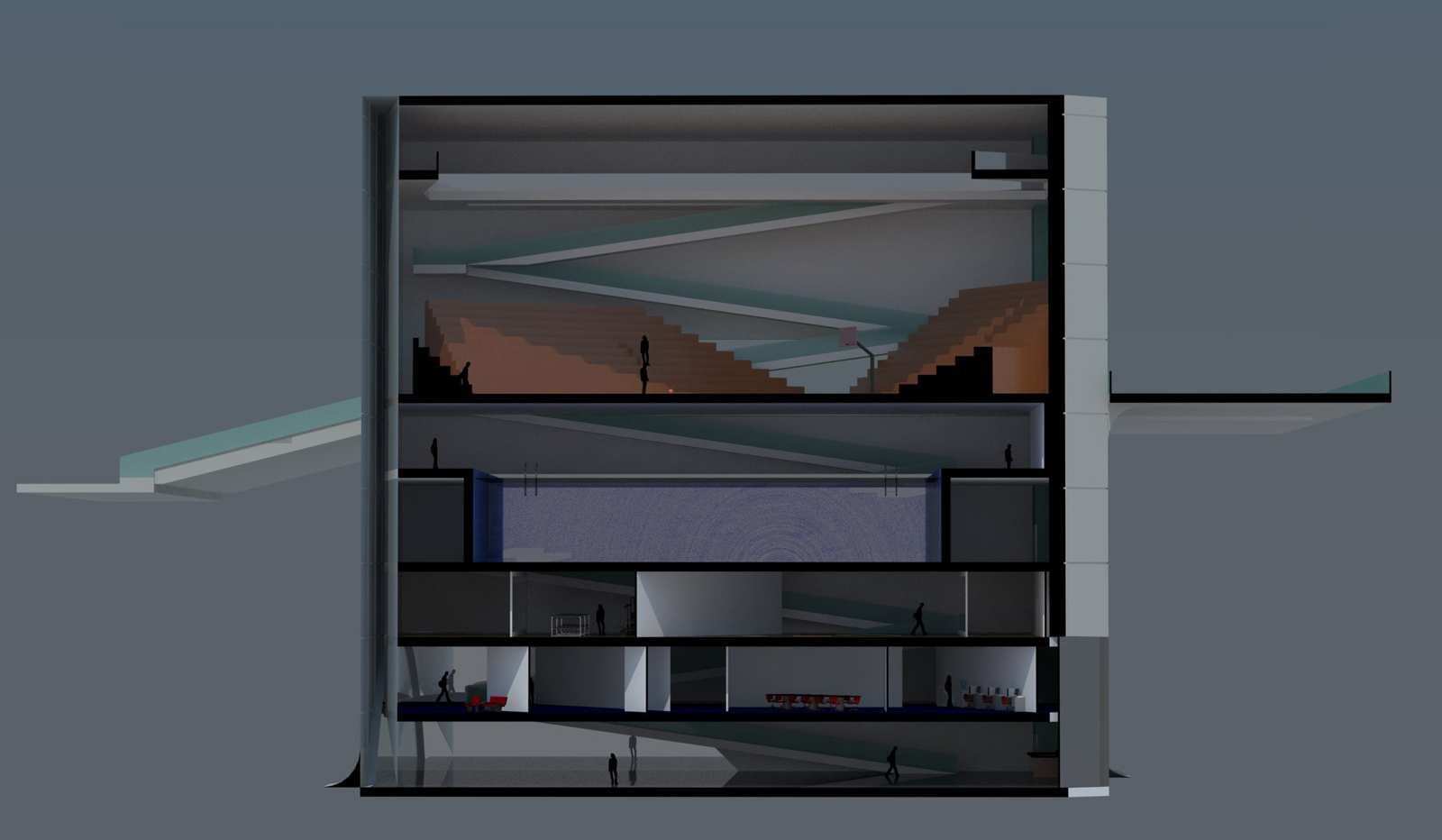I have scoured the internet for any help on this, but I seem to be the only one having this problem!
No lights show up in my scene. I have added every type of light, omni, spot, rectangular, vray sphere, etc and none of them actually produce any light.
I thought it might have been my particular scene settings but I downloaded the VRay for SU Manual Scenes from http://vray.com/vray_for_sketchup/manual/index.shtml and even after following the manual literally step by (painful) step, no lights rendered.
What am I doing wrong?
Are there some settings I'm not aware of?
I've attached a scene with numerous rectangular lights, as you can see the only light source is the Global Illumination.
Also, what the heck is going on with that water...?
I need to submit a very important assignment in the next few days so any help would be greatly appreciated.
Thanks.