Hi Fredo,
I show you some screenshots. The types are little enough but bigger than before.
Much better. Thank you very much.
Kind regards.
pd.- I put a screenshot from Soap Buble plugin with the same problem....
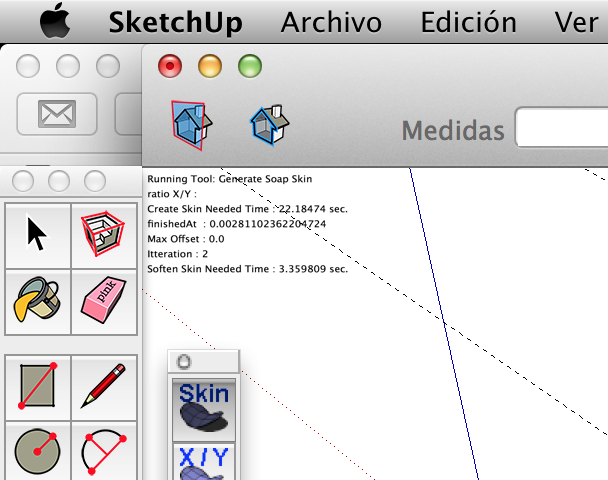
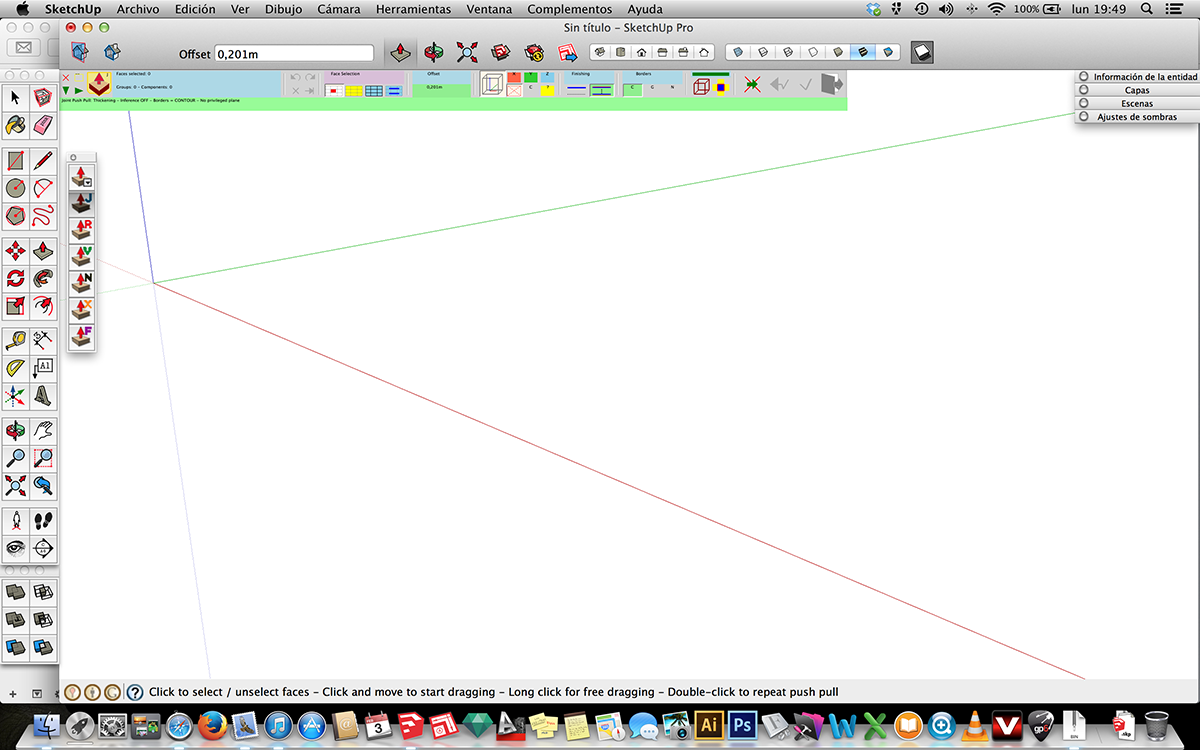
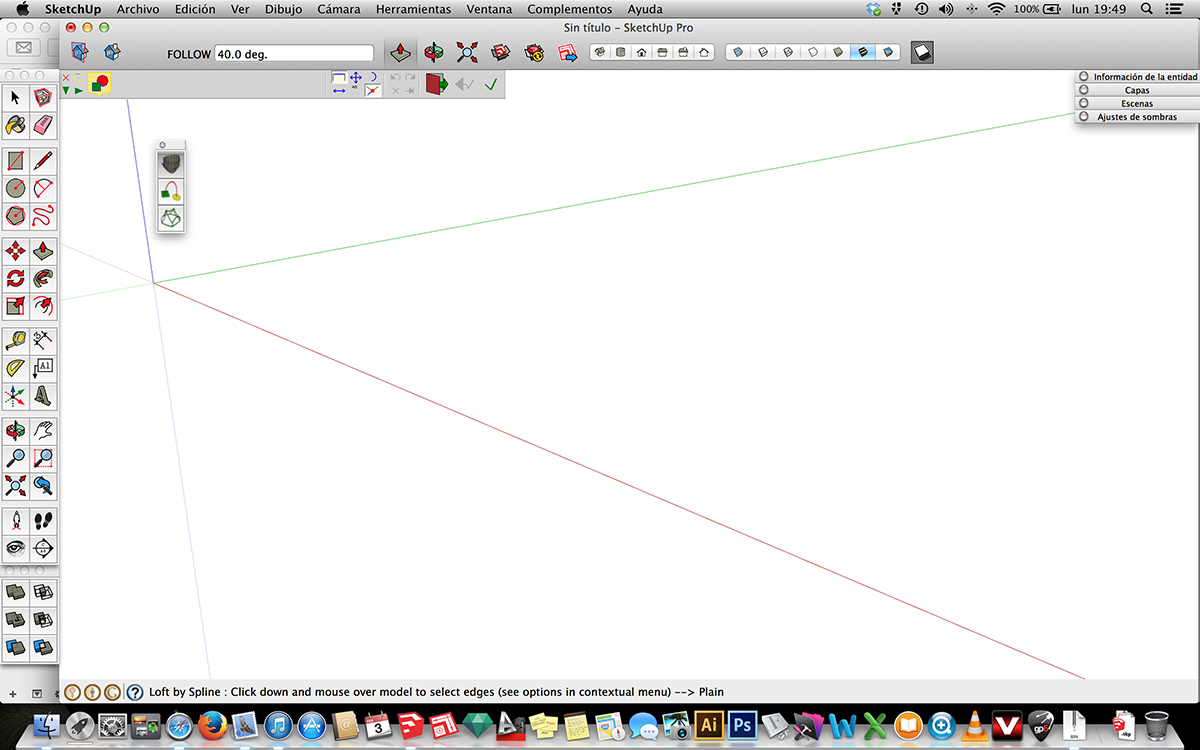
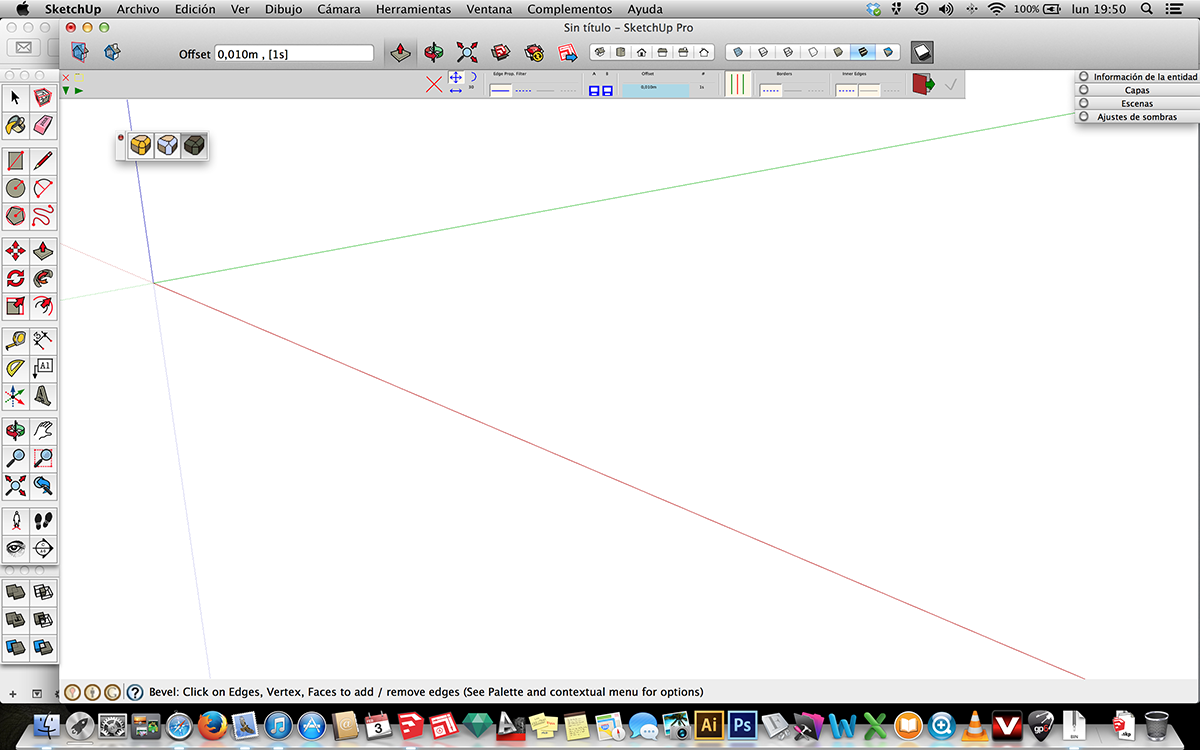
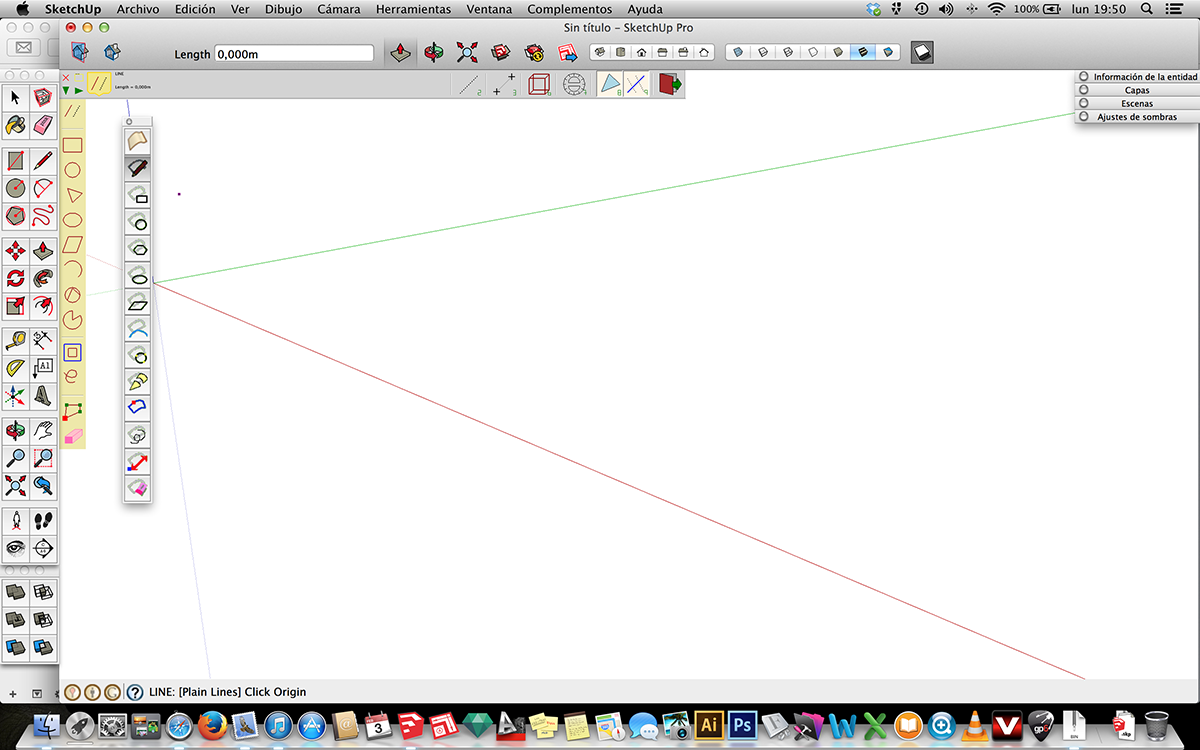
Hi Fredo,
I show you some screenshots. The types are little enough but bigger than before.
Much better. Thank you very much.
Kind regards.
pd.- I put a screenshot from Soap Buble plugin with the same problem....
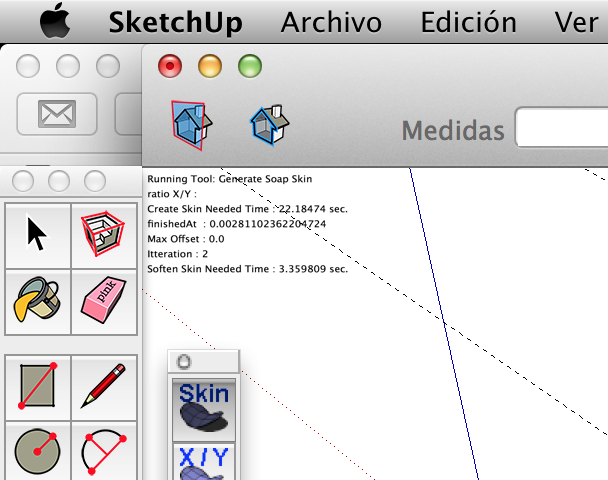
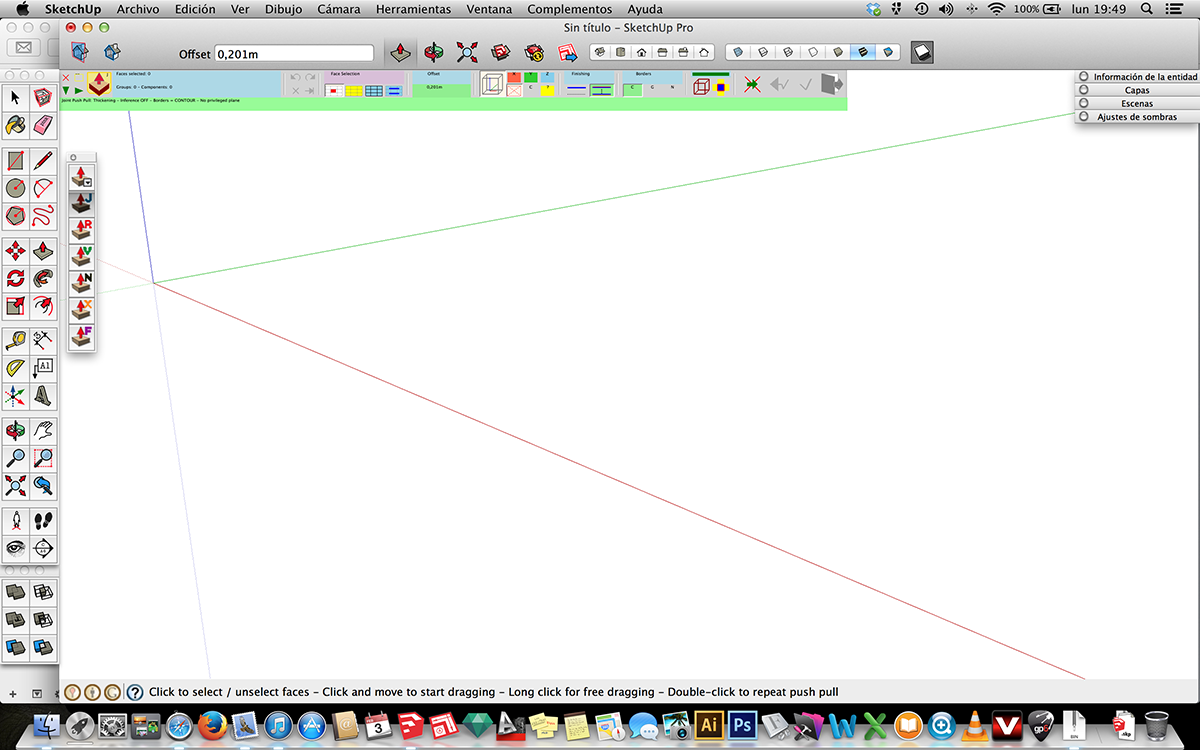
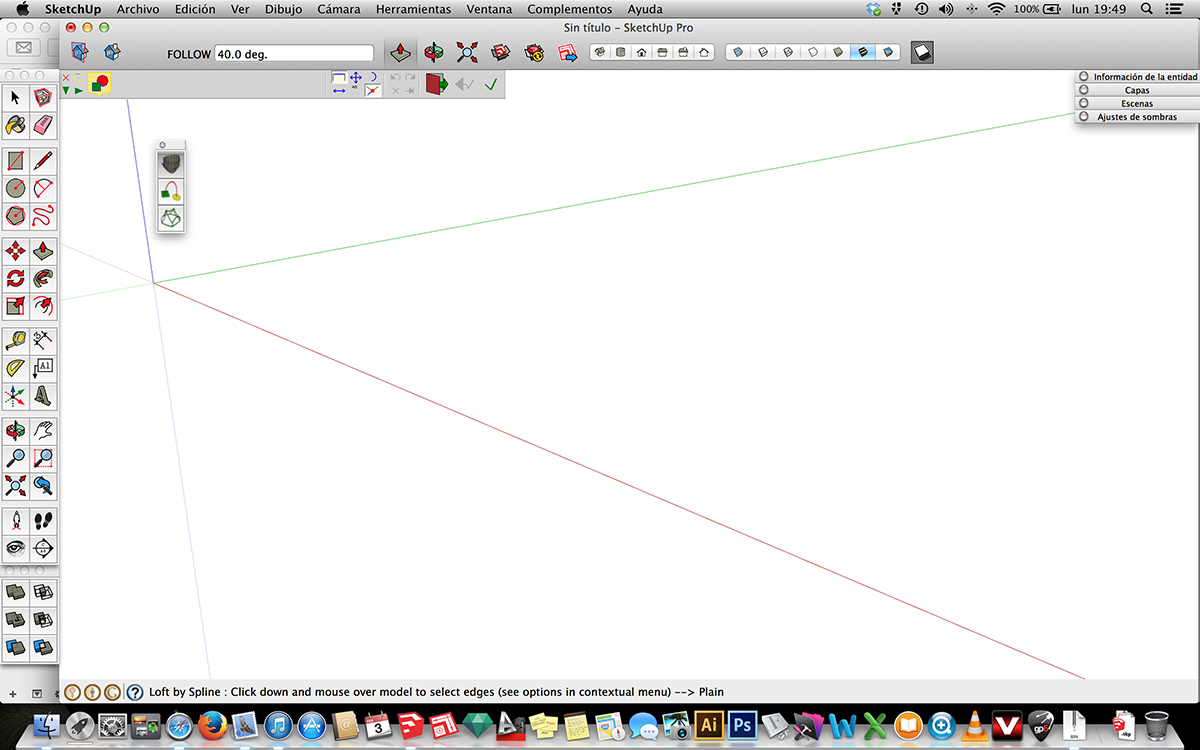
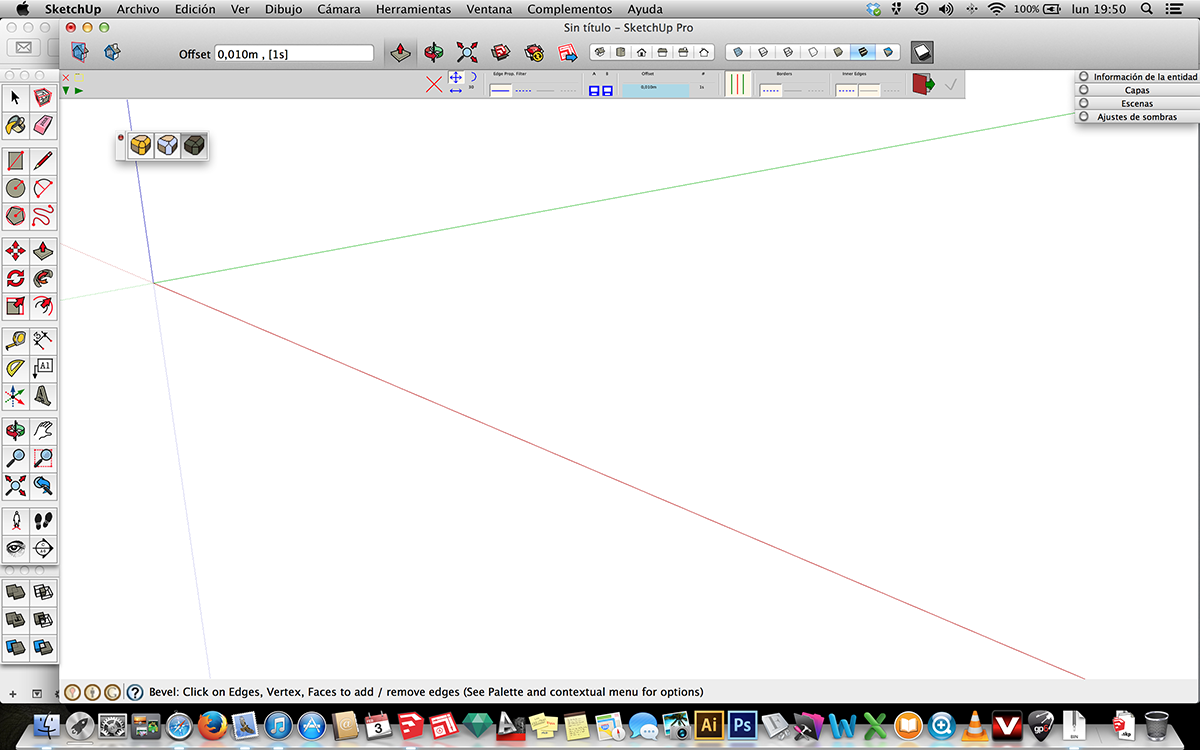
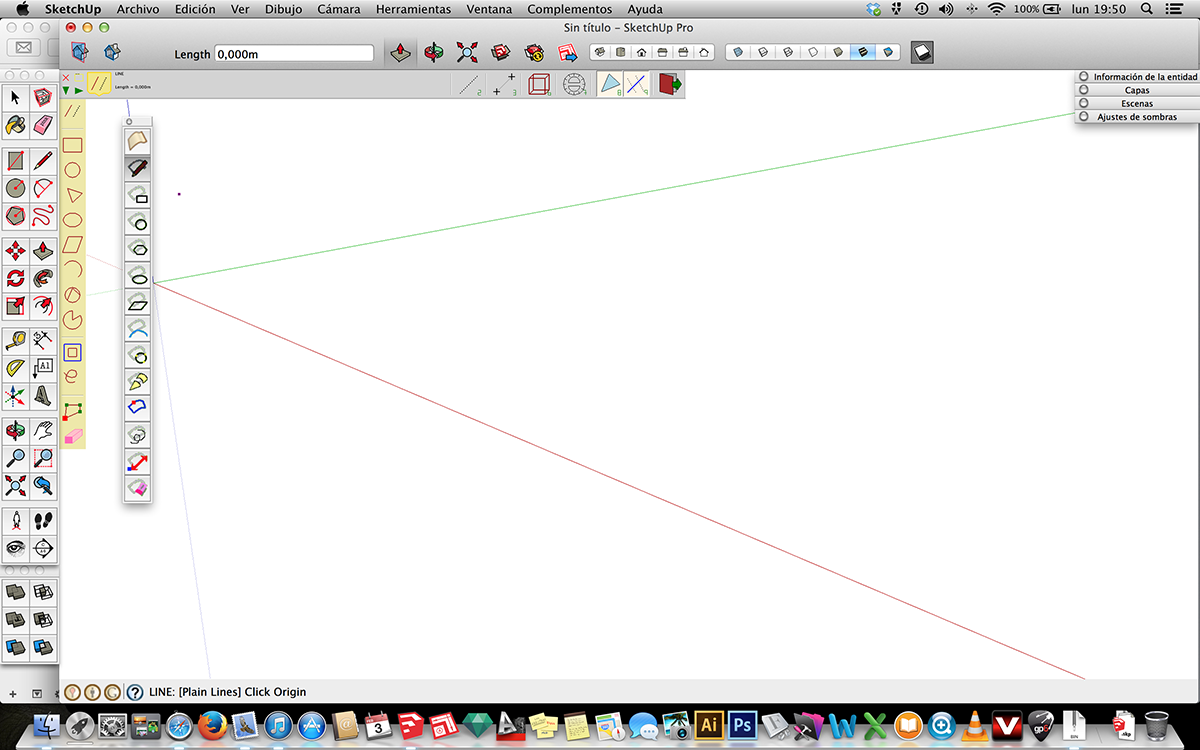
Hi again,
The only way (Mac) that I know for change the type size on screen is choosing resolution.
When you talk about retina users with normal size, are they using macosx 10.9.1 ? macbook pro 15" latest 2013 ?
Gráficos NVIDIA GeForce GT 750M 2048 MB ?
Thank you again
Hi Again,
Sorry, I´ve selected Retina in default parameters but I haven´t saved the changes.
Much better.
Thanks
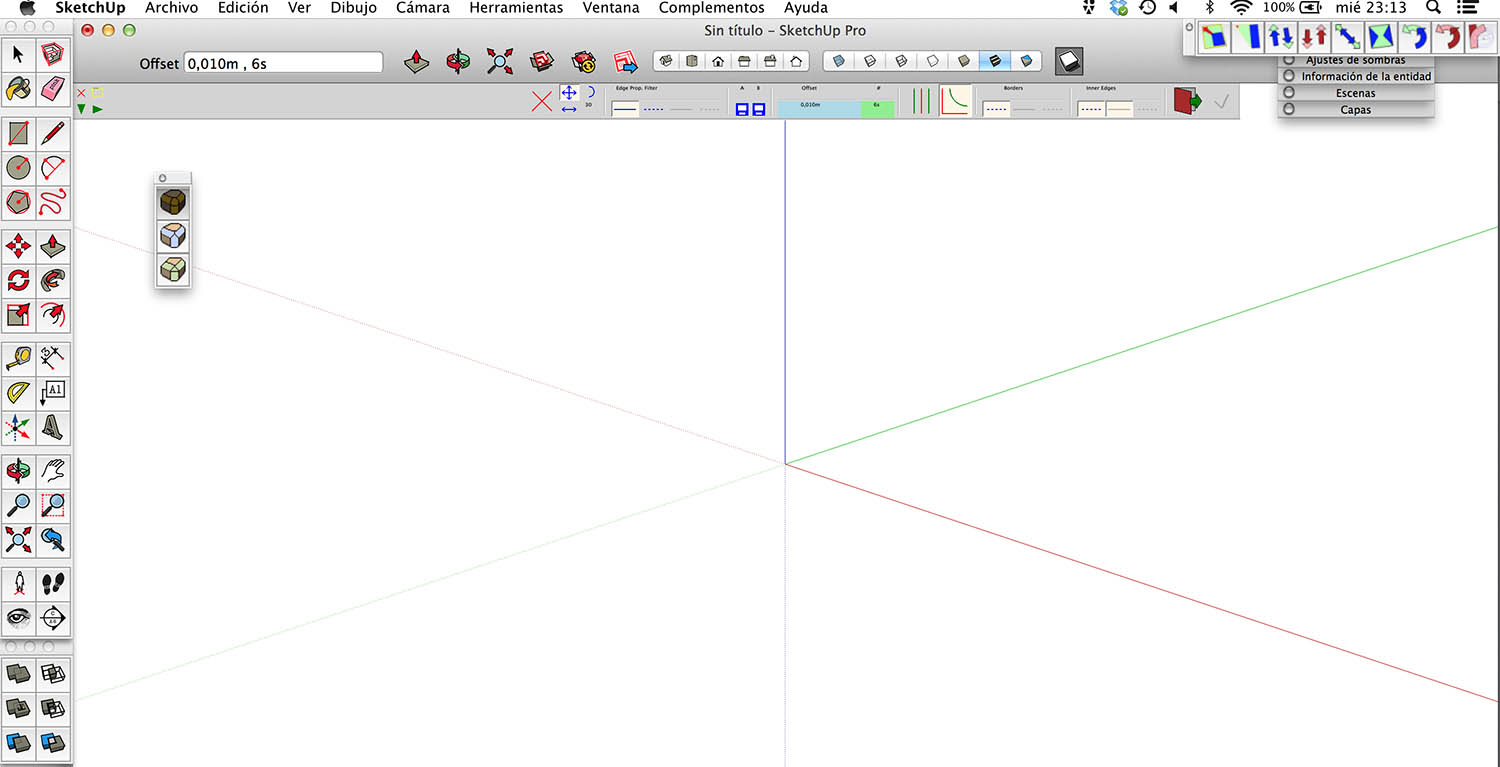
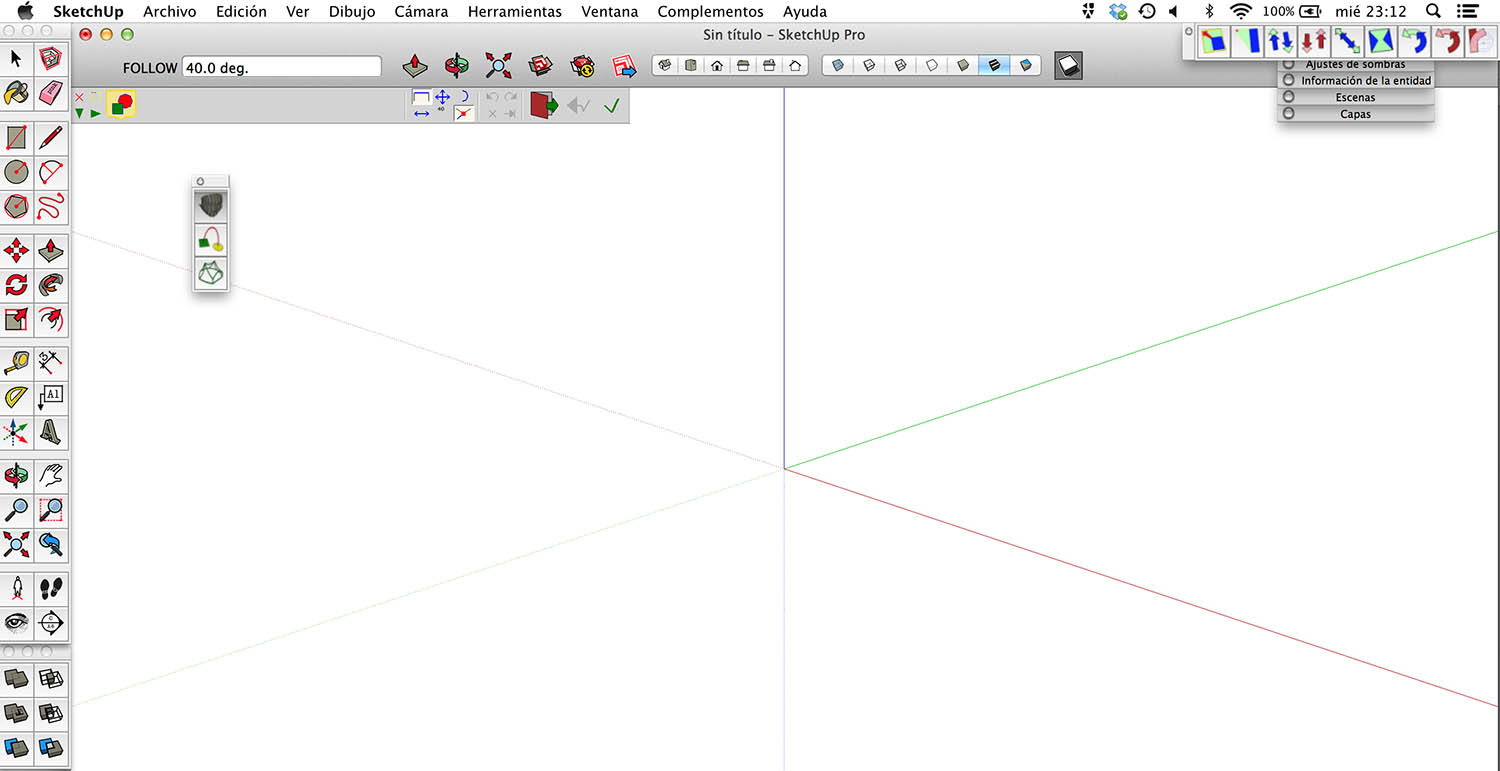
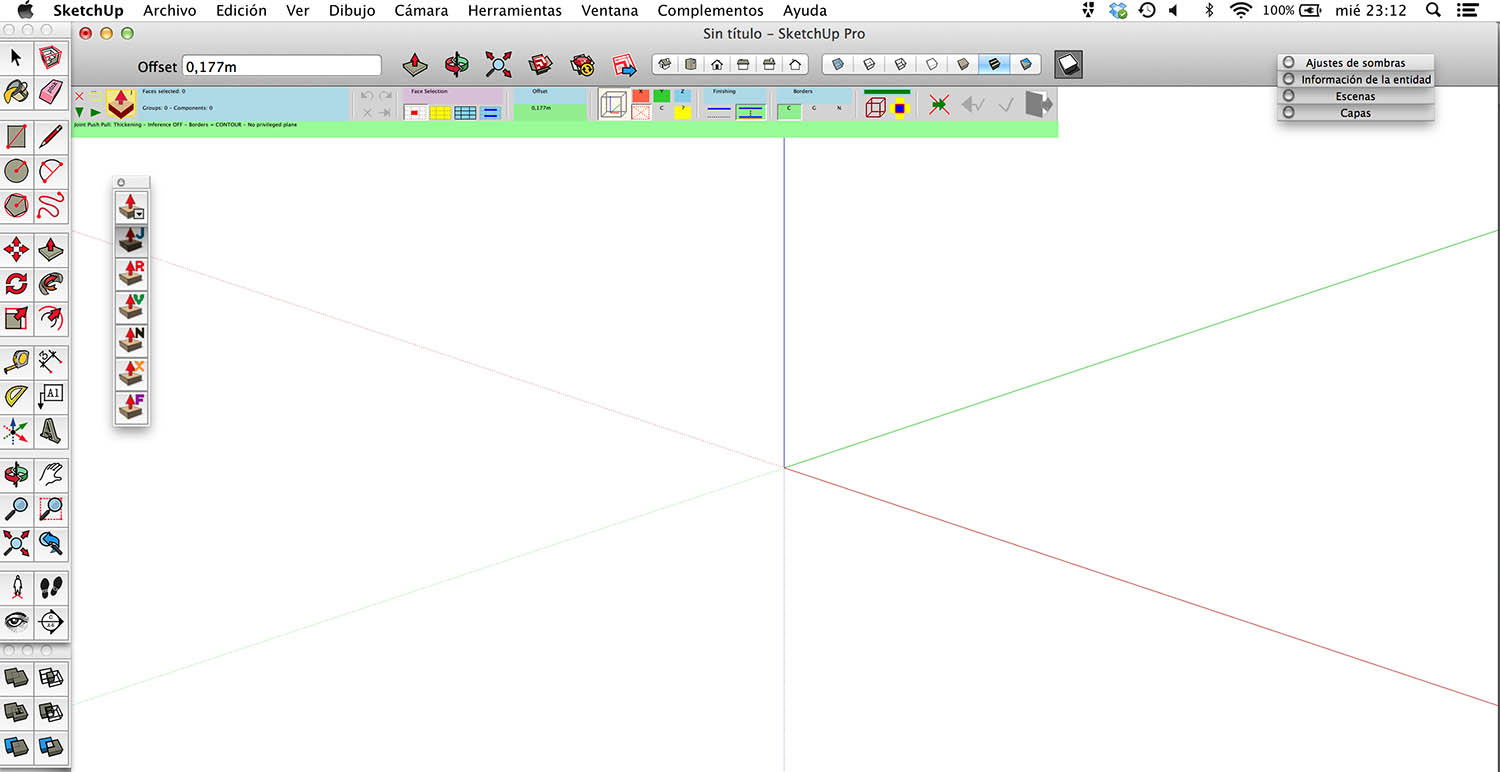
Hi Fredo,
I´ve installed your file and SU 2013 open it without problems.
I show you some screenshots.
Thanks.
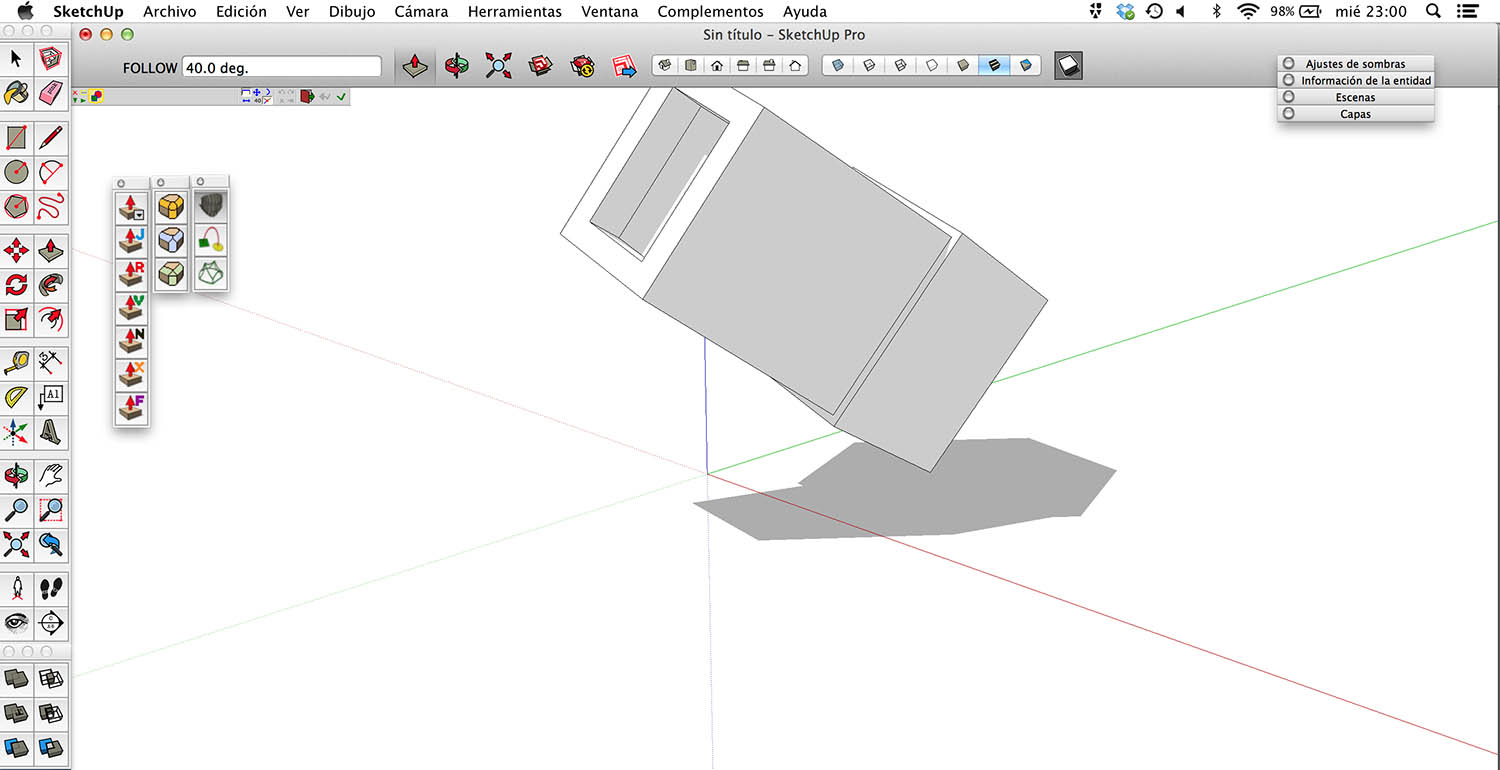
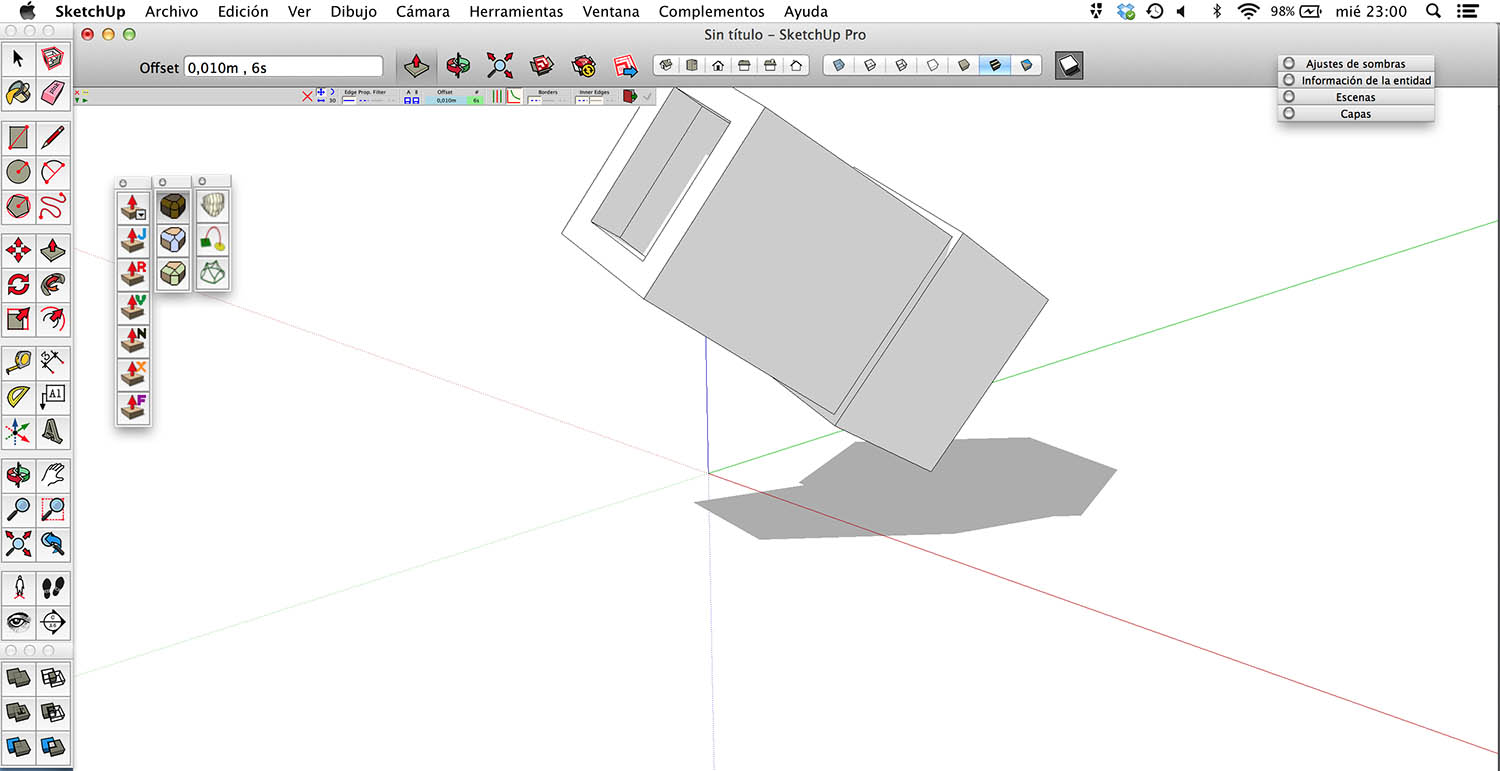
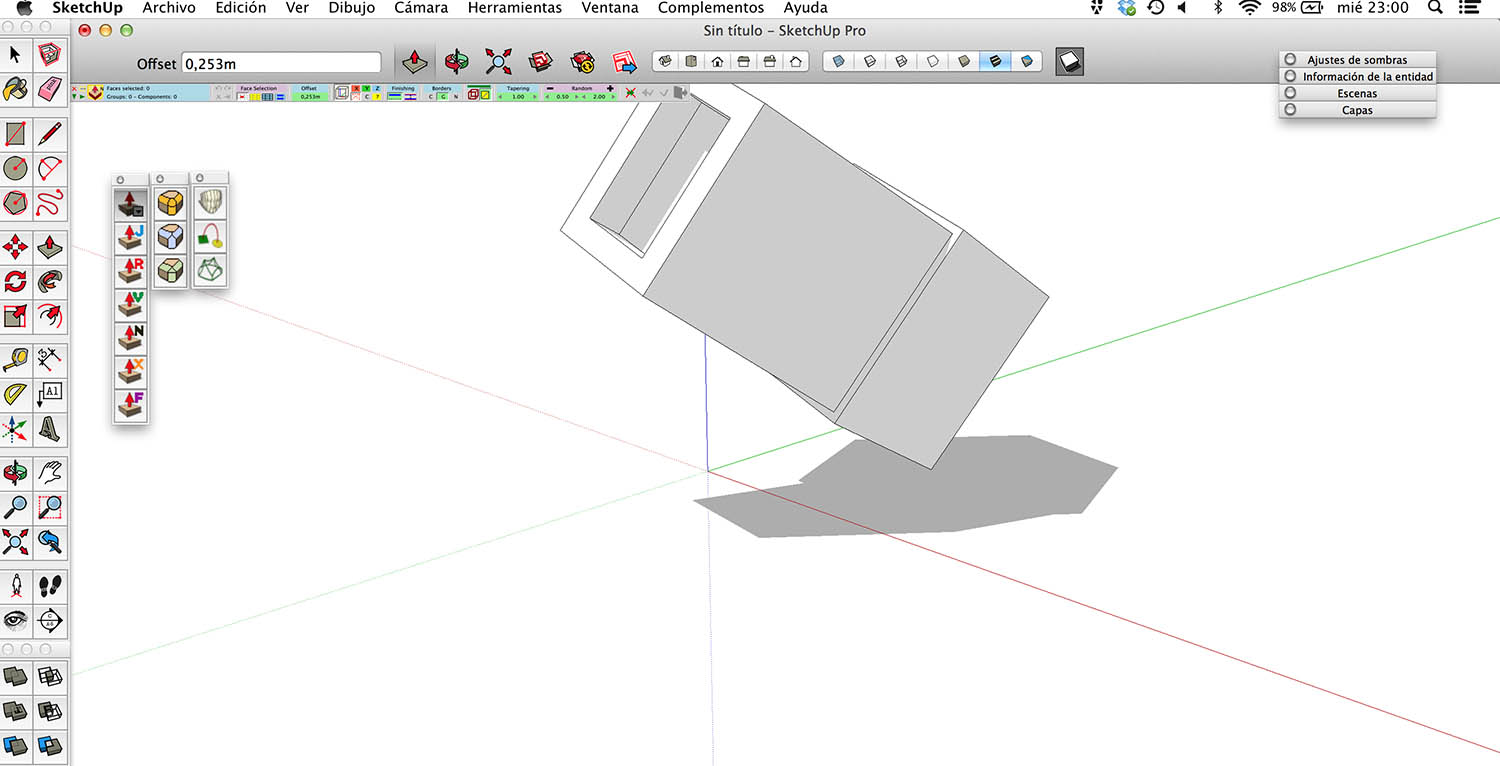
Hi Fredo,
I have installed the 5.6g lib but the same problem appears....
thanks.
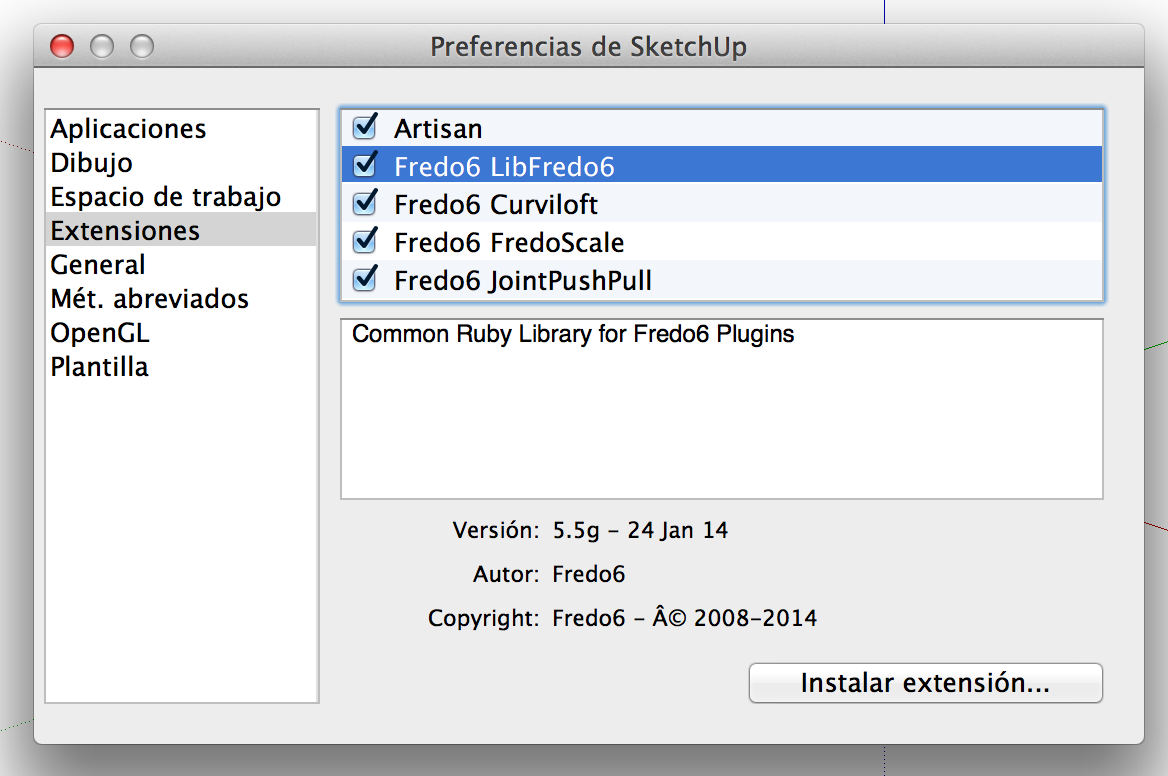
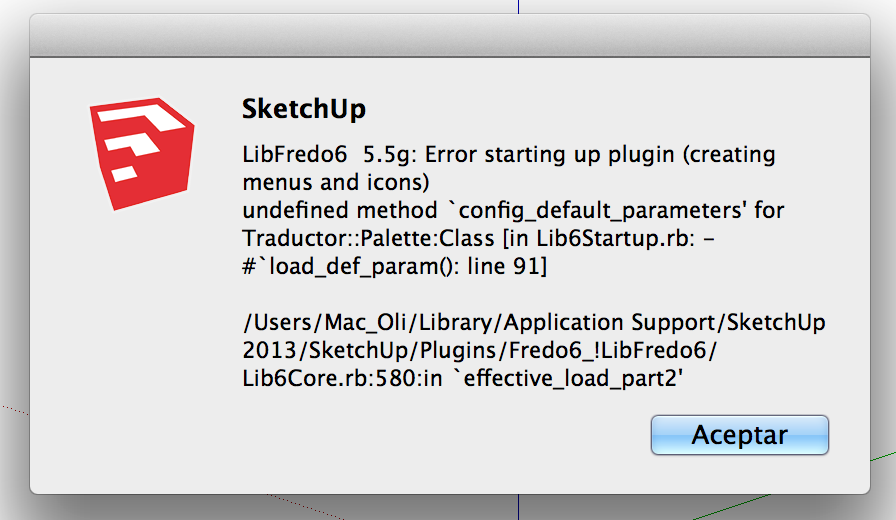
Dear Fredo,
Can you help me?
.-oli
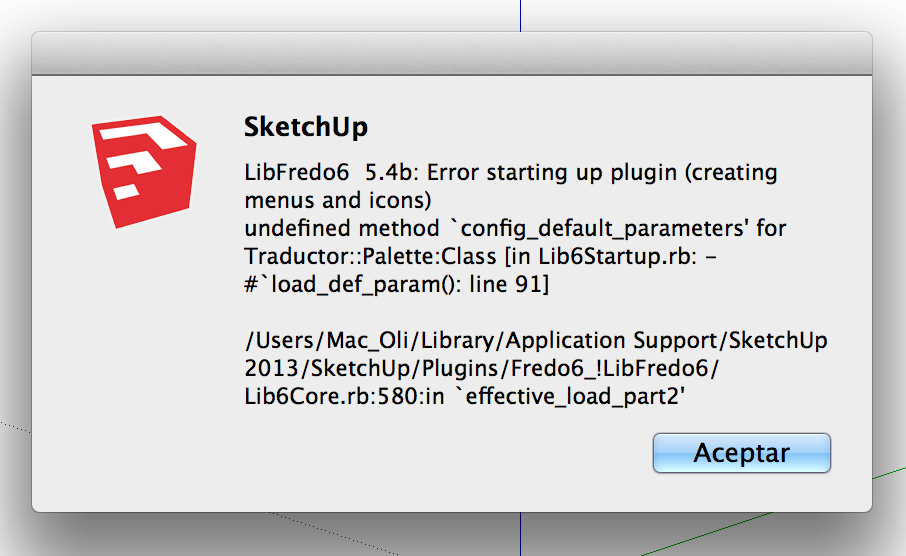
Dear Fredo,
Thanks for your quick answer.
This is the screenshot for the option 'texto mas grande' . (with reboot).
Let me know if you need more information or more changes to prove. It´s a pleasure to help you and mac users.
Thanks
Fredo
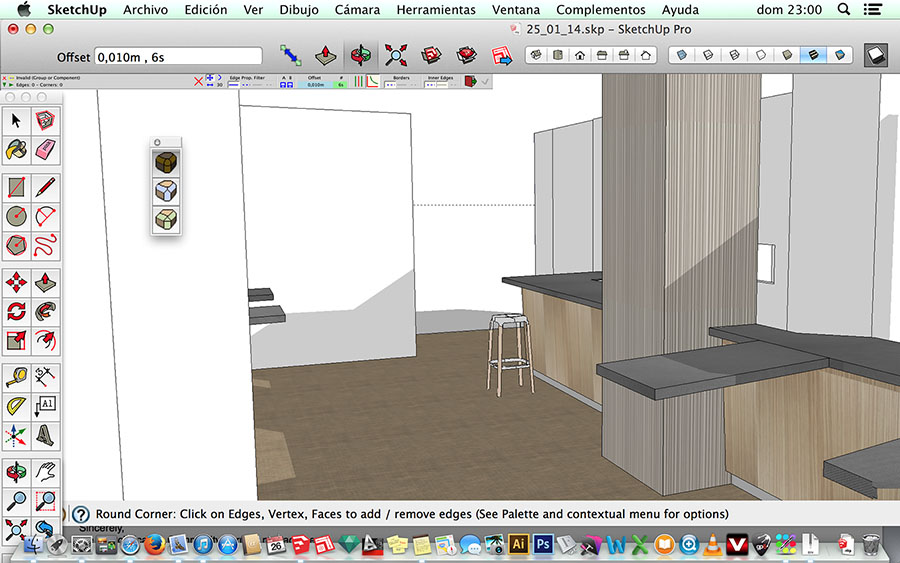
Dear Fredo,
First of all, you´re pluggings are amazing...
Thanks for your work.
About retina´s problem:
Screen resolution (at Mac level) ( what´s Mac level ????)
I think for macbook pro 15" is : 2880 x 1800
Screen resolution of the Sketchup viewport.
In the Ruby console, report the result of typing the following commands:
I hope I´ve helped you and you can solve the problem.
.-oli
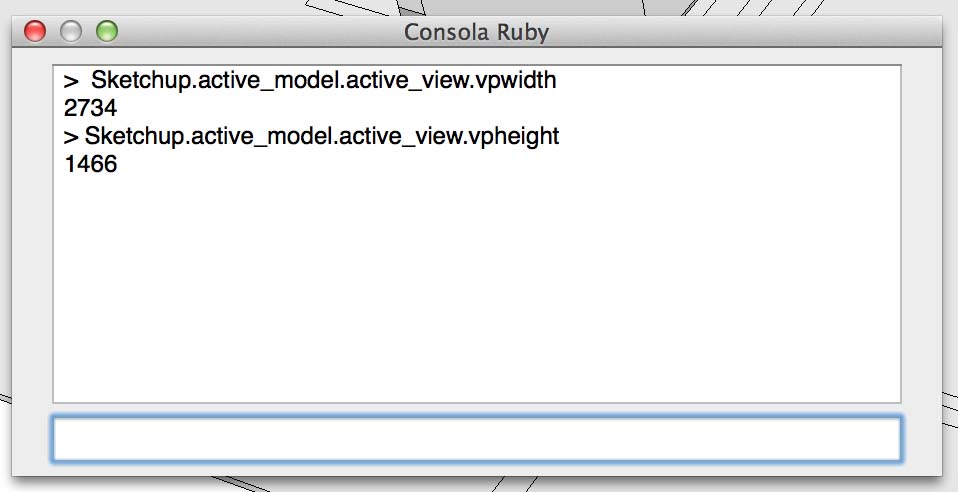
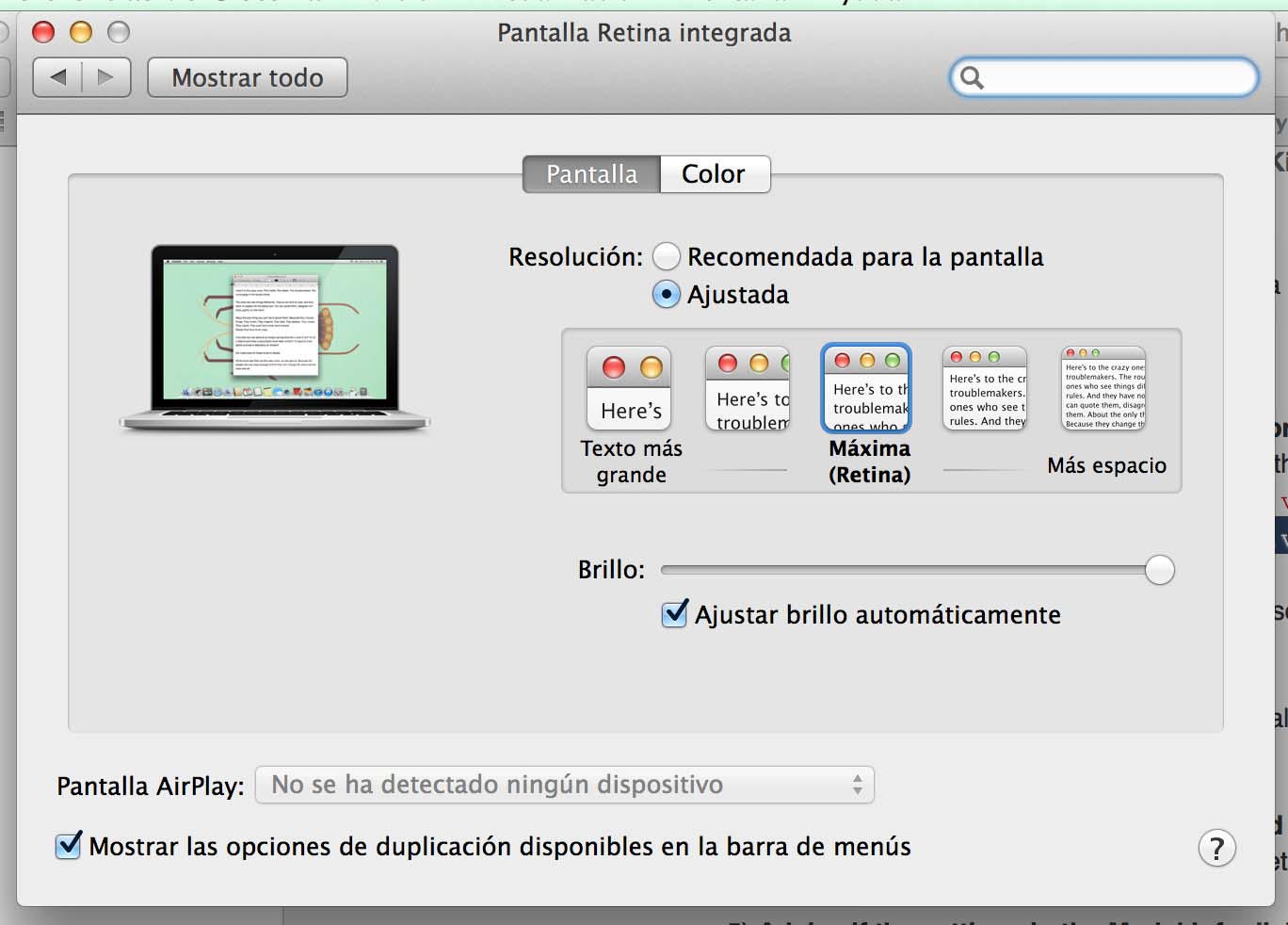
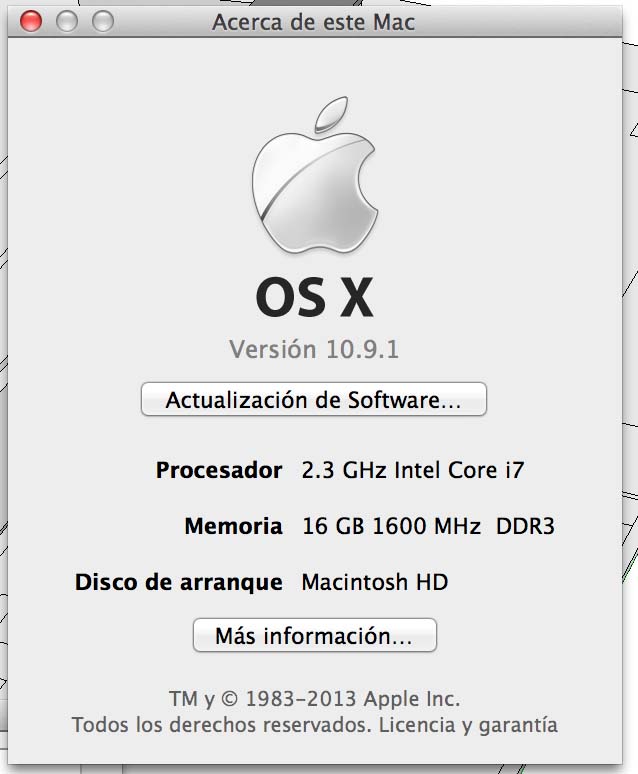
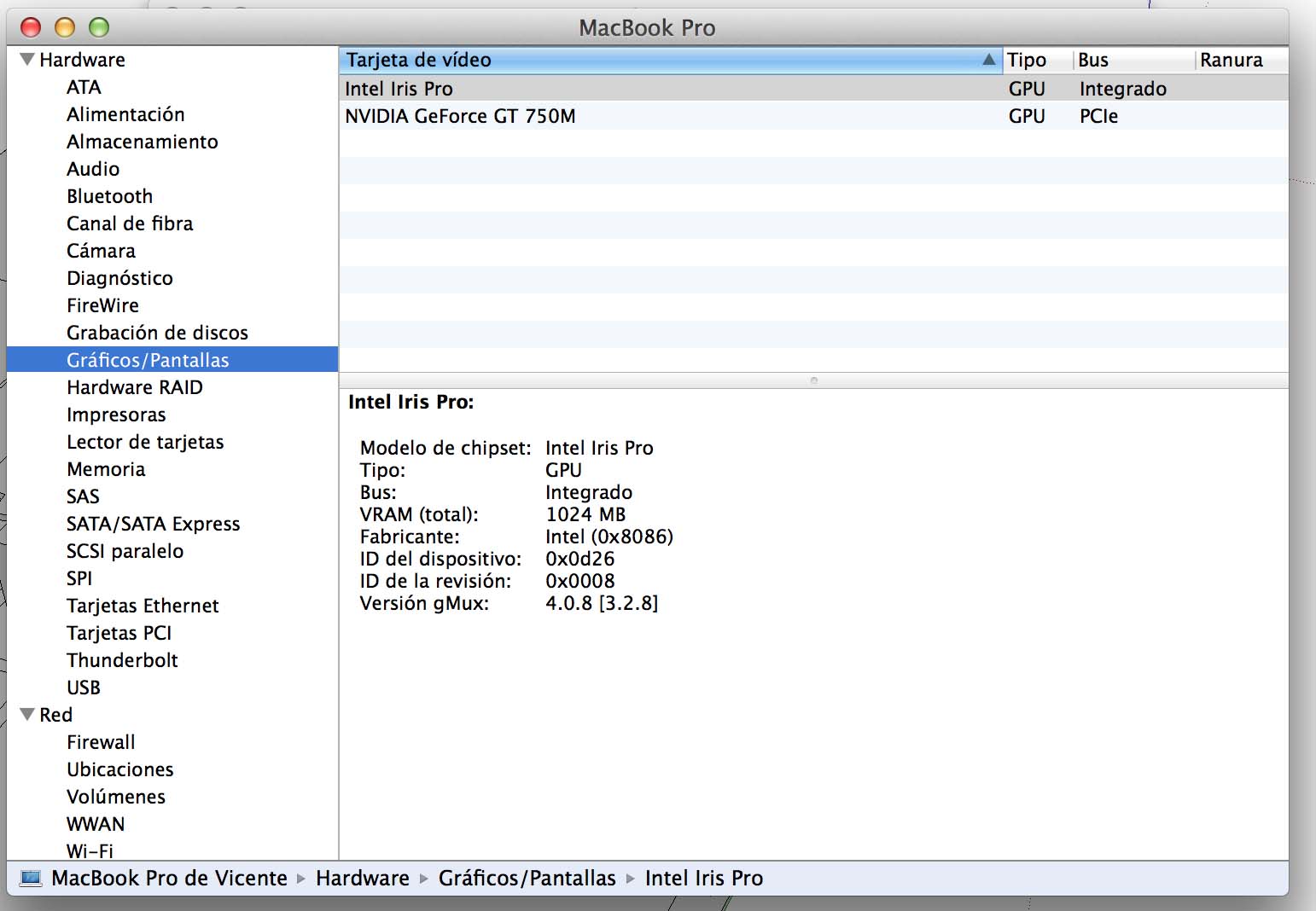
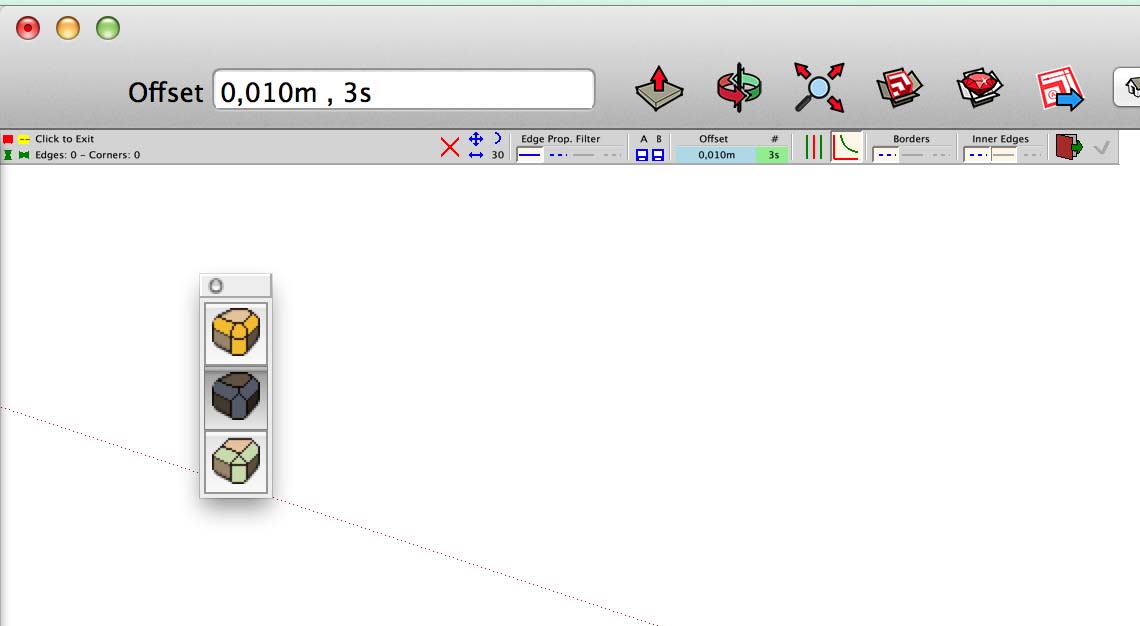
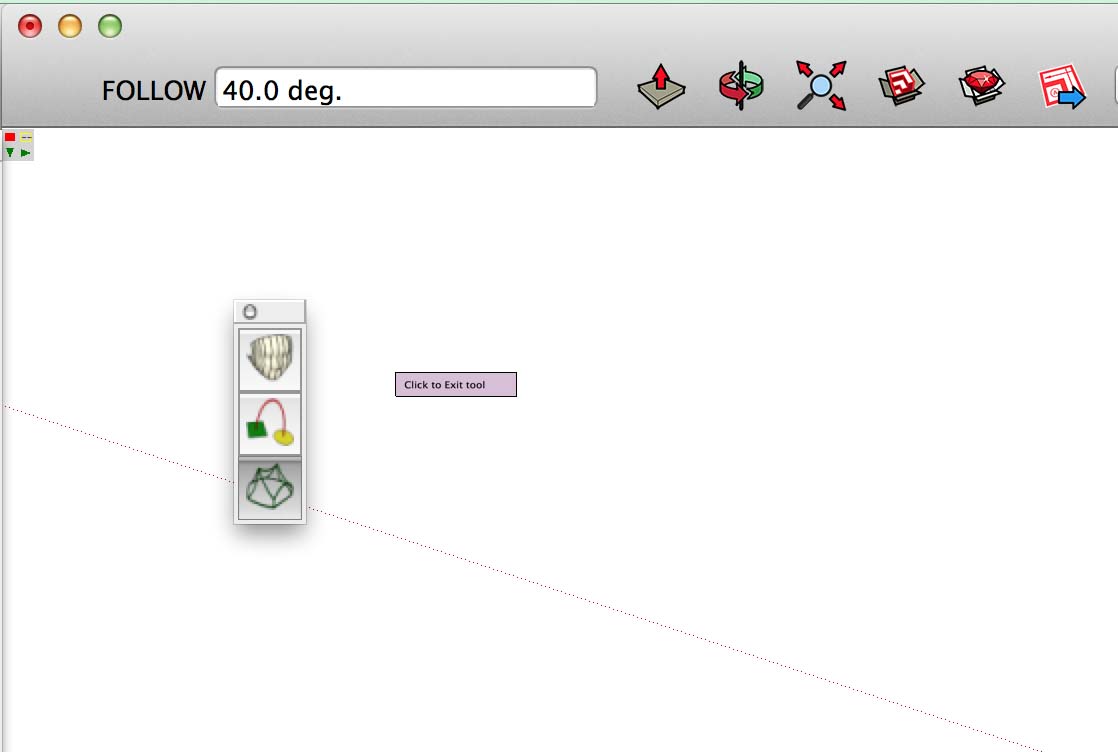
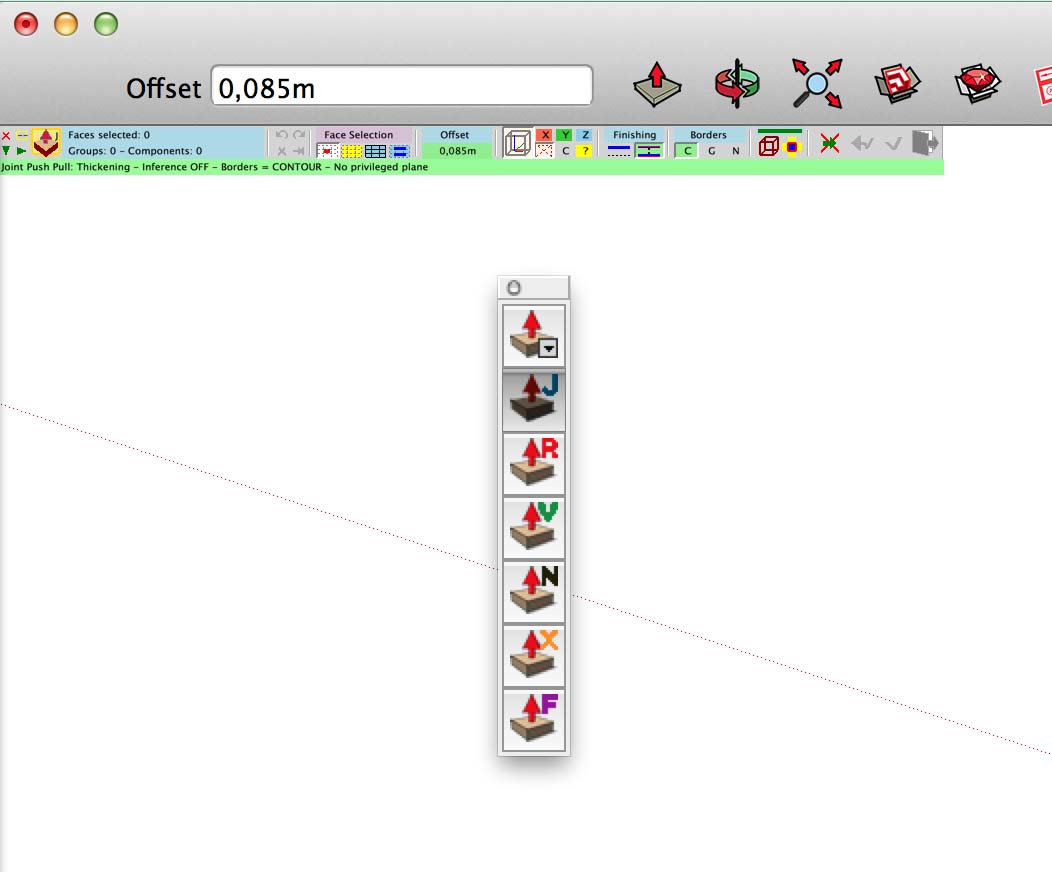
Thank you very much Cotty.
I´ll be waiting for a solution....
kind regards
Hello Fredo or someone who can help me.....
I have installed Fredo pluggins like Round Corner, Join Push Pull and curviloft on MACOSX 10.9.1 macbook pro 15" 2014 retina
When I use Fredo´s plugging Round Corner, Join Push Pull and curviloft the window with the different options and parameters are really, really small. Is impossible understand anything.
Can you help me ?
Kind regards
Dear Fredo,
I got problems with Bezier spline 1.4f , when I use it sketchup 2013 always close it.
My OS is macos X 10.8.5 with sketchup 2013 (spanish) version 13.0.4811 on a MacBook Pro late 2 gh intel core i7
Can you help me.
Thank you and kind regards.