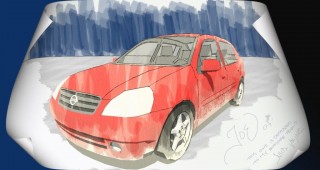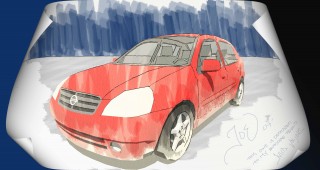Eric,
When you open a file from e-mail, the mail client saves it to a temporary directory deep in the bowels of your User account directory. If you then do a Save As, the File Save dialog in the application will open to the same temporary directory where the file was previously saved, and you can take note of it, or if you have the Send To X Powertoy, you can save the path to the clipboard. I just did that with an e-mail attachment, and this is the path:
C:\Documents and Settings\Gully\Local Settings\Temporary Internet Files\Content.IE5\W960DOUG\filename.ppt.
Once you have the path in the clipboard, you can paste it into the Run dialog and open an Explorer broswer window on the directory.
-Gully
Posted by Gully Foyle



 ,danny
,danny




 And where can I download it?
And where can I download it? 



 )
)