We've checked it out. This is old hat really. We still have to trace off the geometry to form editable Revit families.
Here's the solution to the problem of SketchUp to Revit.
We've checked it out. This is old hat really. We still have to trace off the geometry to form editable Revit families.
Here's the solution to the problem of SketchUp to Revit.
I think this works well. It seems to reverse some faces and there is a chamfered corner on one group as attached.
Can the same thing be done if the group is a component?, i.e. divides the major component into unique components?
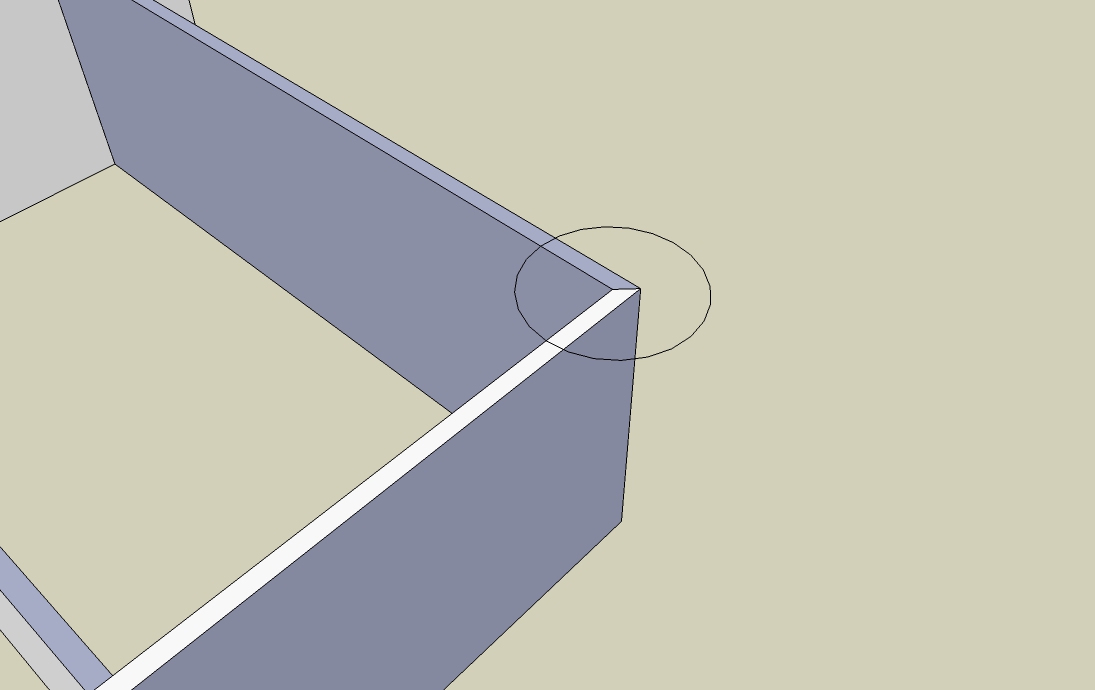
See attached. Tell me, why is V8 so good? That's more than once I have heard good things about V8.
See attached pdf illustrating. Group of walls on right are 1 group. Walls on left split into individual groups. Model available if required.
Cheers.
Hi. Anyone know if there is a plugin / extension that splits a group of walls (the ground floor internal walls of a building for example) into individual walls (groups). Thanx
Not quite...
Thanks for this, we will check it out. The essence of the post is about IFC and sketchup, for which we are looking for an answer. However, if this is a better get around, it will be an improvement on what we have at the moment.
I'll report back.
Nick
Gents
Thanks for your responses. No problem with the hi-jack. Enjoying the chat.
Pixiero. I think the process you are describing is similar to our current process. We use SU for spatial planning and concept design. Once at concept design we transfer the concept model to Revit for detailed development.
The tool we use is a Sketchup plugin called Quarter1 www.quarter1.com The model output from this is an IFC file which carries the building spaces, geometry and any associated data (room naming and numbering etc) and any classification. (It's not the generic IFC export from SU but one we have developed with better functionality).
The problem is that the imported geometry is not parametric. The external walls, internal walls, floors etc are .brep I.e. They are dumb. so we have to trace over them to deliver Revit functionality.
This is obviously time consuming, so a better solution would be for the walls to come in as native Revit objects with the inherent Revit functionality.
Herin lies the problem. Whilst you can define what Revit needs from an IFC file to produce a Revit wall, it seems SU is unable to provide this information hence my original post. It's more of a coding problem defining the IFC file from Ruby than an Export / Import process.
It can be done, because you can move a wall from Autodesk Architecture into Revit via IFC which imports as a native Revit wall. It just seems that it can't be done from Sketchup.
P.S. I'm not a Revit user either.
Hi Out There
Has anyone experience or understanding what parameters sketchup can define in IFC to export a simple wall with an opening to Revit as a system family, i.e. a native Revit ‘wall’. To generate a system wall I believe, Revit requires the base plan of that wall and its height. To define the opening for a window, presumably sketchup can somehow define the location of that window and its size within the surface (that it sits in Sketchup) and possibly export that information to Revit via IFC along with the plan area of the wall and its height. In IFC speak, as I understand it, Revit requires the following information. "A wall (IFCWALLSTANDARDCASE) with a simple rectangular opening (IFCOPENINGELEMENT)"
Anyone any thoughts or ideas?
Thank you Dave. The plugin is actually in the right folder in roaming. Next to PurgeAll in fact. As you suggest, I will speak to our developer and post on that forum.
I can send you an .rbz of Q1 if your interested in looking at it.
Cheers
Nick
That helps. The Extensions menu now appears with Purge All installed..
Quarter1 still appears in the Plugins Manager so I'm guessing it is either loading in the wrong place or there is some reference to Plugins menu in the code which is messing things up.
Thanks. Q1. is a space planning viability tool for BIM. http://www.quarter1.com. Its in Beta at the moment.
Nick
Good morning.
Right. Sorry Dave for calling you Rich. Don't know why. Friday wind down maybe.
Everything is checked and Extensions should be on the menu bar. It isnt. The extension I am trying to load is our own. Quarter1. I'm loading it via extensions in preferences in the usual way to load an .rbz. This extension works fine in every version of Sketchup from 13 onward. Only problems seems to be in Make. Extension is definitely there but cannot be accessed.
I guess its possible that there is something in our code which is conflicting with Make. You might be right that the extensions menu is not appearing because there is no Extension that requires it (apart from ours that is). I have soap bubble loaded and a few other things but they have there own tool bars so don't need the extensions pull down. Can you suggest an extension that works through the menu bar and I will load it and test the theory?
Thanks
Nick
Thanks Guys.
My mistake Rich, Extensions not Plugins. Not used to 2016 I'm afraid.
However, JuJu if I go to 'view>toolbars and check/uncheck extensions/plugins' there is no option for either Extensions or Plugins.
So, still no way of accessing Extensions. Incidently I have colleagues who have an 'Extensions' menu in Make16.
Complete mystery. Might need to stick with Pro 14. Any more ideas out there?
Regards
Nick
Hi
Anyone else having problems with the above got a solution? Got extensions in Make 2016 but no 'Plugin' menu appears to select them?
Nick A