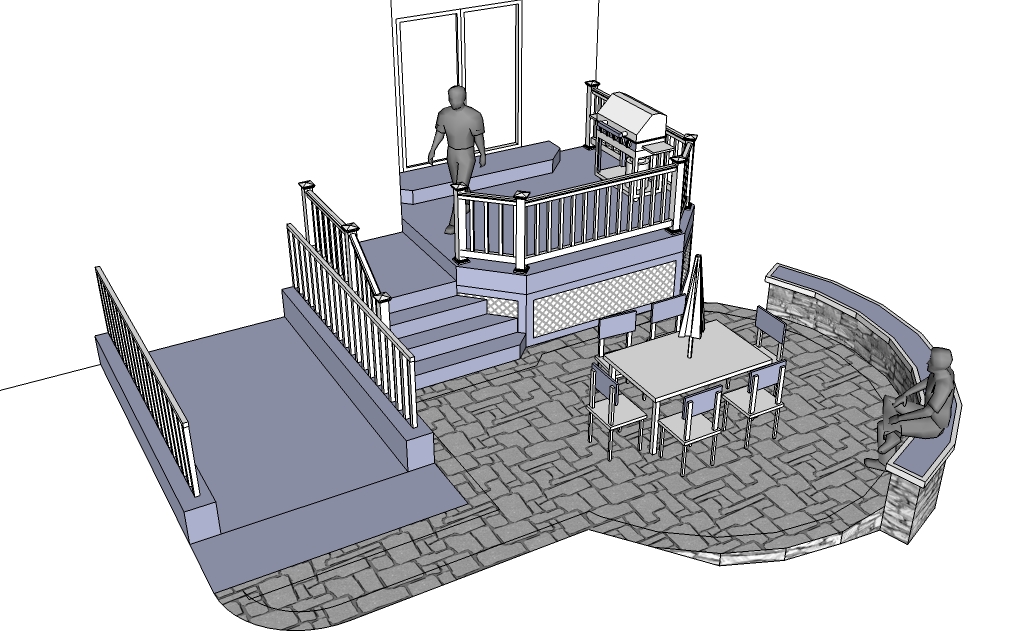For some reason it won't let me. I attempt to drag and at that point my pointer becomes the international symbol for "no". The circle with slash through it. So I will try again, but either way if I right click and "save as" it works just as well, just not as efficient.
Posts
-
RE: How do I convert a jpeg to...
-
RE: How do I convert a jpeg to...
Sorry, you lost me.
I imported my file and set as texture. I applied it to a face. I opened the materials browser in SU and found the In model folder, there I see my file. For some reason I could not drag to the secondary window. But I did right click and it allowed me to save as .skm so it didn't work...but then it did. Thanks...again.
-
How do I convert a jpeg to...
How do I convert a jpeg to a .skm file in my materials folder?
-
Resuming Paused Indigo Render
I tried to resume a render I had stopped last night. The file type read " igi " and Indigo was looking for " igs ". Is this because I stopped the render rather then paused it? I could not resume rendering it. I assume it is because I stopped render and should have paused.
-
System requirements
So I have "more" then the recommended system requirements for SketchUp. But I was wondering how much RAM others have, processing speed, etc. I can upgrade my laptop to 4 GB RAM but the processor is 2.0 GHZ, would it be worth it? I noticed some lag when I added colors and material to my most recent project for a customer. I know to make adjustments I can turn things on and off to move faster, I was just curious if a better system would be...well better. I looked at an HP Turion laptop with 4 GB ( upgradeable to 8 GB ) when I bought this one, I saved myself 150 bucks, but now I am wondering if that extra RAM would help or if the processing power is where its at. I am happy with my purchase and so far it runs alot faster then my old Dell Inspiron with 256 MB of RAM! I have something rendering as I browse the internet and post here, my old laptop would catch on fire if I tried to do multiple tasks. So I am happy...just curious.
-
RE: Removing Plugin Indigo Help Needed
Wow...wow...wow.
Wow...
Well, problem solved. I actually installed 1.1.16 and ended up with two sets of Indigo icons on the toolbar. I couldn't seem to shake that .09...until now. Followed your directions and BOOM, one set of tools only now. So now if I wanted to get rid of the whole thing I could. Thanks for the help, now my SketchUp is no longer "quirky" with two tools for the same program.
I'm not sure I will use it much though. I have a 3GB RAM HP laptop with Pentium ( R ) Dual Core T4200 @ 2.0 GHZ and it seems like it takes forever to render. And I don't know if I want my laptop on for days to render a file.
-
RE: Removing Plugin Indigo Help Needed
Ah, I figured that but was hoping there was more to the story. Thanks for the help. I will leave my two Indigo tools on the bar, allow my SketchUp to be quirky and try to improve there before pushing the 3D renders. Thanks again,
-
RE: Removing Plugin Indigo Help Needed
Ok, so I am rendering a few rail sections just to see how it looks. Its been about 45 minutes, I was planning on going to an hour. At that point ( running 1.1.16 )I can stop render and then use that rendering inside of SketchUp 7?
-
RE: Removing Plugin Indigo Help Needed
This is weird, I did remove the files you mentioned but Google continues to search for it on start up. Weird.
I think I am going to install it again. Maybe I will use it, and for now it will keep Google from prompting me to find it every single time I open it.
EDIT:
So I installed 1.16 and now I have TWO Skindigo plugins in my tool bar...wow. I know I removed all the original plugins.
Regardless, its running now so this may just be my quirky setup for now. It doesn't seem to be a problem.
-
Removing Plugin Indigo Help Needed
So I removed Indigo entirely form my system but SketchUp continues to look fo rit when i open the program, I click cancel and then receive "Error Loading File SkIndigo_1_0_9.rb
cannot convert nil into String".How do I get SketchUp to stop looking for Indigo? I even tried uninstalling SketchUp but with the same result. I would just leave Indigo in place and not use it but for some reason it needs to be on my desktop for SketchUp to find it.
Ultimately i would just like to have it gone and not have SketchUp look for it. Any help would be appreciated, thanks,
-
Indigo For A Dummy
Ok, so I downloaded Indigo...took a simple section of rail, pulled down the plugin and now I am waiting...is this it? Do you just let it run for hours and hours? When is it done? Can I stop it without losing progress? I can't seem to find any helpful info in the manual or anywhere online. All the help is very specific. This is my first experience with any rendering tool, so as you can imagine I am very confused. Any help or insight would be appreciated. Thanks in advance,
-
RE: New Guy/Contractor Here
jcdb: Have you tried Indigo? Also, on your website in the design section, are these rendered SketchUp works? if so is this Podium. They are either very professional photos or renders...and I'm new so i don't know.
xrok1: Thanks again, i was up until 1AM last night on youtube, what a great resource. Thats also where I learned to gut and skin a squirrel before the season this year...weird but true.
-
RE: Component Question
Ok, so that's two for Indigo. I know that the answer to my next questions can be found with time and effort searching around the web and various forums but I figure I will ask and see if I can go the 100% mortgage no investment route.
How exactly does a rendering software work? Not in the " why does a pulley produce more power " way but in the " how does it work in relation to SketchUp" way? Not so much the nuts and bolts, I guess thats the way to put it.
-
RE: Component Question
Worked great, thank you. Its funny, I played around with this off and on for the last year trying to learn myself, I hop on here and get taught something that was in front of my face the whole time. Great site, hope to grow some more here.
Question, what is your opinion on using SketchUp 7 along with some of the free rendering programs such as Blender or Kerkythea?
-
RE: New Guy/Contractor Here
Thanks, I appreciate the tip. Never realized the "face" issue was there. For my purpose, basic drawings look good to the average residential customer. The goal is to get to that next level and really wow them.
Just curious, do you have any thoughts on using SketchUp 7 along with one of the free open source rendering programs such as Blender or Kerkythea?
-
Component Question
Alright, so I just started here today and the questions have begun, my creative juices are flowing and I am more in love with this program then ever.
So I am now into components, I see their uses and have begun to implement them in my work. The specific question I have is this: Is it possible to have a component within a component ? Or a group within a component? The reason I ask is that I have a rail component. It consists of a rail post with cap and trim, and profiles for top and bottom rail extended enough to include one baluster. On straight more uniform sections of decking I can use this component. But to fill in my remaining balusters I must edit component and select only the baluster itself, then array and fill. I am being picky but is there a way to have that baluster as a component or group inside the larger component so that when I edit I can simply click once on the baluster and move, array, etc.? I have included a file showing my basic component.
I look forward to your thoughts, thanks,
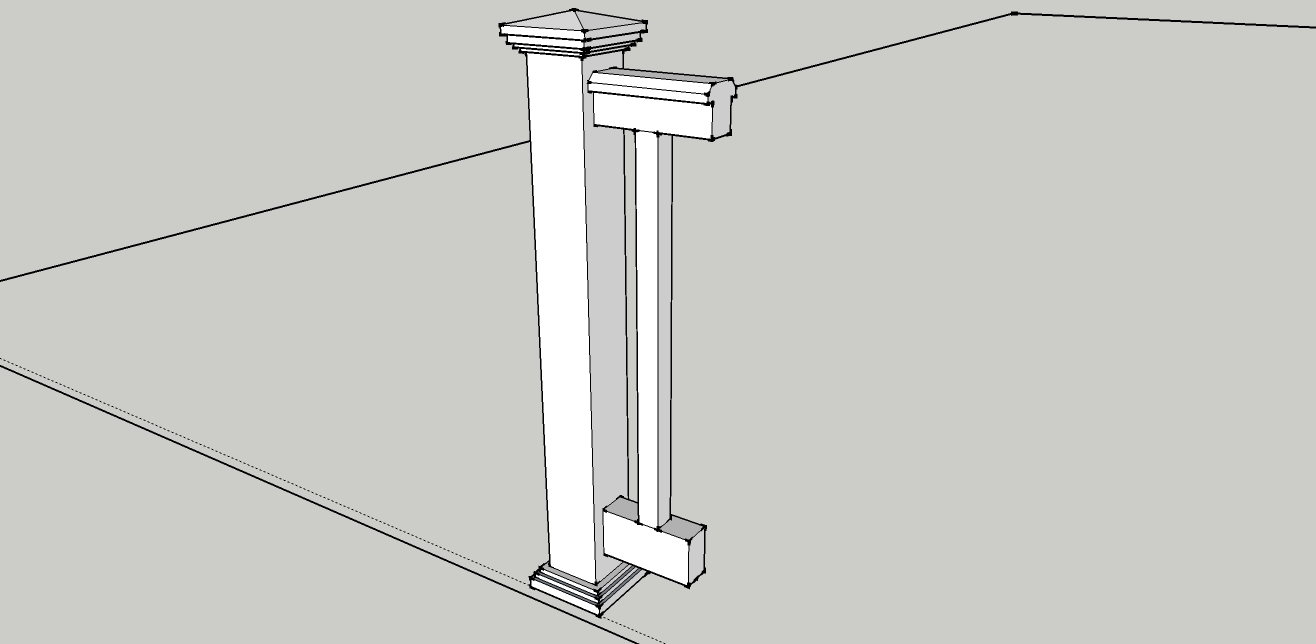
-
New Guy/Contractor Here
So I finally decided to sign up and start asking questions! First let me say the work I see on here is outstanding. I already have a million questions from basic technique to 3D rendering software. But first I will give you guys some info regarding what I use SketchUp for and exactly how I am currently using it.
I am a contractor on the east coast of the US. I ran across SketchUp about a year and a half ago. I primarily use the program for 2D overview/floorplan drawings and framing plans for my crews. But about a year ago I started to use the program to create 3D designs for my customers. My goal was to try and stand out in the bid process and also help them visualize the final product. Primarily I have used the program for deck and patio designs. And while I have developed the ability to create 3D images it takes forever.
So recently I learned how to use the array feature to produce my rail balusters more quickly and set rail posts on a straight run more easily...but I have still found that with custom designs and rail types its still a time consuming process. I have modeled several vinyl rail styles that we use and have them saved for use later as templates. My current procedure is copy and past the rail post, set rail posts as needed, then pull the rail top and bottom profile to the next post, then copy in my baluster and use the array feature to fill them in ( I used to divide the edge of the bottom rail and paste each baluster to an endpoint, I got good at this but it was still alot of finger work ).
I'm still a newbie, and learning while running a business that includes more then design. So I was wondering if anyone is in a similar position ( i.e. contractor, builder, project manager ) or has any basic tips.
Thats my introduction, I am looking forward to learning more. thanks,