How do I convert a jpeg to...
-
How do I convert a jpeg to a .skm file in my materials folder?
-
File->import->as texture
Apply the imported image to a face.
Go to your materials browser, make sure youve got both panes open, set one to 'in model' and the other to the folder you want your material to go in to. Drag your material from 'in model' to your folder of choice.
-
Sorry, you lost me.
I imported my file and set as texture. I applied it to a face. I opened the materials browser in SU and found the In model folder, there I see my file. For some reason I could not drag to the secondary window. But I did right click and it allowed me to save as .skm so it didn't work...but then it did. Thanks...again.
-
Did you get the secondary window? You should be able to drag and drop materials from the top folder into the ones displayed below.
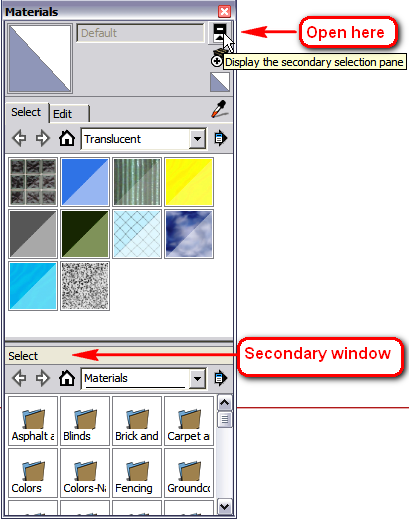
-
For some reason it won't let me. I attempt to drag and at that point my pointer becomes the international symbol for "no". The circle with slash through it. So I will try again, but either way if I right click and "save as" it works just as well, just not as efficient.
-
Normaly this happens if you try to drag and drop it onto a folder icon. Try to open the wanted folder and drag and drop it into the white field.
-
If I'm not mistaken once you've imported the texture into your SU file you can right click on that texture in your Materials panel and theres a Save As option or something like that. Click that and you can browse through your folders until you find SU's Materials folder and drop it in the appropriate one, or make a new one.
-Brodie
Advertisement







