hi thomthom
thanx alot man!
exploding the image did the trick, thats all i needed...
Posts
-
RE: How do u render jpeg in Vray
-
How do u render jpeg in Vray
hi,
How do i render jpegs in Vray for Sketchup. If I stick a jpeg of a store logo for example on my sketchup model, it doesn't show up in the render.
thanx -
RE: Isolating a background
Thanx Thomthom and Holmes for your help, appreciate it.
You actually dont need to play around with the alpha
-in Environment tab in BOTH the Sky and background tabs, choose bitmap and place your HDRI.
choose environment as opposed to Texture on the top- Put your physical camera off and render!
you'll probably need to adjust your blur and multiplier values, as your first rendering will most likely be too dark or too light and blurry.
Jorge Barrero's 'V-Ray for SketchUp Tutorial - Sun & Sky - Beginner' on Youtube explains it nicely.
thanx again
If ever you guys are in South Africa give a shout, my email: neospace.studio@gmail.com
- Put your physical camera off and render!
-
RE: Isolating a background
okay Thom seems u were right, my Vray is older version
I've installed latest demo of Vray.
Found the 'alpha' option in drop down menu in VFB tab,checked it.
what do I do next?
(if i render as is, i get a black background)thanx
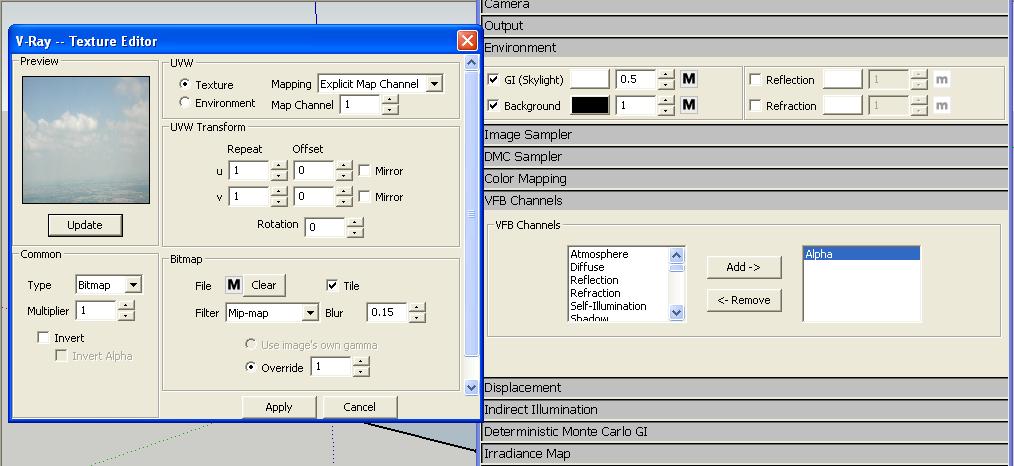
-
RE: Isolating a background
its definitely not there,
or am i not aplying it correctly in environemnt tab- in environment, i scroll down choose bitmap
- click M next to bitmap
-select my image and apply - create a seperate alpha image in my graphics application
correct so far right?
is there any other way to do it?
maybe my Vray needs an upgrade
thanx alot to both of you though
-
RE: Isolating a background
hi thanx
when i choose the VFB Tab in Vray, i dont get an ' alpha' option in the drop down menu, only 'atmosphere, diffuse, shadow etc'..
what am I doing wrong?
thanx again
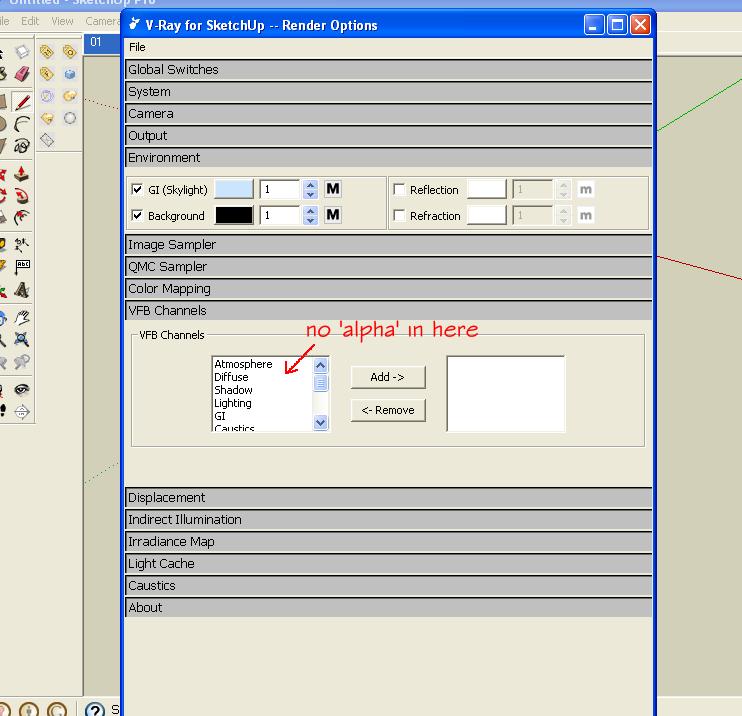
-
RE: Isolating a background
hi thanx for the reply.
please explain the second part - how do I add the alpha layer in the VBF section as there are only preset options and nothing to browse and choose the alpha layer.
thanx -
Isolating a background
hi, am new to Vray fro SU. Is it possible to isolate a background when renderimng in Vray so that the rest of the model renders and not the background. I have imported a 'sky and clouds' jpeg as a background in my SU model. but when i render, the white clouds and blue sky merge to give me a light blue gradient (and clouds disappear).I woudl like to keep the clouds and sky as is.
or are there any settings that i have to check?
thanx -
Exporting to artlantis?
hi,
when i export to Artlantis all my faces get merged as a single object, so if for example, i apply brick to a wall, everything else takes on that material too.
how do i export to artlantis and keep my faces seperate and textures intact.
please help....
thanx