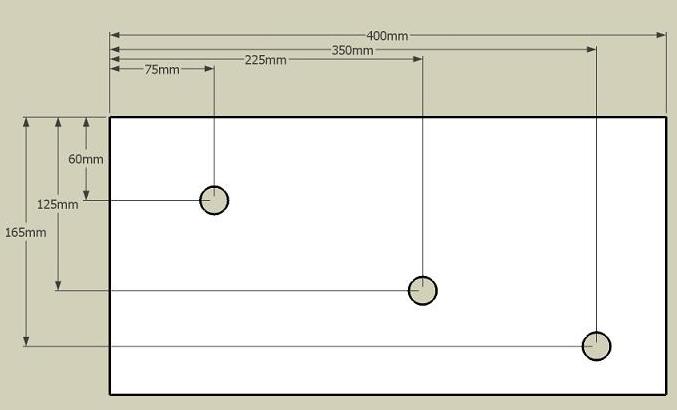No, in equilibrium just means that it is in a stable condition - for example, it is not still swinging around because you have just hung it up. The position of the endpoints does not matter.
Posts
-
RE: Code to calculate Catenary curves?
-
RE: Plugins
Maybe you could use TIG's SectionCutFace ruby?
Search the forum with the keyword "SectionCutFace" for more details; I believe the latest version is in the first post of this thread: http://www.sketchucation.com/forums/scf/viewtopic.php?f=180&t=1517&st=0&sk=t&sd=a&hilit=sectionHope this helps!
-
RE: SU Animation: Why the spin, pause, spin, pause?
Have you tried setting Scene Delay (Window-> Model Info -> Animation) to 0? Playing with that setting and Scene Transition might help...
-
RE: Ecofont: holey font saves ink
@tomot said:
The actual dimensions of the plastic enclosure of each cartridge is .5" x 1.25" x 1.5". Now within that enclosure is a sponge that is soaked with the black ink. Imagine that!.... How very clever.....to further reduce the amount of ink in a cartridge by adding a sponge. Its sheer genius, that's why they pay big bucks to people that can come up with this kind of marketing and product design.
If it makes you feel any better, the sponge isn't in there just to cheat you out of ink - It provides the necessary back-pressure to prevent the ink from drooling out of the cartridge. All inkjet cartridges need to have some back-pressure so that you don't get ink dripping out of the printhead when the printer is idle. I'm not defending the prices they charge though ...
-
RE: How to recreate the silhouettes of a model?
Hi Fred,
Would printing out the Top, Right, Front views in parallel projection mode (In the main menu, Camera->Parallel Projection; then Camera->Standard Views) work for you? If not, can you clarify why not?
-
RE: How would you make a gear
Hi Mike,
Another approach to make gears is to use the free Involute Gear plugin, available here: http://ohyeahcad.com/download/index.php
It has worked well for me. One thing to note is that on the download page it says the options will show under the "Tools" menu, but I found that they show up under the "Draw" menu (tested in SketchUp versions 6&7). Hope this helps! -
RE: Chain dimension
Hi Rado,
Did you mean you wanted a series of dimensions from one point, such as in the attached picture?
If so, you can already do this in SketchUp, but you have to make each dimension separately. (I know there is software where you can choose the "chain dimension" option and just click on all the points to do it in one step; as far as I know SketchUp can't do that.) Does that help at all?