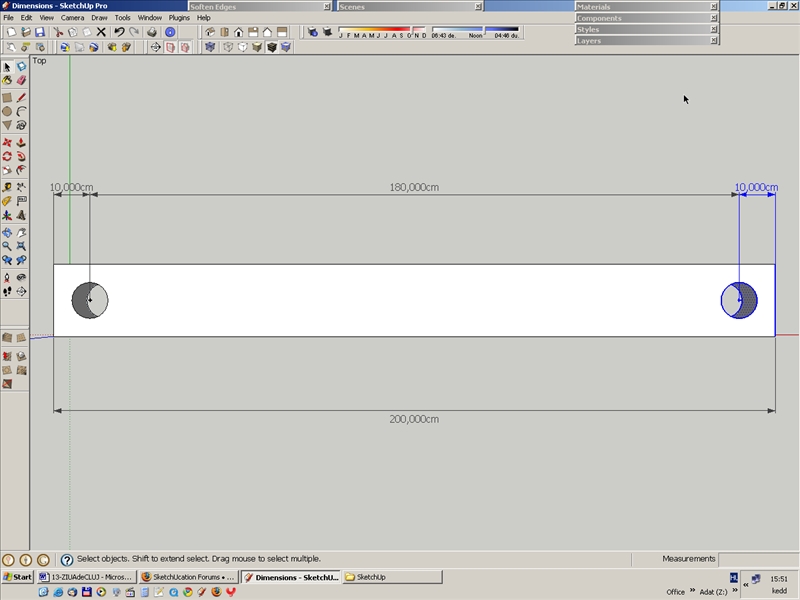Chain dimension
-
Is it possible draw in sketchup something like chain dimension.
I really need find some some solution on this issue.
I use some lines and 3D text right now but it looks very strange.Can anybody help me?
Thank you very much
Rado
-
Hi Rado,
Could you explain me what you mean by chain dimension?
-
I mean some dimension from one point to other points which are in line /or chain/
For example if you need to make some holes in line to wood square in good accuracy - you can measure dimension from one hole to other and so on, but chance of mistake is bigger because of probability of error by measurment.
Better way is measure dimension from start of wood square to 1. hole, from same point of start of wood square to 2. hole and so on /from one point to all others/ and accuracy is right.I am sorry if my english vocambulary was not enought for this technical definition of chain dimension
Thanks for answer
Rado
-
Hi Rado,
See if this is what you mean. In the screenshot, with a left-to-right selection I selected the end of the piece with the hole, the last dimension and the centerpoint of the hole (to which the two dimensions are "anchored").
Now if you start moving this selection on the red axis (lock it with the right arrow key on your keyboard), the middle dimension (currently 180 cms) as well as the overall dimension (200 cms) will dynamically change while the two other ones (10 cms from the ends of the piece to the midles of the holes) won't.
@unknownuser said:
I am sorry if my english vocambulary was not enought for this technical definition of chain dimension
Never mind - this is quite an international community and many have smaller or bigger language problems (me included)

BTW Where are you from?
-
Hi Rado,
Did you mean you wanted a series of dimensions from one point, such as in the attached picture?
If so, you can already do this in SketchUp, but you have to make each dimension separately. (I know there is software where you can choose the "chain dimension" option and just click on all the points to do it in one step; as far as I know SketchUp can't do that.) Does that help at all?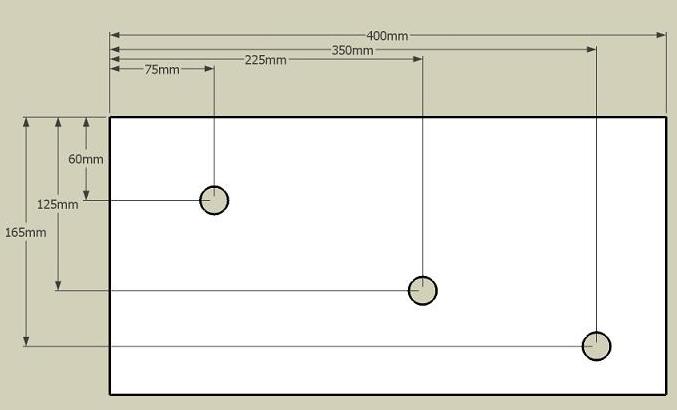
-
%(#FF0000)[
@raduzik said:Is it possible draw in sketchup something like chain dimension.
......
]Yes chain dimensions are possible. But they are still all separated, unlike in some other programs.
(a chain of 7 dimensions mean 7 entities, not one)There are several things you need to keep in mind with dimensions.
A dimension runs from end- or midpoint to end- or midpoint. (not edge to edge)
Dimensions on the same level (like in ungrouped geometry, groups or nested groups) line up nicely.
%(#FF4040)[Dimensions can be associated to geometry in their own level or to geometry in a lower level or
any combination. It can't be an assiciated dimencion by using an endpoint in a higher level.]See attached file for examples.
Wo3Dan
-
Thank you for answer!
But that is not exactly what I need.
I am going to explain it again by help of picture which I hope realy helps.I have some part of construction design of panel of house and I need to put there some dimensions for people who will produce it. /look at pdf in attachment/
You can see that there is not enought place to put dimensions which are not in one line. /like in scene 2 of attachment/
So I find workaround /for design view/ which look like /scene 1 of attachment/ but it looks litle bit strange with that 3D outline text and advanatge of dimension is out.
Last evening I found better way of design /scene 3 in attachment/
This can be easy put there and look better but without dimension advantages too.If someone can help me with right chain dimension it really help me.
Or is it possible rotate that text? I did not found any way to rotate it.Thanks
Rado
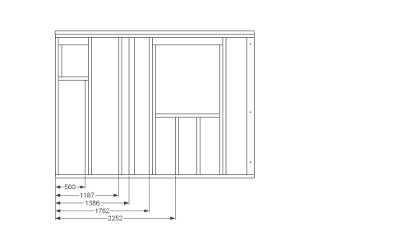
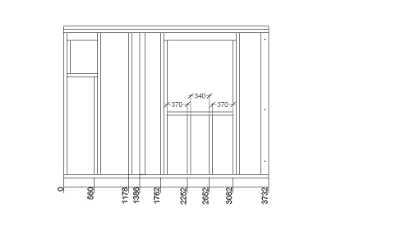
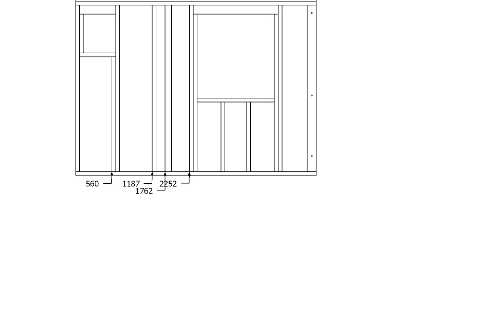
-
@raduzik said:
Thank you for answer!
But that is not exactly what I need.
I am going to explain it again by help of picture which I hope realy helps.......
......Rado, you asked for chain dimensions and that is what we gave you.
What you are after isn't chain dimensioning at all. %(#0000FF)[For all dimensions you are after use the same
reference point on the left, starting at o(zero), building up to the length overall.]To do this with Su's dimension tool is tricky. I mean to be able to have them nice looking on screen.
The Text tool might help but for your convenience you then need to position your object with its reference point (zero) at the origin (temporarily though). The Text tool returns X,Y,Z and you still need to adjust the text which will not update when you make changes.
The best option is to apply dimensions only for showing the value in text at the right spots. So just dimension-text that you can alter (alligned to/color/font/height etc.)(edit: file attached)
Wo3Dan
Advertisement