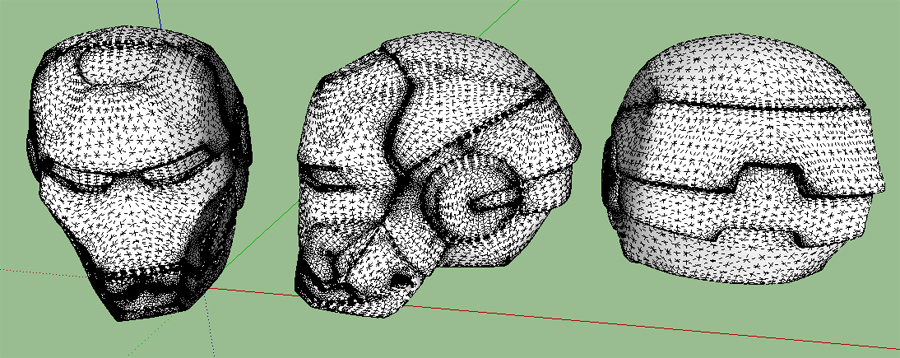Thanks .. glad you like it
Posts
-
Anamorphic in SU
I thought it would be fun thing to do in sketchup, without having to paint on real location.





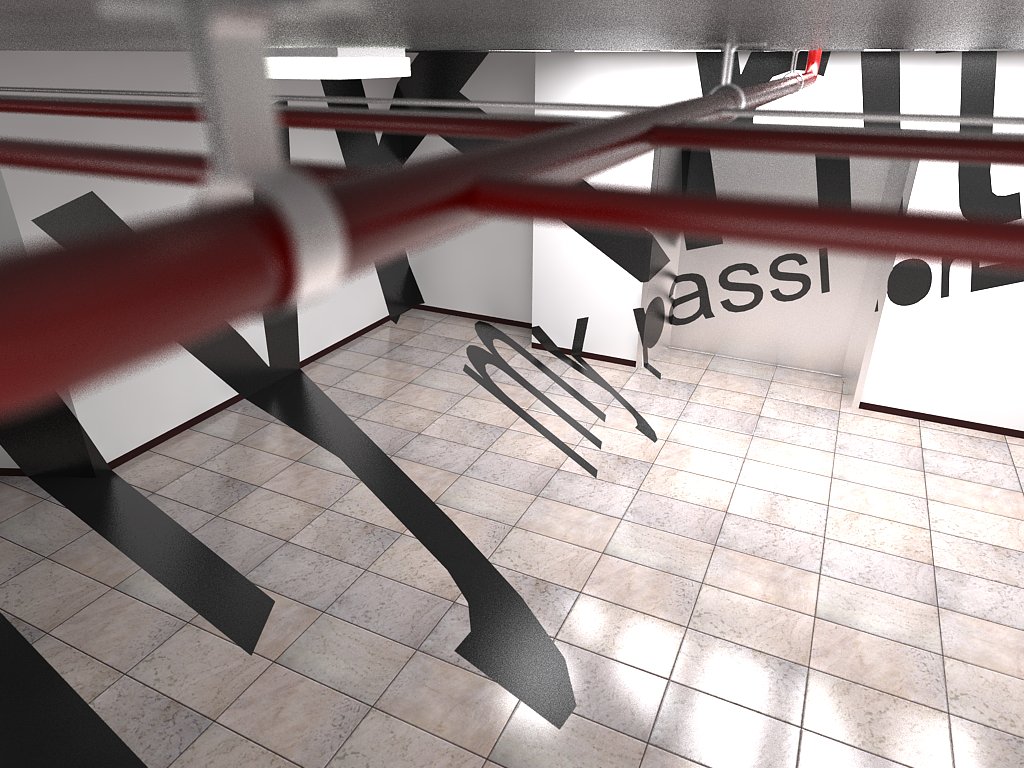
-
RE: How to make the curve lid of a macbook pro?
Thank a lots...I'll try that. I've tried "intersect with model" which ruined my model...but have not tried "intersect with selection" before..
-
How to make the curve lid of a macbook pro?

I'm trying to model a macbook pro for presentation, but I have no idea how to make this part.
It is an indented curve under the trackpad. Can anybody help me out? -
RE: Ironman my version
@marked001 said:
very cool! use any plugins to make it? can you post up the wireframe for everyone to take a look at?
Hi marked001, Thanks for comment.
I used plugin for sure, it's subdivide&smooth that the only plugin I use here.This is not a step-by-step of work but just to give the idea, and the wireframe of course
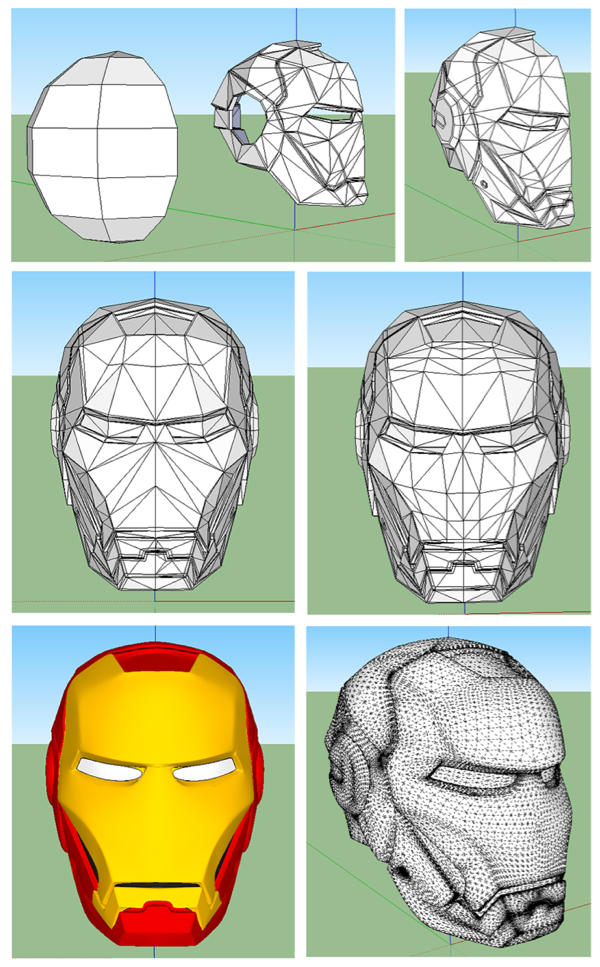
-
Ironman my version
As a newbie, I consider this is my most challenging model I've ever done in SU. I'm pretty satisfied with the result though some details need to be fixed.

-
RE: Creating a human body with alien face
As you can see the far right object is made to resemble you model. That is first start and I don't think that take much time. Once you have that, you can smooth it with iteration "1" (as you can see in the middle object) At this stage you can still make change to you model to look better. Lastly, smooth it for the last time with iteration "2" and you have the final result as shown
I believe these 3 steps don't take much time really and don't take a fancy plugin like artisan to do this.
-
RE: How to color a cartoon model
@gilles said:
You may find some interest with this:
http://pixologic.com/sculptris/
And it's free!
Exactly, but before I move on Sculptris I need to get a wacom first.

-
RE: Creating a human body with alien face
Actually it can be done in SU since the shape is not that complex, you can use SDS to work it out. What you need is proxy that resemble you alien form and move tool. Other details can be added later on.
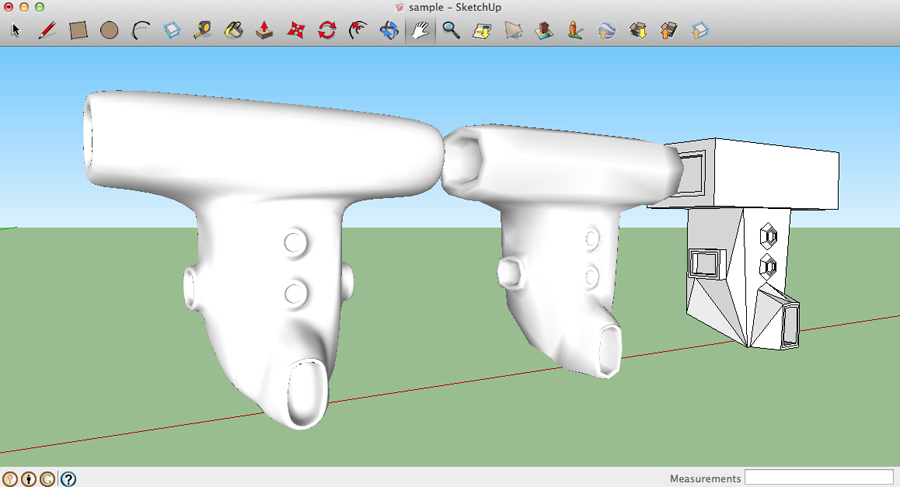
-
RE: How to color a cartoon model
@box said:
I'm assuming you used Artisan to make your model, if so, it has a paint brush tool that allows you to freehand paint .
Thank guy for the reply. BTW I only use basic SU tool and SDS only...not artisan so that I don't have the genius paint tool
Re. SOLO yeah I saw your works and that inspires me so much that I create this... I learn your tricks of using proxy but unfortunately there's limitation on painting organic surface.
-
RE: How to color a cartoon model
Thanks guy! I didn't know before that line can be draw over curve surface... once line limits the area thing is much easier...many thanks
-
RE: How to color a cartoon model
@gilles said:
In your case it would be easier to re draw the contour of faces you want to paint , hope you get some time.
Do you mean I have to separate the face object by making one piece for head and another for face?
BTW how can I make a contour line over the face in this organic shape?
-
RE: How to color a cartoon model
Sorry I should have titled the subject : How to apply multiple colors on one an organic shape.
-
RE: How to color a cartoon model
Thanks for prompt reply...
I know that we paint on the face but in this case should I get on hidden geometry and pick each segment one by one....? That would take forever. I've attached the file please check
-
How to color a cartoon model
I've been using sketchup for quite awhile mostly on interior and square objects which I have no problem painting on different faces, but once I decide to get to organic model I have no idea how to color face, eye, ear. etc. in separate colors since it made up on one object

I would normally make them separate object so I can color them as group but this is my first attempt on one piece and now I have a problem painting it. This could be a very dumb question but please any help..