Well I'm bewildered (nothing new there) SU dmg reinstalled and asked to replace old and I chose yes. Restarted Mac and opened SU and LO all works fine, even with the file or any other file they don't seem to be linked. Even making changes to SU file doesn't show in Document Setup in LO and they're both open.
Posts
-
RE: SU 2015 Pro "send to layout is grayed out"
-
RE: SU 2015 Pro "send to layout is grayed out"
Nope didn't work. Wonder if I need to uninstall first. I read some where to uninstall SU you needed to delete the plist also.
-
RE: SU 2015 Pro "send to layout is grayed out"
I'll do that and get back at you.
-
RE: SU 2015 Pro "send to layout is grayed out"
Yes I can open LO either directly or with an old LO fie.
-
SU 2015 Pro "send to layout is grayed out"
I got a new IMac with 10.12.2 Sierra and installed SU Pro 2015 (license activated) and when I went to send a file to LO after I saved it in SU "send to LO was grayed out". I searched the Web for an answer and found this thread on the SU forum
https://forums.sketchup.com/t/send-to-layout-not-working-help-please/16789
Nothing in the thread applied to my circumstance. The app names (SU, LO )were not moved or renamed. I opened the SU file in LO and everything was good and the Document Setup/ Ref was current. But "send to LO out is still grayed out".I'm at a loss.
Walt
-
RE: Fix Model keeps bringing this up.
So is there a way to determine which texture is wrong and fix it myself?
-
Fix Model keeps bringing this up.
I don't know what is wrong to fix this.
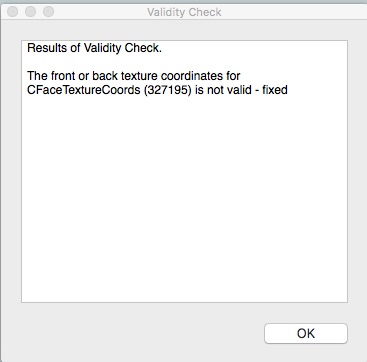
-
RE: SketchUp 2017 - anti aliasing problem Mac OS Sierra
And I thought it was me. Apple come on.

-
Round window won't cut opening
I must be having a Dah moment. I've made cut opening components before with no problem but this stump's me.
Maybe some help is in store to get me back on track.
-
RE: Questions about soap skin plugin
Try this from Sketchup school
https://www.youtube.com/watch?v=mcOrlX5wgLE -
RE: Luggage Stands
Nice one Dave I like that carpet texture. Did you do this in Kerkythea?
-
RE: Mouse on a Mac (orbiting)
@ leegeten I use a Logitech mouse simular to the one you pictured there and have used it on several Macs and several different OS X and Dave has the best and only solution Don't use the Logitech driver it will screw it up and the scroll wheel won't work.You may have to Google search how to remove the driver on a Mac, probably in your Application Support folder.