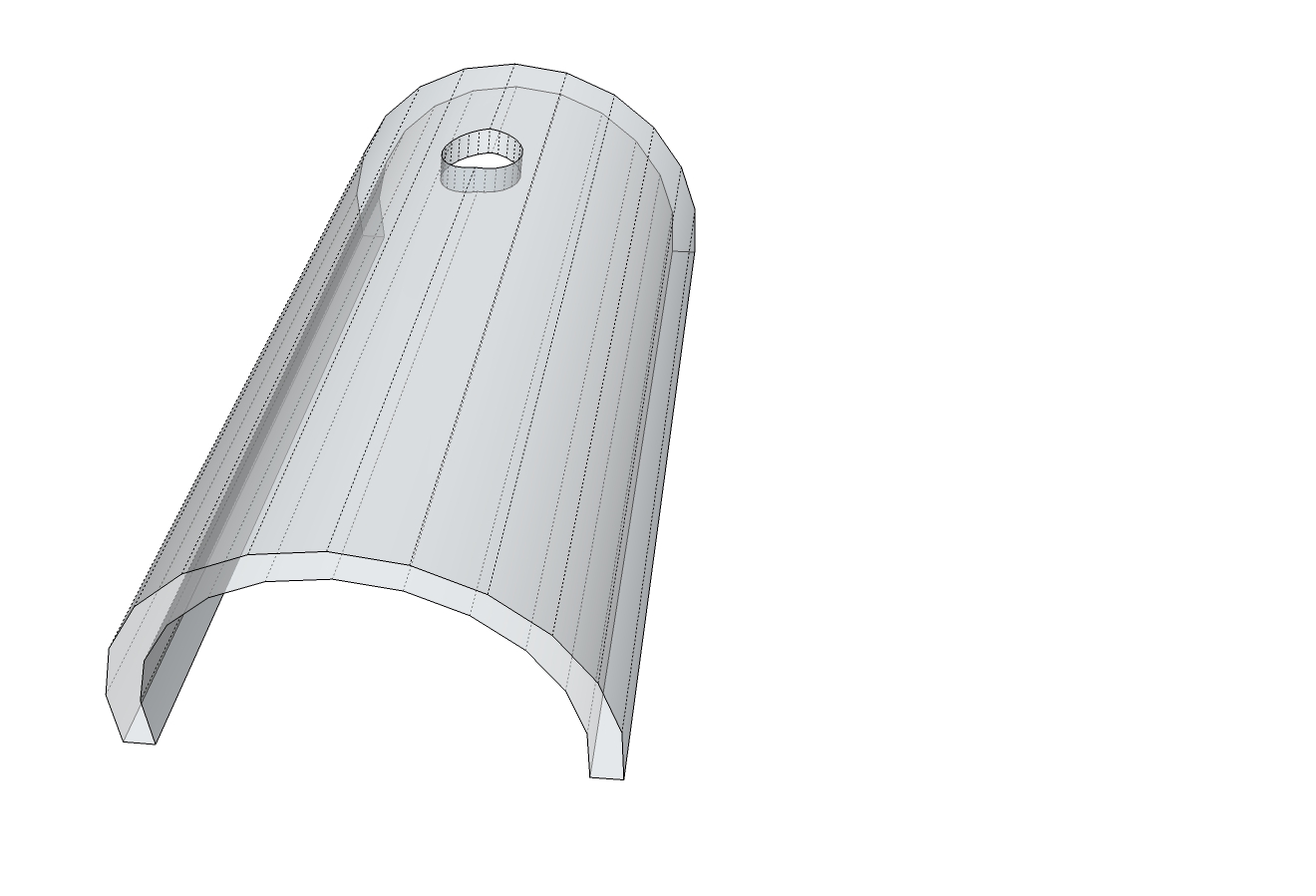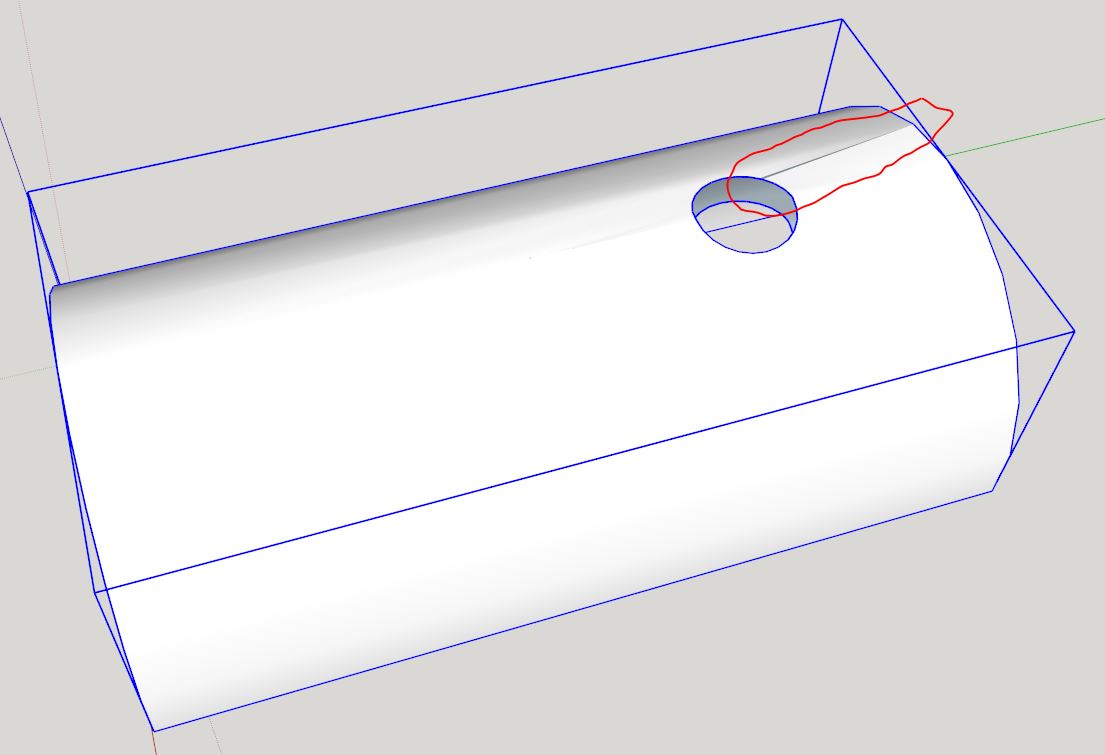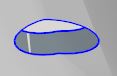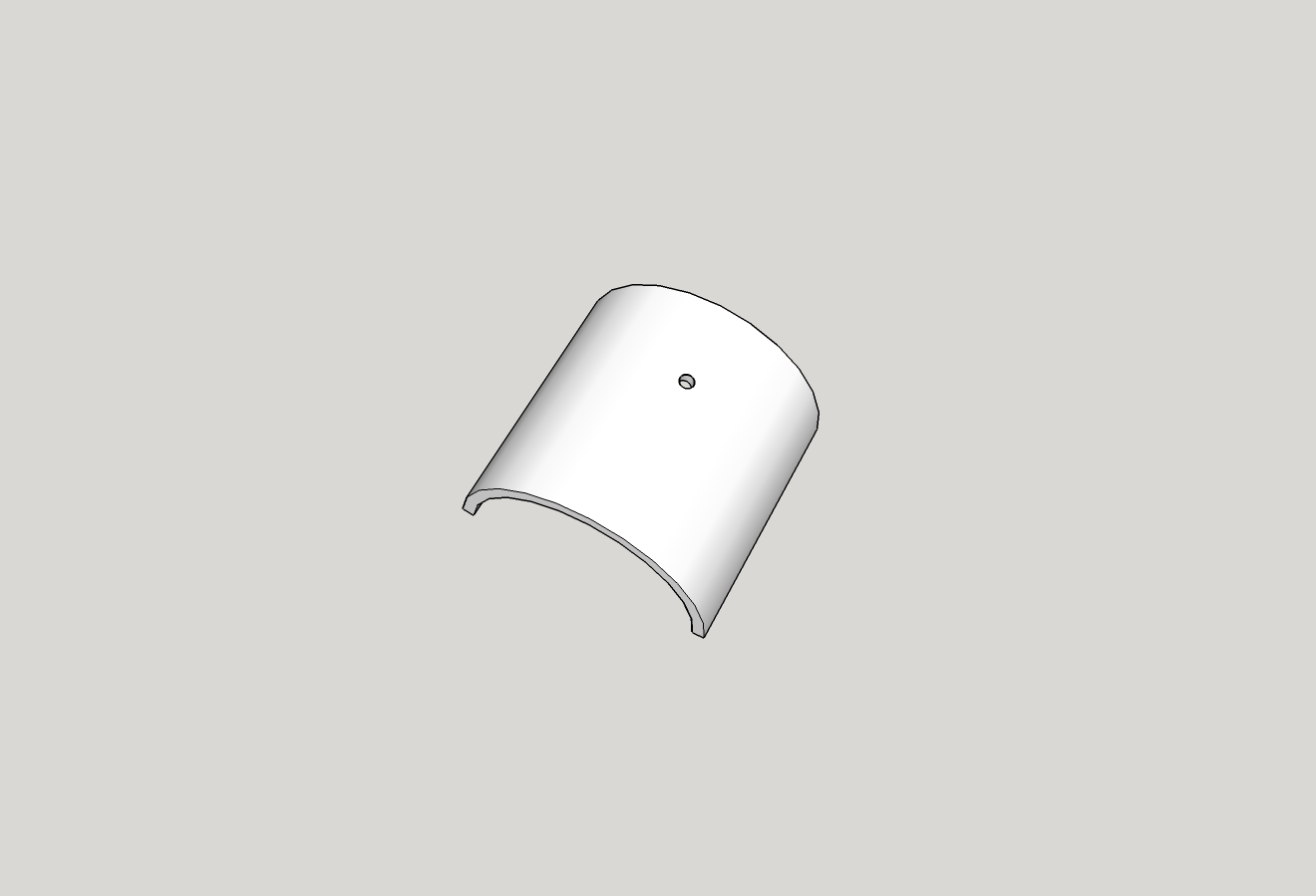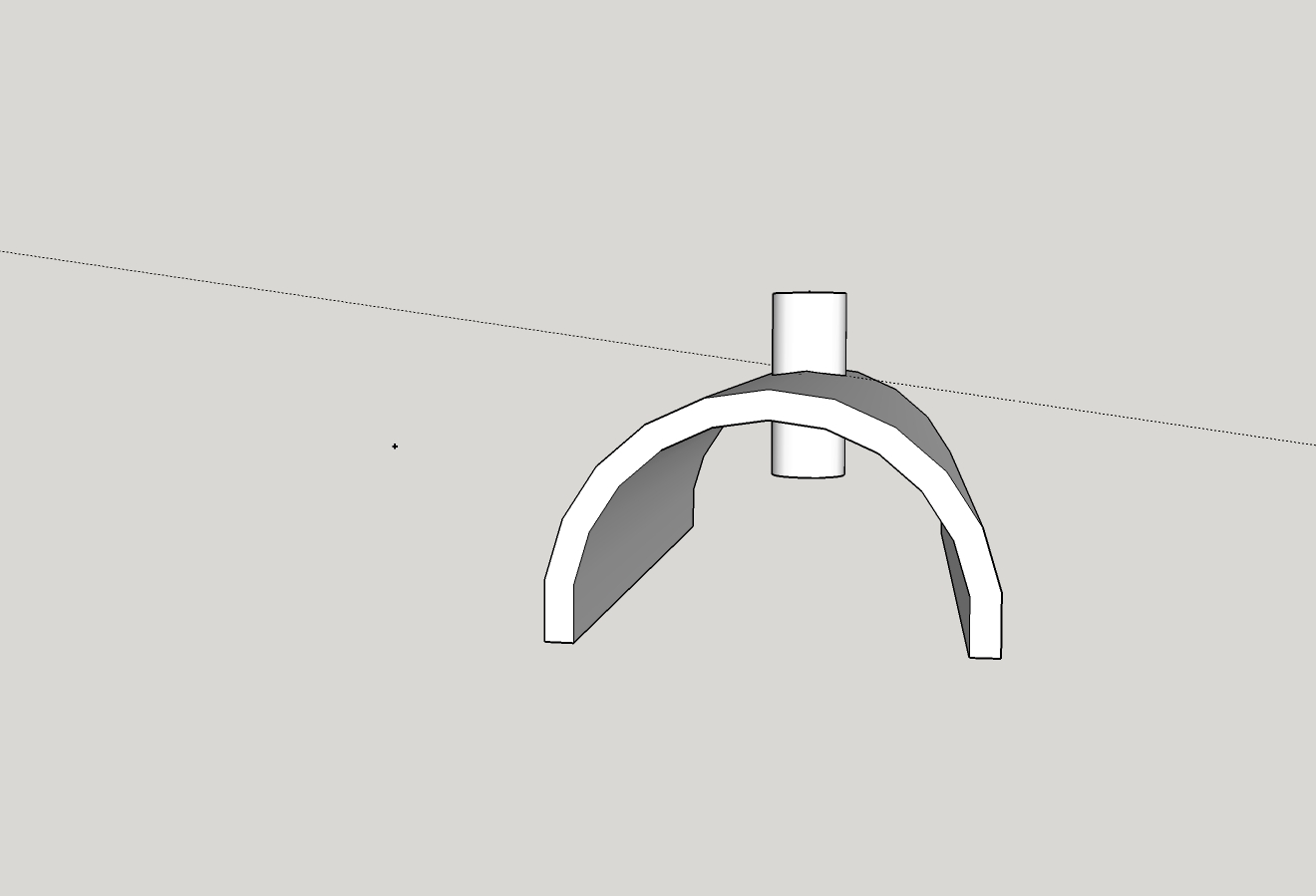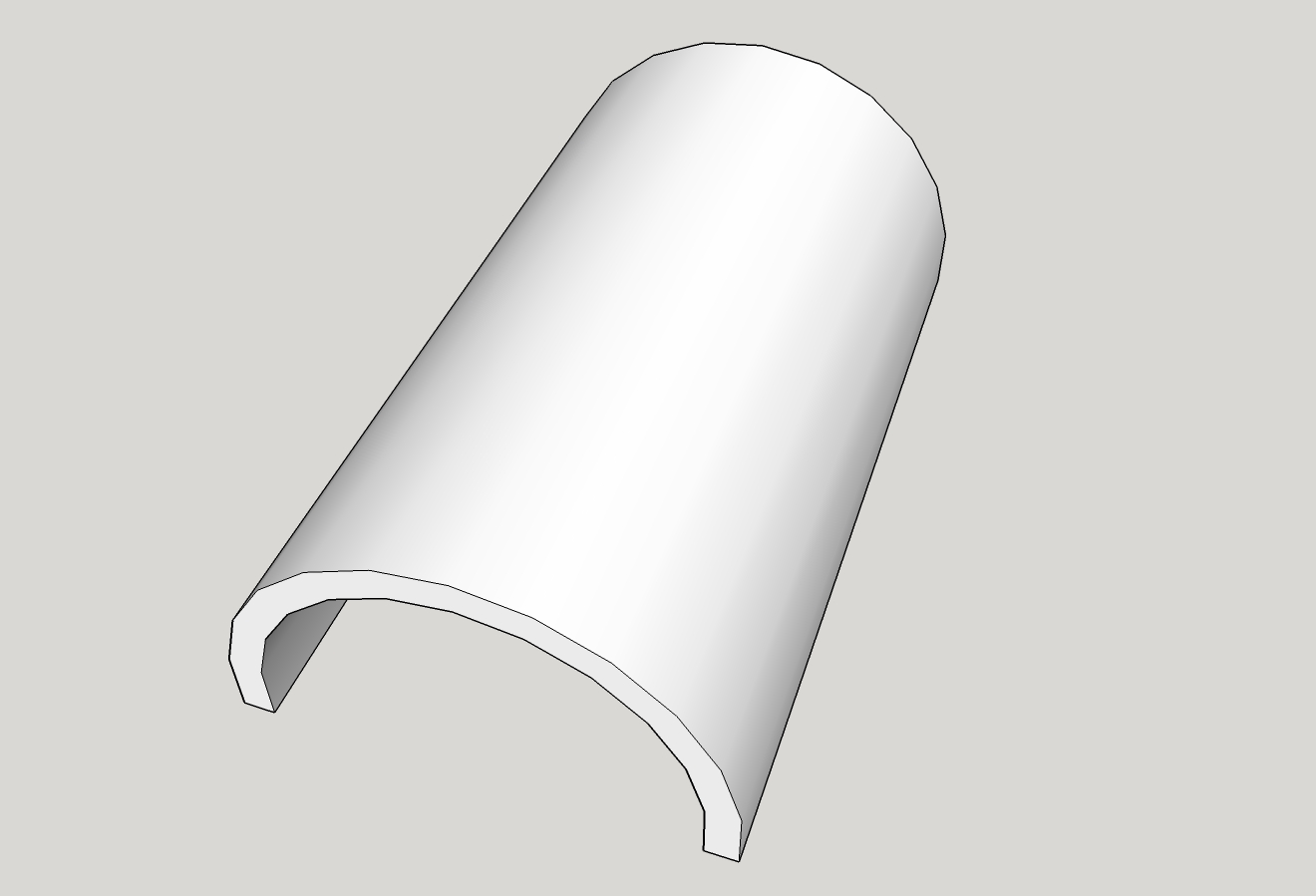What does 'Form has been intersected' mean?
I click on 'Ok', SolidSolver appears to be still working on the object, SketchUp 'Not Responding', it's been over an hour now. At the time I grouped the object there were over 250,000 entities... probably why. Any thing I can do to the file? SketchUp is using 50+% of CPU...
Wow, it finally finished. Got message 'There are 137 Coplanar Edges. Remove them?'
I answered 'Yes' and SolidSolver said 'Now a solid'. Problem was now almost all of the object was gone... luckily the Undo worked and brought everything back. Now it's just a group in the model again.
The .skp is 15.5MB so I don't think I should try to attach it 
Guess I still would like to know the implications...