Thought I'd share some final renders for the project.. here you go:
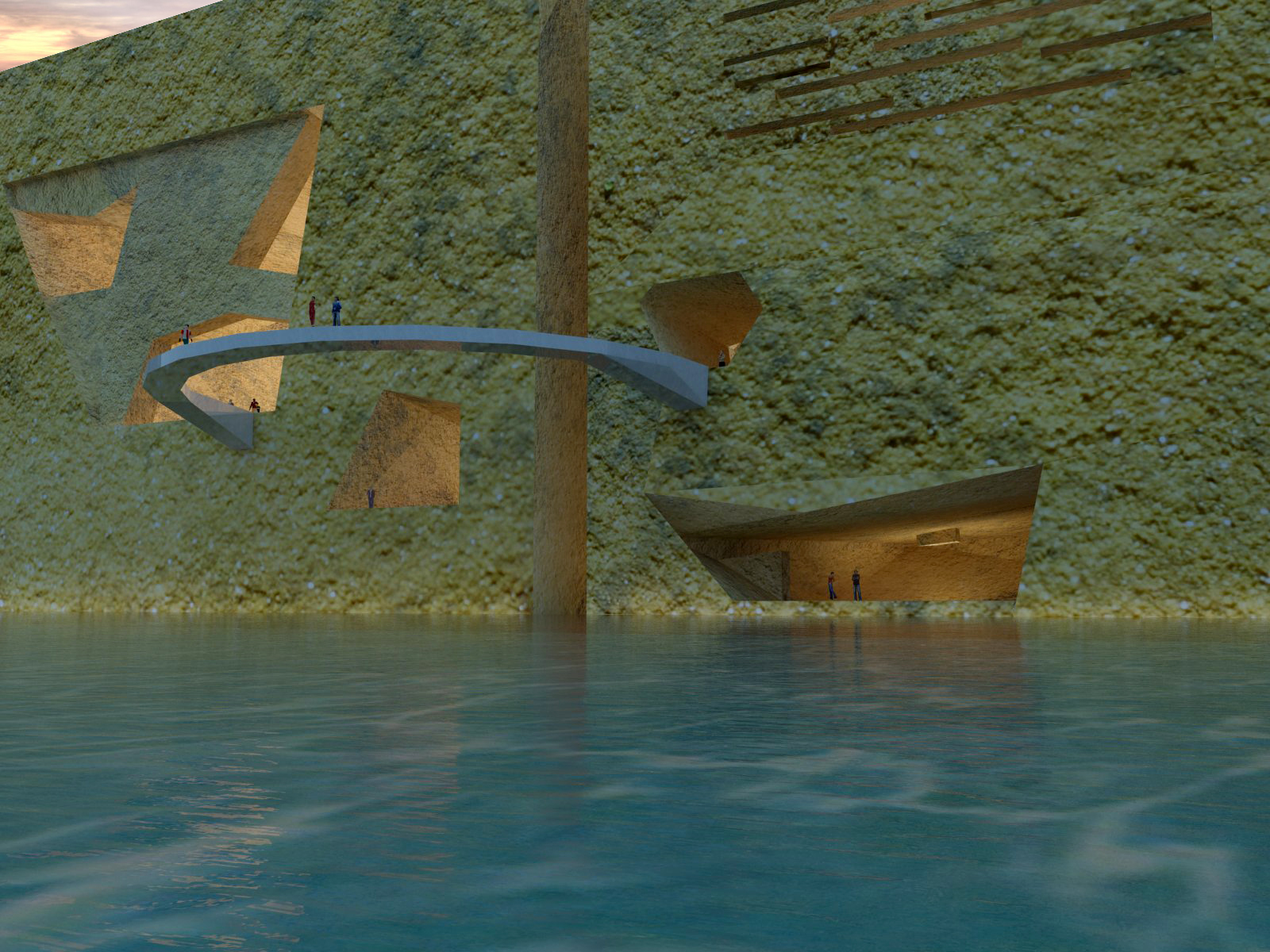




I know it doesn't look that realistic, but it would have been too much work too separate my models so I could add special materials etc..
Thanks for the help guys.
Thought I'd share some final renders for the project.. here you go:
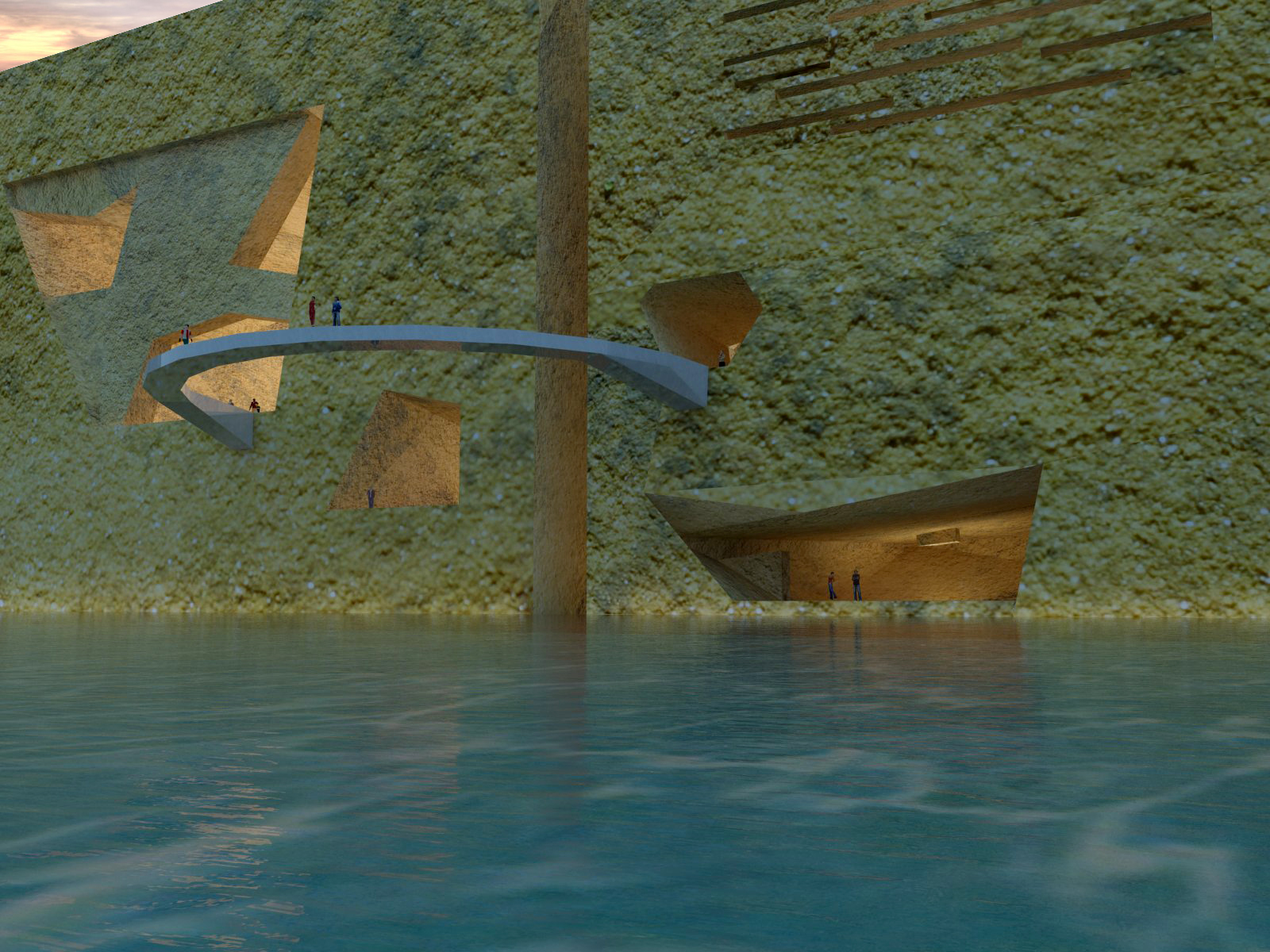




I know it doesn't look that realistic, but it would have been too much work too separate my models so I could add special materials etc..
Thanks for the help guys.
Hi,
you posted a screenshot from your sketchup model. Can you take a render using vray and show it to us? That way we can see what the problem is.
Yes, seems a lot easier to do it post-rendering. Thanks, I'll be using it for my grass.
Now I've been trying again to get my (sea)water working. I managed to let vray render my material, but now it's coming out all wrong.
It looks exactly the same in the preview in material editor as in the youtube tutorial (http://youtu.be/vbHdi5bEdlI), but when rendering it comes out very pure blue and not transparent. I redid the whole process 3 times.. still the same result.
Anyone an idea? I'm really getting tired of this same kind of problem over and over again  .
.

http://www.mediafire.com/?52she3kywadj4yz
(I copied the water to another file so my SU-file isn't too big to download. )
Now to bed! 3 am here.
Thanks in advance,
Bert
Hi,
thank you both for helping me out. It was the group thing that caused the render to 'misbehave'
I tried it on a small patch, and it worked. But it took a half an hour to render a small piece.. so I'm not going to use it in my large scene (will take ages to find the right settings & get the final render). Very frustrating that all your materials have to be put apart from each other to get a working render.. don't see how you can get walls aligned to each other properly if you have consider this. Going to try the sea water later this evening, it's crucial to get it right for this project.
Thank you again, and sorry for the large file. Will keep it in mind for the next time.
I switched the displacement multiplier up to 50, but it doesn't change a thing.
I created a grey rectangle outside my model to check if it would work there (so it isn't connected to another material).. still the same?
Can someone check my sketchup file? Really stuck here. As far as I know I'm not using any groups for the model, maybe by accidence a while ago (been working on it for quite some time now..).
http://www.mediafire.com/?pxmhwih5p0t5li3
(if you open it, does it look like a heavy file? Sketchup blocks from time to time for a minute or 2..)
Thank you!
Bert
@3deviator said:
3deviator
I followed your steps, I liked the result.
When I preview render in the material editor it looks good, but when I do a render from my scene it doesn't show the displacement.. I have this when rendering other kind of materials with displacement too. So there must be something wrong, I checked all the settings from your images with mine.. and they are the same. Any idea? Really frustrating, been looking for days now (reason why my water material isn't working properly too, see other thread).
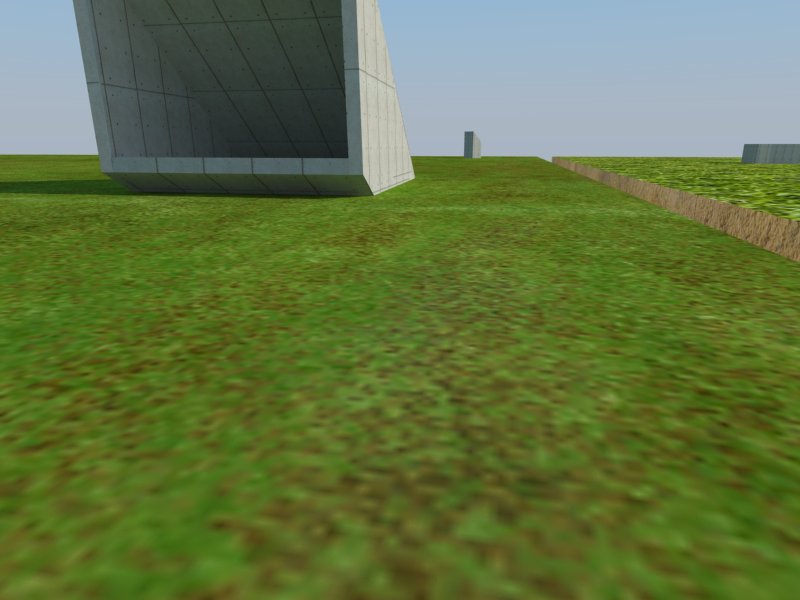
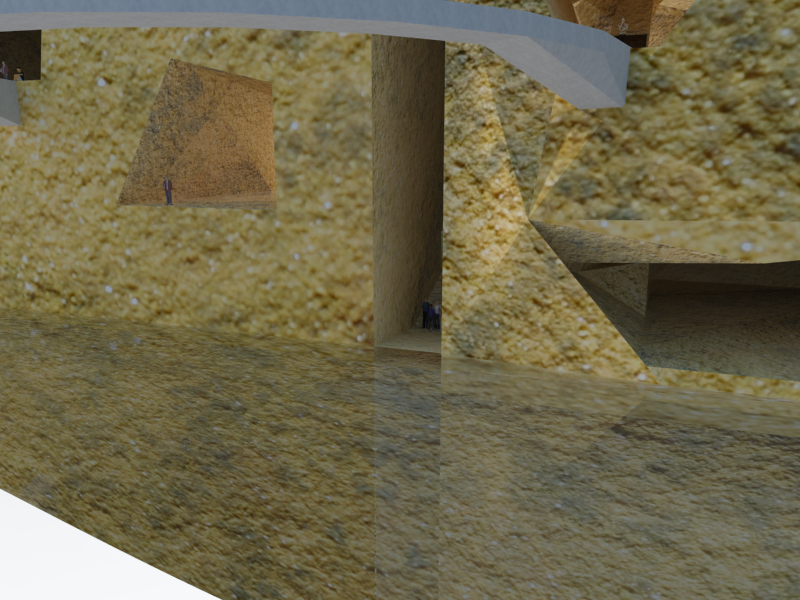
Thank you,
Bert
Sorry for interrupting this topic but my problem seems alike. Can someone try explain me what I'm doing wrong? I followed the tutorial (http://youtu.be/vbHdi5bEdlI) until the caustics part, but my water doesn't look like his does when he renders it for the first time.
It's all reflective, you can't really tell it's sea water. I did all the settings like he did, double checked.
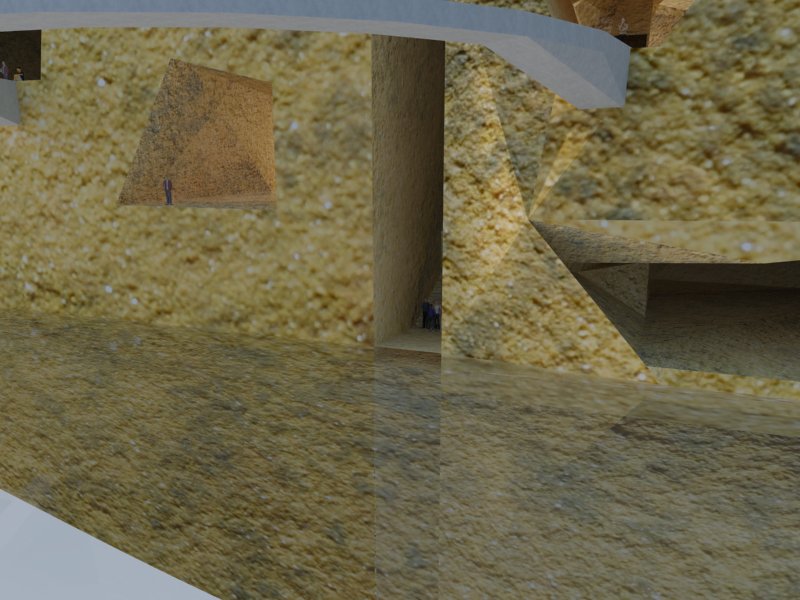
My SU file:
http://youtu.be/vbHdi5bEdlI
Thanks in advance,
Bert
Hi,
thanks for the answer. So the problem is the material pack I used from vray itself?
Are there alternatives to the ones vray supplies? Would like to have some more variation, but don't know which ones will work and which won't..
Thanks again.
Bert
It worked!
I saw that render as a .vri file was still on, turned that off again and I'm able to render again.
So I'm not able to use materials from vray? When I apply a material now the rendering stops working again, so that means no vray materials for me?
I'm using the material pack from the official website (http://www.vray.com/free_vray_tools/vismat_material_collection/index.shtml)
Thank you for your help.
Hi there,
I've been using vray for some weeks now. I have to finish a project in two weeks, but lately I can't render anymore. I always get this message: "We have encountered error(s) while trying to render. Please check the error log for more details".
I looked this up on the internet, and people get this message when they are trying to render files that are to big.. but my file isn't that big? It's 35 mb. I haven't even added special materials or something.
It started when I added some modifications to my models, so it must be this problem. Do you know how I can resolve this? There must be a way if I see all the magnificent renders other people do.
I'm using the latest sketchup version.
Here is a download link to my sketchup file, maybe someone can see what's wrong? I've tried just painting everything white, so the textures can't be the problem I think?
http://www.mediafire.com/?dacctv1ojp95y4n
I have also included a render .jpg from a while back when I was still able to render.
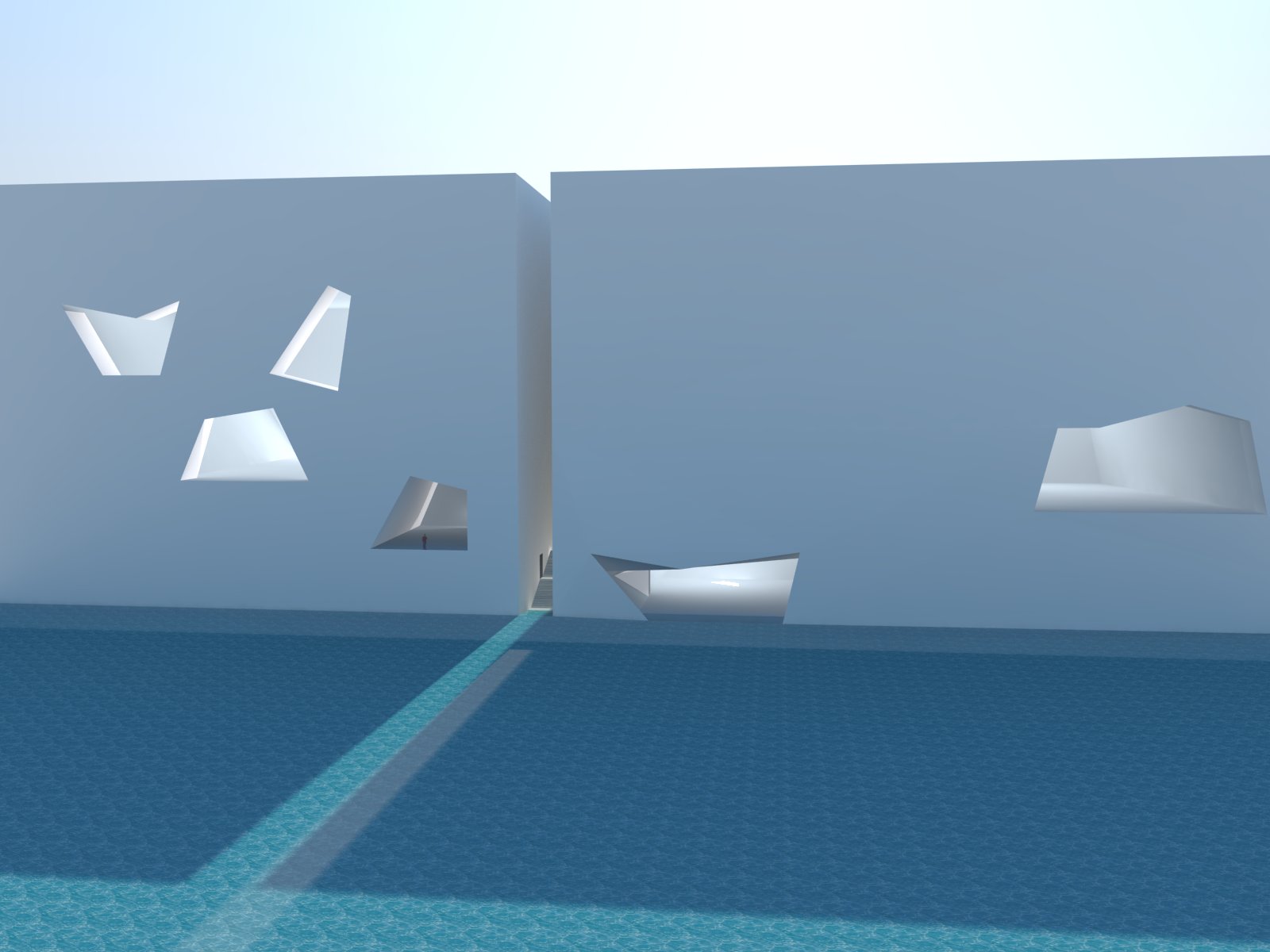
Thank you,
Bert