Thanks Tig
These all work but take a long time (especially because I have a massive structure) I was hoping for a simple click and play plugin that fills an object with pre-defined shape (s), maybe after setting some parameters on spacing/cutoff. I have seen a plugin that only works with roofing tiles.
Posts
-
RE: Fill in 3D ?
-
Fill in 3D ?
Does any body know a way to fill (replace) your volume with separate defined 3d units.
I am trying to construct a breakwater, so once I have the outline of the shape I would like to
replace this with separate rocks/blocks as attached.So in effect its a "3d Hatching"

-
RE: Curviloft along Path Volume
In my example I found that the path itself is the problem
Probably because it becomes part of the volume along the edge
Once I removed the path the volume was calculated as a whole.I retried when moving the faces slightly away from the path (so not connected)
Somehow the volume was not calculated, but when I now deleted the intermediate faces as TIG suggested I got the complete volume,Strange...
Anyway its working now, thanks for the suggestions! -
Curviloft along Path Volume
I have been experimenting with Curviloft along path. I cannot figure out to establish a volume when I use more than 2 faces. The faces in-between the first and the last leave a edge behind which I think is the issue. How would I best resolve this?
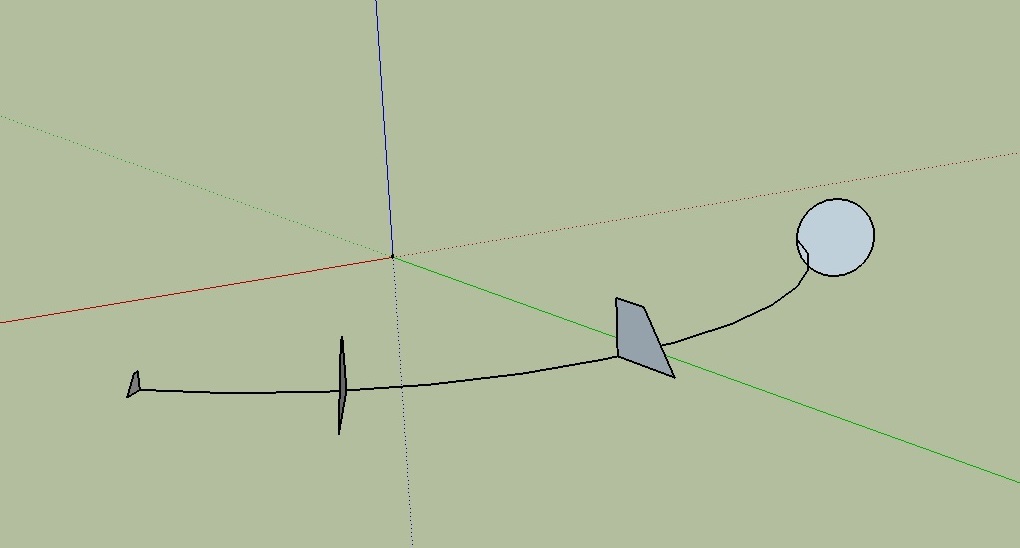
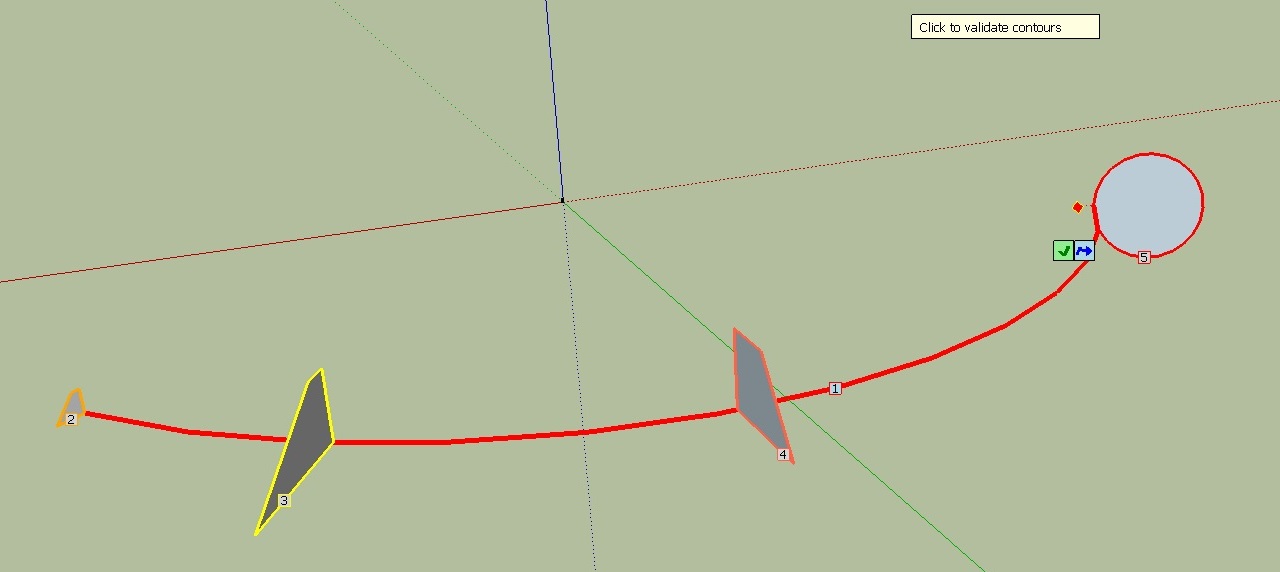
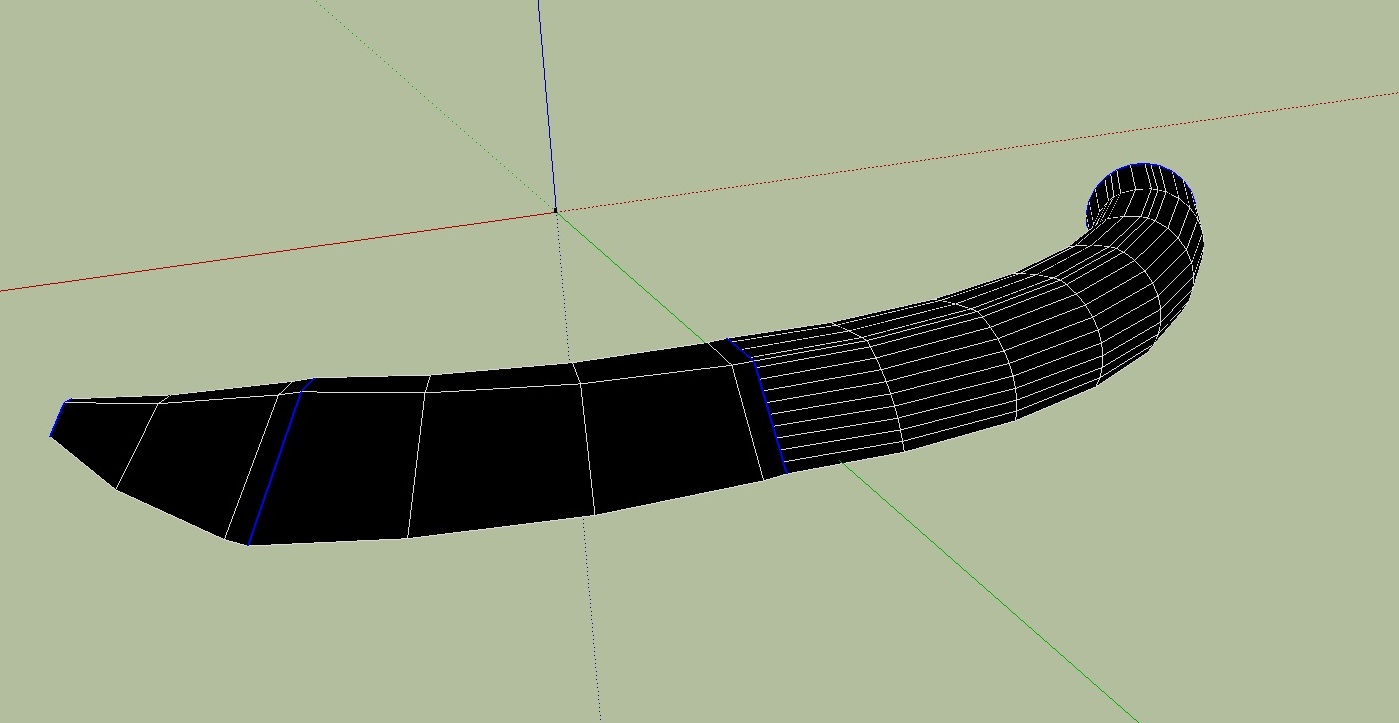
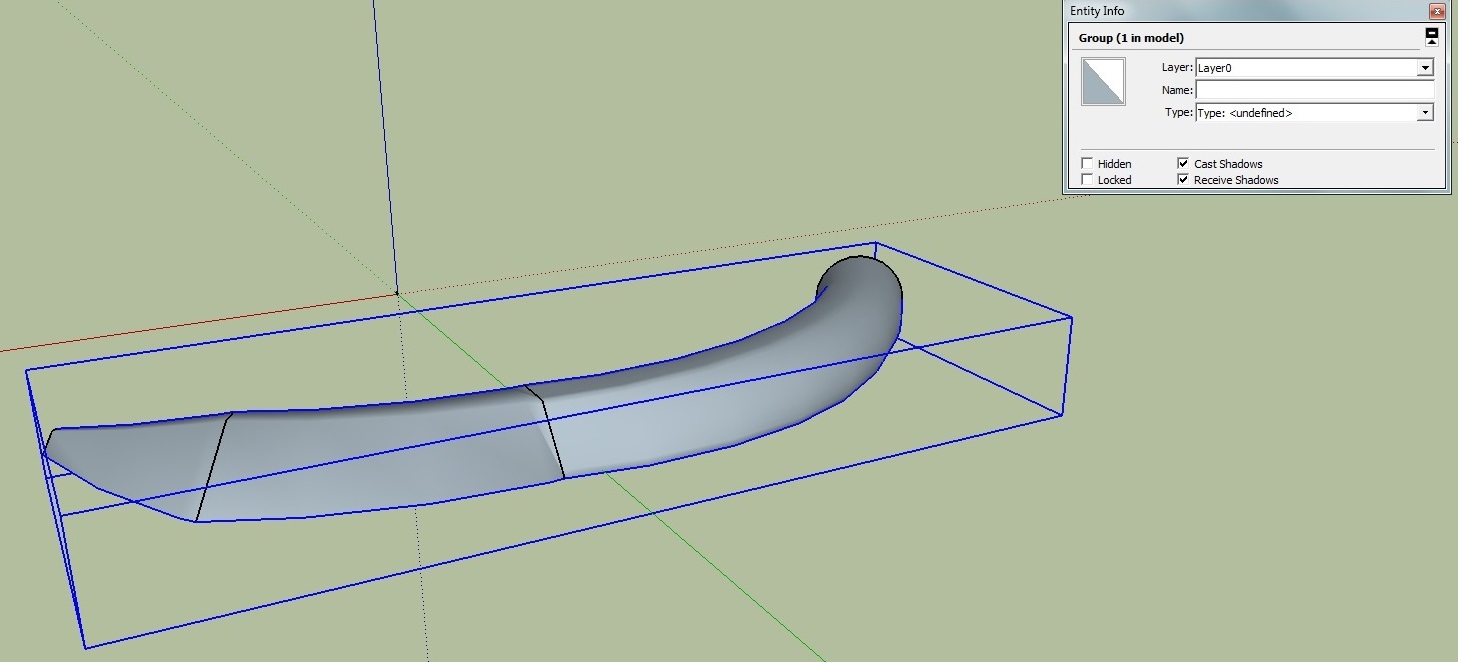
-
RE: Joining Solids and averaging
My goodness how simple...I must be thick...
The response time in here is incredible
Thanks very muchI did download curviloft but had a lot of issues with "leakages" and was difficult to get solids.
Will try first before asking again...
-
Joining Solids and averaging
I have a civil engineering project and need to construct a breakwater which consists of several layers of rock. There are different cross sections along the length although the principle build up of the layers stays the same. So along the length of its path, either the dimensions of rock layers, angle of slopes, ground level etc change. These cross sections need to be connected and joined up and average out, is this possible at all? They need to become solids to know volume.
I have attached a simple principle over a straight line (but there are also curves that is almost impossible I think?)
Thanks
-
RE: Rotating very small angles
Thanks All,
Its just the rotate tool As "the TIG" indicated it was indeed the settings in the units, I could not find it at first as it was under Modelinfo > Units but here I could unable "angle snapping" and then it worked perfectly (also precision up to 0.000 so more then enough for me)Another thing I wanted to ask, pretty sure you guys have a trick or plugin. I am having a lot of trouble with finding my way around in 3d space. In acad there are loads of snap settings, a grid and co-ordinate system but in Sketchup its more difficult.
For example, I want to rotate something in the x-plane. If there are no objects with a face in this plane my rotate tool does not find it. In that case I now draw a rectangle in this plane so the tool can snap to it, hold down shift and go to my object, but there must be a quicker way ?
Same for starting a line... for example somewhere on the z-axis, Now I first draw a line from the origin up to my start point on the z-axis to start my line, it all seems a lot of actions but I am probably doing it the wrong way. What I find very annoying is that although Sketchup allows you to put in (relative) coordinates it does not work with a starting point of a line.
Anyway that's already three questions better stop now
I think Sketchup is fantastic, its just a learning curve I need to go through I think
I hope
-
Rotating very small angles
I need to rotate a very long solid group over 0.1 degrees
But is seems as if Sketchup is not able to do that
I probably would need to rotate the area first and than push/pull out?
Thanks -
RE: Rotating irregular shape 180 degrees
What a simple solution!
Thanks very much for your lightning fast response, sometimes you can stare yourself blind.
Ehh...I have some more problems, but because I could not even solve the simplest puzzle I left those.
So...some new challenges ahead, but no more mightnight oil burning for me.
With help through this forum I should be able to prevent that
Thanks again!! -
Rotating irregular shape 180 degrees
Ok, Hello everybody here at Sketchcity this is my first post...completely a freshfish
I Have been looking around on this site for a while after discovering Sketchup a few weeks ago.
Again its deep in the night but still not managed to solve my problem...and about to give upI am trying to rotate a simple shape (exact) 180 degrees to get a special type of cone-shape (or "round head" for use in civil engineering application, rock breakwater) By using the follow me tool I thought that should be straightforward...but its not
See attached, why doesn't sketchup complete the exact amount degrees I am telling it to do:
From Step 3 you can see the angle is not exact 180 degrees. It supposed to be dead straight (as the circle is exactly 180 deg) I did notice that it helps a bit if I increase my circle segments but more than 150 does not matter any moreWho can explain what the heck is going on?



Thanks

Michiel


