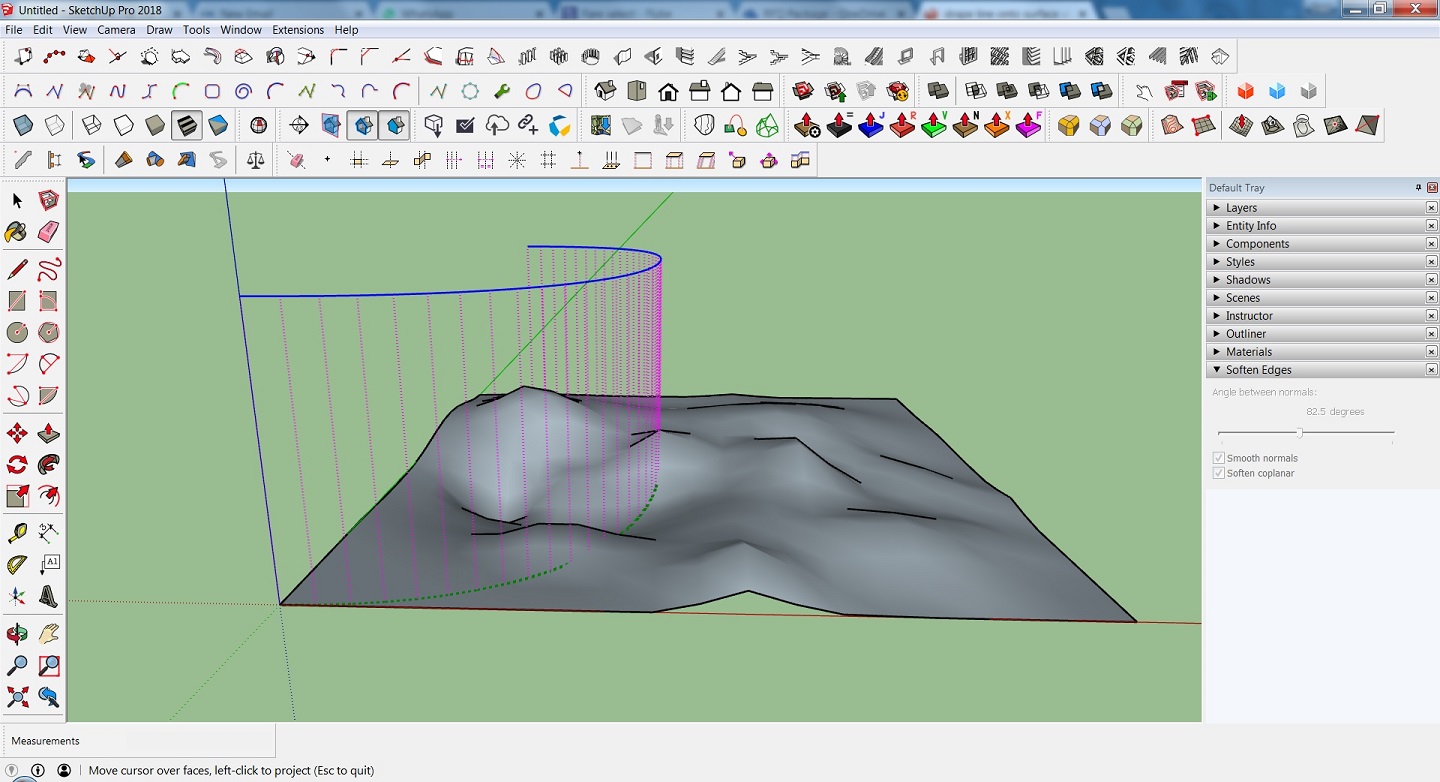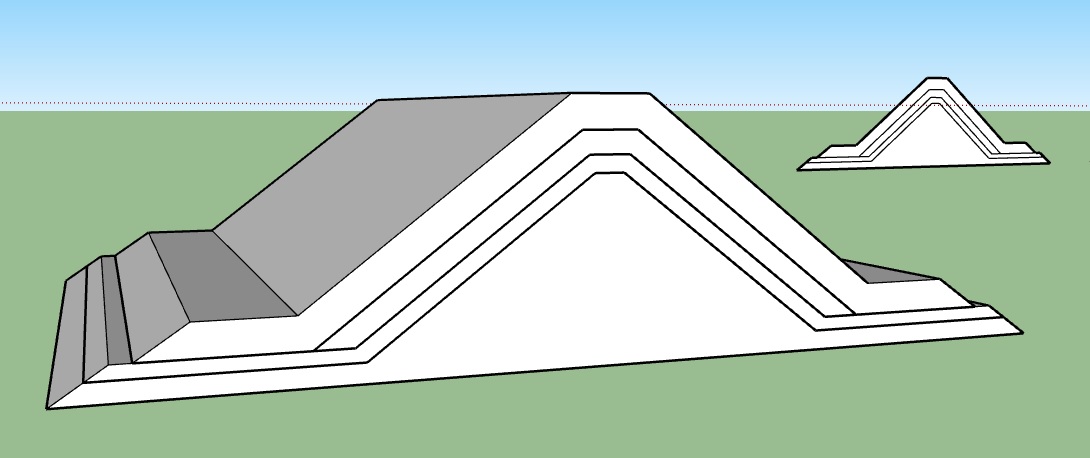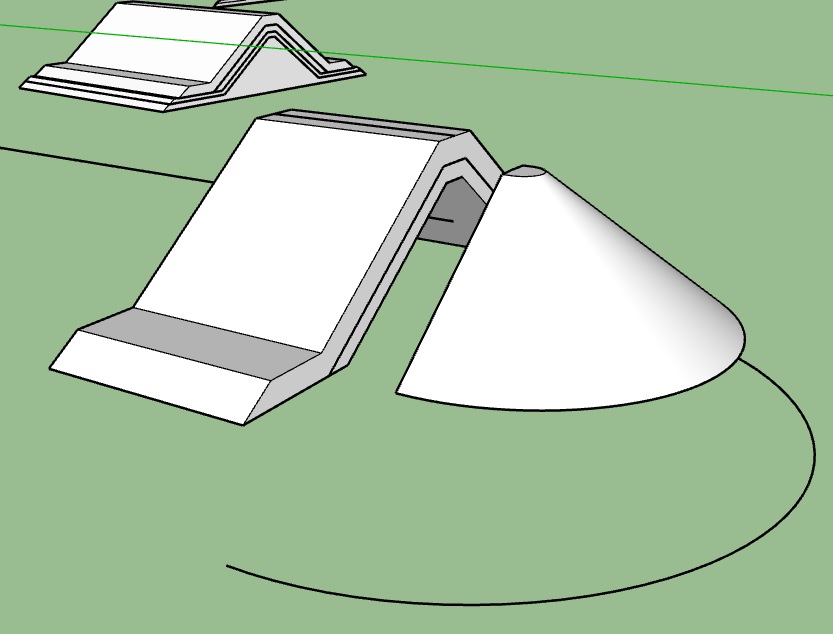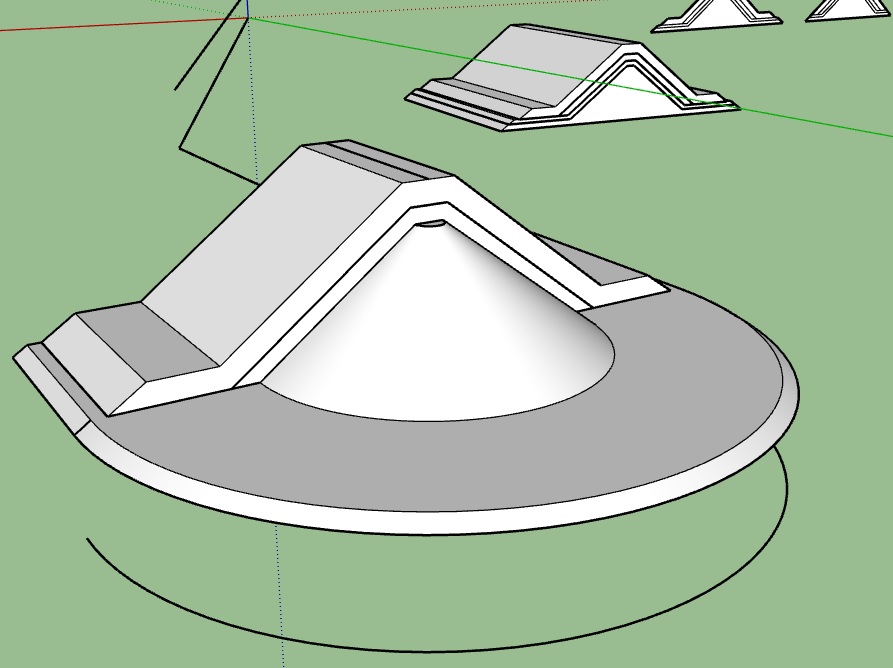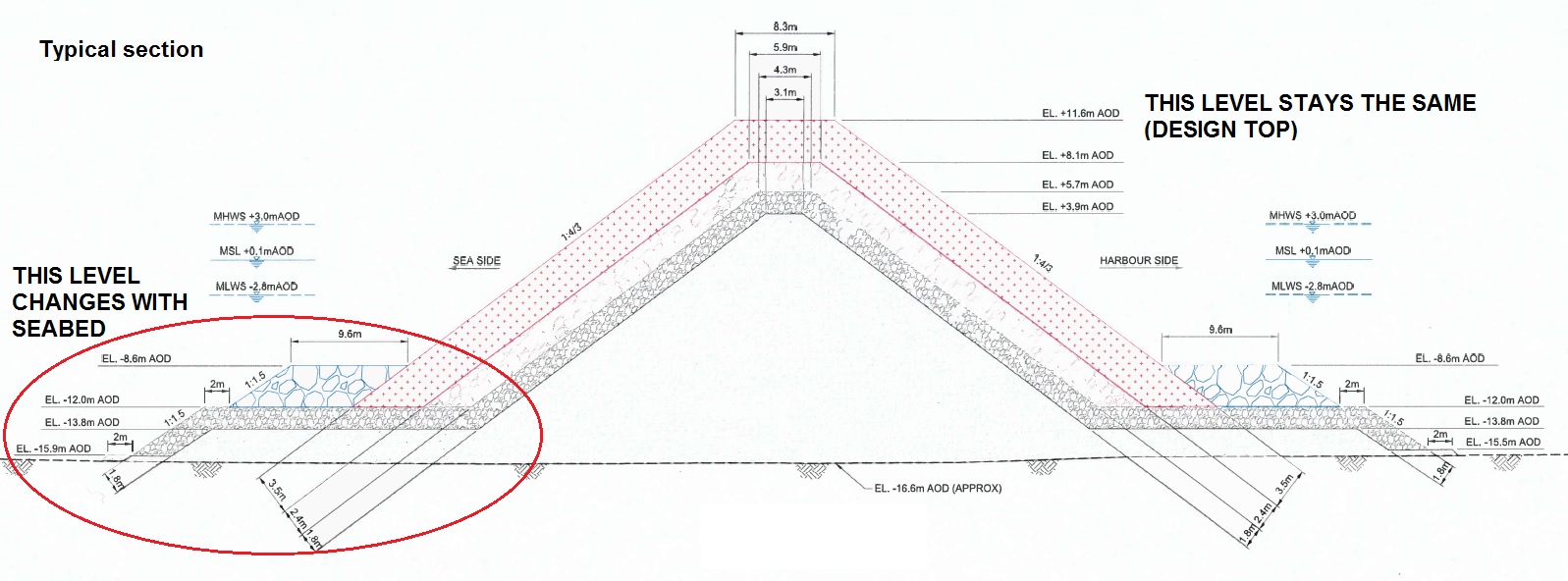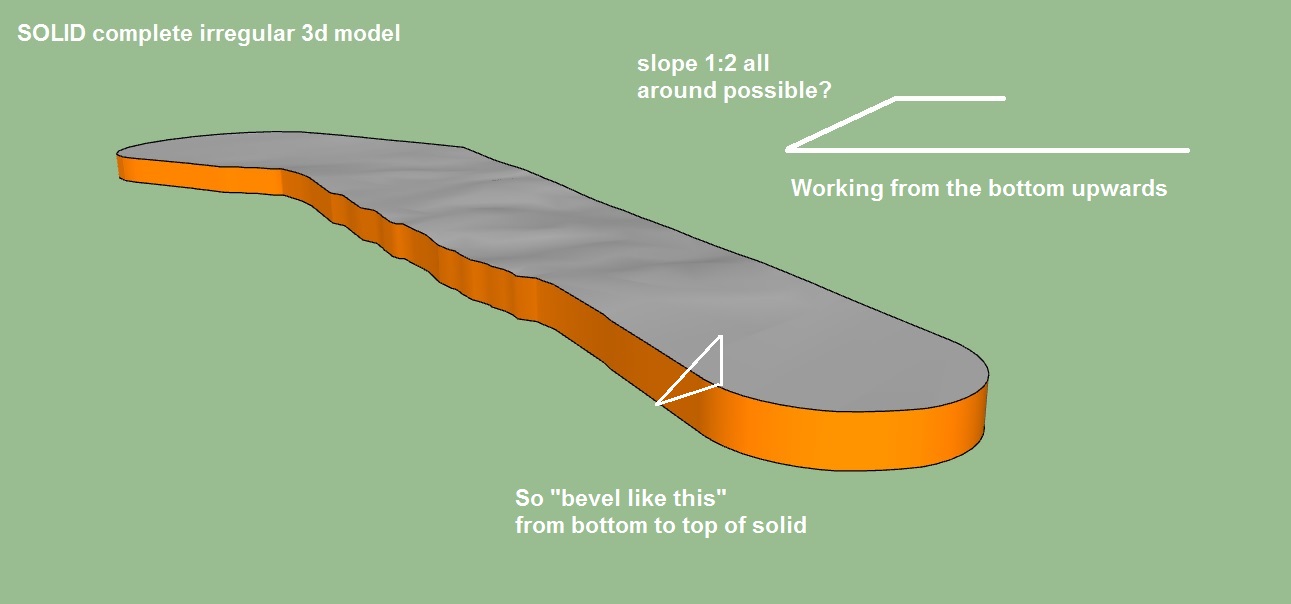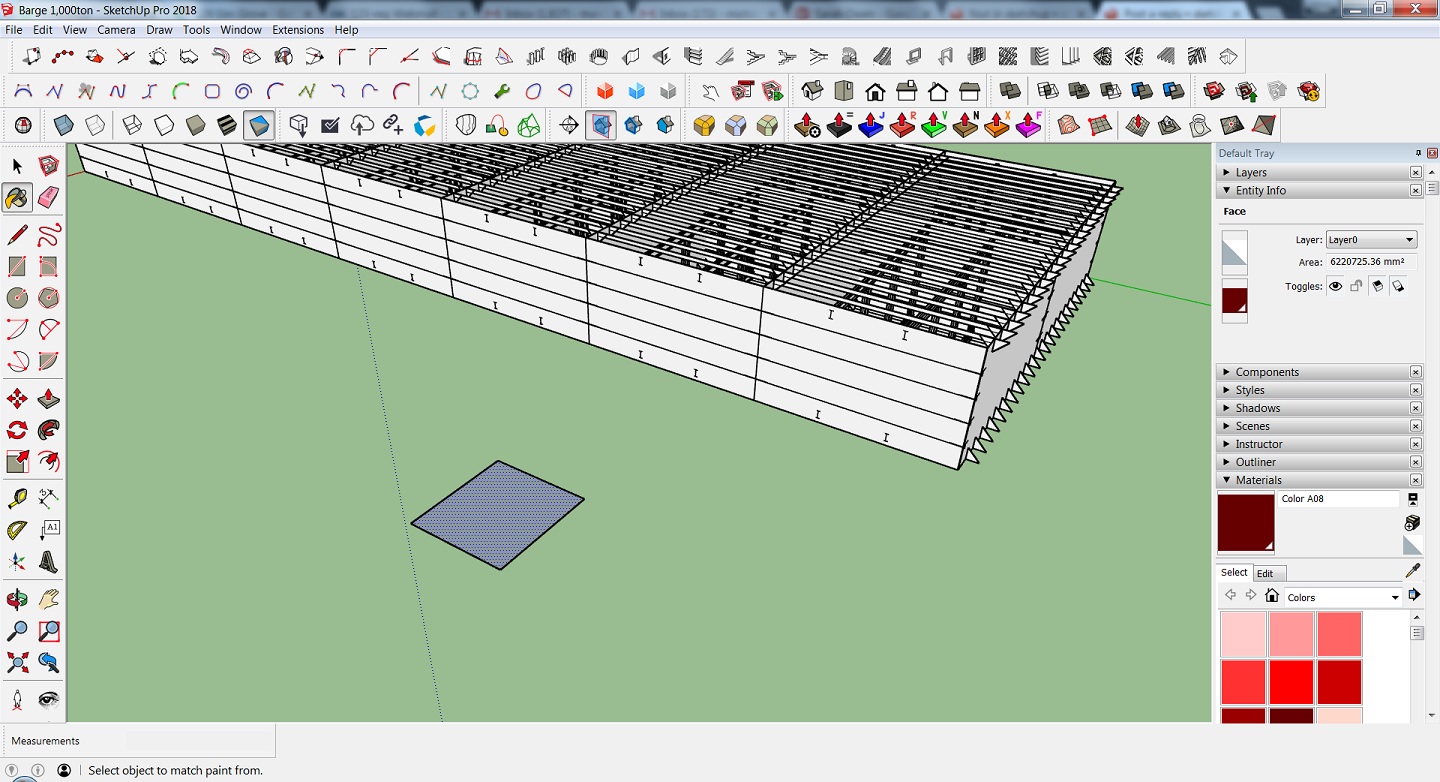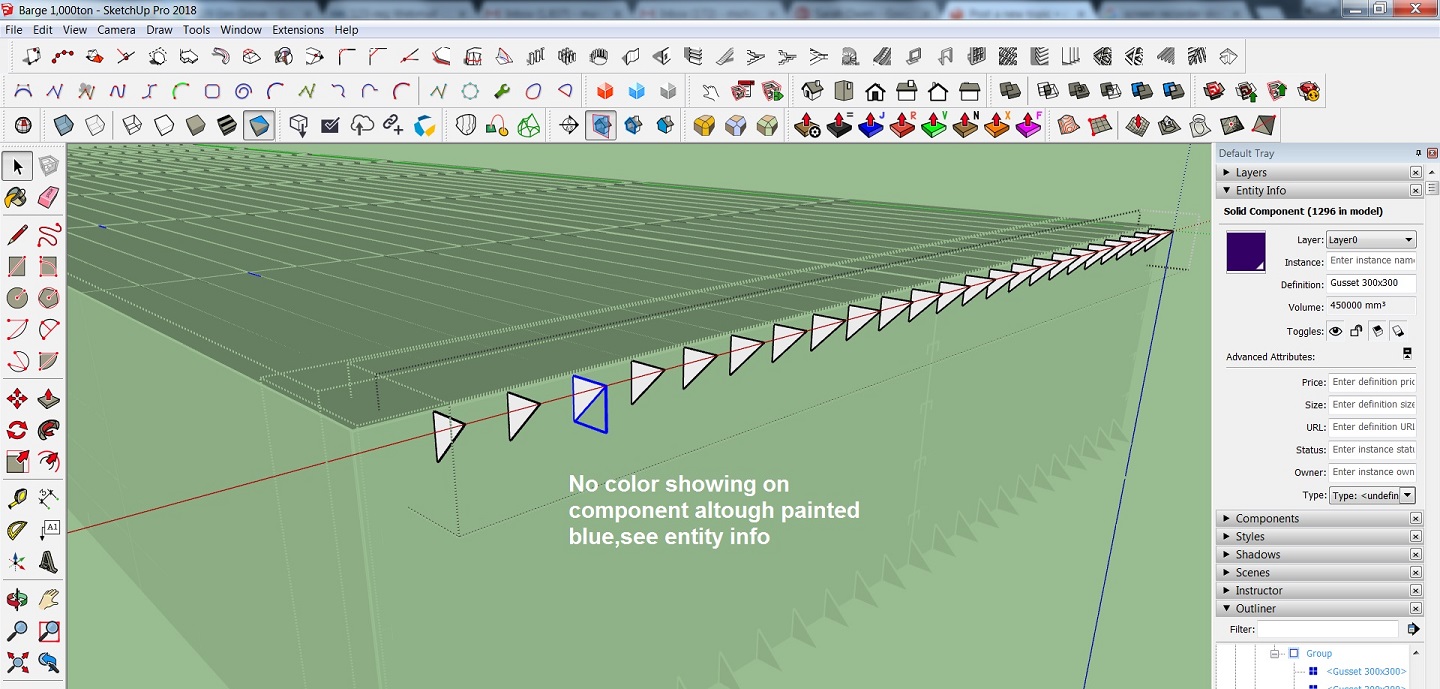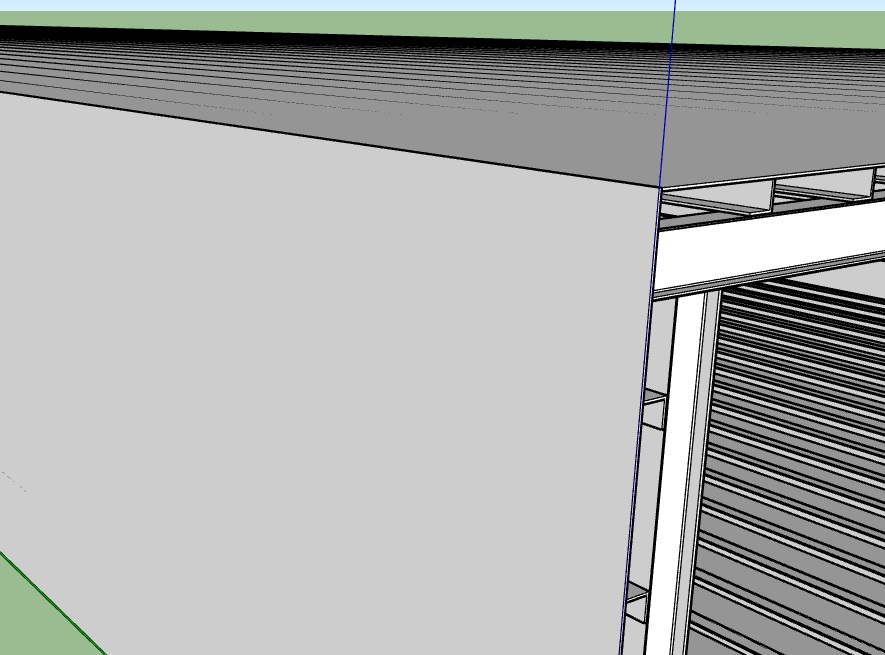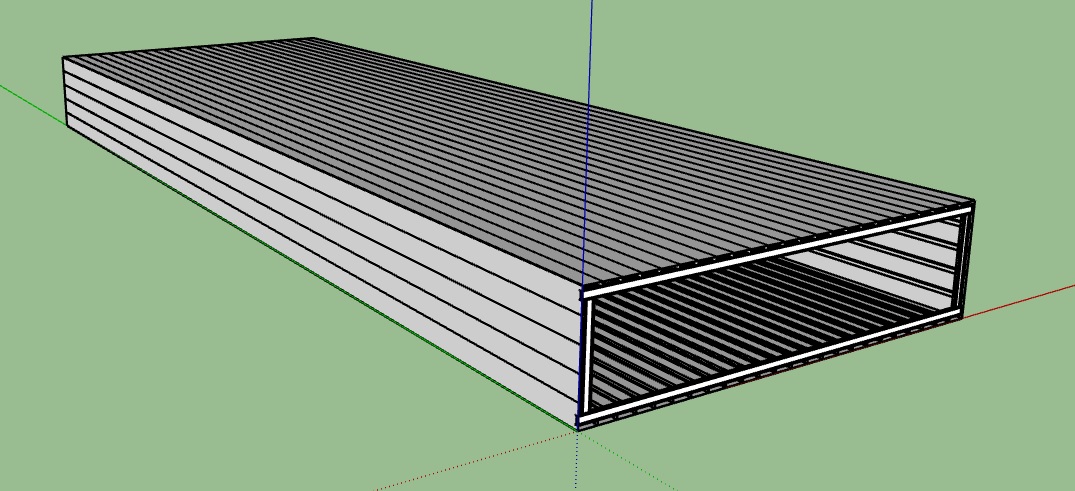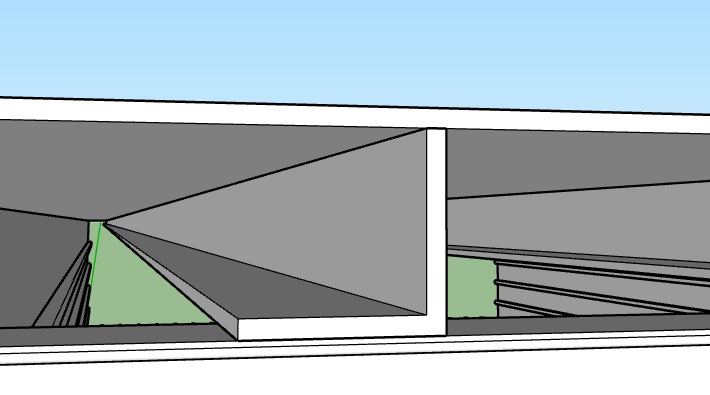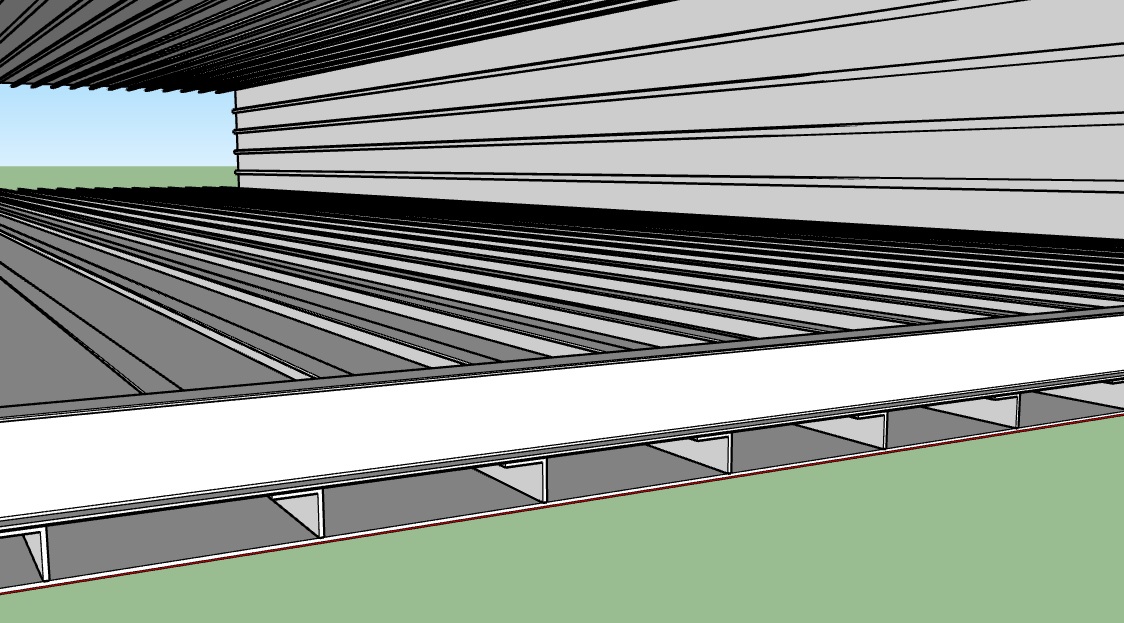@pilou said:
Or Projections by Didier
You can click any faces like the bottom face after the top face (not shown here)
for have same result than the Sand Box!
[attachment=2:1wr5sj0b]<!-- ia2 -->GIF_extrulines.gif<!-- ia2 -->[/attachment:1wr5sj0b]For other surfaces take the last bottom icon on the right!
Intersect the result with the model[attachment=1:1wr5sj0b]<!-- ia1 -->GIF_lasticon.gif<!-- ia1 -->[/attachment:1wr5sj0b]
Thanks that is a very usefull tool, but is it also possible to project onto a complete curved random surface such as this? I cant seem to do that