Thank you for responding with a solution so quickly, pilou. The method you mentioned for installing plugins is much easier and quicker than the one I have been trying. 
I am eager to start creating my animation.
Thank you for responding with a solution so quickly, pilou. The method you mentioned for installing plugins is much easier and quicker than the one I have been trying. 
I am eager to start creating my animation.
Hello forum. I downloaded and moved the file proper_animation_v1.10.rbz to the plugin folder in SketchUp 2014 (C:/Users/MyName/AppData/Roaming/SketchUp/SketchUp 2014/SketchUp/plugins). After I closed SketchUp and opened it, the plugin wasn't installed; it was not displayed in the Plugin menu.
The plugins section of the forum is locked so I decided to post here.
Please assist me in properly installing the plugin. Thank you.
Thank you cino.cihan and Dave R. for responding.
I already used two different materials to show the joinery in a clearer manner, but, thickening the edges, is also helping to make the joinery perceptibly clearer yet.
Dave R., I understand your point, too. A rendering program will default to showing the edges no matter what was done in SU.
I am learning a lot from all the experienced users on this forum. Thanks to everyone who has responded. 
Thank you majid.
I can see the animation walk through named dav. Now, I am trying to determine how to play the animation.
I'll try to keep the plastic appearance to a minimum. Editing material in KT has mostly been a trial-and-error experience for me. It helps to get some information from more experienced users such as yourself. I plan on using a tung oil finish on my step stool, but it looks nice to have a slightly plastic (shiny) material with the color being the wood image as you mentioned.
Thank you for the detailed information.
Thanks for responding, Dave R. Your suggestions are very good, and I plan on creating a dome with my step stool positioned in the center to receive all the reflecting light. There is so much to learn in SU and KT, but things are becoming easier for me as time goes by.
I think your idea for using plastic material in KT and switching it out with wood material is a good one. I'm not exactly sure what is being done when that process is created, but the results seem great. I'll give it a shot and see if I am successful.
Have fun and enjoy the weekend!
Hello forum.
I am attempting to create animation frames in Kerkythea.
The animation frames (.jpeg) do not show the sky global that was inserted into the master model (.xml). I run the script for the animation, and I notice the jpeg's being created are missing the sky global. How can this problem be corrected?
Attached, are the animation files (.xml & .jpeg), master model (.xml), and animation script (.kst). See the zipped file which includes all of these files.
Thank you for your assistance.
This zipped file contains all the files mentioned in this topic post
Hello TIG.
The author of the plug-in called Proper Animation instructs its users to process the animation created in SU through a rendering application in order to create a proper video of the animation frames. I think Proper Animation is a great tool.
Now, I am learning how to use Kerkythea so that I can create the animation .jpeg frames. Everything is going good except I ran into a problem getting the animation frames to reflect the master model (master scene) render settings. The animation frames appear differently than the master model for some of the settings. I posted a topic in Kerkythea's forum and am awaiting a response.
I just wanted to share my findings with you and this forum's readers. Thank you for your advice. 
David
Thanks alvis.
Those wooden images are great. That grain clarity and dovetail outlining is exactly what I am trying to achieve. I changed my texture from knotty pine to maple by importing a .jpeg image from the Internet and using it as a texture. However, after rendering it in Kerkythea, it does not have the appearance I desire. It is something I need to learn how to do, I guess. I am trying to achieve a crisp, high-quality image like yours.
Making the maple dark and light helps to show the dovetail joinery, but I just might use your suggestion to create layers of just edges to enhance the joinery. Great idea! 
David

Gilles, thank you for the rapid response.
Those are great suggestions. I was not even aware that materials could be rotated. I will learn how to rotate materials and select another material. There must be another pine material that looks realistic but still allows the dovetail joinery to be clearly visible.
David
Hello.
I created a model of a step stool in SU using imported material from Kerkythea. After exporting to Kerkythea and rendering in Kerkythea, the model's dovetail joinery is noticeable but extremely faint. How can I enhance the dovetail joinery to make it clearly visible?
Thank you for your assistance.
David
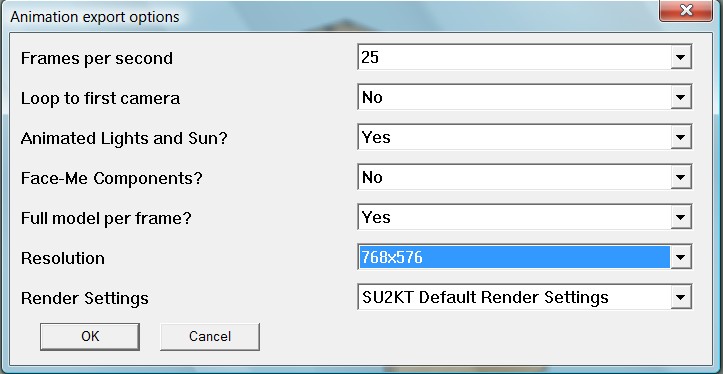
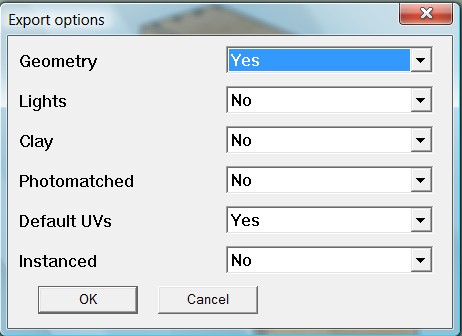

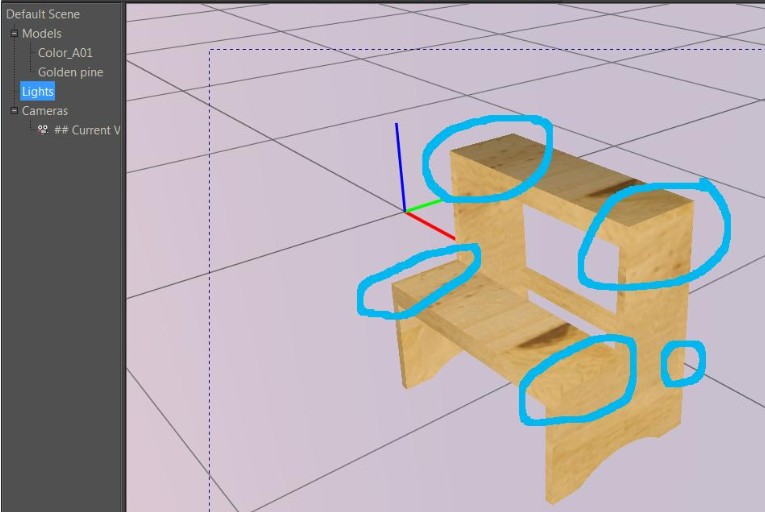
TIG, thank you for your assistance. I wish you were able to see how the .skp animation appeared so you could see how both of our .avi's are much different than it is. The yellow components should be appearing to be smoothly flying into the assembled position from outside the drawing area. The Proper Animation plugin provides the smooth motion feature when a component moves from one position to the next.
I will contact the author of the plugin.
Have a nice day! 
Although I saved the .skp with the plugin setting Start Scenes Observer to the on position, it seems that once I close it that setting automatically goes to the off position. Therefore, when I upload it, you have to set that plugin setting to on again to view the animation the way I intended it to be. I don't know why that happens.
I tried to export the .skp again, but the .avi file is not recognizing the plugin-generated scenes. For some reason the Start Scenes Observer function is being shut off when the .avi is being created. Please help me find a solution.
TIG, thank you for your patience. 
David
Shaker-style, 2-step stool.skp
Hello TIG.
My .skp animation is designed to highlight each newly-added component in the assembly process with the color yellow. Once that component has been positioned in its respective place it should be turned to the wood color. That pattern is shown properly in the .skp animation but in my .avi file, the yellow-colored components seem to be out of sequence. I'm trying to get the video to exactly replicate the .skp animation.
How were you able to attach your .avi to this thread? When I tried doing that I received the following message: "Shaker-style, 2-step stool #3.avi => The file is too big, maximum allowed size is 4 MiB."
Thank you for responding to my topic. 
David
Hello.
After exporting my animation as .avi, the resulting video plays back the animation differently than the original animation. I used the Proper Animation plugin to create the scenes. Notice how the YouTube video appears differently than the .skp animation.
How can I fix this issue? I just completed my first animation and am eager to post the correct video animation to YouTube. 
I provided the current YouTube video and SketchUp file so you can see the difference in playback between the two.
Thank you.
Pilou,
I followed your example about exploding the components to first be positioned far enough out of view of the final drawing area. Great idea!  I managed to complete my animation exactly the way I wanted to using your suggestions.
I managed to complete my animation exactly the way I wanted to using your suggestions. 
The .avi file appears differently than the .skp file after I export the animation. How can I fix this?
Since this is a new topic, I will post it as a new one.
Thank you. 
David
Pilou, you provided me with a lot of helpful suggestions, especially the ideas of using Mover, keeping all components visible but outside the drawing area, and selecting components from the Outliner tool. I will learn more about Outliner and try to replicate some of the ideas you offered. Also, I will install Mover and review your attached file. 
I am laughing for having put the black triangle in the file name. 
Thank you for investigating my problem to the extent you did. I learned a lot of things from the information you provided. If I get my animation completed, I will post the file in this thread for everyone to review. Other users may benefit from my efforts, too. 
Have a fun day!
David
Hello mitcorb,
I don't know enough about SketchUp or the plugin I am using, but your suggestion might be a valid since the left side (red) component is rotating for some reason. I saved every property allowed when saving a scene and I did that for every scene. All those scene properties are new to me so I may have saved or modified something unwittingly. When I started the model the origin of the axes was away from any of the components in the model. There are two sets of similar components; one is wood colored and the other is red colored and that is how I come to have 14 total components and, likewise, 14 layers.
Any further exploration of this is appreciated. I'm looking for some experienced guidance. Thank you.
David
Hello Pilou,
Thank you for letting me know about the ability to save to older versions. I saved my file as type version 6 and added a ▲ to the end of the file name. The Proper Animation plugin is a great tool for my animation needs.
Again, your willingness to help me solve the rotation issue is greatly appreciated. 
SketchUp fan,
David
Hello Pilou. 
Thank you for responding. Where can I find the official SketchUp 6 downloadable file? The older versions posted on authorized SketchUp forums declare that they are compatible for Mac and Windows, but not Windows Vista, which is what I am using.
David