Enhancing dovetail joinery in Kerkythea rendering
-
Kerkythea does not display edges. Only specifically Procedural textures. The easiest way to do this with pictures editor , just merge layers.

-
Thanks alvis.
Those wooden images are great. That grain clarity and dovetail outlining is exactly what I am trying to achieve. I changed my texture from knotty pine to maple by importing a .jpeg image from the Internet and using it as a texture. However, after rendering it in Kerkythea, it does not have the appearance I desire. It is something I need to learn how to do, I guess. I am trying to achieve a crisp, high-quality image like yours.
Making the maple dark and light helps to show the dovetail joinery, but I just might use your suggestion to create layers of just edges to enhance the joinery. Great idea!

David

-
David, it would help if you put your model in a space with a floor, walls and ceiling so that there are surfaces to reflect light back at the model and to provide shadows. Notice how Alvis's image shows that as does mine, below. You have your model floating in space so nothing to keep light in.

Remember that the ends of your boards are end grain, not face grain. If you are using face grain there, it'll look like the joining board. For this little box I made an end grain from the face grain material. It helps to make the dovetails show and gives a more realistic effect.
In KT, I apply one or more of the plastic material defaults and then replace the orange color with my material images to them.
I've written about this before but here it is again. Most of the wood grain materials you can find are of little square patches of wood. For my use they are worthless because they don't cover a large enough area. The wood grain materials I use scale out to somewhere between 5 and 14 feet long depending upon the species and availability. The "boards" range in width from 4 in. to as much as 12 or 14 in. again depending on species. If you are using the tiny little square patches, you want seamless textures so it doesn't look like a bunch of little squares when applied to the model. That means you have to use very straight grained stuff. Any little character marks like knots, flames, swirls or ribbon will just repeat and look fake. Wood isn't seamless and for realistic looking renders, the materials shouldn't be either.
-
Thanks for responding, Dave R. Your suggestions are very good, and I plan on creating a dome with my step stool positioned in the center to receive all the reflecting light. There is so much to learn in SU and KT, but things are becoming easier for me as time goes by.
I think your idea for using plastic material in KT and switching it out with wood material is a good one. I'm not exactly sure what is being done when that process is created, but the results seem great. I'll give it a shot and see if I am successful.
Have fun and enjoy the weekend!
-
Best of luck.
Adding a plastic preset to the wood material(s) adds the glossy look. Don't go crazy with making it to shiny, though. Even with the wood material image applied back, it'll look like plastic. I've also had some success using the same wood grain image as a bump map to add a little texture.
-
I'll try to keep the plastic appearance to a minimum. Editing material in KT has mostly been a trial-and-error experience for me. It helps to get some information from more experienced users such as yourself. I plan on using a tung oil finish on my step stool, but it looks nice to have a slightly plastic (shiny) material with the color being the wood image as you mentioned.
Thank you for the detailed information.
-
In kerkythea if you like to see edge lines on your renderings you need to change the line thickness value and you can get the results you are looking for...
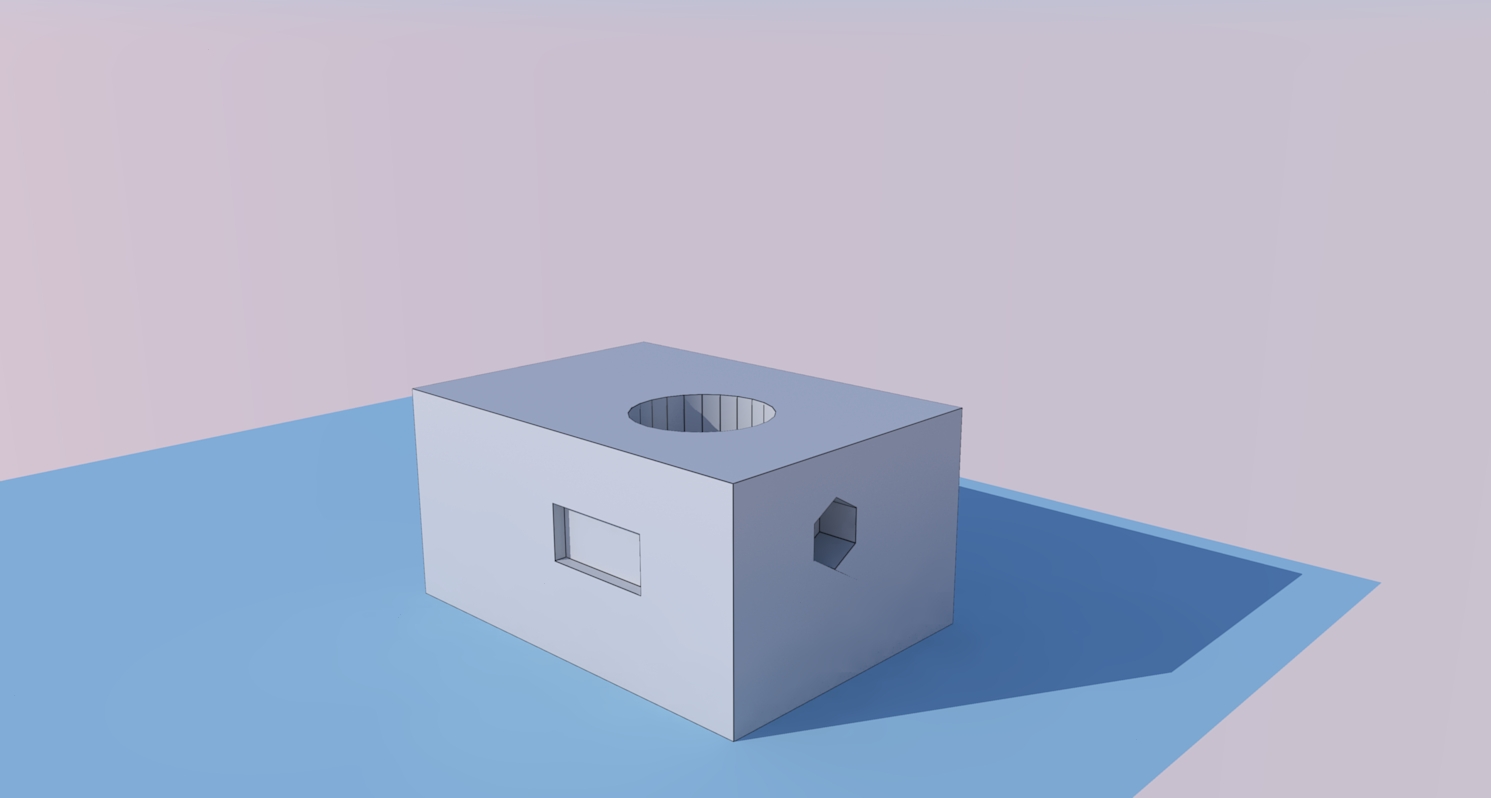
-
Yes, but all edges, even if they are softened or hidden in SketchUp will be displayed in the render.
-
You can always apply more then one material and each material can have its own line thickness.
-
Thank you cino.cihan and Dave R. for responding.
I already used two different materials to show the joinery in a clearer manner, but, thickening the edges, is also helping to make the joinery perceptibly clearer yet.
Dave R., I understand your point, too. A rendering program will default to showing the edges no matter what was done in SU.
I am learning a lot from all the experienced users on this forum. Thanks to everyone who has responded.

Advertisement







