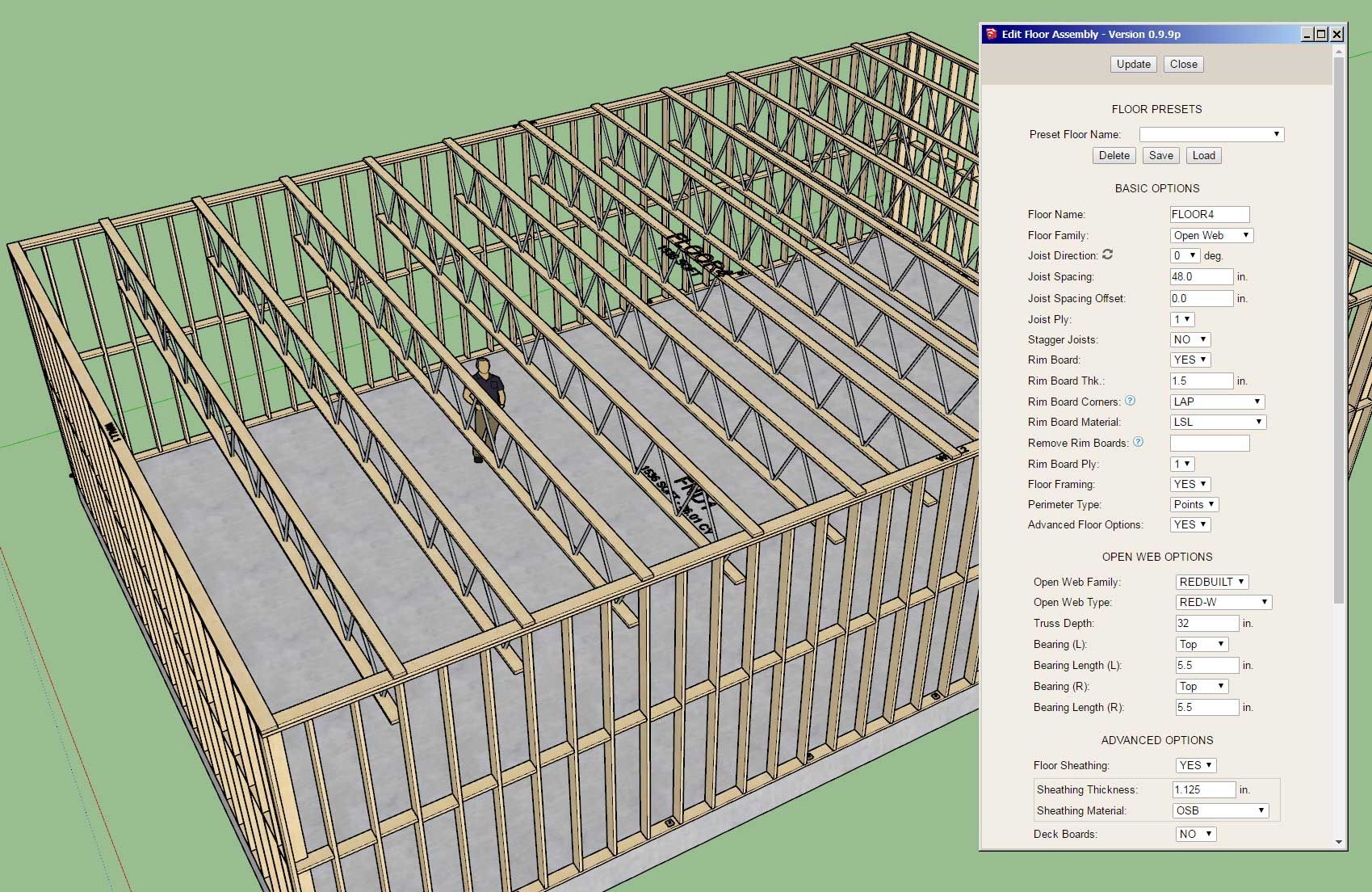Tutorial 53: Multi-Landing Stairs (10:21)
Posts
-
RE: Medeek Floor
Version 0.9.9x - 12.01.2024
- Fixed a bug with the SUBTRACT_JOIST feature.
- Updated the algorithm for large span Open Joist floors.
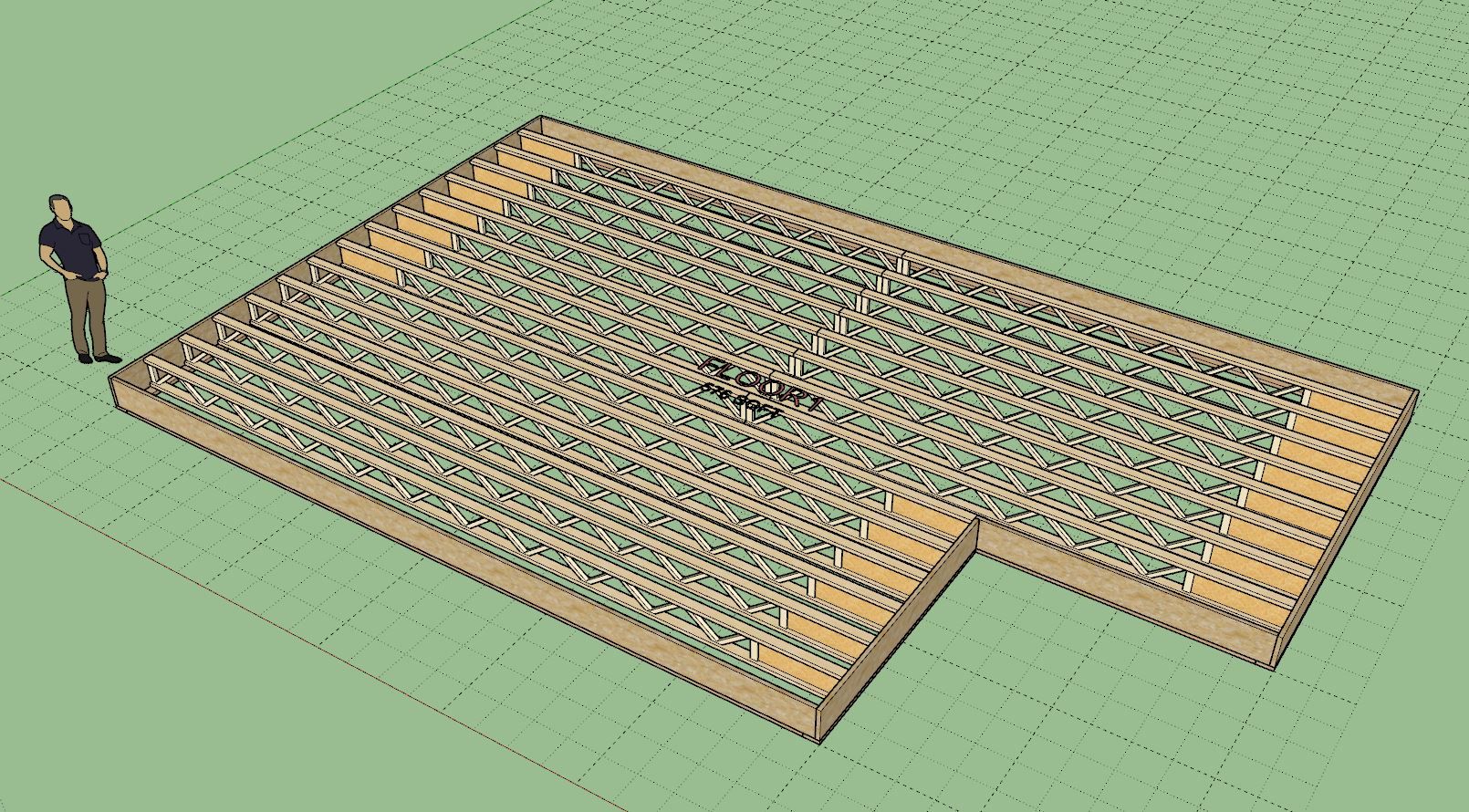
Rather than insert a fictitious joist size that does not actually exist I decided to insert two short joist products back to back. This seems to be the typical way to handle large span floors with this product (similar examples are given in the product literature). This update was also by customer request.
The update to the SUBTRACT_JOIST feature is a critical update and I highly recommend updating to this latest version if you are using that functionality. Since the boolean subtraction of the joists happens before the final floor assembly is created I had to account for the pre-transformation of the joist geometry and include this within the subtraction method.
-
RE: Medeek Floor
Version 0.9.9w - 11.25.2024 thru 11.29.2024
- Fixed multiple bugs with metric units within the attribute libraries and edit menu.
- Fixed a bug with offset joists and metal bracing, blocking and insulation.
-
RE: Medeek Floor
Version 0.9.9v - 11.24.2024
- Added a "Web Shield" option for PinkWood (PKI) I-Joists.
- Fixed multiple bugs with the floor preset module.
- Fixed a bug related to metric units within the edit menu.
- Updated (Manufacturers: LP and PinkWood) links on the Floor plugin website.
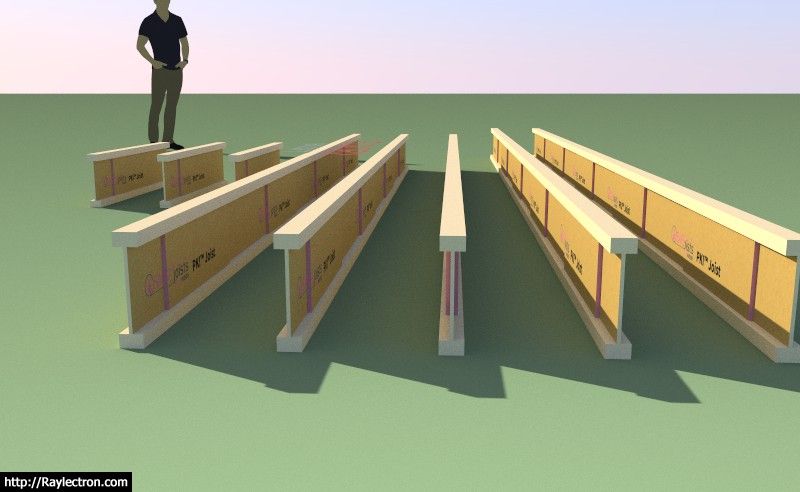
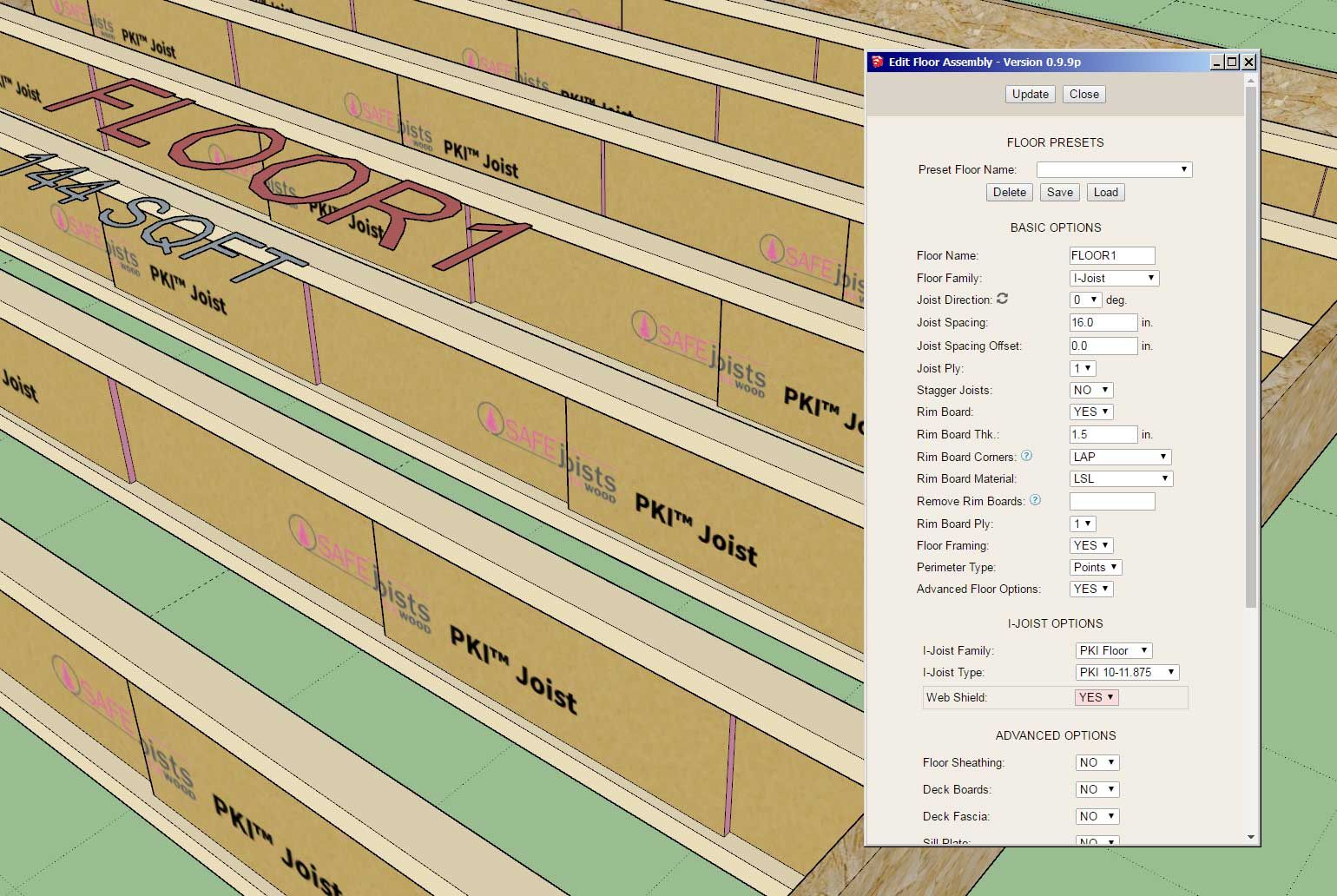
They now have this new option called "WebShield":
-
RE: Medeek Floor
Version 0.9.9u - 11.23.2024
- Added the "CFS" floor family: ClarkDietrich, JoistRite and TotalJoist.
- Added additional logic for non-standard joist sizes for Open Joists (TriForce).
- Addressed some minor bugs with metal bracing and other advanced options for top chord bearing trusses (Open Web and Steel).
- Added a built-in steel material option for rim joists.
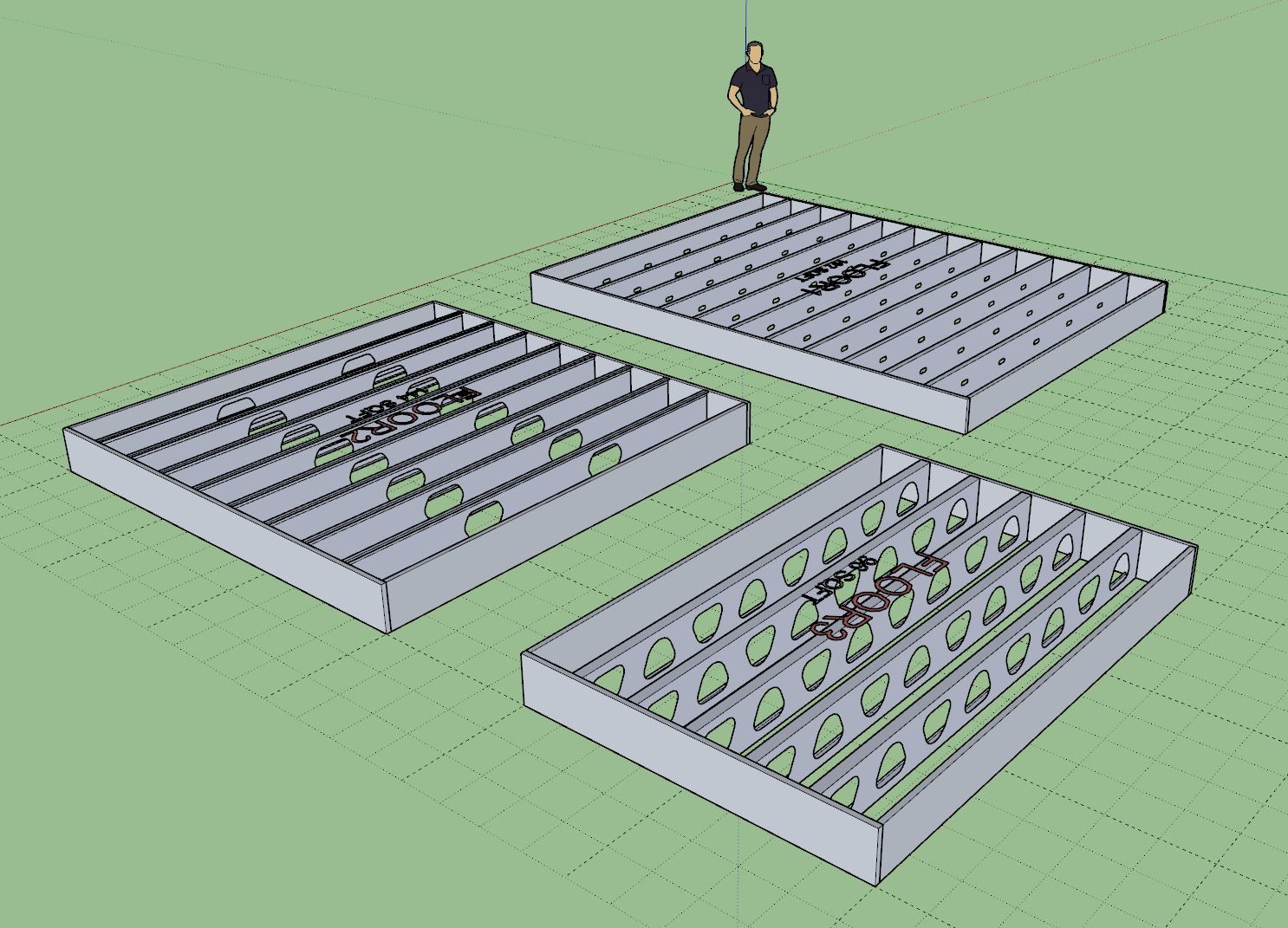
Let me know on any other floor framing system(s) that I should add.
-
RE: Medeek Floor
Version 0.9.9t - 11.19.2024
- Added the "Open Web" floor family (RedBuilt
 : Red-L, Red-M, Red-S, Red-M, Red-H).
: Red-L, Red-M, Red-S, Red-M, Red-H). - Added the following TriForce Open Joists: OJ3-14, OJ4-14, OJ3-16, OJ4-16.
- Added the "Steel Truss" floor family (Nucor
 : K-Series).
: K-Series). - Added a removal parameter for sill plates.
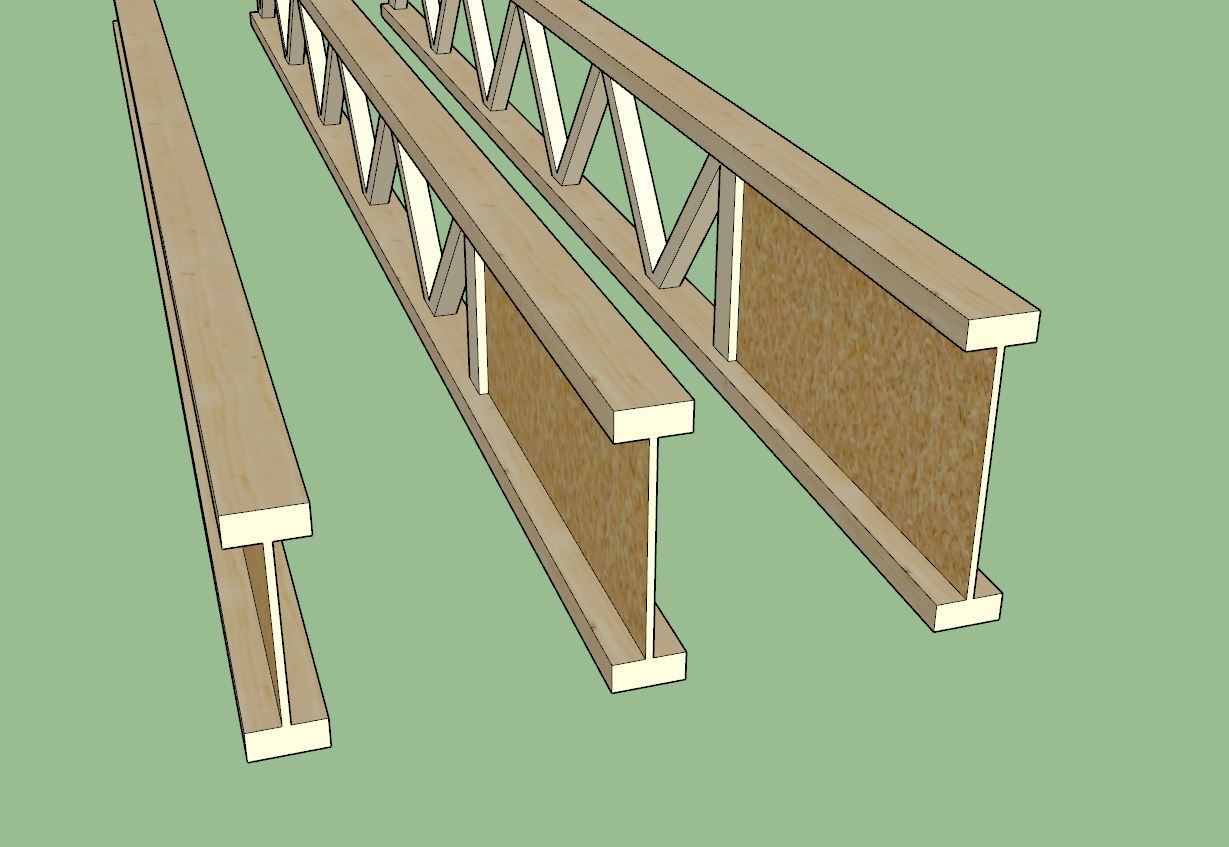
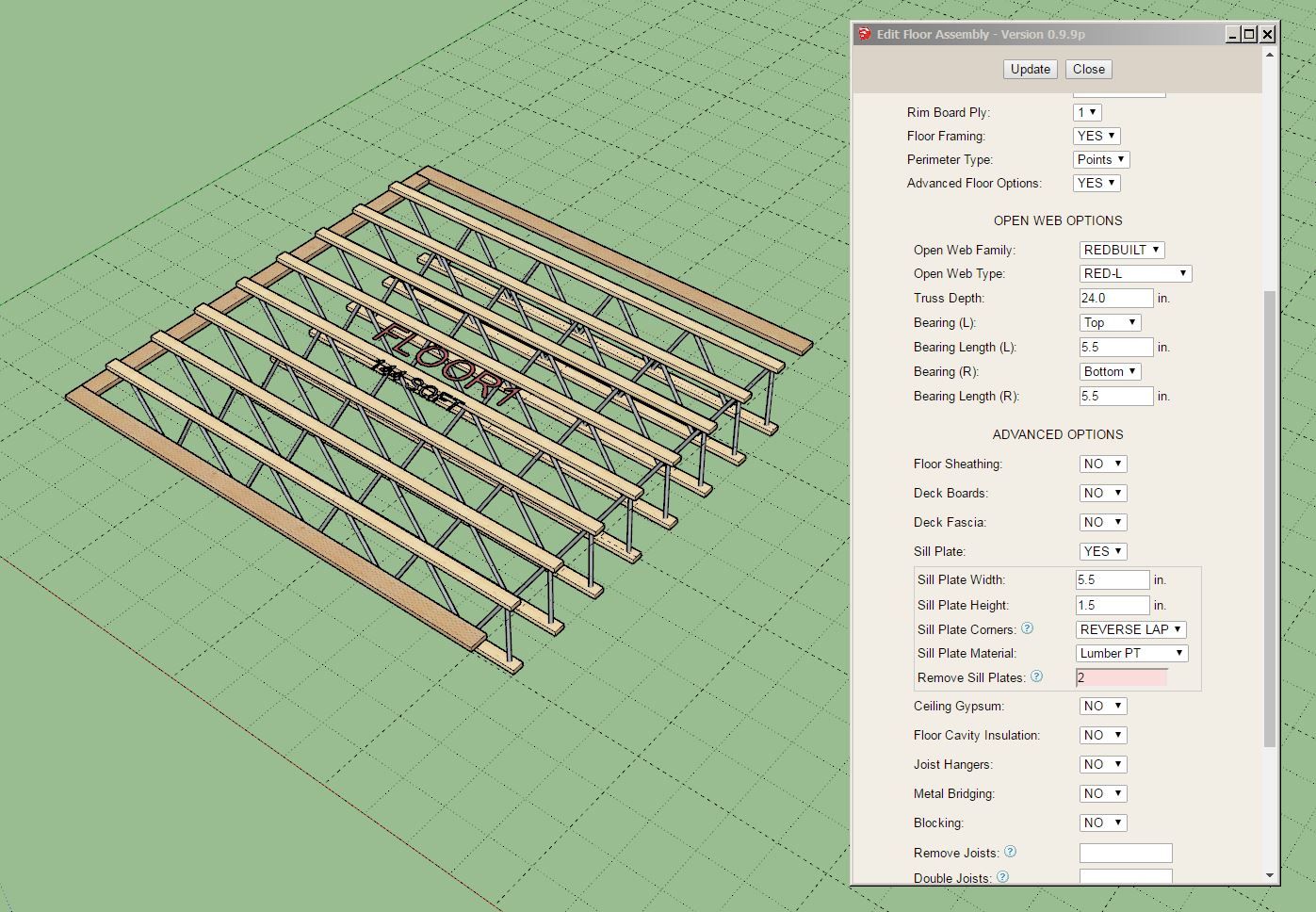
- Added the "Open Web" floor family (RedBuilt
-
RE: Medeek Floor
Various configurations and example usages of top-bottom and bottom-top for open web (Redbuilt) and steel trusses (K Series):
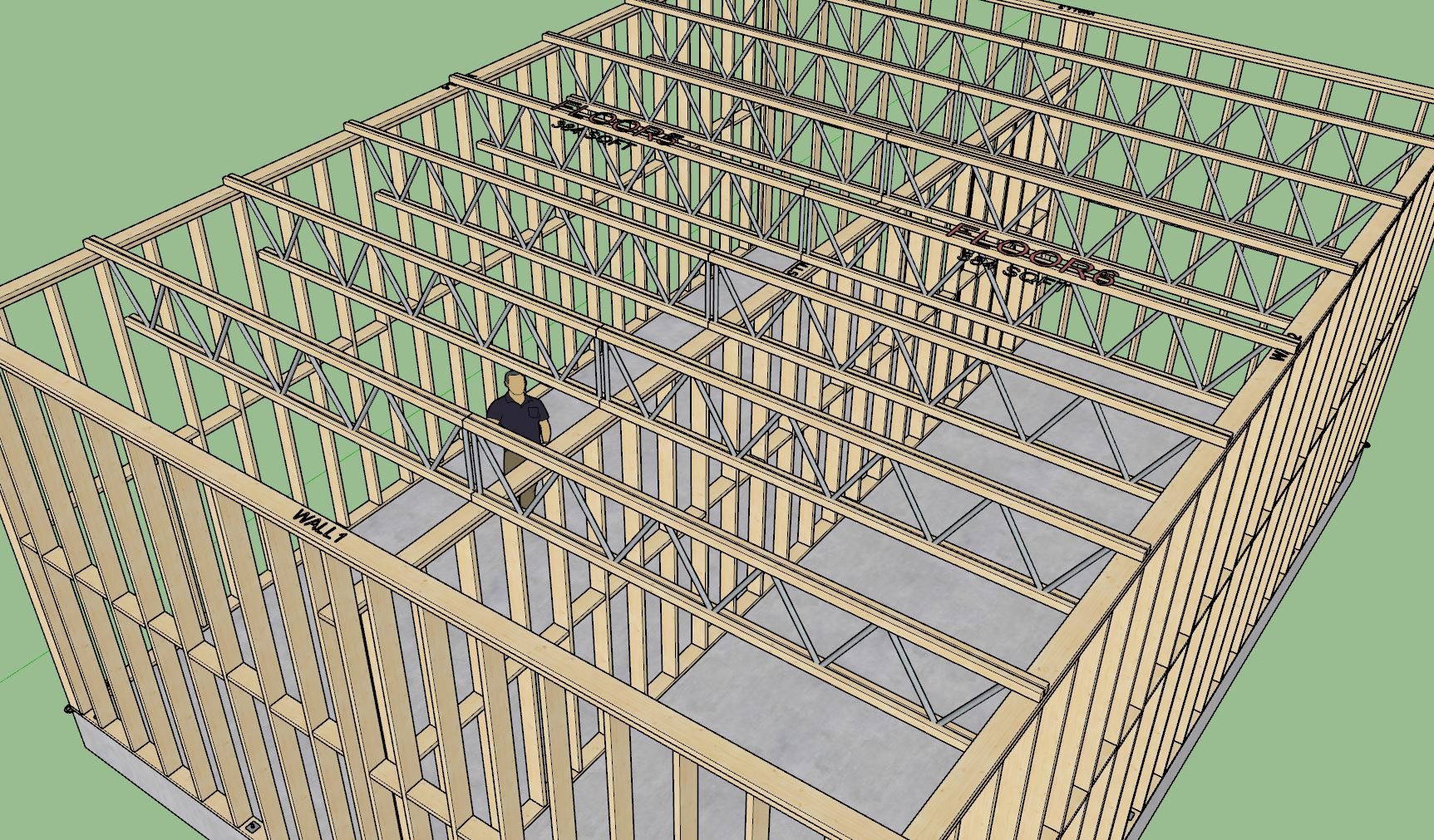
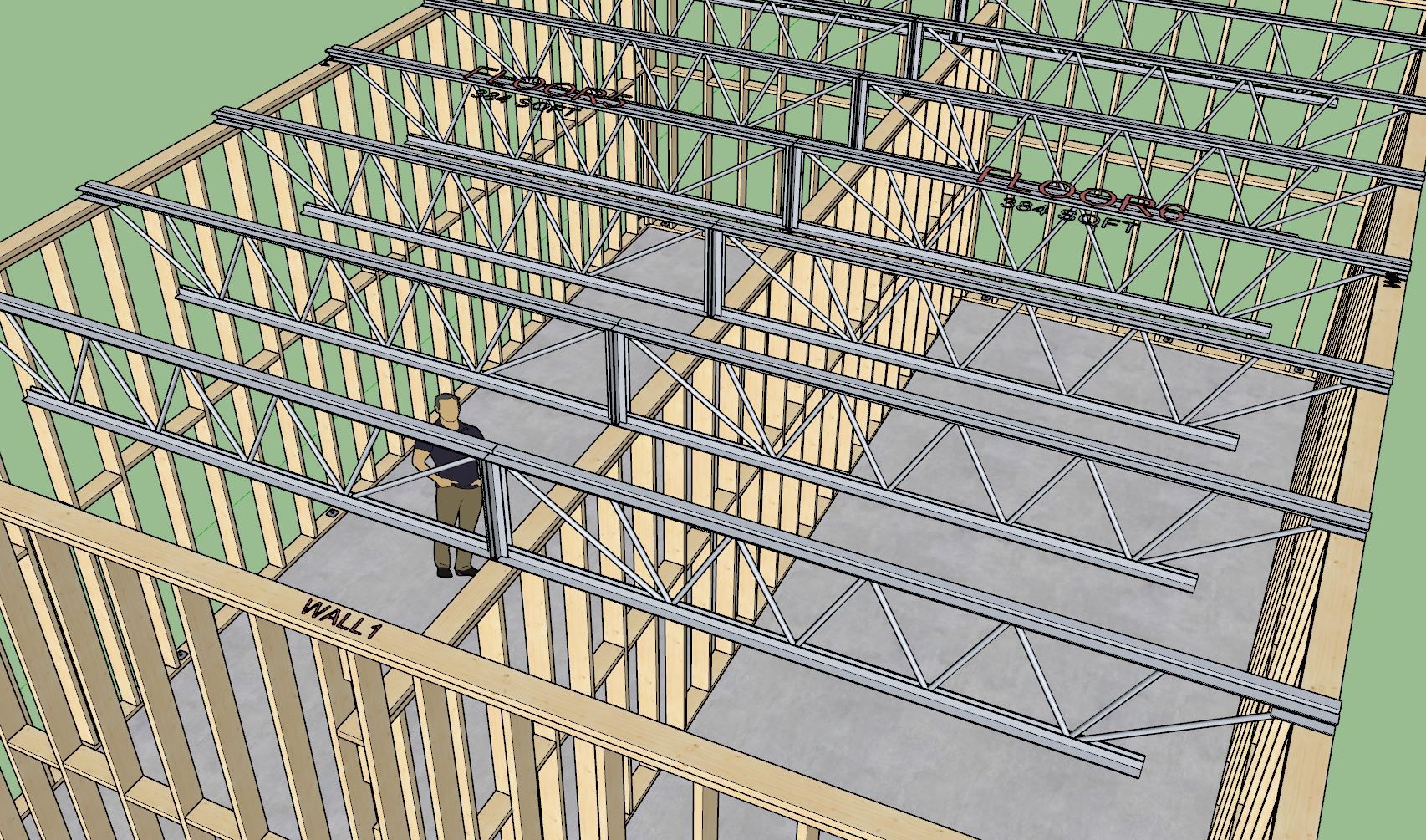
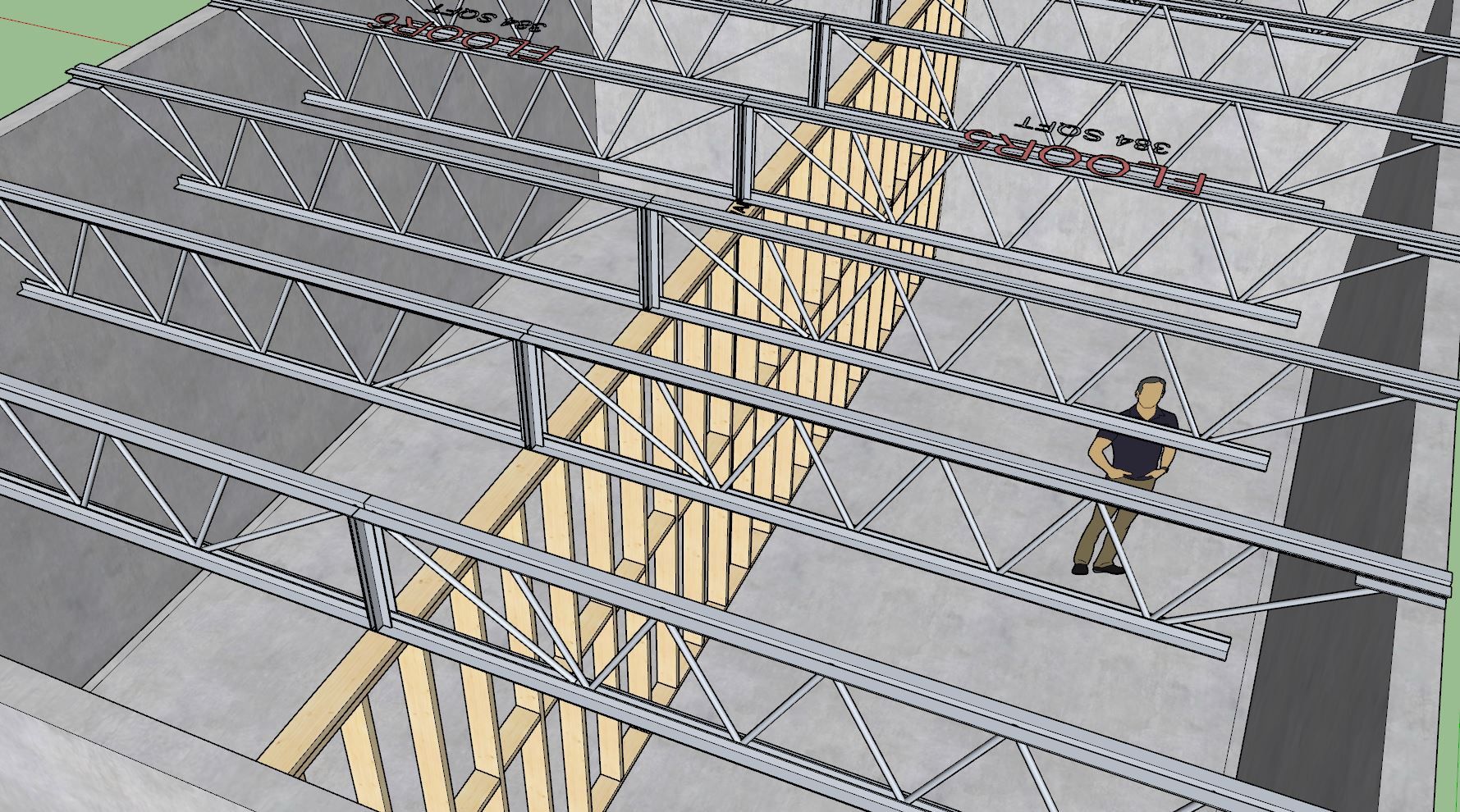
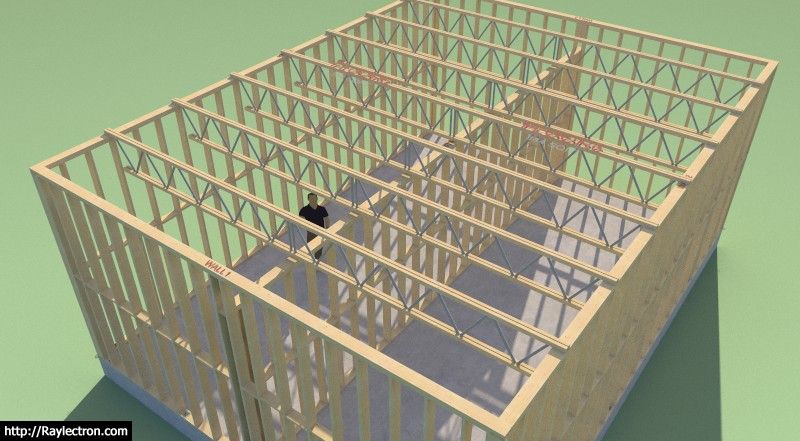
-
RE: Medeek Floor
First look at a Nucor/Vulcraft (K Series) steel floor truss (top chord bearing):
Currently these are defined by 13 parameters but I may need an additional four in order to specify a top chord extension and the bottom chord extension on both ends.
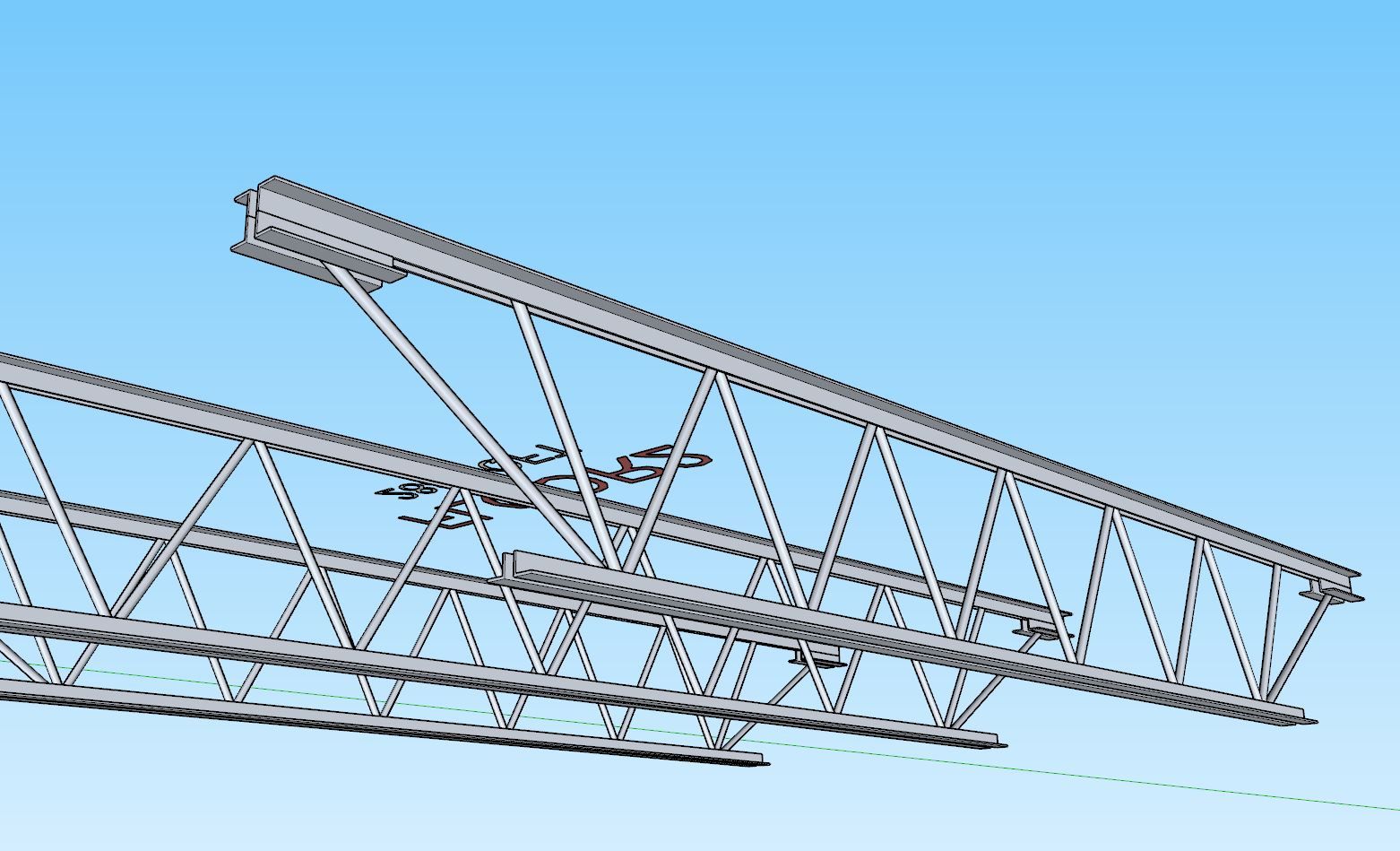
-
RE: Medeek Floor
Version 0.9.9s - 11.13.2024
- Added the "Open Joist" floor family.
- Added the following TriForce Open Joists: OJ3-11.875, OJ4-11.875.
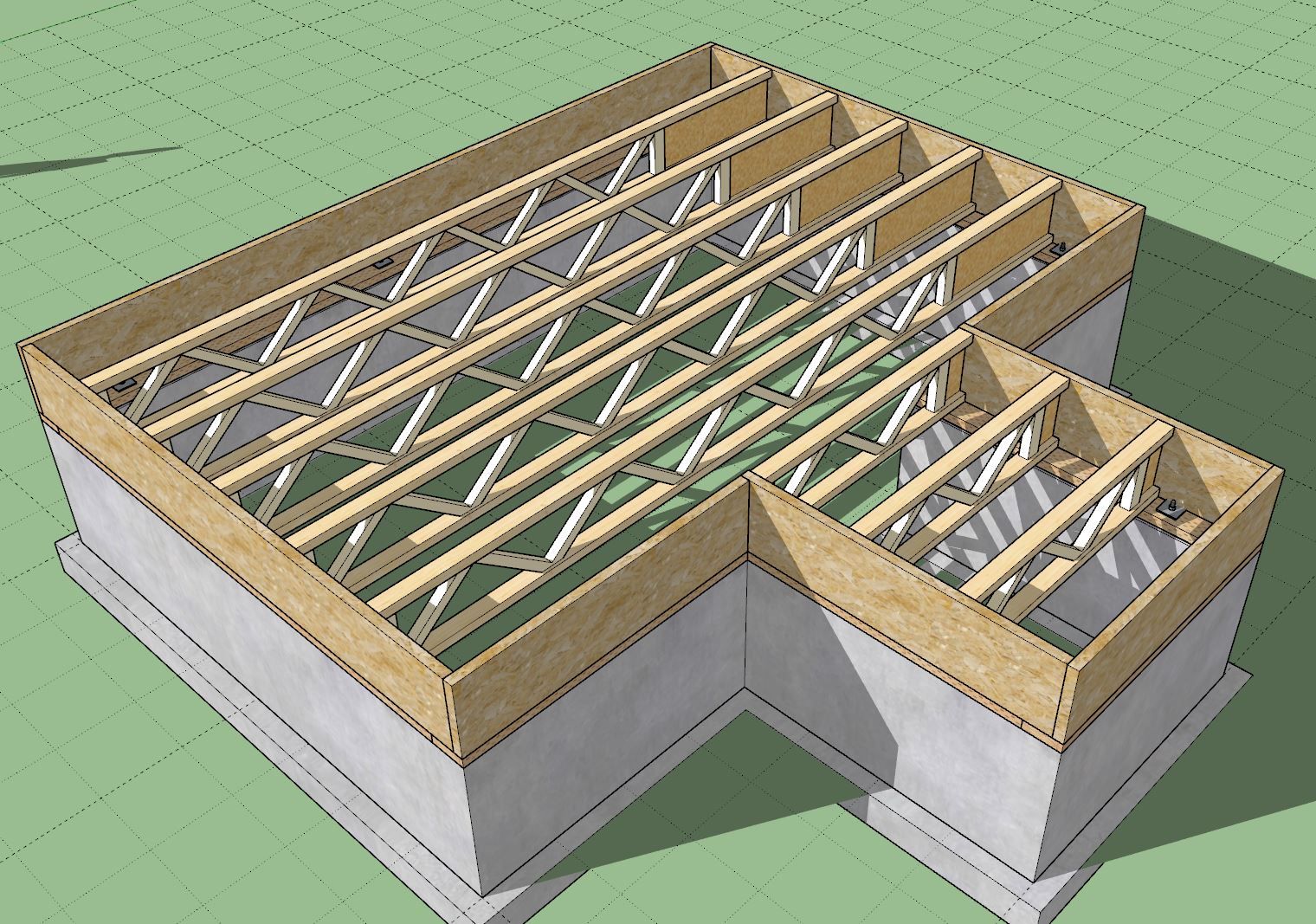
-
RE: Medeek Floor
First look at a TRIFORCE Open Joist floor:
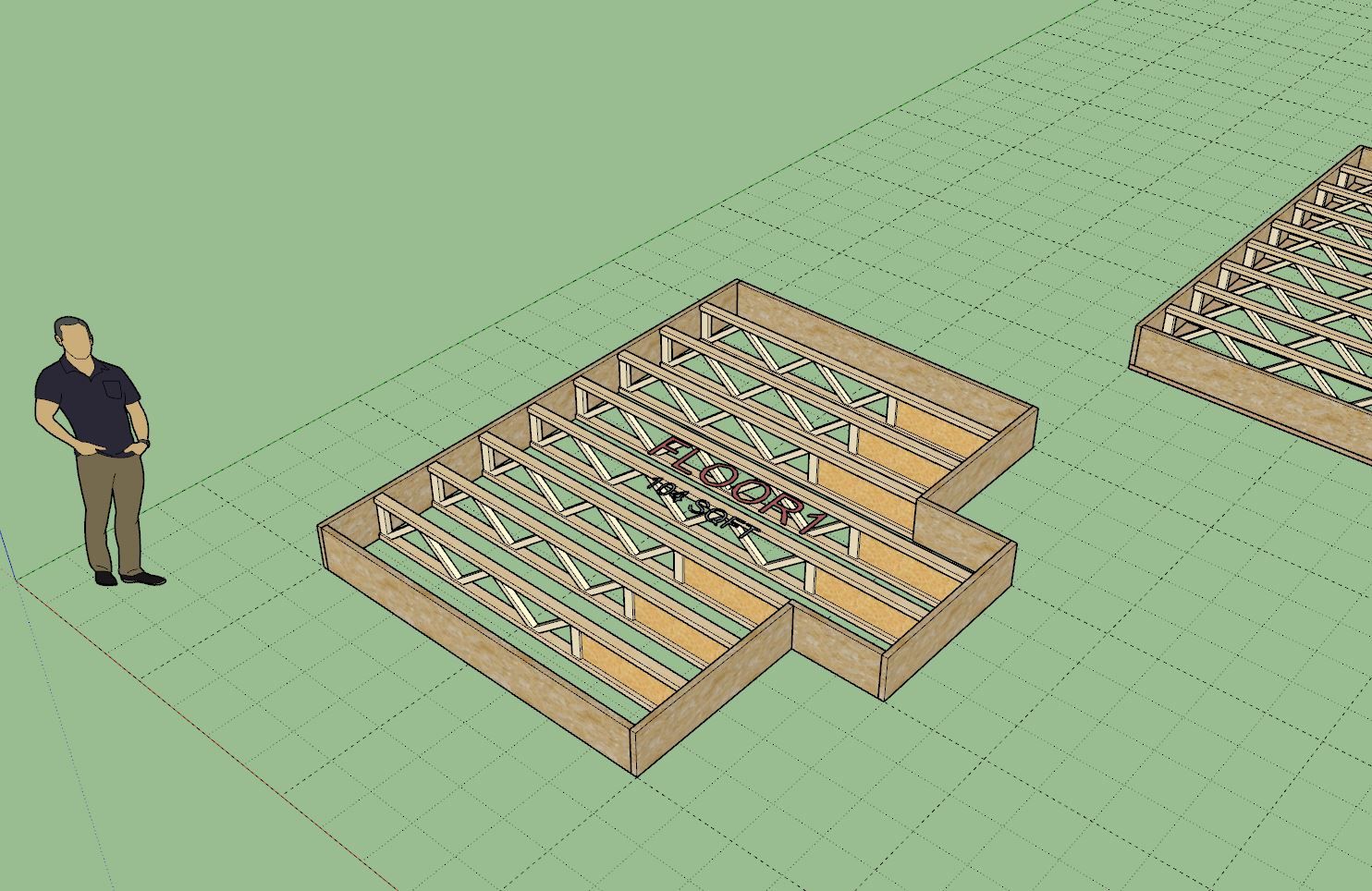
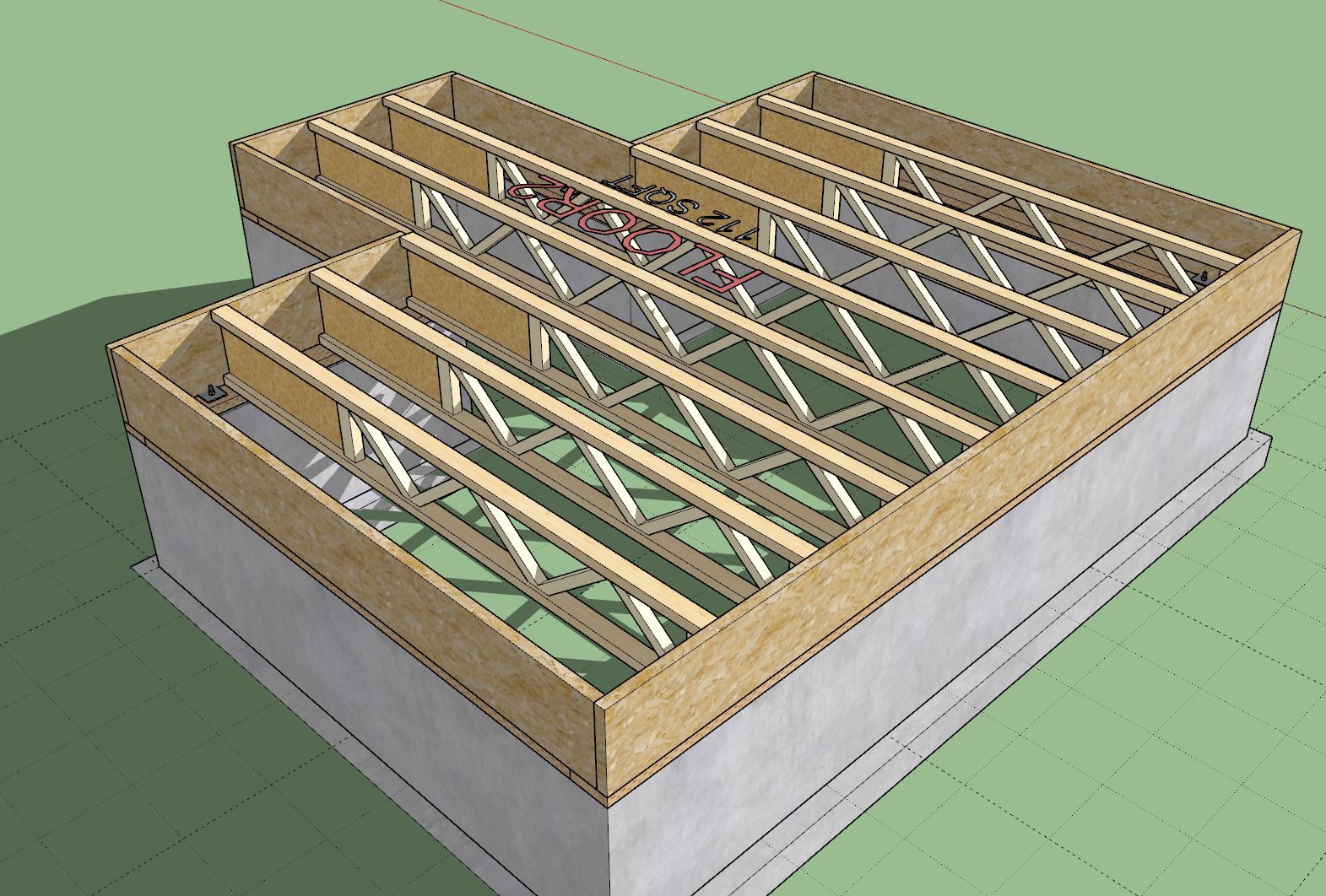

TRIFORCE® Open Joist: Peace of Mind Underfoot
The TRIFORCE® open joist is a state-of-the-art product in the forefront of the construction industry.

TRIFORCE® Open Joist (www.openjoisttriforce.com)
There has been some call for this product line so I am working on the algorithms so that it can be configured properly. It is a bit more complicated due to the directional nature of its trimming panel (only one end can be trimmed).
-
RE: Medeek Wall Plugin
I will be running a Thanksgiving promotion beginning Nov. 11th until Dec. 5th with 40% off of the regular mdkBIM bundle price (permanent license) using the coupon code GIVETHANKS24.
This will reduce the bundle price from $280.00 USD to $162.00 USD. This promo code does not apply to any of the extensions purchased separately. As part of this promotion a permanent license for the electrical plugin will be included upon request at no additional cost. The offer ends on Dec. 5th and no rain checks will issued thereafter.

I running this promotion a bit earlier this year to also coincide with the ongoing SketchUp Basecamp (Nov. 11-14, 2024):
-
RE: Medeek Floor
Version 0.9.9q - 11.10.2024
- Added a perimeter offset parameter within the edit menu for floors drawn in "Wall" mode.
- Added two "Wall Mode Options" to the Floors tab of the global settings: Perimeter Offset and Move Walls.
- Connected the "Move Floor Edge" tool to the Medeek Wall API so that moving floor edges (Wall Mode Only) can also move walls.
- Updated the Draw Flooring tool so that floor coverings can be applied to slabs, slab-on-grade foundations and floor trusses.
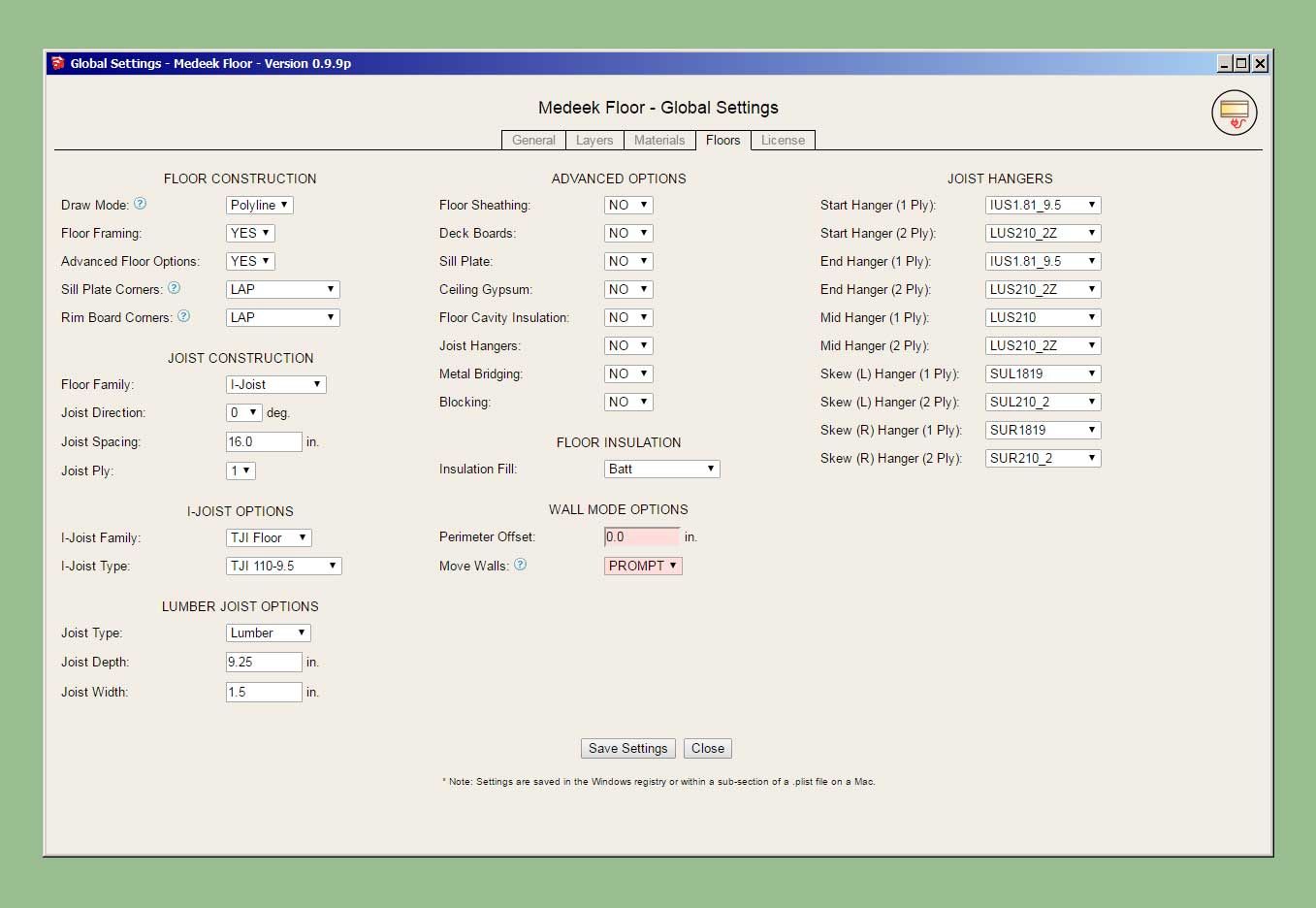
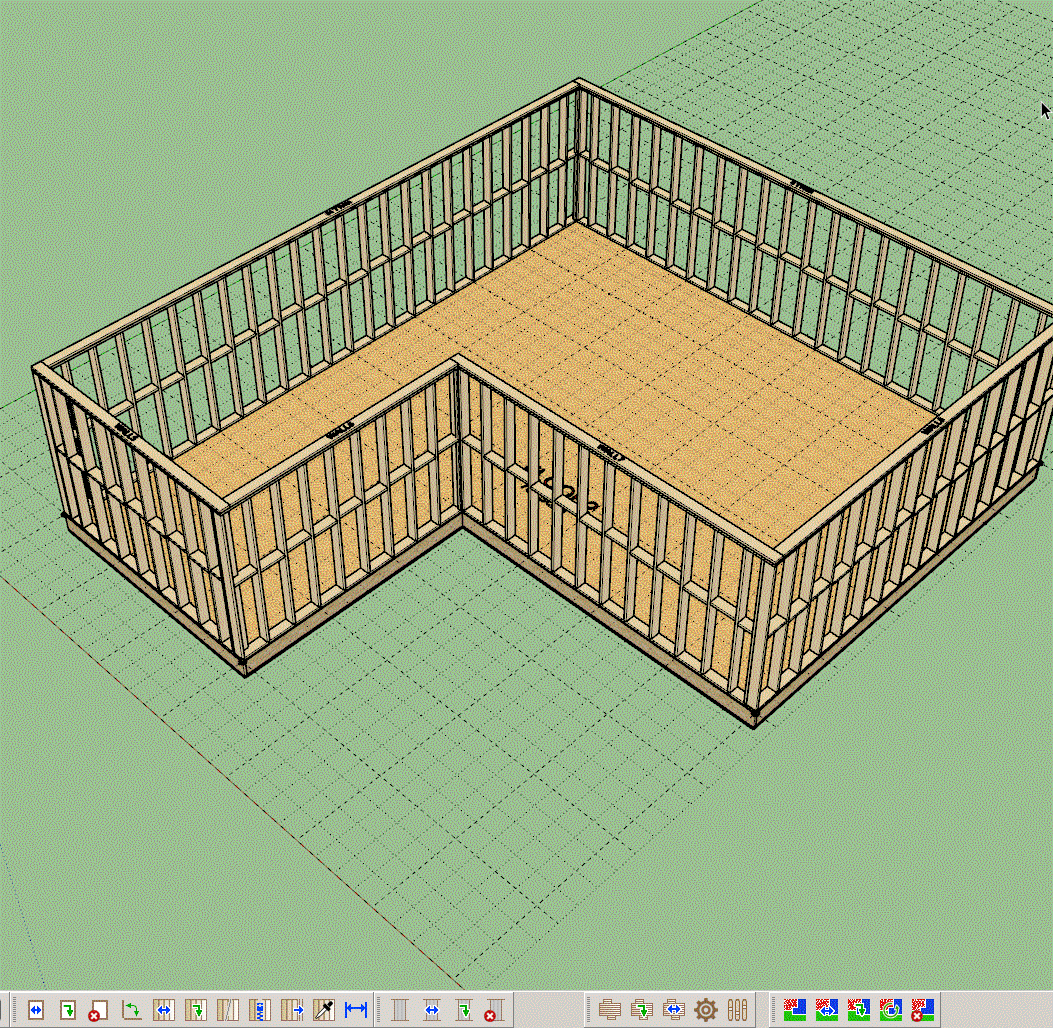
-
RE: Medeek Floor
As requested here is the edit menu with an offset parameter added to the Perimeter Options:
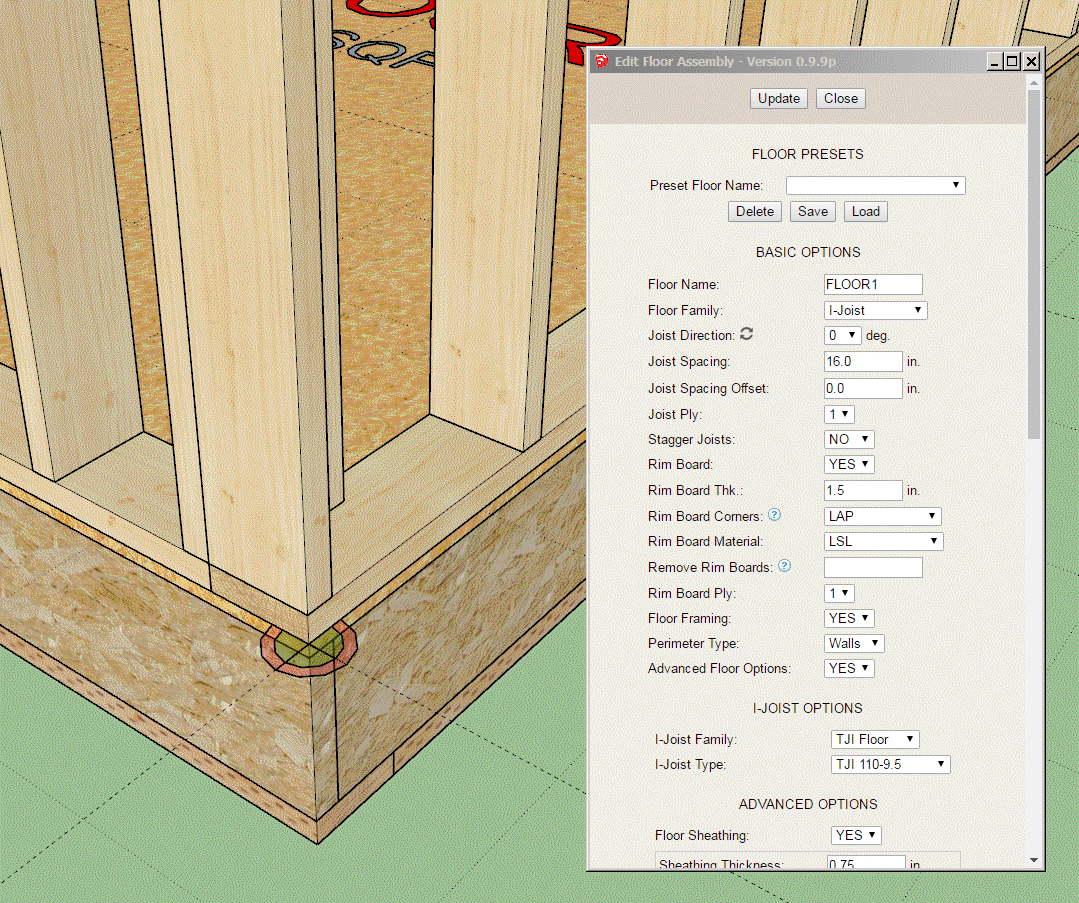
-
RE: Medeek Floor
Version 0.9.9p - 11.08.2024
- Added a "Wall" draw mode to the floor draw tool.
- Enabled "Perimeter Options" within the edit menu of the floor tool.
Tutorial 17 - Linking Floors and Walls (11:09 min.)
I apologize I got so interested and focused on the wall draw mode for floors that I completely forgot about the updates I made to allow for drawing floor coverings on slab etc... I will drop those updates into the very next release which will probably be this weekend.
-
RE: Medeek Floor
Version 0.9.9o - 11.07.2024
- Added a Material X-Offset parameter for the floor covering material.
- Added a Material Y-Offset parameter for the floor covering material.
- Added a Material Rotation parameter for the floor covering material.
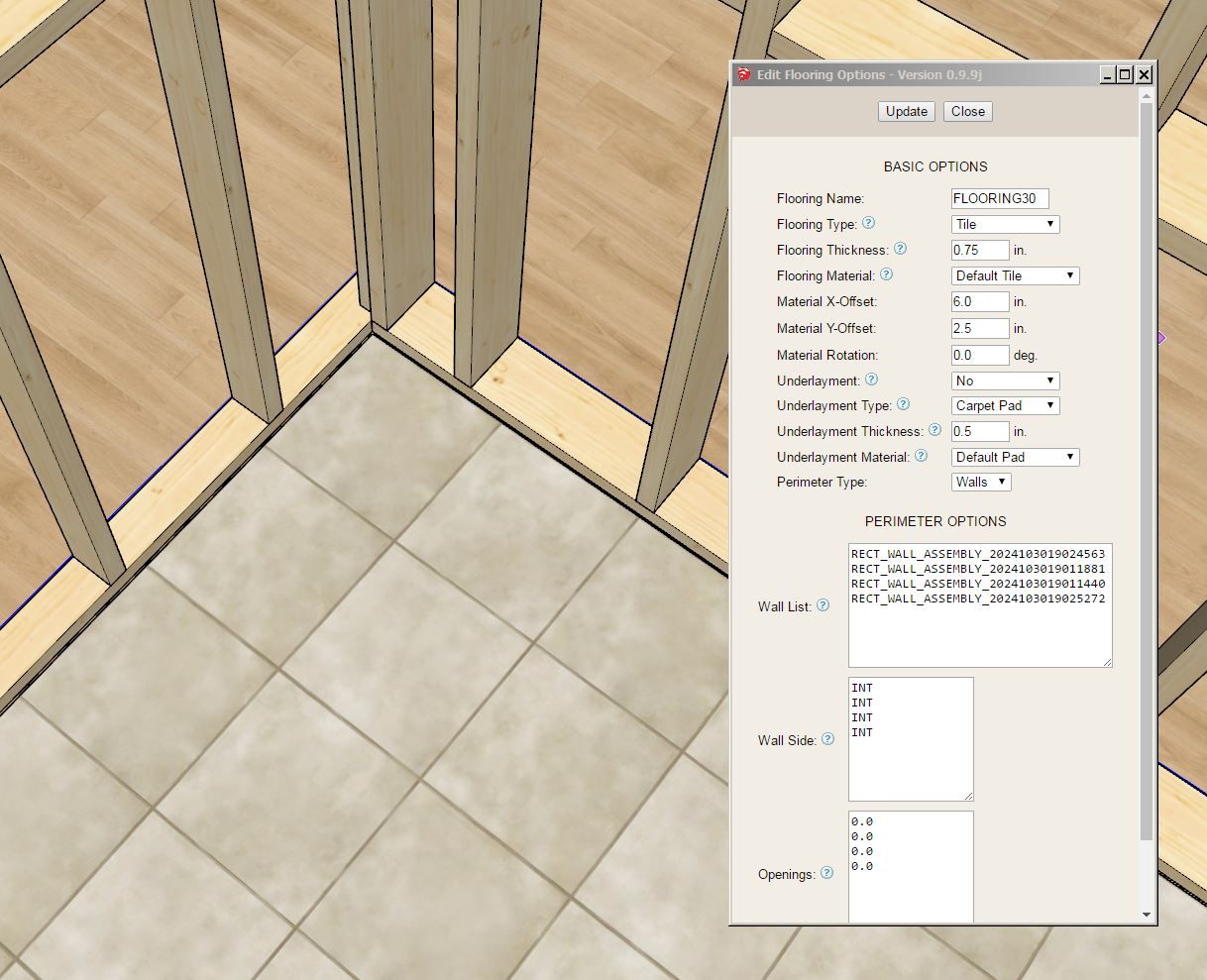
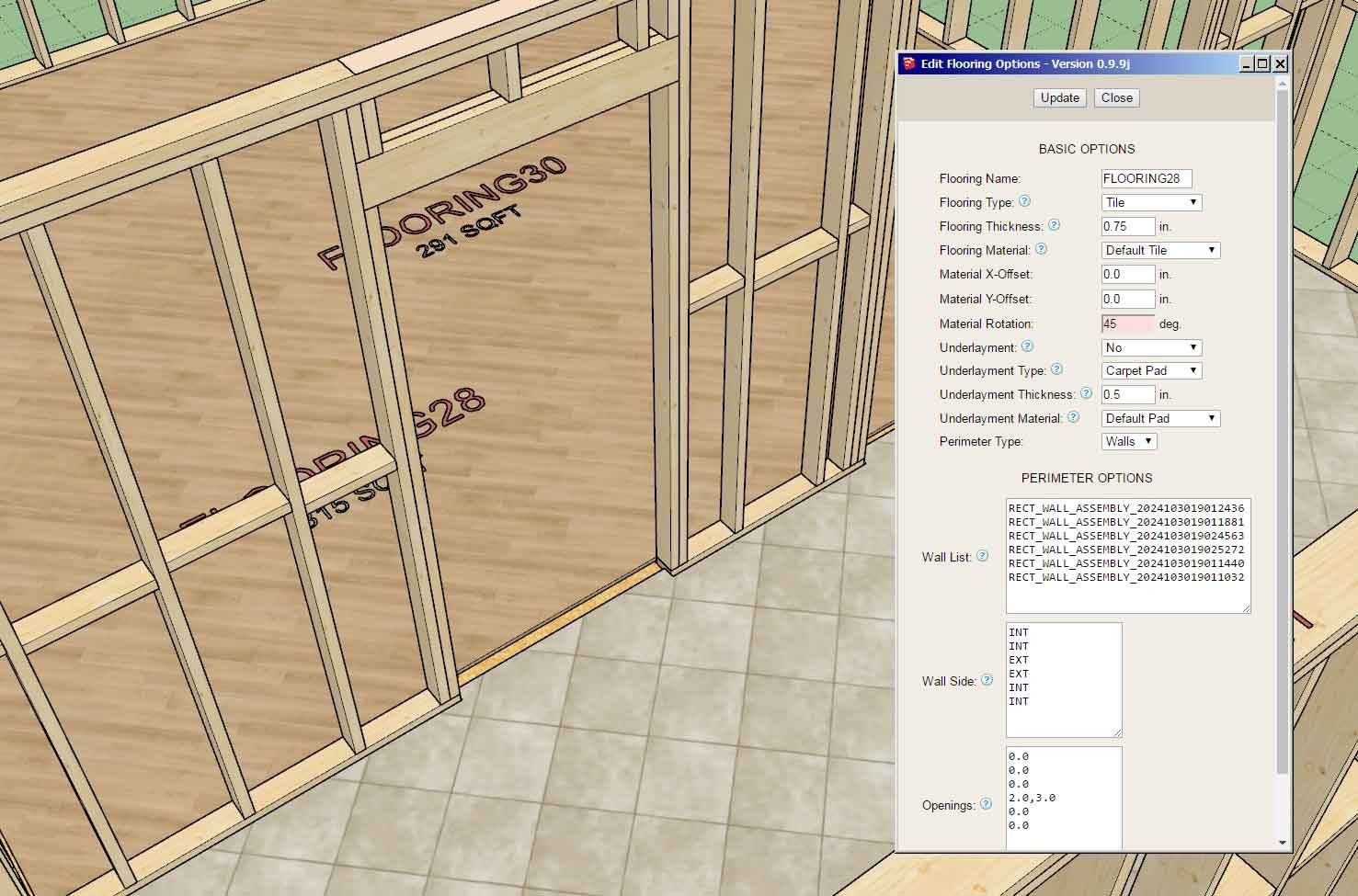
I will probably add in the same offsets and rotation parameters for the underlayment as well, but I will hold off for now until it is requested. I really want to get back onto the floor opening tool.
-
RE: Medeek Floor
Version 0.9.9n - 11.06.2024
- Enabled "Openings Options" within the edit menu of the floor covering tool.
Tutorial 16 - Floor Coverings with Openings in Walls (7:59 min.)