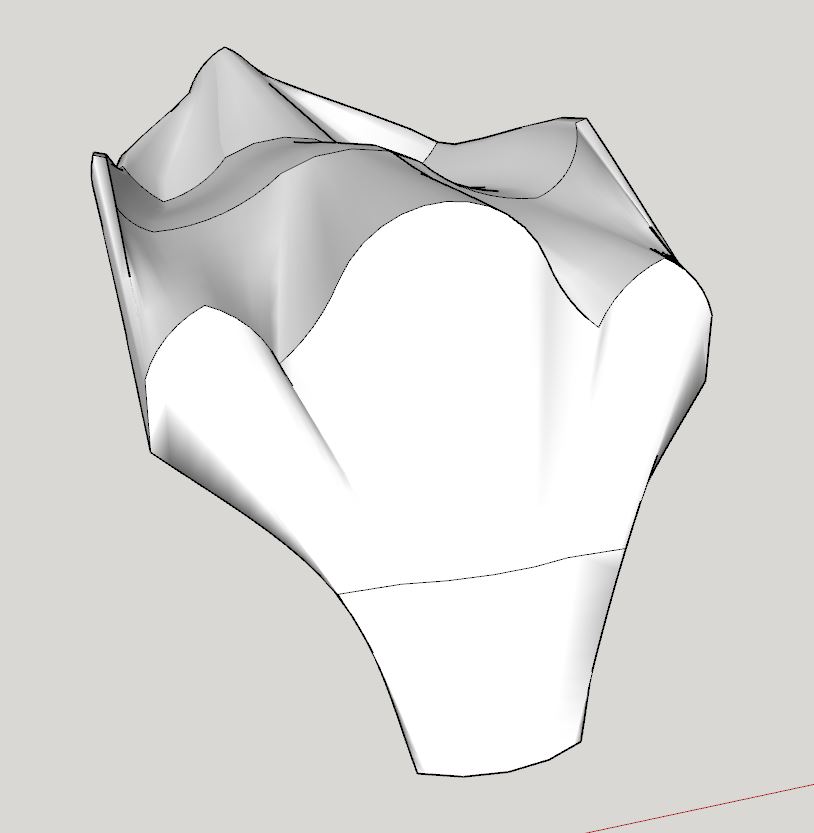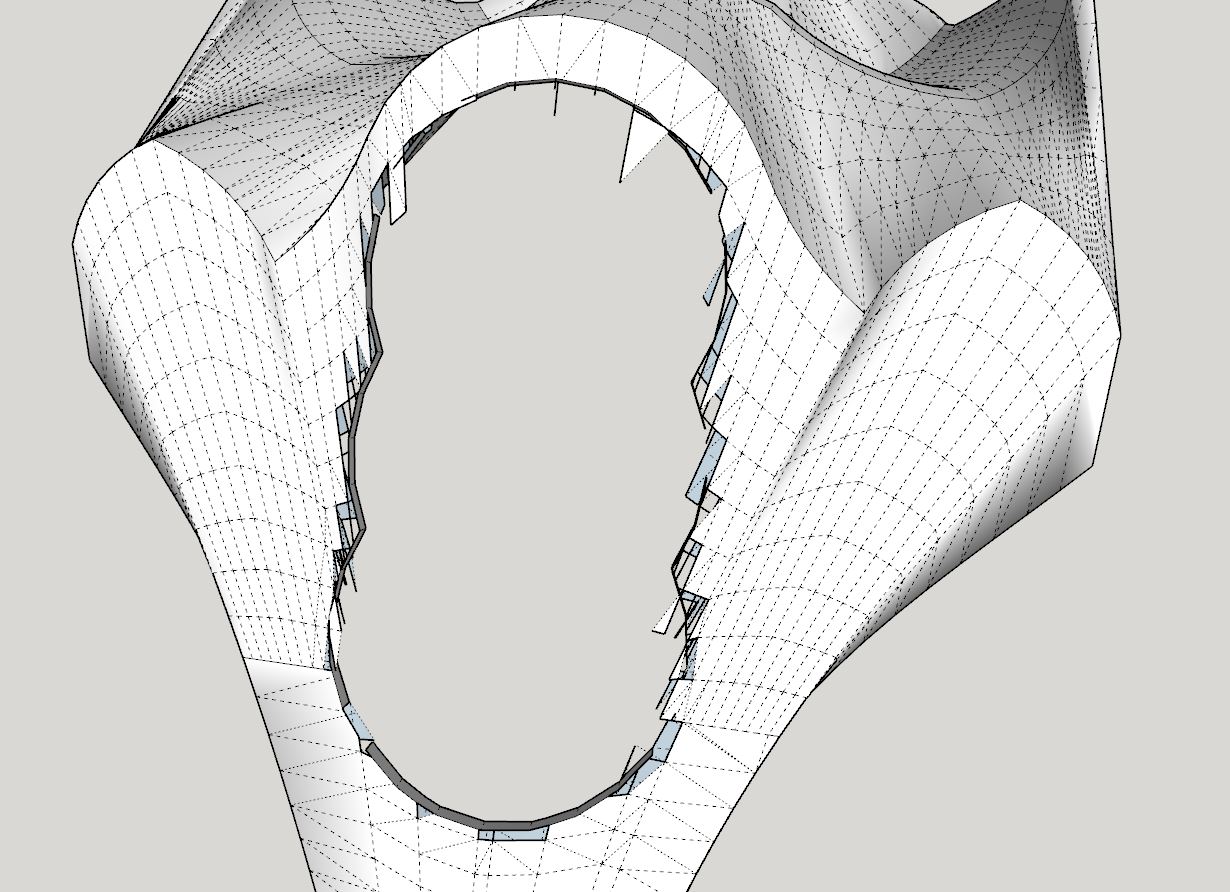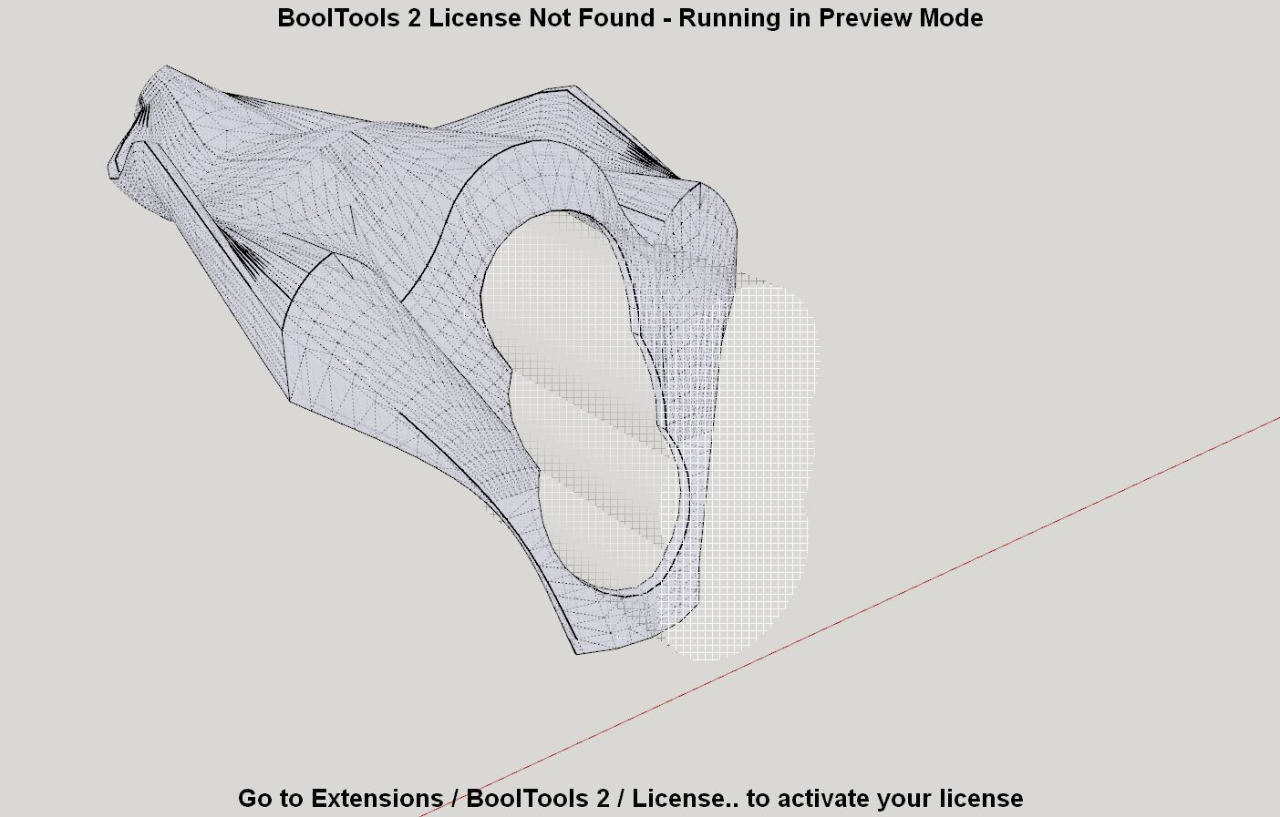Ok ok, i understand.
So i spend a couple of more trys to make the surface solid and modify it with JPP but i failed.
I tried the blue one (J) in JPP.
So i decided to try something new, a friend ask me, isnt it possibel to create this shape with surfaces instead of lines?
And i tried it, and surprisingly it works. Not quite as expected but it works (i have to modify a lot of auxiliary lines inside curviloft before generating the shape).
Now i have a solid shape where i have to drill holes in it. Unfortunately i didnt have the Pro Version, so i tried Fredo6´s VisuHole Addon but it is not sufficiently exact.
However BoolTools² did a awesome job, but its not for free...
Any suggestions for other Addons who works similar as BoolTools²?
See the pics for progress below.
Greetings