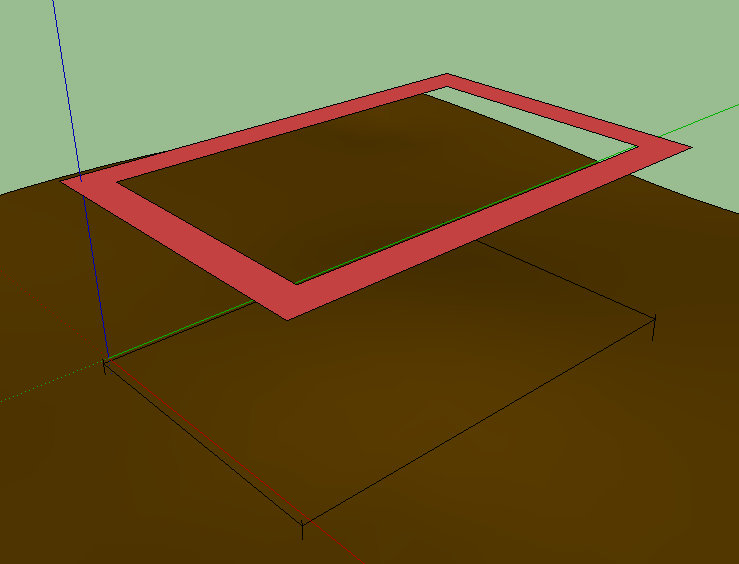Hi..
Thanks, Chris, for this plugin. Nicely done!
I have a quick question, however. Whenever I use this plugin, it omits the end vertex. Is this intentional, or am I doing something wrong...
What I want to do is: I have a curvature surface (like a boat hull) and want to place 12 bolts equal from each other. My curve has the vertices in right spots and bolts align nicely, but last one never shows up. So it ends up with 11.
Thank you in advance.
Best,
Posts
-
RE: [Plugin] Component Stringer UPDATED May 23, 2013
-
RE: Booleans
Yeeah, shooting gamma rays and being super strong do not help in SU, though.
Thank you very much again.
Now, I need to go back to work (as super-boring Clark, of course...) -
RE: Booleans
Thank you very much, Dave.
I was wondering if you (or anybody) knows a plugin for that task. -
Booleans
Hi all,
I was wondering if there is a shorter way to subtract several groups/components from a different group/component. I am dealing with a woodworking project and need to create bunch of countersunk holes + pilot holes. I created a void for that purpose and used subtract command, but it takes long time to create all of those holes...
Thanks in advance... -
RE: Topo without whole footprint... Help!!
TIG,
I tried Drape and tried to move the faces down, it does not give sharp edges as the Stamp does.
I also tried to split the box, however, it makes funny faces... I am hopeless...
Thanks though. -
Topo without whole footprint... Help!!
Hi y'all...
I am new here and to SketchUp. So far I am really happy with it.
I stumble upon a problem lately. I am not really sure how to tackle with it. Here it is:
How do you use the Stamp tool if you want to create donut shape on topo? In other words, without flattening, how do you keep the topo inside the donut shape?
I attached an image that I am trying to do... The square on top is the contour area for the excavation that is supposed to be 6' under the topo.
Any help?
Thanks in advance...