Hello,
I just believe I needed a good night. You were right, pbacot, it was a layer issue. Problem solved!  Thanks for your advises.
Thanks for your advises.
Hello,
I just believe I needed a good night. You were right, pbacot, it was a layer issue. Problem solved!  Thanks for your advises.
Thanks for your advises.
Hello,
I'm facing a wired issue with Sketchup 8. I have some surfaces which seem to have no more edges. I first thought the edges were soften, reason why I can't see them, and thought I could restore them using ctrl + shift + eraser. But, as opposed to other surfaces where ctrl + shift + eraser works, these surfaces really seem not to have edges anymore. Nevertheless, I can select the bouncing edges of the surface by right-clicking the surface and going to Select > Bouncing Edges in the contextual menu but still cannot do anything in order to restore them as "normal edges". Trying to copy/paste the selection results in a duplicate of the same surface but still without edges...
I'm a little bit lost. Did you already have to face this issue. If so, could you please tell me how you solved it? (Don't tell me "just redraw", please, please!..  )
)
Thanks in advance.
Bonjour,
@franky83220 said:
moi j'ai du mal à faire faire une translation aux deux tiroirs du dessus alors que ça marche avec ceux du bas ??? Je ne trouve pas mon erreur...
Le mieux est d'ouvrir un nouveau fil. Je crains que personne ne repasse par ici.
J'ai finalement réussi à corriger le problème sans toutefois savoir ce qui clochait. J'ai refait le composant dp_cdrh et tout est rentré dans l'ordre. Je joins le fichier si vous souhaitez y jeter un oeil.
Don't know what I missed. I recreated the dp_cdrh component and everything works fine, now... I attached the file if you want to check out.
Bonjour Chri,
@chri said:
Peux-tu poster ton fichier SKP pour que les collègues du forum puisses t'aider au mieux.
Le fichier est disponible dans le billet en anglais, ou encore ici : http://forums.sketchucation.com/download/file.php?id=94371
@chri said:
As-tu essayé de télécharger un composant dynamique depuis la banque SKECTHUP pour l'étudier
Non. Par expérience, j'apprends mieux en faisant moi-même. J'ai une mémoire de piaf et je mémorise mal ce que d'autres ont fait.  Ceci étant, vue le problème auquel je me confronte, je ferais bien de suivre ton conseil.
Ceci étant, vue le problème auquel je me confronte, je ferais bien de suivre ton conseil. 
Je copie/traduis mon billet déposé ici : http://forums.sketchucation.com/viewtopic.php?f=79&t=48104#p431630
Salut,
Je suis en train d'apprendre comment les composants dynamiques fonctionnent. J'ai créé simplement une porte avec son cadre et configuré deux options afin de définir la largeur et la hauteur du composant. L'utilisateur peut fournir les valeurs des deux options et le composant est supposé être redimensionné en fonction des informations fournies. Pour cela, le composant contient des sous-composants avec des attributs. Ces attributs sont définis avec des formules simples dépendant du composant principal afin de les redimensionner et les déplacer à l'intérieur du composant principal. Jusqu'ici, presque tout fonctionne excepté un sous-composant qui est redimensionné de la bonne façon mais également déplacé le long de l'axe rouge alors que son attribut X est défini sur une valeur constante afin que ce sous-composant ne bouge pas (voir le composant "dp_cdrh" dans le fichier du billet cité ci-dessus).
Mes questions sont :
Merci à tous.
@maxevron said:
@dave r said:
As you can see, I have two other quarters of a disc to create (radius : 5 cm). This will be a good exercise.
Well, I managed to create my quarter discs a few days ago. In fact, I made a huge trigonometry mistake. I created a circle made of 36 segments in order to have a quarter disc made of 9. I don't know why but I imagined the angle between each segment was 9° instead of 10°. So rotating my circle 4.5° (9/2) created a segment not perpendicular to the polygon I wanted to extrude. Rotated 5° fixed my problem.
Many thanks all for your precious help.
Hi,
I am learning how dynamic components work. I simply created a door with its frame and setup two options in order to set the width and the height of the component. The user can provide both options and the component is supposed to get resized according to the information provided. To do so, the component contains sub-components with attributes. These attributes are set with simple formulas depending on the main component in order to resize and move them inside the main component. Up to here, close to everything works excepted a sub-component which is re-sized the right way but also moved unexpectedly along the red axis whereas its X attribute is set to a constant value in order this sub-component not to move (see "dp_cdrh" component in joined file)
My questions are:
Thanks.
@dave r said:
Here it is with a real quarter of a circle for a path.
[attachment=0:2ac14yla]<!-- ia0 -->Quarter disc.png<!-- ia0 -->[/attachment:2ac14yla]
Thanks Dave R. I cannot figure out how I managed to make such a mistake. The arc you can see on my model was built with a circle I cut into 4 parts as you showed. I think the best thing I have to do, for now, is to go to bed...  As you can see, I have two other quarters of a disc to create (radius : 5 cm). This will be a good exercise.
As you can see, I have two other quarters of a disc to create (radius : 5 cm). This will be a good exercise. 
Thanks again, Dave R.
Well, well, well... 
I followed your instructions, Gaieus, without success. Still these extra segments using an arc with 15 segments... 
I also followed Dave R instruction. I get better results, even if the extrusion is not perfect and cannot still connect it back to the red shape (see attached bar.skp file)
I checked if my wall and the shape were at right angle and... they are.
You'll find attached two files. Bar.skp contains the material I try to extrude with the follow-me tool (red shape) in order to connect it to the wall with a quarter disc. Quarter disc.skp contains the result of the extrusion with the follow-me tool applied with the drawn circle. For info, this circle is 36 segments and has been rotated 5° (360 / 36 / 2).
If you could please tell me what I'm doing wrong, I would be very thankful! This drives me nuts. 
Hey Gaieus,
Thanks for answering so quickly. I'm afraid I will not be able to attach my Sketchup file as it includes many other things that I do not want to reveal for the moment (entrepreneurship project...). Nevertheless, I thank you very very veeeeeeery much as you prevented me from going crazy! With the benefit of hindsight, it sounds absolutely logical the arc needs an odd number of segments. It would have be obvious if I had tried with a lower amount of segments, 4 for example. I wonder why I did not think about it before! Oh! Look, that's because I'm a beginner!!! 
I owe you a debt of gratitude, Gaieus, many many thanks again!
Hi,
I'm quite new to sketchup and I'm facing a problem with the follow me tool. I would like to rotate a custom shape around an axe in order to create a 90° disc. To do this :
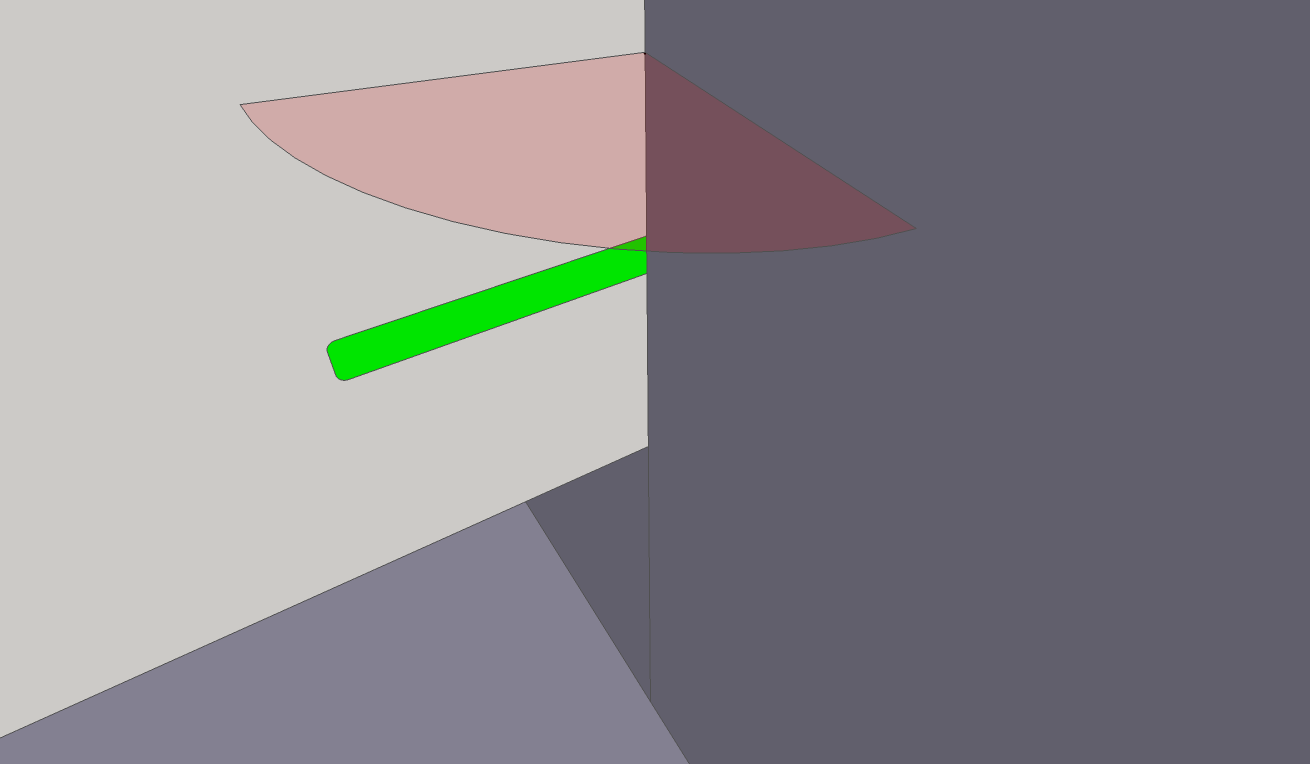
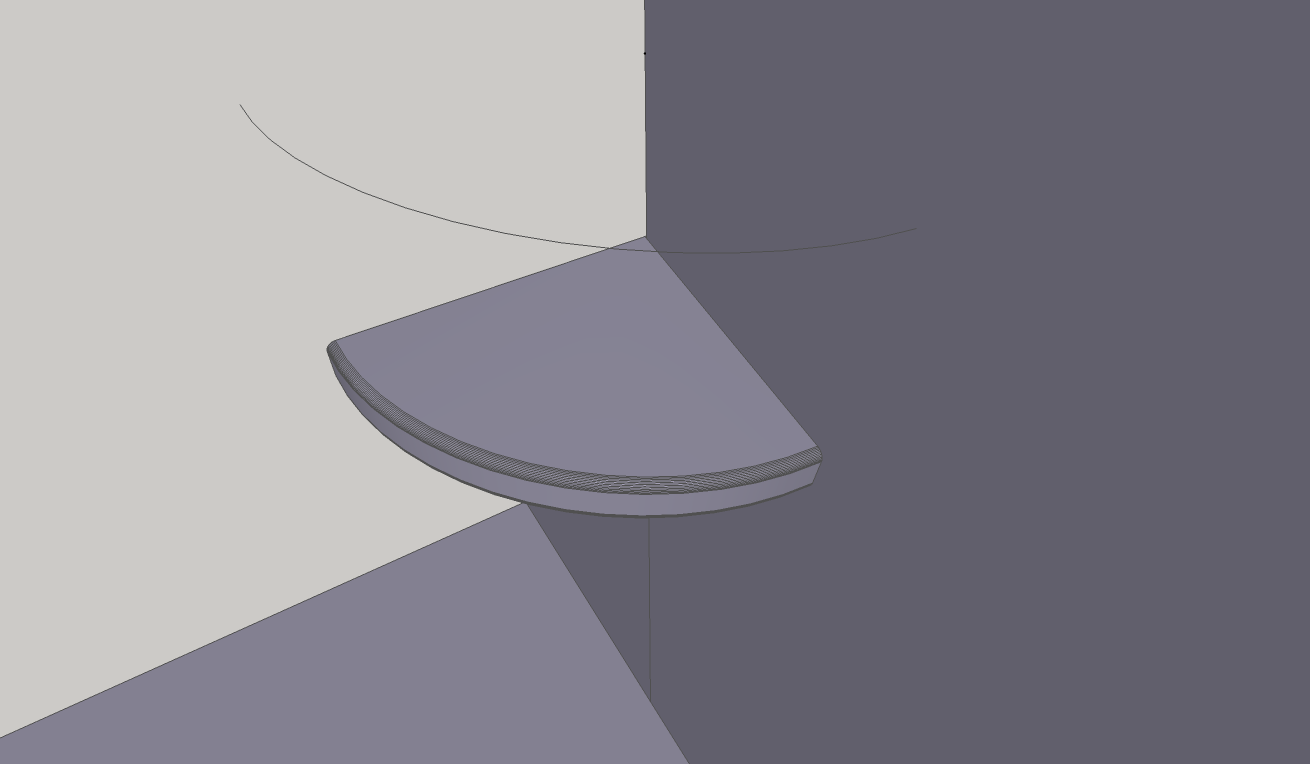
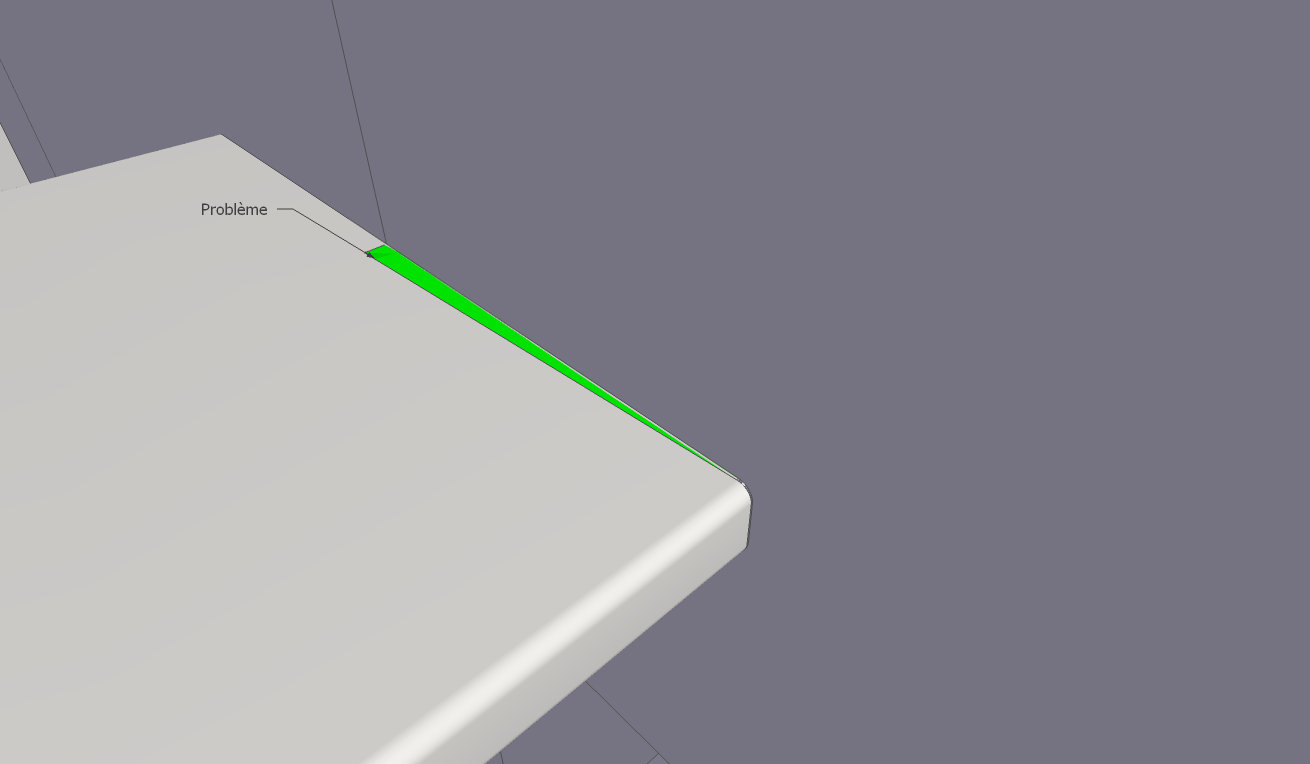
I'm pretty sure I am missing something or doing something wrong. Could someone help me, please?