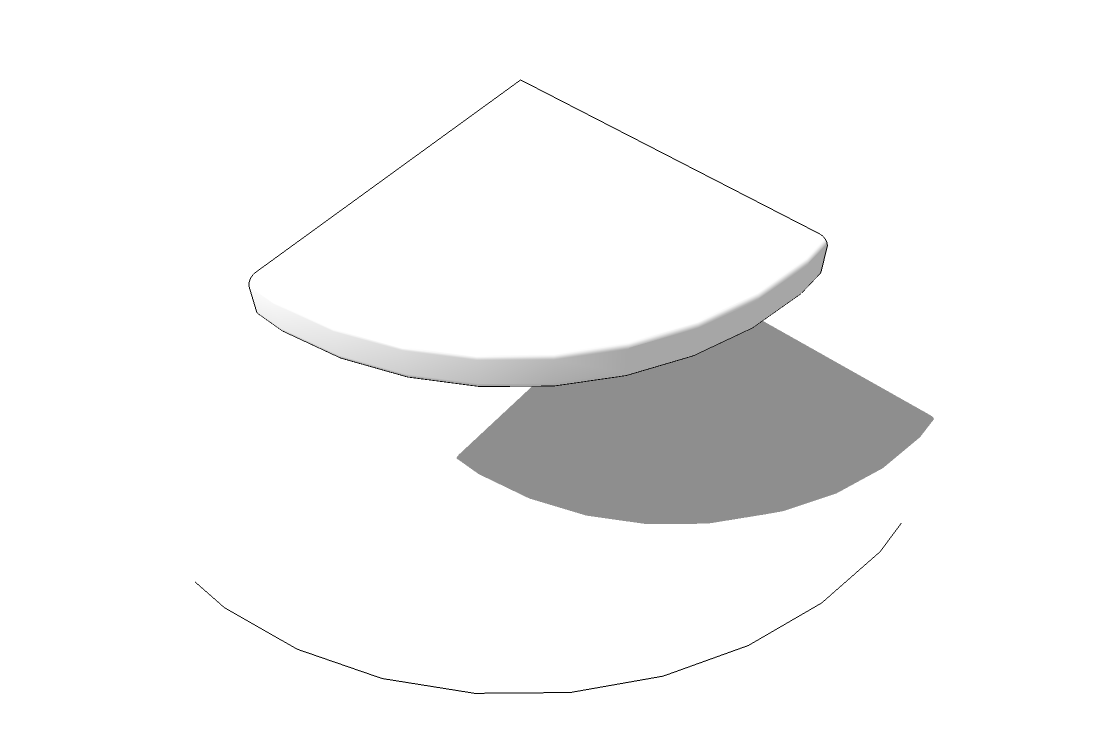90° disc with follow me
-
Hi,
I'm quite new to sketchup and I'm facing a problem with the follow me tool. I would like to rotate a custom shape around an axe in order to create a 90° disc. To do this :
- I create a 90° arc starting from a rectangle (my shape is on the same plan as this rectangle) and joining another rectangle, perpendicular to the first one. See step01 file: red, the arc (its surface is removed on a next step), green my custom shape.
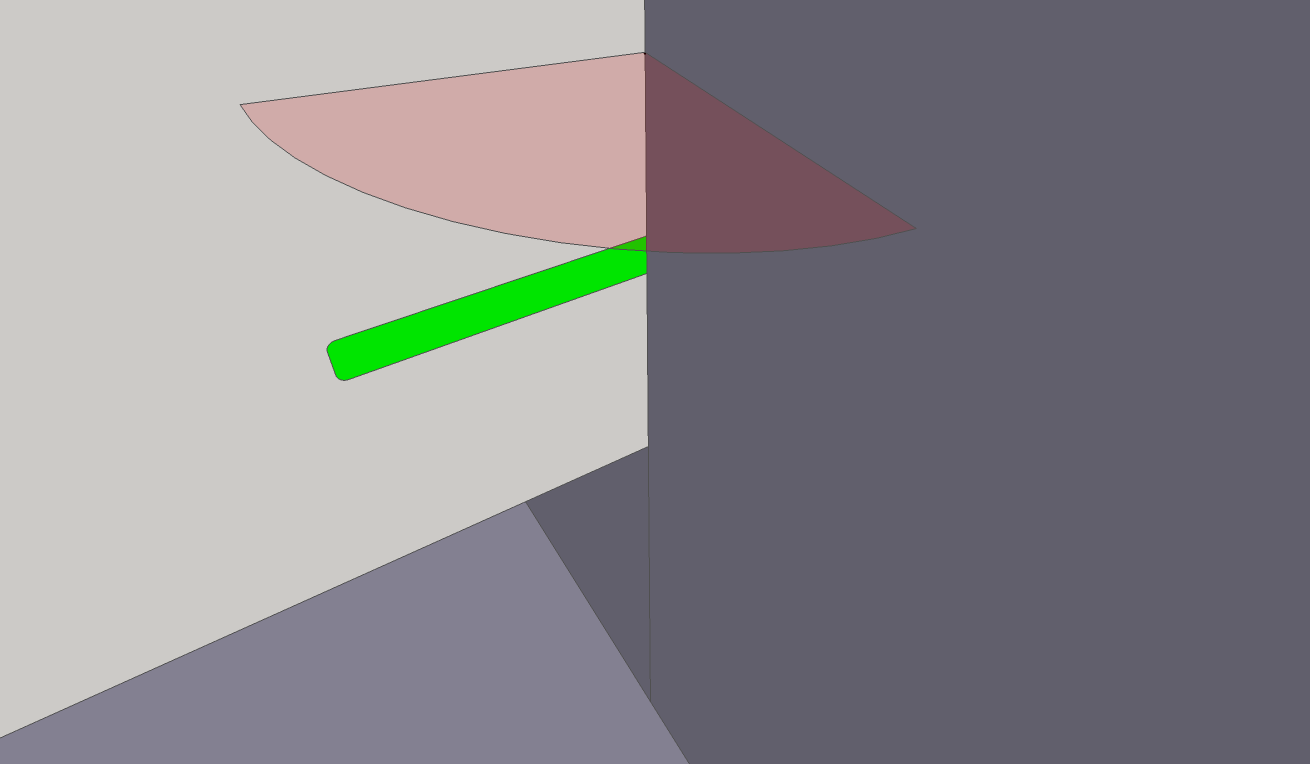
- Then I select the border of this arc, select the follow me tool and click on my shape. The 90° disc is successfully created (see step02 file).
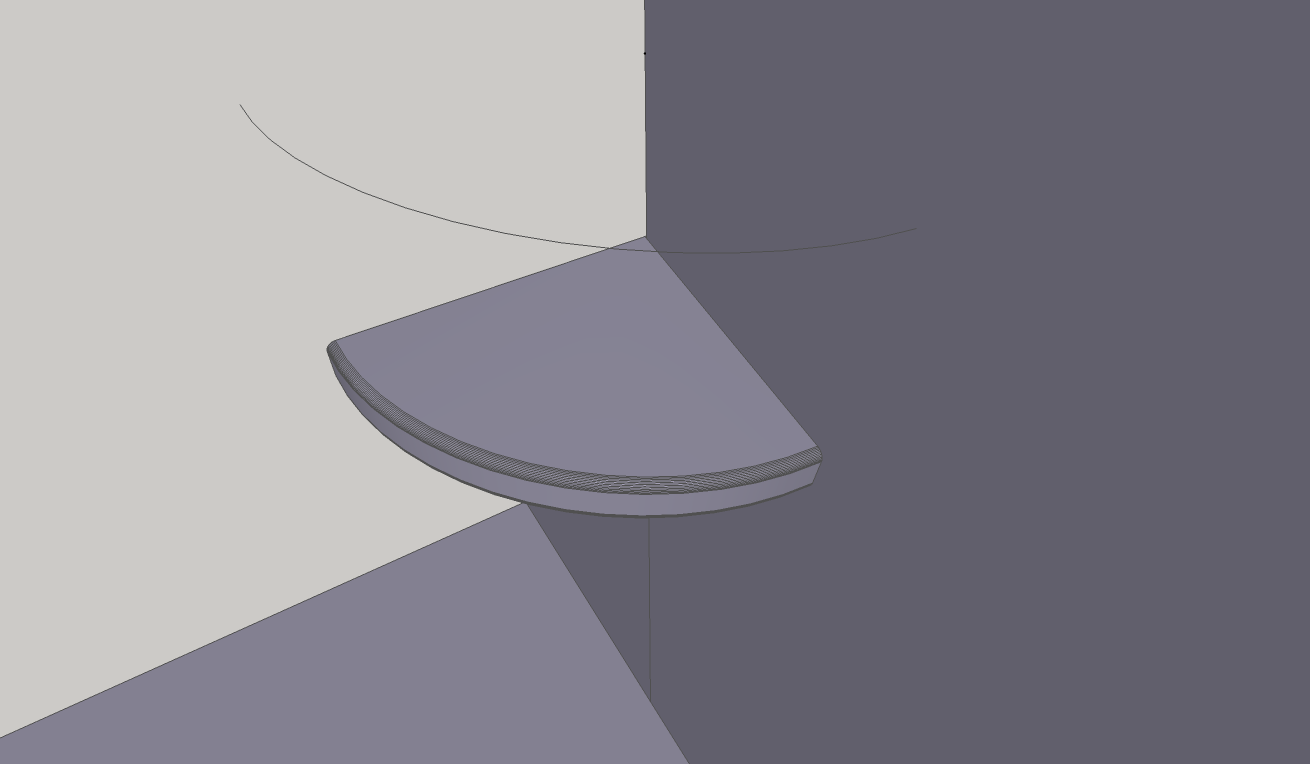
- My problem is this operation creates extra segments behind the plan where my shape is imbedded (see step03). As a result, I'm unable to join this new object to another one.
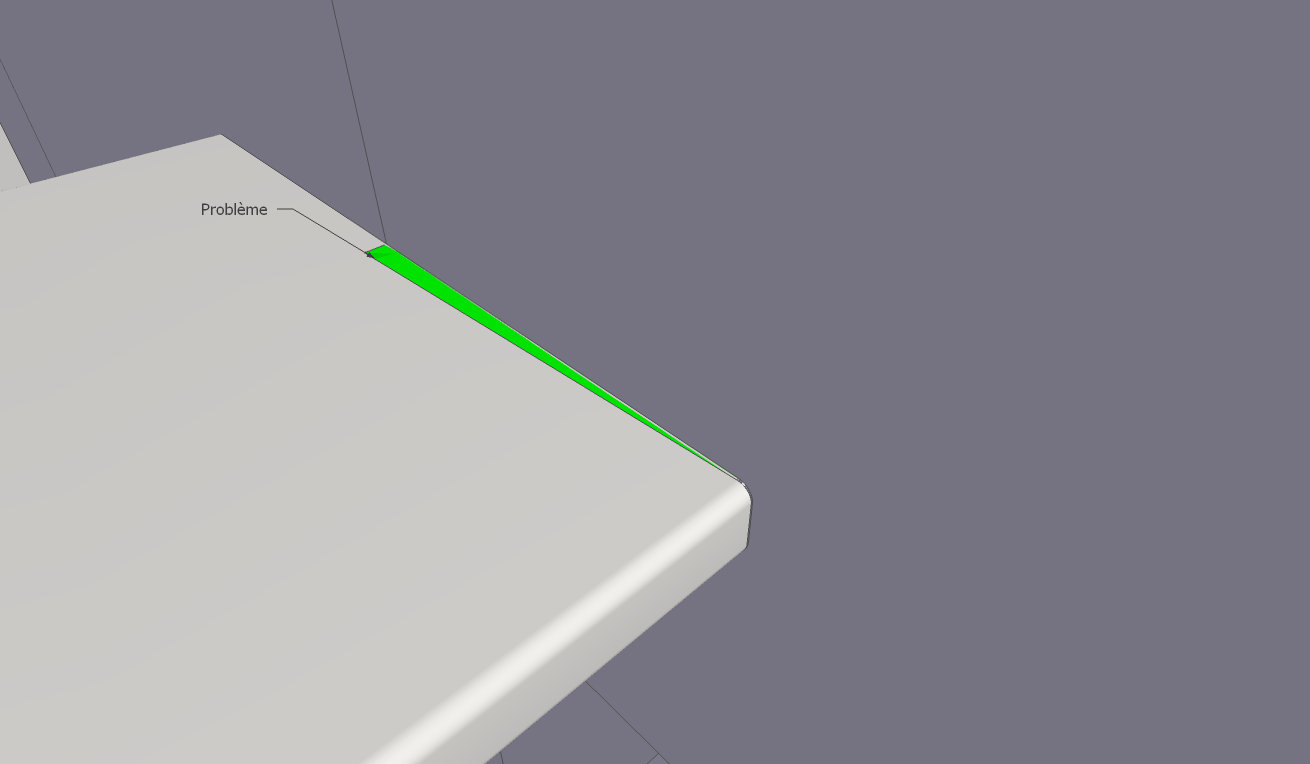
For information, this arc is created with 16 segments (I entered 16S while creating the arc), and the size of the radius is also defined entering its value (here 35 cm, I entered 0,35R), the same exact width as my shape.
I'm pretty sure I am missing something or doing something wrong. Could someone help me, please?
- I create a 90° arc starting from a rectangle (my shape is on the same plan as this rectangle) and joining another rectangle, perpendicular to the first one. See step01 file: red, the arc (its surface is removed on a next step), green my custom shape.
-
Hi Maxime,
Could you also attach the skp file?
My suspicion is that this is the usual, "normal", expected (although not very favourable) behaviour of the follow me tool. The tool always extrudes the shape perpendicular to the path which means that with arcs (that only approximate true arcs due to their segmentation), the beginning and ending segment (with even segment numbers) is never perpendicular to the profile.
There are some general workarounds:
- you can use an odd number of segments (i.e. 15 or 17 in your case)
- You can add an additional segment that is perpendicular to the profile (and at the end, PushPull it back)
- You can lathe a full circle and intersect it at the end and delete the unwanted parts...
In any case, seeing the model would make sure we can suggest the optimal workaround.
-
Hey Gaieus,
Thanks for answering so quickly. I'm afraid I will not be able to attach my Sketchup file as it includes many other things that I do not want to reveal for the moment (entrepreneurship project...). Nevertheless, I thank you very very veeeeeeery much as you prevented me from going crazy! With the benefit of hindsight, it sounds absolutely logical the arc needs an odd number of segments. It would have be obvious if I had tried with a lower amount of segments, 4 for example. I wonder why I did not think about it before! Oh! Look, that's because I'm a beginner!!!

I owe you a debt of gratitude, Gaieus, many many thanks again!
-
You welcome if it helped.
As for sharing the file: often you can just quickly select the problematic part > right click > make component > right click again > Save as... Now it is there as a full fledged skp file that you can share without really revealing the rest of the secret model.

-
A rule for the Follow-me

First segment of the Curve, Polyline..., must be perpendicular to the face, else some foolish things can happen!
-
Pilou has identified the problem. He usually does.

My fix to avoid the problem is to draw a circle instead of an arc. Drag the radius out along one of the walls. The select the circle and rotate it about its center by half the angle between vertices. The default circle has 24 sides so it is 15° between vertices. The rotation would be 7.5°. After rotating the circle, split the edge with a couple of short line segments drawn to the midpoints of the edge where it passes through the vertical surfaces. Delete the unneeded part of the circle and the short line segments and you're left with an arc that starts and ends perpendicular to the walls. It sounds like a lot but it is very quick and easy.
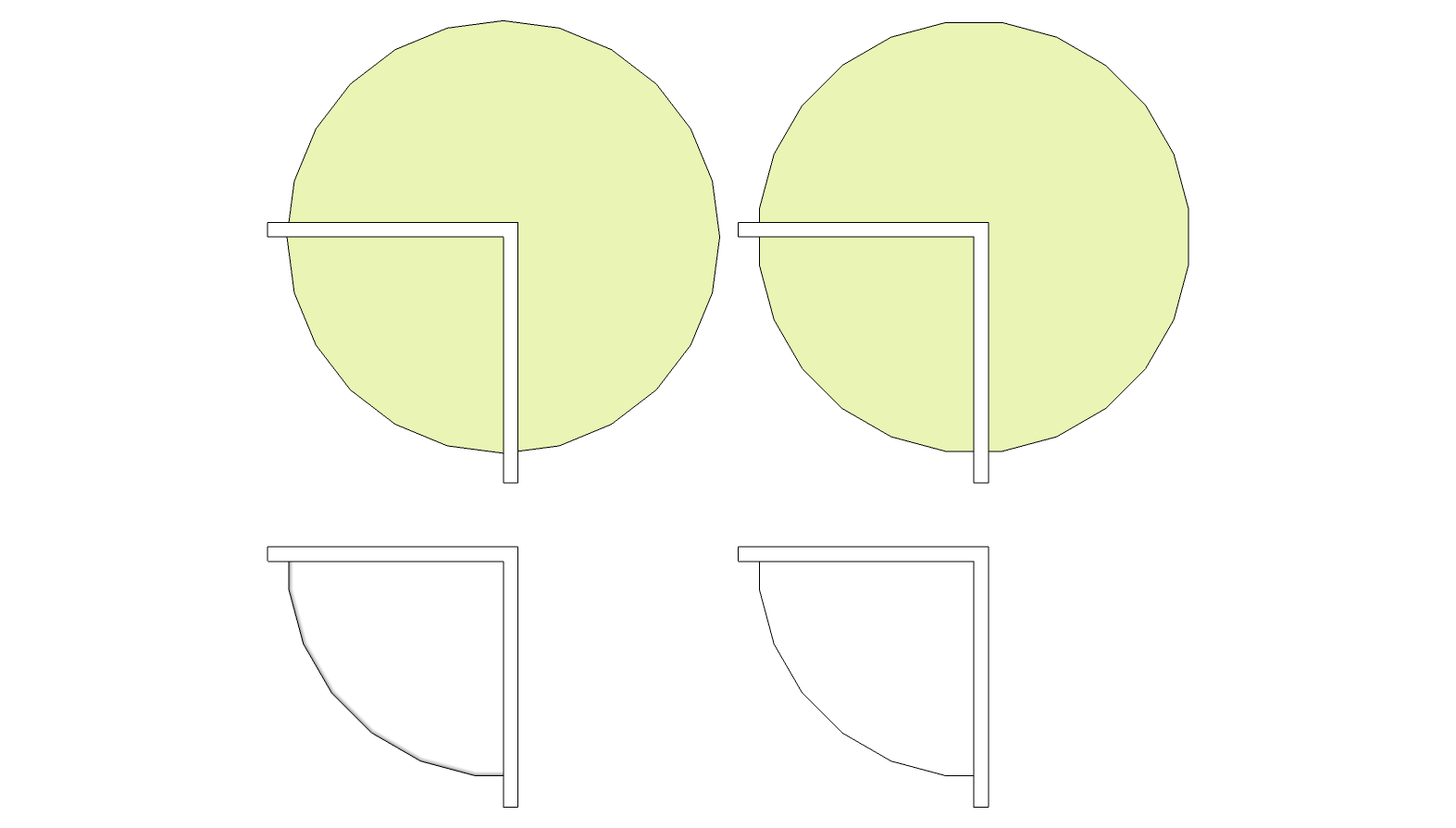
From top left going clockwise:Circle centered on corner.
Circle rotate 7.5°.
Unneeded part of circle deleted.
After running Follow Me.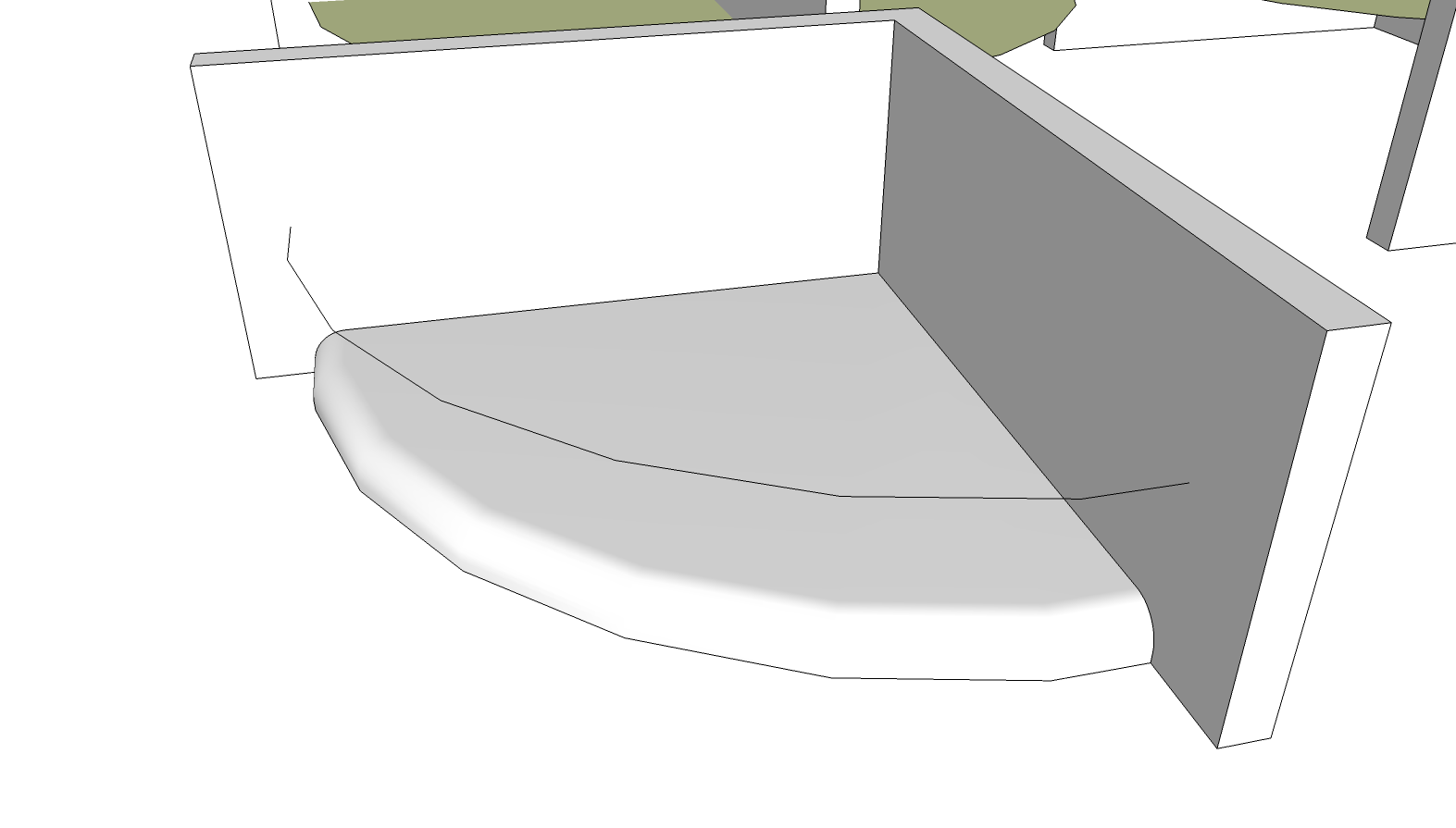
You can see the extruded shape no meets the walls correctly.
-
And of course don't miss this little very useful plugin!

By Chris Fullmer
Perpendicular face tool!Can be very helpful for the Follow-me and it's youthful mistake

With it you put the surface perpendicular on the first segment extremity of the curve or path's line

Then run the followme without problem
-
Well, well, well...

I followed your instructions, Gaieus, without success. Still these extra segments using an arc with 15 segments...

I also followed Dave R instruction. I get better results, even if the extrusion is not perfect and cannot still connect it back to the red shape (see attached bar.skp file)
I checked if my wall and the shape were at right angle and... they are.
You'll find attached two files. Bar.skp contains the material I try to extrude with the follow-me tool (red shape) in order to connect it to the wall with a quarter disc. Quarter disc.skp contains the result of the extrusion with the follow-me tool applied with the drawn circle. For info, this circle is 36 segments and has been rotated 5° (360 / 36 / 2).
If you could please tell me what I'm doing wrong, I would be very thankful! This drives me nuts.

-
Your arc is not a quarter of a circle. The radius along the green axis is 0.50m long and the other is 0.45m long.
It looks to me that it is doing exactly what it should although not what you expect.
Try doing exactly what I did starting with a full circle. You don't have to draw full radius lines when you divide it. Just little short segments will work.
-
-
@dave r said:
Here it is with a real quarter of a circle for a path.
[attachment=0:2ac14yla]<!-- ia0 -->Quarter disc.png<!-- ia0 -->[/attachment:2ac14yla]
Thanks Dave R. I cannot figure out how I managed to make such a mistake. The arc you can see on my model was built with a circle I cut into 4 parts as you showed. I think the best thing I have to do, for now, is to go to bed...
 As you can see, I have two other quarters of a disc to create (radius : 5 cm). This will be a good exercise.
As you can see, I have two other quarters of a disc to create (radius : 5 cm). This will be a good exercise. 
Thanks again, Dave R.
-
@maxevron said:
@dave r said:
As you can see, I have two other quarters of a disc to create (radius : 5 cm). This will be a good exercise.

Well, I managed to create my quarter discs a few days ago. In fact, I made a huge trigonometry mistake. I created a circle made of 36 segments in order to have a quarter disc made of 9. I don't know why but I imagined the angle between each segment was 9° instead of 10°. So rotating my circle 4.5° (9/2) created a segment not perpendicular to the polygon I wanted to extrude. Rotated 5° fixed my problem.
Many thanks all for your precious help.
Advertisement