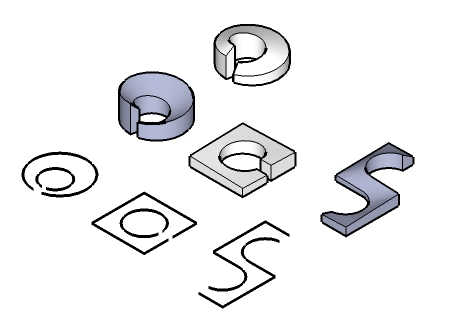The latest versions of these plugins are available via the SketchUCation Plugin Store, via the Extension Warehouse or at http://www.drawmetal.com/download.
CurveMaker now draws and edits superellipses. See https://youtu.be/WwAQMDvTRso
Curves such as squircles, rectellipses, circles, squares, rectangles, ellipses, diamonds and squashed diamonds can all be drawn and later edited with this one tool.
You can draw and edit from the center of the figure out or from outer corner to outer corner by toggling the Alt key (Option on Mac). The tool will also draw and edit a portion of a curve (e.g. a semisquircle) based on the values specified for From Turn and To Turn.
Enter an exponent to get the desired shape. For example, an exponent of 0 creates squares and rectangles. An exponent of 0.5 creates squircles and rectellipses. A value of 0.8 generates the superellipses used by Piet Hein. A value of 1 creates circles and ellipses. A value of 2 creates diamonds, etc., etc.
Enter desired exact dimensions or enter dimensions such as 5, x or x, 2 to instruct the tool to compute the value for x such that the ratio between x and the given dimension is proportional to the golden ratio.
Taper Maker was changed comply with Trimble requirements for the Extension Warehouse. That means Undo and Redo work in a meaningful way. The name you give to a taper group appears next to Undo (Redo) in the edit menu.
Also, the mechanism used to draw Boundary Tapers was rewritten. It is smarter, but slower.