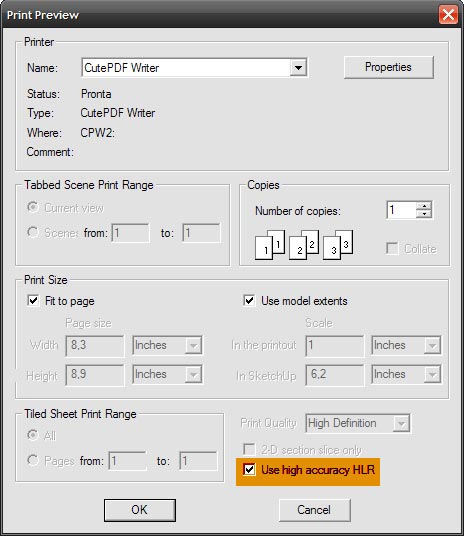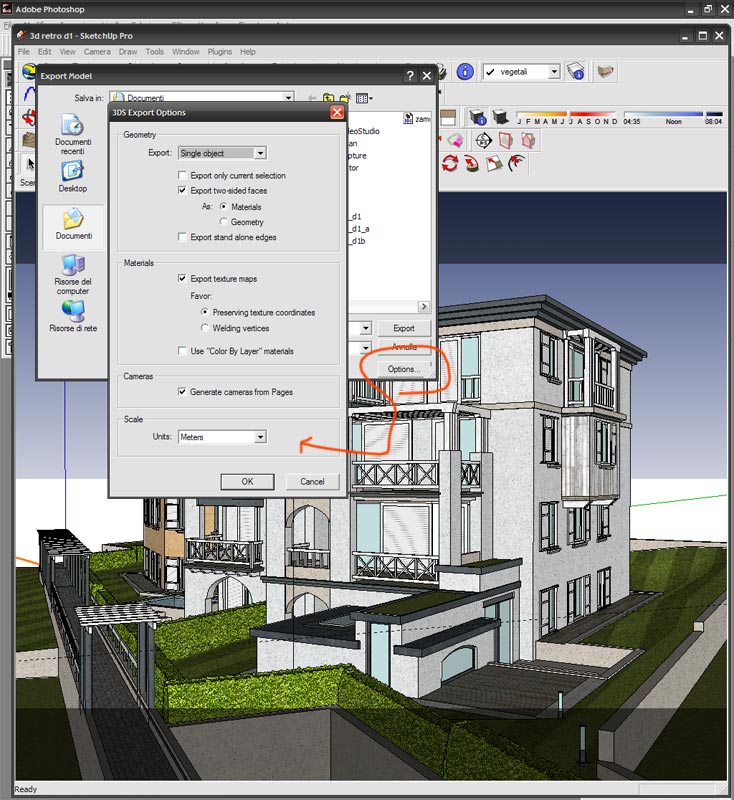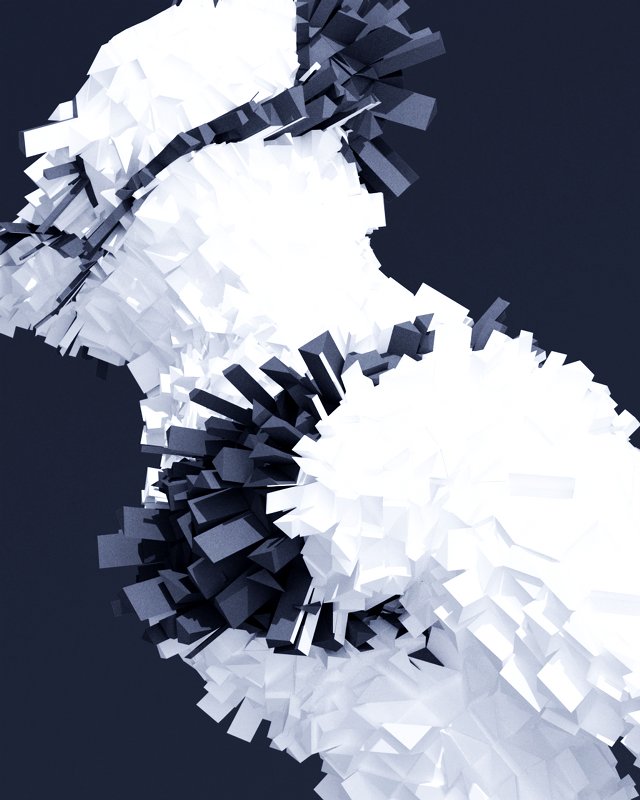Sorry for my poor english, but I don't know another word for it: vitality
This is the real difference between pencil and computer aided drawings.
When i draw with a pencil, body and mind (brain, spirit) are one single thing, work together. There's no bezier curve that can emulate a hand drawn line. Computer drawing is more an intellectual act, an act of the mind olny. Maybe with the exception of tablet input devices, there's not any real good interface between human and calculator. Computers can fasten your work, but can't bring alive your work.
Otherwise, how do you explain the plethora of attempts to make your computer drawings more "natural", from the edge styles of sketchup to the watercolor tutorials for photoshop masters: just look at the "how to make it watercolor like" threads that there are only in this forum.
No it's not the some as real watercolor. The fragrance of the paper, the graininess/texture of the paper, the imperfections that make it unique, the real colors: a printer gamut is usually very limited: you can never obtain deep blues, decent purples, blilliant greens. Even the rgb gamut of the best screens is something limited.
The some applies to all "natural" mediums, not only watercolor.
You can draw some masterpieces with your computer, but up to me they lack in vitality. It's many years that I try to achieve a vital result with computer, but it looks like the holy graal quest.
I wish I had more time to draw without computer.
snobbishly yours
/matteo