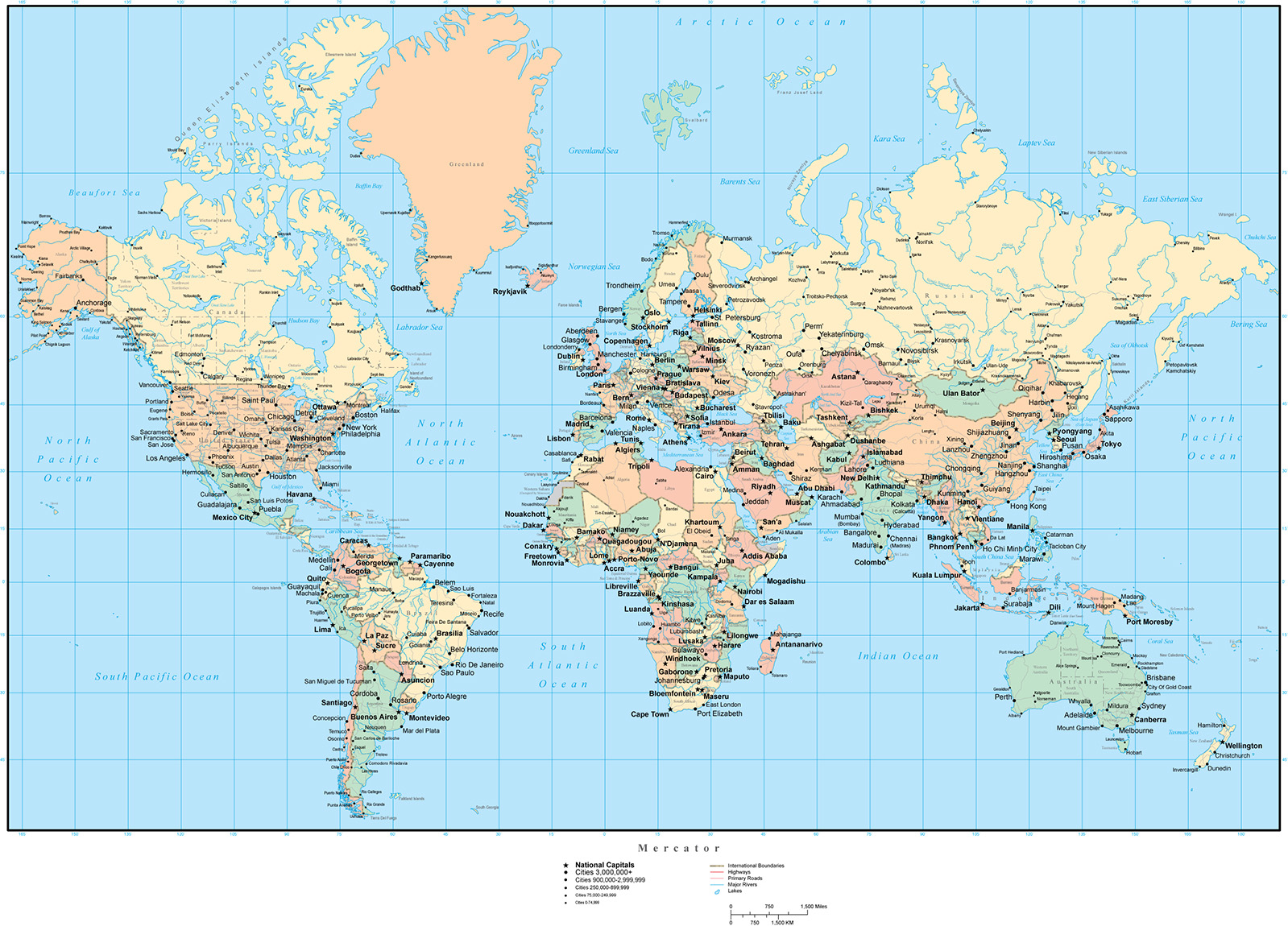Hello!
I have found myself in several circumstances where I wanted to match the volume of two components with different forms. Is there a plugin or other method that will scale a selected solid (component or group, I guess) to a specific volume?
For example: given a tetrahedron and a cube constructed of equal length vertices, the user could determine the volume of the tetrahedron with the entity info box, select the cube and click "scale by volume", enter the volume in VCB and convert the cube's volume to match the tetrahedron's.
This would be especially useful if it scaled around a central point.
I feel this would be useful as well for the growing number of sketchup users experimenting with 3d printing, where the amount of material used has significant cost and time impact.
Maybe such a thing exists! But I've not found it.
Thanks
magazine