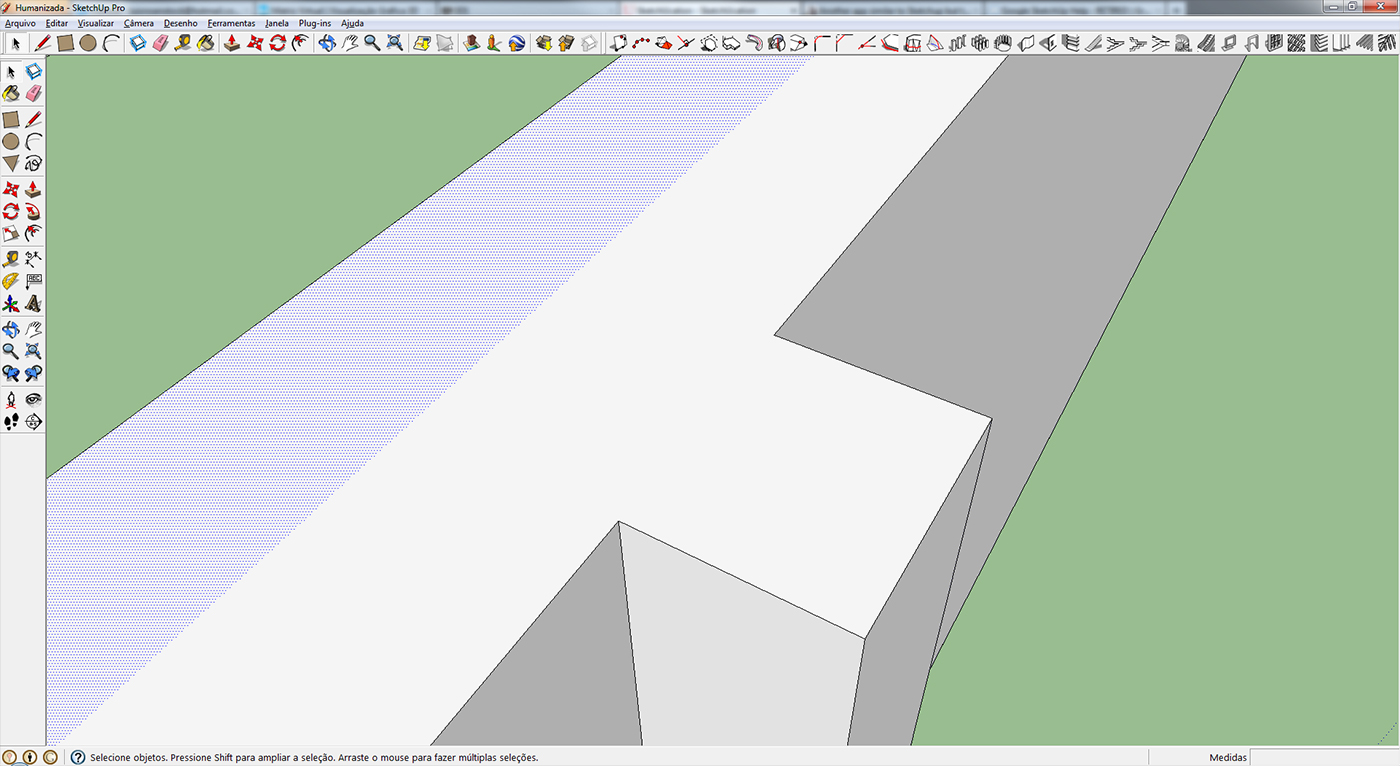Wow! I don´t understand why the hell sketchup does that. I mean, it creates a half face in one layer, and the another half in another. There´s no sense.
Thanks a lot guys, mainly Thom for the quick and eficient answers. (Dave too).
Wow! I don´t understand why the hell sketchup does that. I mean, it creates a half face in one layer, and the another half in another. There´s no sense.
Thanks a lot guys, mainly Thom for the quick and eficient answers. (Dave too).
@thomthom said:
Yea, that's the one - I typed the name incorrectly.
What about hidden layers?
Can you upload a sample model?
For sure, in order to make the file smaller, I saved only one face which also has the same problem.
Thanks man
@thomthom said:
And if you turn on Hidden Edges?
First of all, thank you Thom.
Is this option the same as "Hidden Geometry"? If so, I already did that. But there no edges dividing the face. I don´t know why it´s splitted. 
Guys, I am running into a problem and I don´t have the slightest idea how to solve that.
The issue is as follows:
When I select one specific face, the selection shows as if there were two faces. Even not having any edges separating them.
Take a look at the image I attached here for a better understanding.
Any kind of help is welcome.
Thanks in advance.