Thank you Box and TIG for help and efforts
I suppose the configuration of my computer is the problem. And since the computer is managed, there is very little I can do. But at least I know where the problem lies and fortunately I've also found a workaround.
/Lars
Posts
-
RE: [Plugin] ExtrudeTools - Full Set
-
RE: [Plugin] ExtrudeTools - Full Set
This is the SketchUp-file where I've been experimenting with Extrude Edges by Rails to Lattice.
If anyone wants to proof check the file.
/Lars
-
RE: [Plugin] ExtrudeTools - Full Set
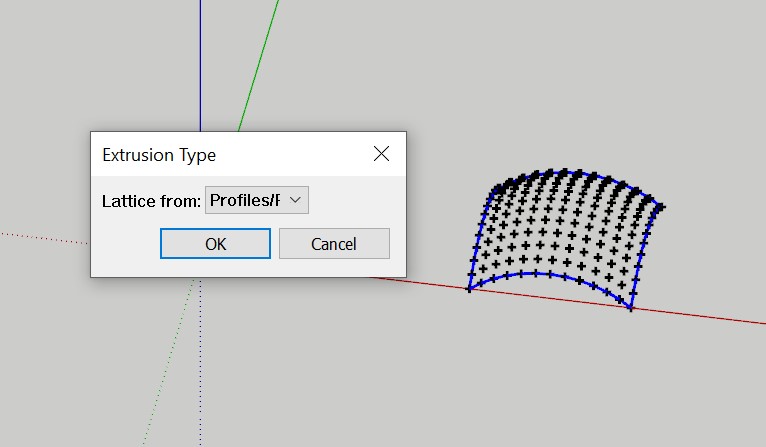
This is the step where I´ve been having trouble. But now I've found out that it doesn't necessarily freeze forever. Sometimes when I wait for some five minutes it will "unfreeze" and run. Another way to work around is to leave SketchUp and go to some other app and then return again - and Voilá - the tool will run.
So I guess it's more of a problem with my computer than with the software.
Many thanks for taking your time, TIG! -
RE: [Plugin] ExtrudeTools - Full Set
After installing SketchUp 2023 I find that Extrude Edges By Rails to Lattice will freeze.
It will let me select profiles and rails, but when the dialog box says Extrusion Type it will freeze and I have to restart SketchUp.
/Lars -
RE: [Plugin] QuadFaceTools
I'm wondering about the qft line tool. When I divide a quad using the line tool I guess the purpose is to create two new quads? But many times it creates double faces in at least one of the new quads. Those double faces are almost impossible to spot, but they create problems when subdividing or if you want to use the line tool again to divide the double faced quad. Is this a known problem?
/Lars -
RE: [Plugin][$] 3D Tree Maker - New version 1.10.14
I guess it's a Mac-related problem. I've tried to install it on both an iMac and a Macbook pro with SU2017 pro.
Problem 1 is (as other have noted) that the menu is blank - you can't choose any tree type.
Problem 2 is that the plugin dissapears when you quit and restart SketchUp! Yes, it's not disabled - it's not there! -
RE: Vertex tools
I love Vertex tools, but I miss one function very much: The ability to "move normal". I'd like to be able to select a group of vertices (for example a loop) and move every single vertex in its own normal direction (and the same distance). One possible use could be to create a 'ridge'or 'groove' in an organic shaped mesh.
-
RE: Version 2 is out!
I second what Box says. I'd use the remove internal faces all the time. I miss it a lot.
/Lars