[Plugin] ExtrudeTools - Full Set
-
If you want to suppress those message-boxes you need to edit the RB scripts' code [using a plain-text editor like Notepad++ which can show language syntax, line-numbers etc].
Adding a
#at the start of the line making part of the message stops it running...
Adding=beginthen=endafter a few lines disables those line...
You might also need to add something to mimic an answer in some cases...e.g.
extrudeEdgesByRails.rb
line #868
if UI.messagebox((db("Extrude Edges by Rails:"))+"\n\n"+(db("Reverse Faces ?"))+"\n\n\n\n",MB_YESNO,"")==6 ### 6=YES 7=NO
to line #885
could be recast
**=begin** if UI.messagebox((db("Extrude Edges by Rails:"))+"\n\n"+(db("Reverse Faces ?"))+"\n\n\n\n",MB_YESNO,"")==6 ### 6=YES 7=NO .... **=end**
so that none of those lines run as the code loads [or just add a#at the start of every line you want to omit - which might be clearer to check]Do the editing for every prompt you want to miss out...
Any error-messages you get about the code when restarting SketchUp will show you where you've gone wrong ! They give a line-number which helps...
Do it a few steps at a time otherwise you'll have a massive ball of twine to untangle !!
-
Hi,
After using the tool "Extude edges by vector", I noticed that the info window was corrupted: it is frozen and displays the info of the selected object just before extruding.
Bug? -
I don't see that.
I assume you mean the Entity Info display ?
The selected geometry is initially listed in the Info and the selection changes to show just the extrude edges as you continue...
It's as expected ?? -
I see the Entity Info continuing to show the curve info as if it was selected after it isn't selected.
Click on the picture.
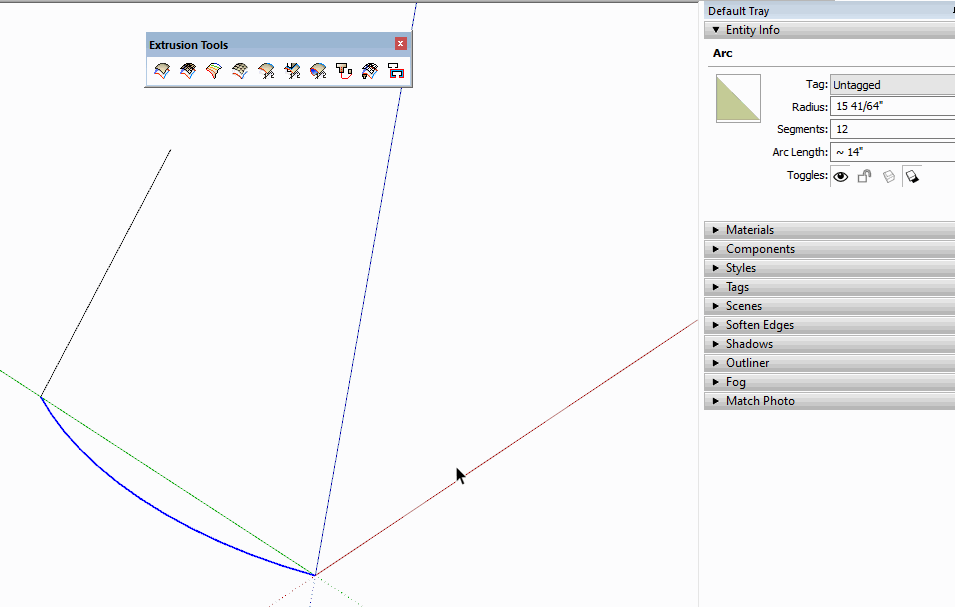
It actually remains until some new geometry is created.
Not sure if this is caused by your extension or by some change in SketchUp's code but I haven't found another example. It doesn't happen in other tools like Extrude Edges by Rails, for example.
-
@tig said:
I don't see that.
I assume you mean the Entity Info display ?Yes
I relaunched Sketchup. The problem is gone.

Sorry ! -
After installing SketchUp 2023 I find that Extrude Edges By Rails to Lattice will freeze.
It will let me select profiles and rails, but when the dialog box says Extrusion Type it will freeze and I have to restart SketchUp.
/Lars -
I'll test it and come back...
-
Works fine for me...
What is the form you are trying to make ?
What are the settings ?
Are you sure you're picking the profile, then two rails etc, in the correct order...
Can you post some screenshots or even the SKP [purged] with settings used... -
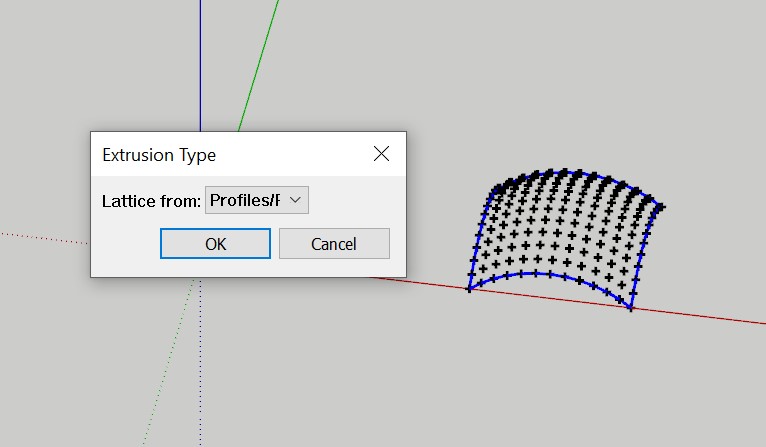
This is the step where I´ve been having trouble. But now I've found out that it doesn't necessarily freeze forever. Sometimes when I wait for some five minutes it will "unfreeze" and run. Another way to work around is to leave SketchUp and go to some other app and then return again - and Voilá - the tool will run.
So I guess it's more of a problem with my computer than with the software.
Many thanks for taking your time, TIG! -
This is the SketchUp-file where I've been experimenting with Extrude Edges by Rails to Lattice.
If anyone wants to proof check the file.
/Lars
-
This is it in Real Time
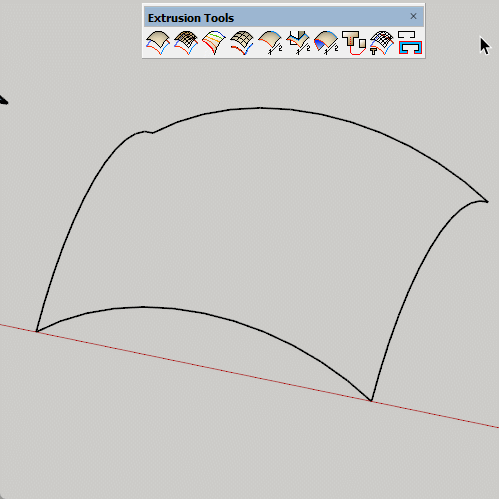
-
Tried your file and EEbyRailsToLattice works just as I'd expect with hardly any time lag etc...
Just like Box who pipped me to the post ! -
One thing I see from your screenshot is that you must have the display settings way above normal, the text doesn't fit in the box and the tiny crosses are huge.
How this may be affecting things I don't know. -
Thank you Box and TIG for help and efforts
I suppose the configuration of my computer is the problem. And since the computer is managed, there is very little I can do. But at least I know where the problem lies and fortunately I've also found a workaround.
/Lars -
Hello,
Every time i try to download the plug-in, this comes up, and I get nothing. Do you know what is wrong with my software?
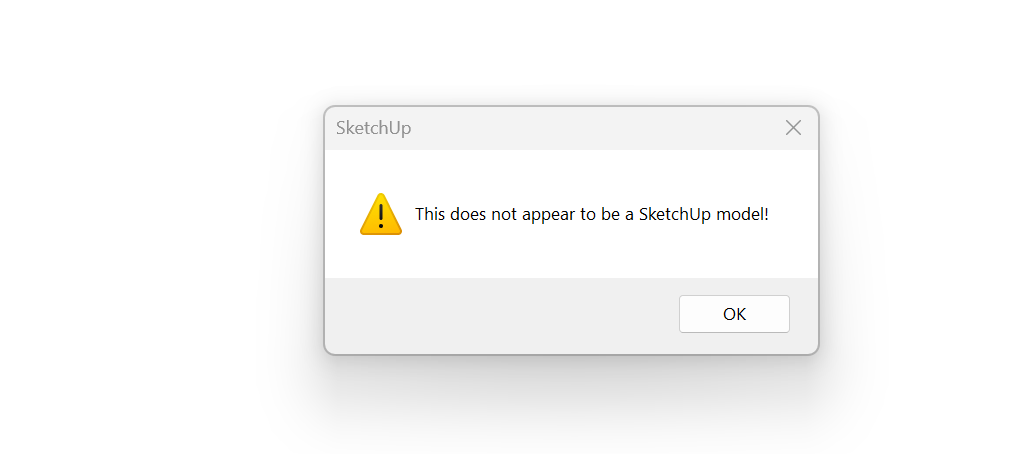
-
Your browser's settings are incorrect.
You do not download & open an extension's RBZ file, only a SKP will open OK with SketchUp.
Your browser's download options are set wrong, a RBZ will never open in SketchUp.
Change the browser's file-associations for RBZ files in your browser's setting to 'download'.
Then simply download it onto your computer - typically into your Downloads folder.
You now need to install the RBZ in SketchUp.
Open SketchUp and use its Extension Manager's dialog's Install button, find the RBZ in the file-browser which will open, and SketchUp then installs it for you, automatically putting files and related subfolders into the correct locations in your Plugins subfolder.
Restart SketchUp to sync everything... -
Thank you all
-
Does this plugin work in Sketchup 2022?
I have tried installing it, no errors appears, but the plugin doesn't show up in the toolbar, and it doesn't appear in the list of plugins to add to the toolbar.
Thank you.
-
It should work fine in all current versions of SketchUp.
How did you install it ?
Use the native Extension Manager > Install... button, on its RBZ, downloaded from the PluginStore...
Restart SketchUp after installation to sync everything... -
Hello,
I have installed the plugin in the last 2024 version. But nothing happens, it is marked as installer but won't show up anywhere.
Advertisement







