Thank you so much!
share the knowledge magnifies the world!
Happy new year!
Posts
-
RE: [Plugin] AreaTextTag
-
RE: [Plugin] Face2Face - autoextrusion between faces
Thanks!
It is a very usefull plugin!!!
-
RE: [Plugin] KML Tools (2.0.0-beta) — updated 31.05.2013
It works fine now, ie7 and SU 7.1 free!
Thank you!

-
RE: [Plugin] KML Tools (2.0.0-beta) — updated 31.05.2013
@aerilius said:
I cannot reproduce the problem. Are you using an older browser than Internet Explorer 8 (it needs version 8)?
If it happens although you have IE8/IE9, maybe you can eventually PM me the kml file? You're right, I'm using a previous version (IE7).
You're right, I'm using a previous version (IE7).
I've been using Google Chrome for so long that not even remember which version IE I was using ..
I'll update it and then put the results here.
Thank you! -
RE: [Plugin] KML Tools (2.0.0-beta) — updated 31.05.2013
@aerilius said:
Hello lexmonteiro,
the default browser doesn't matter because SketchUp always uses the operating systems browser (IE/Safari) .
.That error could mean that the webdialog didn't receive commands from SketchUp. Can you please try it with the new version again? If it doesn't work, can you open the Ruby console while running the plugin and post what you it says?
I try it, and got some progress, but it stucks in the next screem:
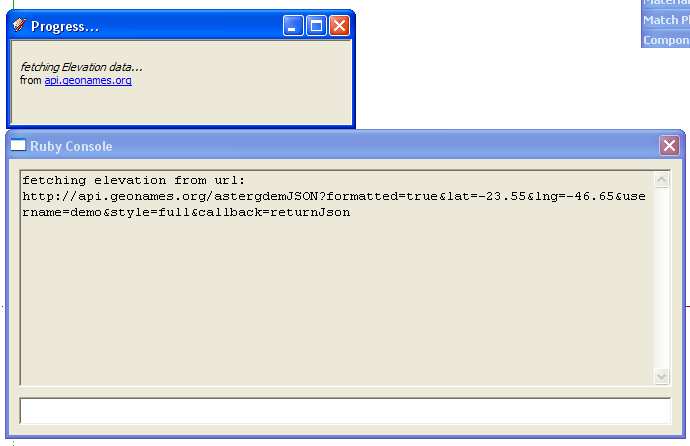
-
RE: [Plugin] KML Tools (2.0.0-beta) — updated 31.05.2013
First I would like to thank you for the plugin, will be very useful!
I try to make it work in SU 7.1 and 8 (both free) but when I try to import a kml it stops on "progress " Fetching elevation data from ...
I click in ... and nothing happens, can you help me? I do not know if the problem may be related to my default browser that is Google Chrome...

-
RE: [Plugin] Convert DWG Layer Names to Materials
I always lose a lot of time matching the material with layers of cad drawings in SU and now I can do this with a few clicks!
This will help me a lot!
Thanks!!! -
RE: [Plugin] SU2KT 3.17 (9 Oct 2010)
Thanks Tomasz, great news!Thank you for your effort! I'm glad to see Kerkythea alive and kicking!

-
RE: Kwistenbiebel's grass component
Take one sigle component and mix with Make fur plugin and:



-
RE: Subdivide by Texture
Hello everyone and thank you for your attention!
I am using Render Thea and to use displacement maps is necessary to subdivide the plans to work correctly, my initial idea was something like the following image.
Using the geometry of the image applied to subdivide the face would be quite interesting and wondered if it would be possible to use clipping maps, to cut the face geometry as well ...
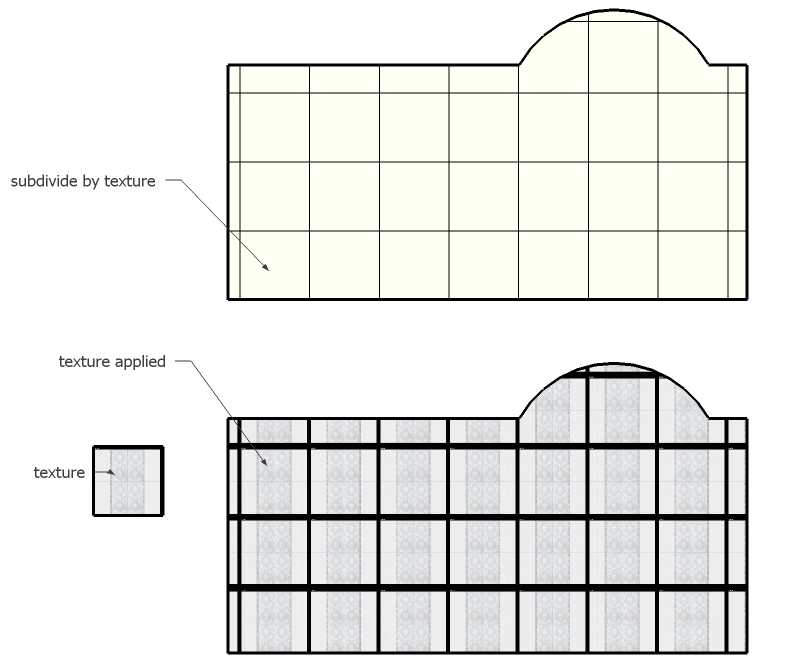
-
Subdivide by Texture
I searched for a plugin that can do that, but either not found or did not know how to use
 , can anyone help me?
, can anyone help me? -
RE: Render this: Escher - Belvedere
I love this model, I like this kind of picture!
I think one thing that I could not do is hide the shadows of the pillars, I think it would make a more accurate picture like in the original one.
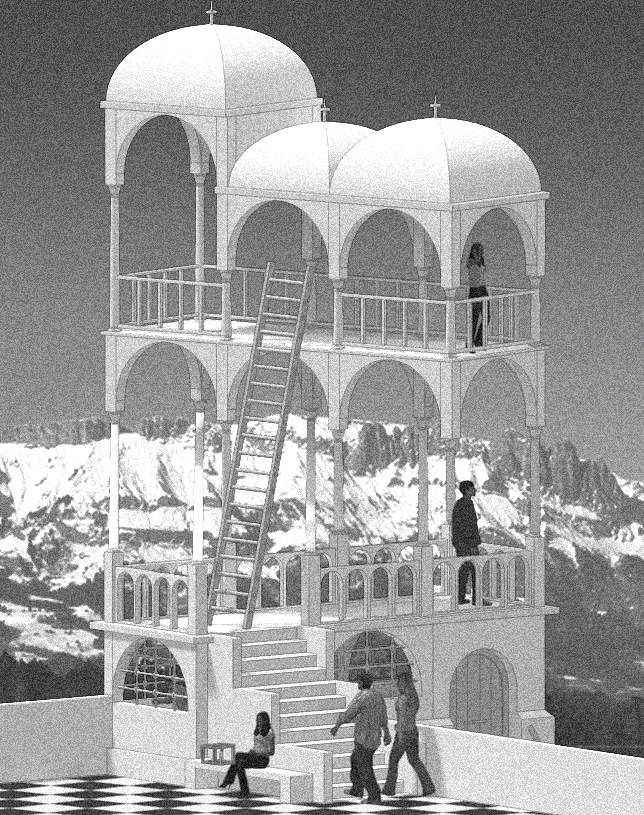
-
RE: Render this: LCD screen (light emitting material)
If I may, I would like to try again.
I went to sleep last night thinking of a way to render as quickly as possible without light-emitting materials, and today I woke up and I had the idea to only using projectors, a thin glass to cover the screen, and most importantly, projector must coincides exactly with the image on the screen.
Then I looked at my clock alarm and I think that this may be interesting to show the reflection in the "thin glass" over the Iphone screen, how to do this too...? I put a red light iside the alarm and a red glass on the numbers, the result you see now!

-
RE: Render this: LCD screen (light emitting material)
This Is "TWiphone"!
Twilight 6 minutes:

-
RE: [Plugin] SU2KT 3.18 - Kerkythea exporter
This is good news!
Thanks Tomasz, is good to know that KT-team is still alive and kicking! -
RE: [Plugin] Lines to tubes
@gaucho said:
@didier bur said:
@unknownuser said:
would be possible to modify so we could extrude along square shapes as well?
Use a precision of 4 and you'll get square section prisms.(RTFM)
Simple anD easy.. MERCI!
Great plugin, I was trying to create a window and realized that using precision 4, the corners were at 45 degrees, can I control the orientation of the angles?
Thanks! -
RE: [Plugin] Layer manager
Thank you!
Another "must have" plug-in!
Just one question the "Match layer property of clicked object" can copy the texture from the original object too? -
RE: [Plugin][$] RoundCorner - v3.4a - 31 Mar 24
Thank you fredo!
If you start to use, you can´t live without it anymore! -
RE: [Plugin] Shape Bender Beta
Thanks for the quick answer, I was searching for some plugin that help me to create a road, and ajust the texture to fit in the curves. This could be a very good tool
Anyway, thank you very much for this plugin!
Cheers
Alexandre