Subdivide by Texture
-
I searched for a plugin that can do that, but either not found or did not know how to use
 , can anyone help me?
, can anyone help me? -
Can you explain a bit more? Not sure what you expect the result to be by "Subdivide by texture". Maybe a quick screenshot of expected result?
-
funny i was thinking about this yesterday. i don't know if this is what he means but say you have a rectangle and apply a lattice texture to it (with transparency). it would be cool if you could generate a lattice geometry from it, complete with holes. then you could extrude a thickness...
-
That's reading pixels into geometry - a holy grail...
Has myriad uses - e.g. trimming transparent space off 2D cutouts, as well as making a patterned face from an image - as well as the complexity of reading rgba of each pixel there's the user interface so you can tell it what to use for what ???
My brain hurts already...
-
it would be intersting just to test the theory. I think that imagemagik can do vector from raster, cant it? If so, something like this could be possible. Imagemagik has a ruby interface too. I have planned many many times to dig into that software. This would be a fun reason to do it.
Chris
-
go chris go!

couldn't this be done similarily to the way displacement or bump mapping works? -
Nope, I take it back. It does not look like imagemagik can do that. I'll have to find another reason to use it (well I actually have one, I might get it posted later tonight

 ).
).Chris
-
@unknownuser said:
but say you have a rectangle and apply a lattice texture to it (with transparency). it would be cool if you could generate a lattice geometry from it, complete with holes. then you could extrude a thickness...
Photosculpt?

That give you a 3D Model whith holes if you give it an Alpha Black & white or level grey
You can also input an "depth image" !
And of course take an colored texture imagehere just the 3D mesh result of an image 3 circles loading as image left, image right, alpha
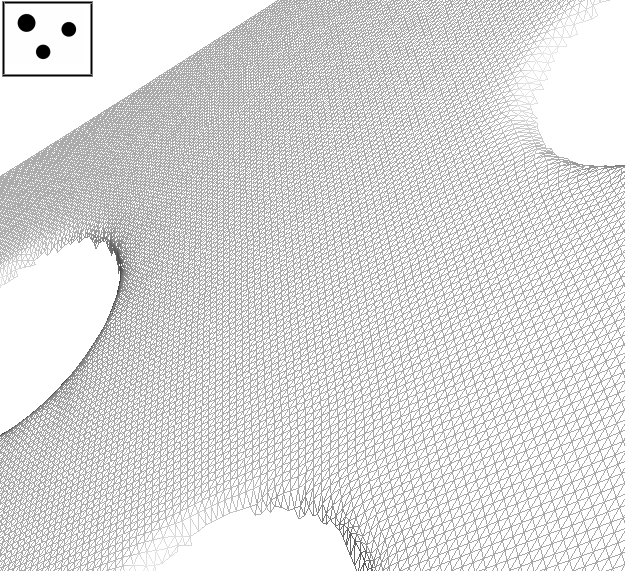
-
Hello everyone and thank you for your attention!
I am using Render Thea and to use displacement maps is necessary to subdivide the plans to work correctly, my initial idea was something like the following image.
Using the geometry of the image applied to subdivide the face would be quite interesting and wondered if it would be possible to use clipping maps, to cut the face geometry as well ...
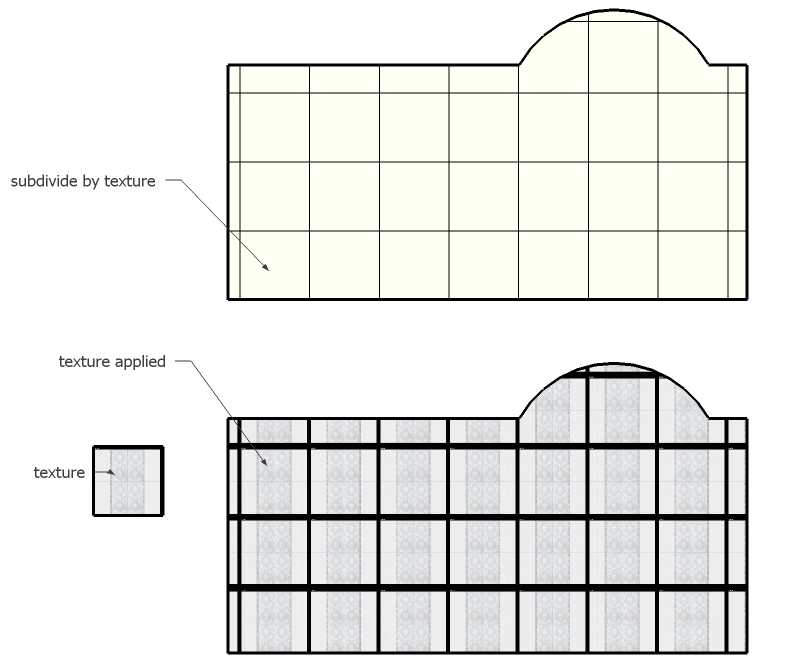
Advertisement







