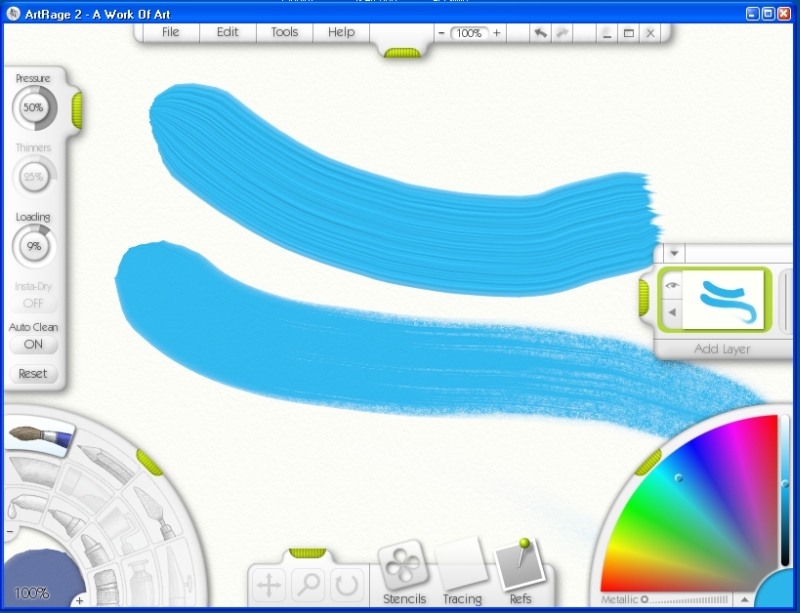First thing - forget everything you are assuming about layers. Layers do not separate geometry. It is possible for 2 objects which are on 2 different layers to be connected. Layers are used to control visibility of objects.
That said, Groups and Components are used to separate geometry.
A general workflow for stick-building would go something like this:
- Draw a 2x4 (1.5 x 3.5) rectangle.
- Pull it to length
- Triple-click on it to select all
- Right-click and make it a Group (or Component, if it is to be re-used.)
- Move/Rotate it in place
You can then copy the 2x4 as a Group. Double-click the Group to edit it (push/pull it to a new length.) If it is a Component, all the instances will be modified (that's the point!)
Other general rules of thumb:
- Always work on Layer0.
- Use Groups/Components to separate geometry.
- Use layers to hide objects.
- Move objects to layers only after being grouped.
You can break the rules once you start to get an understanding of them.
I agree, a decent video for construction modeling would be helpful.