TIG - MUCH thanks for this plugin. I find it SUPER useful!!!!!!!
Posts
-
RE: [Plugin] TIG-DualDims
-
RE: [Plugin][$] FredoScale - v3.6a - 01 Apr 24
How about a video with english audio. I've watched the existing videos and have not found them helpful because I really don't know what is being done.
How do I scale an object to a desired dimension. Example I have a 6" dia pipe and I want it to be 5" dia. I click the center handle and attempt to get the desired dia but cannot lock in on the desired 5".
-
RE: How do I remove dimensions from my drawing
Dave R - you are correct. I created the entire drawing from other models via copy-n-paste. I then used FredoScale to rescale the objects to the desired size with respect to length, width and height. At that time I did not think about the board thickness. Looking back I should have, this would have made the drawing more accurate.
Until I ran into the issue with removing the dimensions that were deep down in the drawers the measurements were working for me. However I will admit I was constantly double checking everything before cutting (I've not started the drawers at this time but expect to do them today).
Thus I was on the edge of my limited knowledge and thanks to others like yourself I've learned a lot more but still have a LONG way to go.
Did you upload the drawing you corrected? Since you have corrected it I'd rather use it.

I see that you are using the Cutlist plugin. I had previously searched for this but never found it. After a bit of research I found an article at FineWorking (http://www.finewoodworking.com/item/114136/create-a-cut-list-from-your-model) I assume this is your article (GREAT article). Also found great article at http://cherrywoodcustom.me/2011/02/06/cutlist-4-1-for-google-sketchup-8/
I agree that the drawer is complex but I just copied it from some model, however I'm not sure I could have done any better at this time. I'll try to view some of the videos- I just found MasterSketchup.com and it seems to have a good set of videos that have a logical flow. In the past when I looked for videos those that I found did not seem to have a logical flow and I gave up on them. I'm open for any suggestions.
-
RE: How do I remove dimensions from my drawing
Much thanks!!!! I have success.
I had never used Window > Outliner, I did not even know it existed (Dumb User!!) Very powerful tool.
I had changed the active layer in an attempt to find where the darn measurement was and forgot to change it back. Also I did not realize that this would create problems (another dumb user error).
Box - how did you create the neat gif? -
RE: How do I remove dimensions from my drawing
Darn, let try this again. An early version of the file was uploaded.
JGT DeWalt Table Saw with Outfeed.skp -
RE: How do I remove dimensions from my drawing
I think I understand what you are saying and I believe the measurement is part of a group. I've gone into the group but still I cannot select just the measurement.
I've attached my file. Can you please look at it and tell me what the heck I need to do.
JGT DeWalt Table Saw with Outfeed.skp -
How do I remove dimensions from my drawing
My drawing is made from several drawings (copy-n-paste) and during the process of creating it some dimensions have appeared and I cannot remove them (to my knowledge they are not in the drawing I copied from). In the attachment below note the dimensions 21/64", I have not been able to select them. As I understand I should be able to double-click on a dimension and then just press the delete key to remove it. I have tried numerous times to double-click on the dimension but so far I have not been successful. I've clicked Window > Model Info > Dimensions > Select all dimensions but the dimensions are NOT selected.
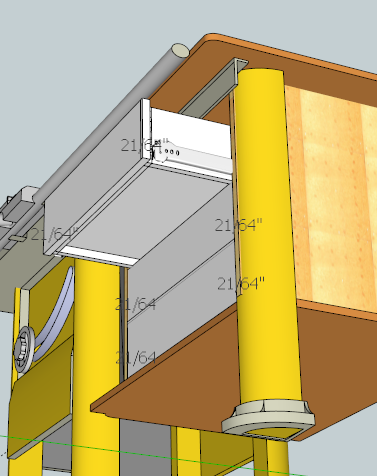
-
RE: [Plugin] Dxf_In v2.2 20110517 Dxf2Skp
Error loading plugin with SketchUp 2015 as follows
Error Loading File Dxf_In_v2.2.rb
Error: #<SyntaxError: C:/Users/John/AppData/Roaming/SketchUp/SketchUp 2015/SketchUp/Plugins/Dxf_In_v2.2.rb:306: formal argument cannot be an instance variable
ramFile.each do |@line| #search for entities @line by @line^>I don't know if it is something I have done wrong or there is an issue with SketchUp 2015. As I looked into the issue I discovered that I had several different versions of SketchUp installed. It seems that the SketchUp developers are not smart enough to remove an older version when installing a newer version. Thus I manually uninstalled all early versions I could find and I think I now only have SketchUp 2015 installed.
The next chore was do find where the plugins are located, scanning my system I found the location to be C:\Users\John\AppData\Roaming\SketchUp\SketchUp 2015\SketchUp\Plugins thus I copied the Dxf_In_v2.2.rb file to this location. Now when I start SketchUp 2015 I get the above error for this extension. Any suggestions? I'm attempting to import some AutoCAD dxf files.
-
RE: [Plugin] !AdditionalPluginFolders - v5.4a - 27 Sep 20
Where in the heck do I find !AdditionalPluginFolders - I've searched the SketchUp Extension Warehouse as well as setchucation and the internet.
I have SketchUp 2014 installed on my Win8.1 system.
Looking at my system I do see C:\Program Files (x86)\SketchUp\SketchUp 2014\Plugins!AdditionalPluginFolders.rb and it is dated 3/4/2014 Do I already have the latest installed? How can I verify? Is it installed in the correct location?
Sorry but I'm lost. -
Orbit tool not working with mouse windows 8.1
I cannot get the mouse wheel (Orbit tool) to work with Sketchup 8.0.16846 on my Win8.1 build and would appreciate any suggestions. I just tested my mouse on VMWare Workstation with a Win7 machine with Sketchup installed and it works. Thus I suspect the issue is related to Win8.1 I also test on my laptop which has Win8.0 installed and the mouse worked.
-
RE: Cursor with x, y, z axis
AH YES!!!!! Thank you, this had me going in circles......
-
Cursor with x, y, z axis
On my desktop I I have the cursor automatically display the x, y,z axis but now on my laptop I cannot find the darn setting to automatically display this. Where is the darn setting?
-
Change color of Protractor and Rotate tool
Is there a way to changed the green color of the Protractor and Rotate tool to a darker color? For me the bright green is almost impossible to see. I'd like to change it to a dark green.
-
Wood cutting optimization
Is anybody aware of a plug-in for wood cutting optimization? I've searched and so far I've not found anything.
-
RE: [Plugin]Hole on Solid tool v1.6.3 upadate Jan 09, 2012
@tak2hata said:
The face and solid must be in same Group or Component or Model.
And ComponentInstance for hole must have hole option.
It is rule of this plugin.Sorry newbie question - It took me a few hours (OK I'm really slow) to realize that the face could NOT be part of the solid. I'm having a couple of problems (1) creating the face - every-time I attempt to create the face it becomes part of the solid (2) I copied in a test object for the face but I cannot get it accurately positioned. Example I'm drawing a woodworking object and I need to have the hold precisely positioned and sized.
I've got to study a bit more to fully understand your statement in the above quote. If you have a reference video to explain what you have in the quote, for me that would be super helpful.
The concept is super and in the example file I downloaded it works GREAT! I'm using SU 8.