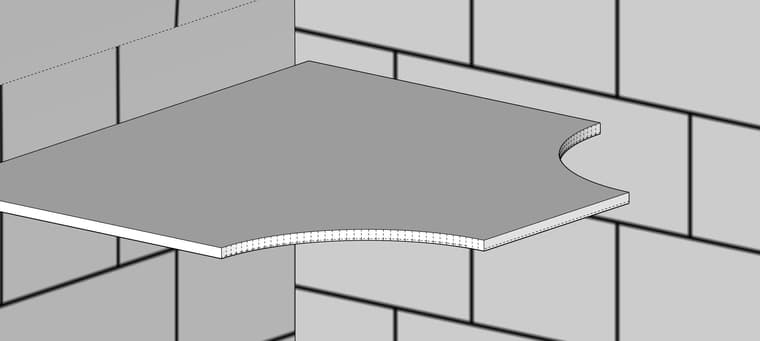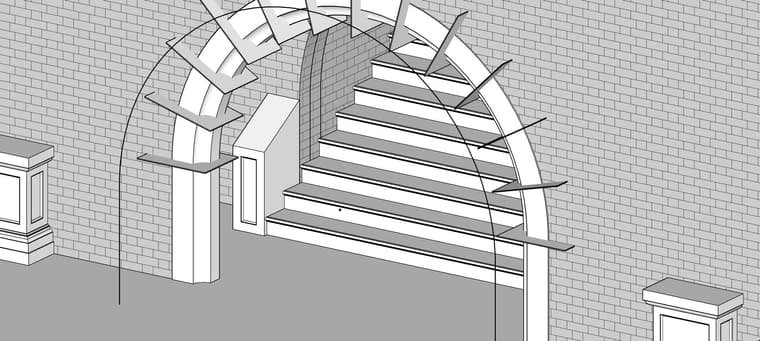Hello
I have used the split tool to cut a curve from a 6mm thick block. I now want to offset a line and cut away the outer area so that the resulting block is smaller all the way around. Please see the attached image.
I create the offset line but then the push tool is unable to push through the outer area to cut it away.
Revealing hidden geometry shows some additional lines which are not part of my modelling workflow and must be the thing that is stopping the push tool from working.
To create the solid that cut away/split off the curve, I created a shape with parts of circles and then used the follow me tool around a path.
Any thoughts would be much appreciated.
Many thanks in advance.!