Hi Fredo
I have upgraded to 2025 SU. How do I get the new SU 2025 icons to show up in the Master tool bar manager, they are still showing up as SU2022 icons?
Thanks
Mike
Posts
-
RE: [Plugin] LordOfTheToolbars - v2.9c - 20 Dec 24
-
RE: [Plugin] LordOfTheToolbars - v2.9c - 20 Dec 24
OK. I was using shift as a modifier key in the past but if you want to add a capital letter when creating a tag title it would activate the palette.
I can use Ctrl instead, but the problem is compounded by the fact that I use a space mouse key with macro to open LOTT pallets and LOTT no longer seems to recognise the output (it used to) from the space mouse. The problem would appear to be at your end. Example - if I map ctrl A to a native SU shortcut the space mouse executes the command fine but if I map ctrl A to a LOTT pallet when I press the space mouse key I just get a red + flash up momentarily. Thanks -
RE: [Plugin] LordOfTheToolbars - v2.9c - 20 Dec 24
Hi Fedo.
I have created some keyboard shortcuts to open custom made LOTT pallets. The problem is when I create a new tag or tag folder and one of the shortcut keys is pressed it activates the shortcut and the pallet opens making it impossible to create the tag. It doesn't happen if the shortcut letter is assigned to a native SU command only if it is controlling a LOTT pallet. After trying various things like adding an Alt before the letter now none of the LOTT shortcut keys are working, shortcuts created using SU native UI still work fine. My problems started a few weeks back when I updated to 2024 from 2022. Running Fredo 15.0 and LOTT 2.9c. Please could you offer some assistance as I cant find a work around. Thank you. -
RE: [Plugin] LordOfTheToolbars - v2.9c - 20 Dec 24
@fredo6
I just upgraded to SU2024
My personal icons I made in 2022 are greyed out. when i try to make a new one there is no list available in the command menu, same as larent002.
Is this going to be fixed?
Do you have a work around?
I am missing 6 buttons that I need all the time.
Thanks -
RE: [Plugin] LordOfTheToolbars - v2.9c - 20 Dec 24
OMG I FIXED IT
As usual the problem was at my end.
So I figured out if you exclude the palette name from showing in the Vignette strip then the palette will not disappear once a tool is selected if you launched the palette with a shortcut key. If I select 'icon' or 'abbreviation' when setting up the favourite then the palette acts as expected and disappears once the tool is picked.
I am not sure if this is a deliberate function or an oversite. The reason I removed them from showing in the Vignette strip was to reduce clutter when moussing across for other pallets, I have them as shortcuts which I have mapped to the space mouse so I click on one of those keys when I need the palette. My work around is to assign a single letter to the abbreviation and position them at the end of the vignette strip.
I feel like a bit of a muppet for not making the connection sooner. There is nothing like beating your head against a brick wall to induce a bit of clarity!!
Thank you for your efforts in resolving this.Mike
-
RE: [Plugin] LordOfTheToolbars - v2.9c - 20 Dec 24
Yes I quit SU every time I make a change.
When I installed SU I did not right click and run as administrator. I did not know that was a thing.
SU is on my personal computer. How do I fix that, Do I have to uninstall SU.. If I do that will I lose all my settings and plugins.Thanks again for your help
-
RE: [Plugin] LordOfTheToolbars - v2.9c - 20 Dec 24
Hi
Thanks for the input
I checked using Fredo 'Check for update command' It said it was all up to date?
I just uploaded the latest version and problem persists
I have uninstalled LOTT and am about to reinstall it.
Will report back soonCheers
-
RE: [Plugin] LordOfTheToolbars - v2.9c - 20 Dec 24
Hi
I have version 13.2a and 2.2a installed and when I check using your 'check for updates everything is green and up to date. I will uninstall both Library and LOTT and reinstall them. see if that works.
Will let you know. Thanks -
RE: [Plugin] LordOfTheToolbars - v2.9c - 20 Dec 24
Fredo
I have cleaned out a few unused shortcut keys. There are now just 5 shortcuts for LOTT, and I noticed that the four that are not working properly also don't show up in the 'menu' window as shown by the screen shot. The only pallet that shows up in the orange custom shortcuts and the menu window is "Often used" and that was created a long time ago. the other 4 pallets and shortcuts were created yesterday and are the ones causing issuesCheers
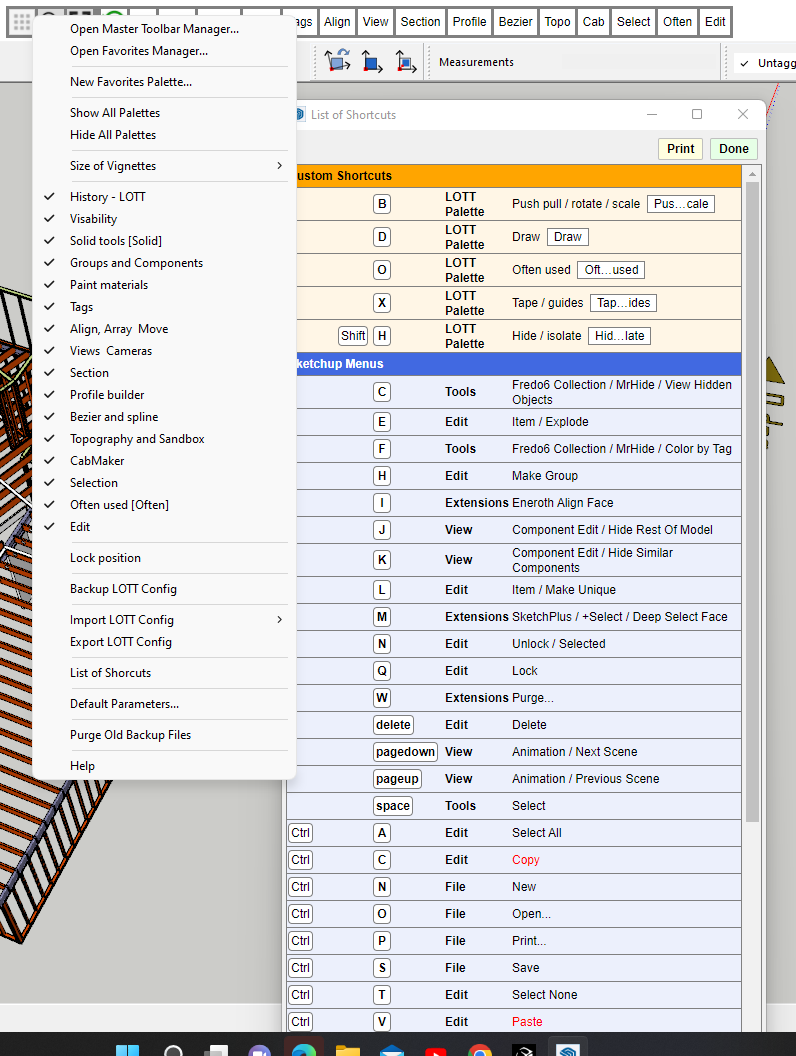
-
RE: [Plugin] LordOfTheToolbars - v2.9c - 20 Dec 24
Hey Fredo
I have changed a shortcut key to SHIFT H but problem persists.
I opened the Ruby console and got no message when closing a pallet but I did get the attached message on start up of sketchup.
It means nothing to me, hopefully you can understand it.
Thanks for your helpMike
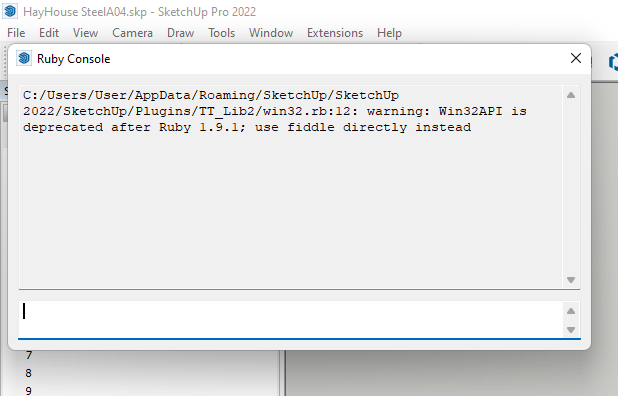
-
RE: [Plugin] LordOfTheToolbars - v2.9c - 20 Dec 24
Hey Fredo.
I just brought your bundle and made a donation for all the great work you do. Before I install it I thought I would re arrange some of my LOTT pallets first. I have been using LOTT for a while now and love it, however the new pallets I have created will not disappear after I pick a tool or click outside of the pallet, or even if I press escape.. I have to either double click on the top of the pallet or click the red X to get them to close. Some, but not all of my older pallets continue to work fine and they close by themselves once I have clicked the icon for the tool I want to use. I have scrolled through the 'Default parameters' window but cant see if I am missing something or is this a bug. I have saved settings and closed and restarted SU but that did not help,
Any assistance you can offer would be greatly appreciated, I would like to resolve this issue before I install the bundle encase I have any other issues.
Could this be an issue with libFredo6 as this is the most recent update?
I have attached a screen shot, shortcuts A, B, D and X are the ones that are not working, A B and X are new, D is an old one that is also not working.SU2022
LOTT v2.2a
Libfredo6 13.2a Last updated on the 16 sep 22
Windows 11Thanks for your help
Mike
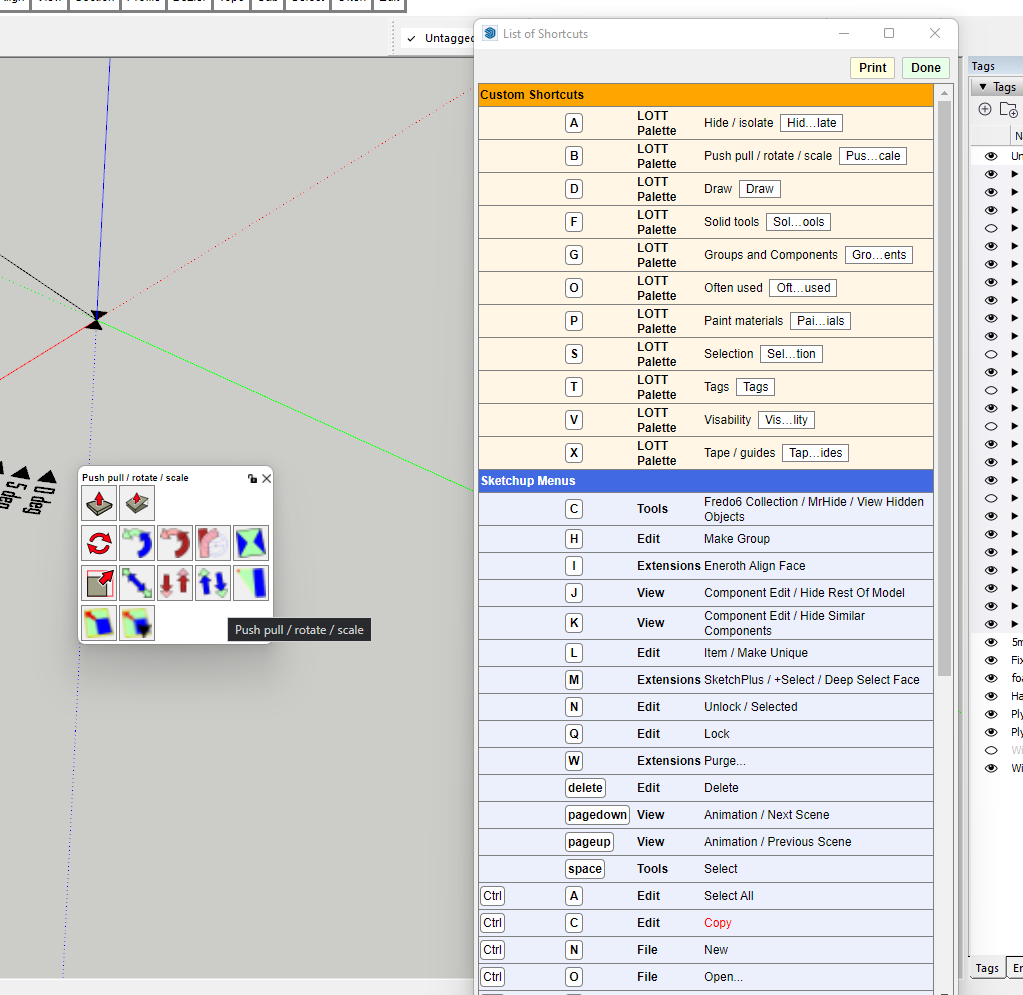
-
RE: Selected entity highlighted in tag list
Agreed
With SU now having tag folders the list of tags can be quite extensive in a large model.
Highlighting the tag of the component you have selected would be huge help and save A great deal of frustration. -
RE: Component wont save with a Tag
Hey thanks for your reply, somewhat helpful.
I still don't understand why I can assign a tag to a simple component like a box but then when I grab that component from the component library the tag assigned to it has disappeared. -
RE: Component wont save with a Tag
If I assign a tag to a face then the component will load with the correct tag but I thought it was not good form to assign tags to faces or edges. Why is this?
Still confused! -
RE: Component wont save with a Tag
Ok, so If I edit the component and make a group I can assign a layer to the group and then it inserts ok. But this seems a weird work around and one that will bloat the outliner?
Is there a better way, why wont the component by itself hold on to the tag I assign it?
Thanks -
Component wont save with a Tag
Can someone please explain this to me.
If I have a component (boat) made from two other components (hull and Motor) both with separate tags and I insert boat into a model it will come in with both the tags associated with the components as expected. But when I insert either Hull or Motor as separate components they insert without their tags.
I Cant understand what I am doing wrong and its driving me nuts.
ThanksMike
-
RE: [Plugin] LordOfTheToolbars - v2.9c - 20 Dec 24
@fredo6 said:
Did you disable the stickiness of the Vignette Stripe in the Default Parameters?
Sure did, problem still persists, I can work around it by going into windows display settings and making my external screen the main screen however this seems to cause problems, mainly that if I try and open the Preferences or Model info then SU freezes?? So not really an option..
CheersMike
-
RE: [Plugin] LordOfTheToolbars - v2.9c - 20 Dec 24
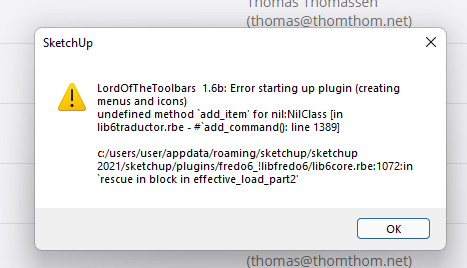
Hey
I deleted LOTT. I reinstalled it and have attached a screenshot of the error that showed up. I continued with the install and have the same issues. I am not sure if this error has anything to do with the problems I have or not.
ThanksMike
-
RE: [Plugin] LordOfTheToolbars - v2.9c - 20 Dec 24
Hey.
Great customer service.
I have updated LOTT to 6b but the problem persists. The vignette strip and the favourite pallets that I have made are stuck on the main laptop screen. I also have the problem that whenever I enter text into a dialogue box then the shortcut keys are activated. For example when I make a component with the name 'nog' as soon as I type O the Edit pallet opens up.
I have disabled all my other extensions but it makes no difference. Could this be an installation error. If delete the LOTT extension and reinstall it will I lose all my pallets and shortcuts.
Thank you for your help so far. I am really looking forward to getting this sorted as your plugin will improve my workflow.
ThanksMike