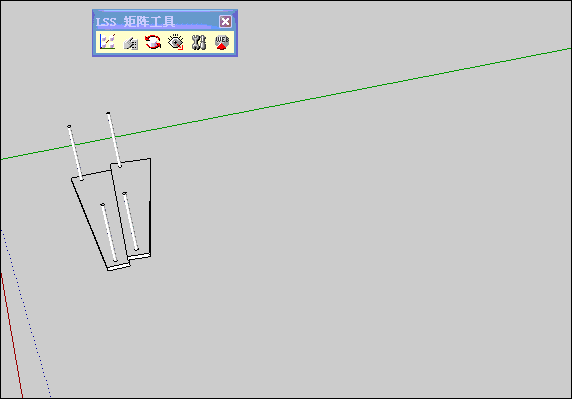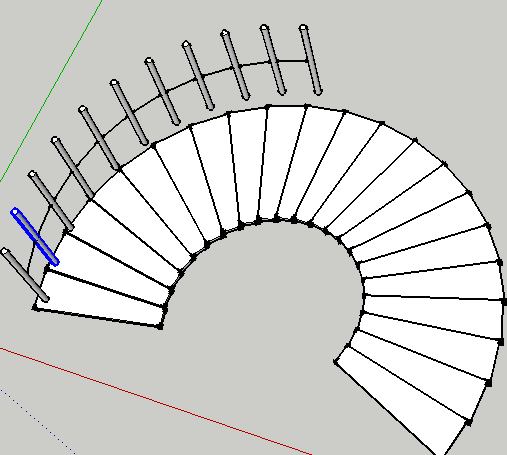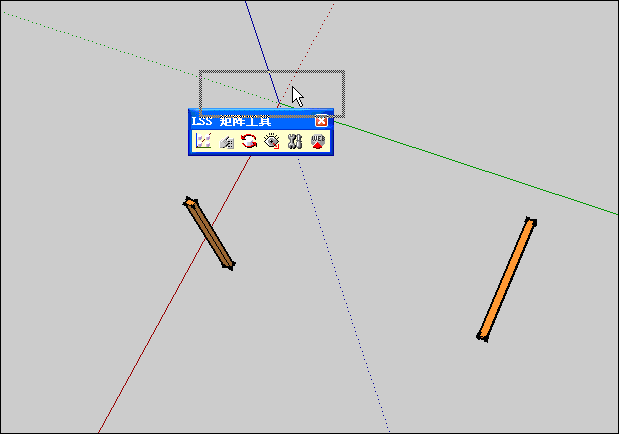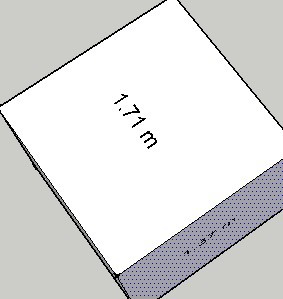@kirill2008 said:
@tig said:
How does this tool differ from my old 'Grow' and 'Matrix' tools ?
Apart from you having to make the first changed copy...I didn't know about these two plugins
(honestly).
After brief look at 'Grow' description I found out, that 'Grow' plugin provides more functionality, than 'LSS Matrix'...
For example, I was only going to add scaling options, 'Grow' already has exponential and even Fibonacci options aside from linear.
As for me I was going to add a kind of adjustment curve (default option is strait line), which will give more power to affect replication results.
Life lesson #1: search for ready made desicions before reinvent a wheel...
We look forward to the LSS update, thank you for your selfless dedication!