Thank you for your help!
Latest posts made by griff210
-
RE: Please help with problem printing
Thank you for the response.
My graphics card is Intel HD Graphics, 3.0.0 Buid 8.15.10.2291. I have the latest driver. I went to Windows> Preferences> OpenGL and deselected the box "use fast feedback."
-
Please help with problem printing
I just upgraded to SketchUp Make 2017. Working in model space works fine. But I am having problems with print, print preview, and export. My model shows up as all black, or it is all black with primary colors overlaid in polygon shapes. I confirmed my graphics driver is up to date. I have also turned off graphics acceleration and tried other settings in OpenGL, with no help. I have also tried numerous styles, with no help.
Any ideas greatly appreciated.
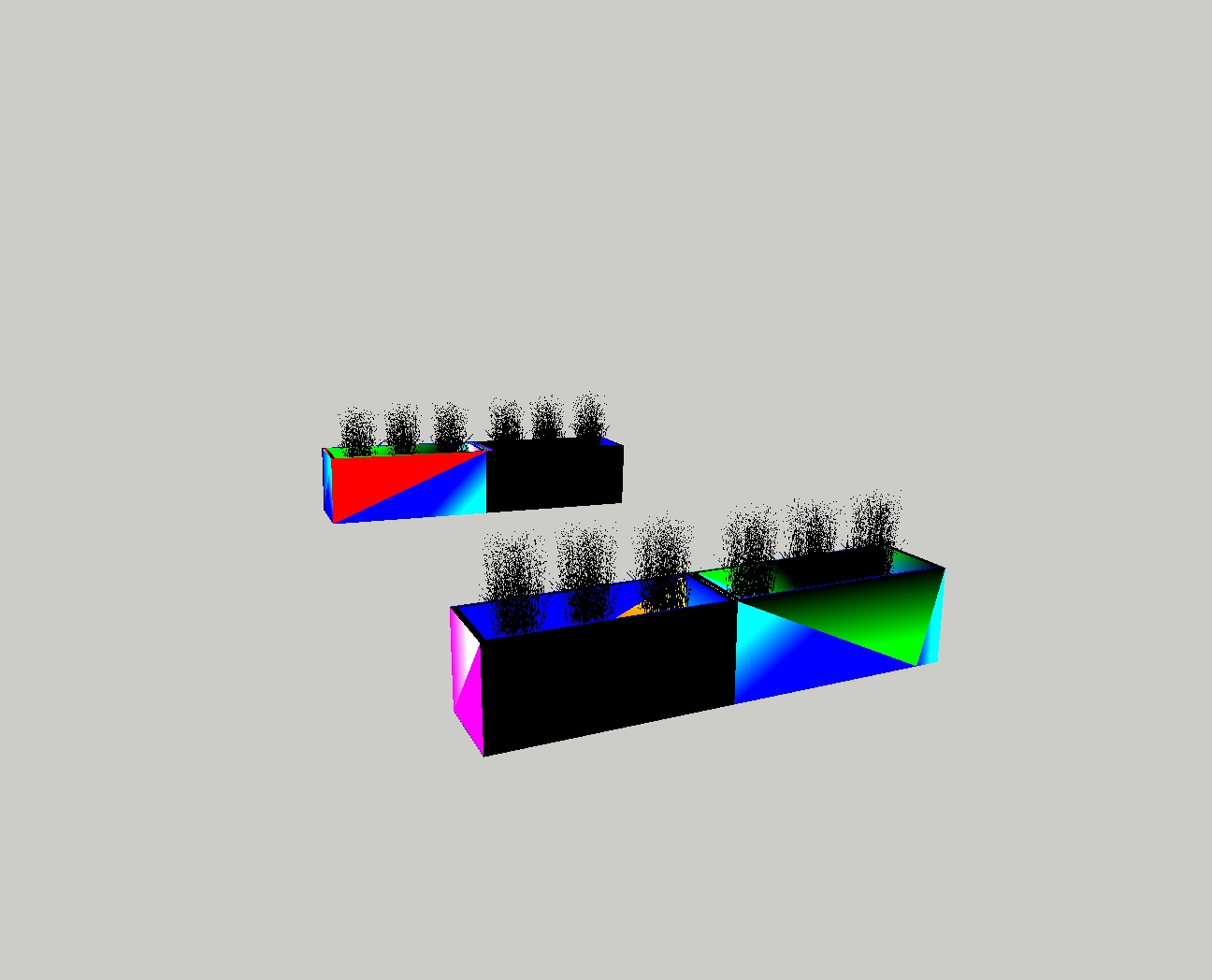
-
RE: Materials not printing
Dave R,
Thank you. In OpenGL, I deselected the checks for hardware and fast feedback and got SU to print and export again.
Thanks for your fast response.
-
Materials not printing
I just installed the new version of Sketchup 2013. I can't get materials, (colors or b/w hatching) to show up in print preview, print, or export. Colored text prints and exports ok. I made sure material was applied front and back and that shades with textures was selected. This is happening on all new files created with Sketchup 2013 Make. The issue appears in the attached SU file test1. But I have a much larger file that I need to print with hatching and it's not working either.
Any help greatly appreciated.
Thanks