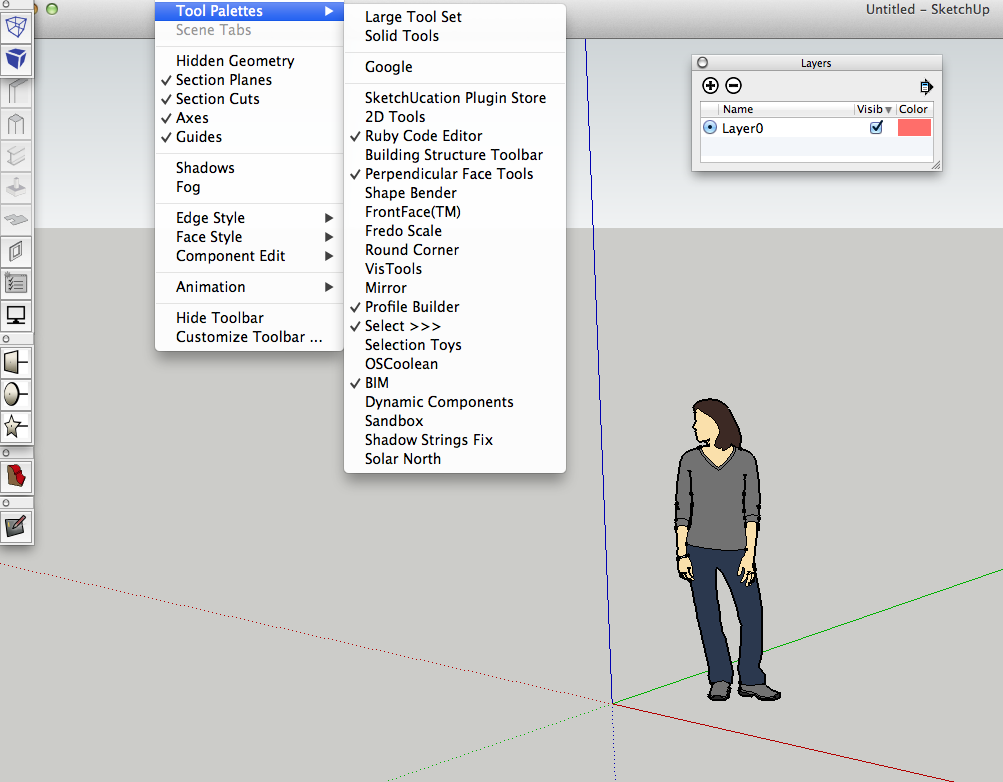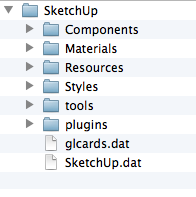plugin toolbar issues,
OS: Mac OSX Mountain Lion
Sketchup 8
Every time I open sketchup, some plugins show their toolbar automatically and some don't.
The more plugin I install, the more messy my startup screen is going to be.
Not only plugin toolbar, the Layer window also keep showing itself everytime.
I tried to update the style and make new stle but it doesn't save which toolbar window is closed, neither the Layer window.
But the position of those toolbars is saved automatically.
So now I move them all to the left hand side but still want to know how to keep them hidden.
I also tried to disable plugin but it is even more inconvenient.
I have no idea what is going on, but it is incredibly annoying.
Any help would be appreciated.
Thanks