Hi,
Unfortunately Podium doesn't display the water mark in rendering 
Thanks for the tips and I'll give the round corner plugin a bash!
Regards,
GO.
Hi,
Unfortunately Podium doesn't display the water mark in rendering 
Thanks for the tips and I'll give the round corner plugin a bash!
Regards,
GO.
Hi Gaieus,
Thanks for your comments.
Looking OK-ish but very angular at present (how would I get around this?)
I'm using Podium which seems to do the job but it has a habbit of crashing.
Do you have any tips on adding backgrounds to scenes?
Regards,
GO.
Hi again,
Yup, it was me - sorry 
I've managed to get things working now and have had little play with one of the textures. I think I may be OK to carry on with this project for the time being (thanks to you guys!).
I'm sure I'll be on again soon with something else which isn't working for me but for now - thanks.
Here's a little render I done showing my handy work(!) up to now.
Regards,
GO.
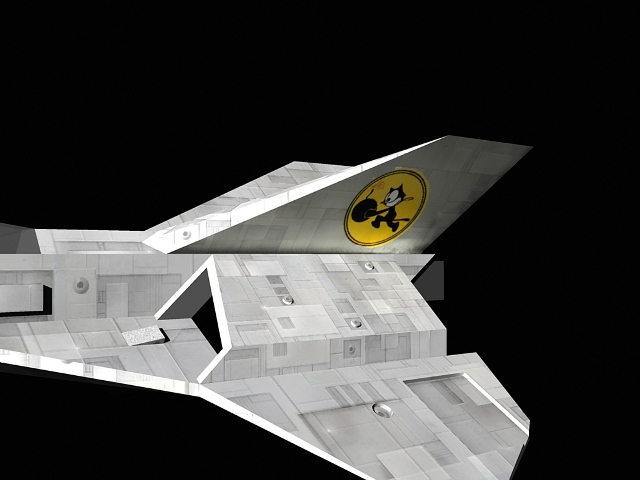
Hi Gaieus,
Just what I needed!
Slight problem though, I manage to get my unique texture into Photoshop, edit it and save it. When I go back to my model in SU the texture hasn't changed - what should I do?
Thanks for your continued help.
Regards,
GO
Hi,
Thanks for your replies!
Editing my new component right now! what a time saver! (didn't even know this existed)
I want to apply some decals to my ship, do I have to apply the decals to the hull texture then re-texture the parts of the ship I want these to appear on or can I somehow apply these decals straight on top of the hull texture I have already applied to the ship?
Thanks again for all your help - apologies for my noob questions 
Regards,
GO
Hi,
Thanks for the reply.
So using this method I can apply a texture to each plane of the model? I take it that I only have to texture half the model then copy and flip it so that it would create the other half?
Thanks again,
GO.
Hi All,
Anyone got any texture tips for the very simple spaceship/plave thingy I have made?
I want to add decals, burn marks and other things to this model but I am unable to find any tutorials that would help me achieve this.
This would be the first time I have attempted this so please be gentle  What is the best proceedure?
What is the best proceedure?
Could someone help me with this?
Thanks,
GO 
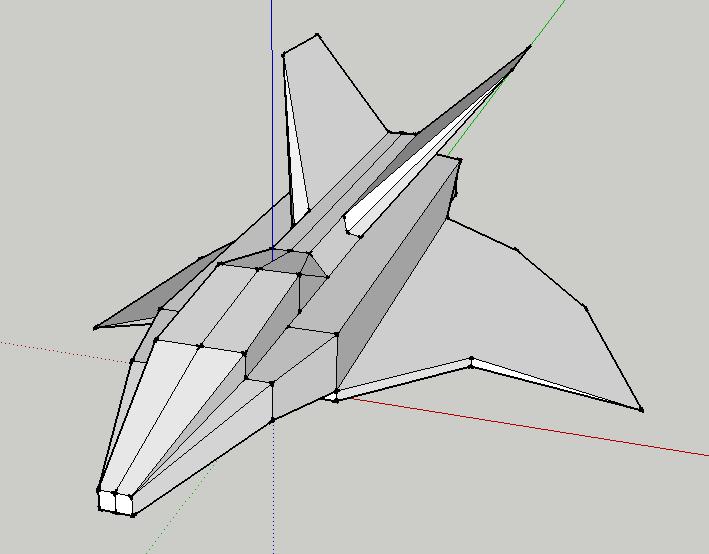
Hi Mitcorb,
Thanks for the reply.
All sorted! 
I copied the edge of the wall and placed this directly beneath the object. I then used the protractor on the leading edge of the object but pointed this at the other end of the copied wall angle. Worked like a treat!
Thanks for your help - yes, maybe I'll get some images next time as these things are hard to explain(!)
All the best,
GO.
Hi,
Is it possible to copy the angle properties of a surface to an object so that the obect can then be placed onto that surface? I have a wall and the edge of the wall is angled but I want to attach an object onto it's edge. I want the oject to be angled the same as the wall so that they lineup correctly.
I hope you understand what I mean.
Regards,
Ginger_Overlord
Hi,
Thanks for your reply.
Yes - this would help me but it seems like a lot of trouble to go through to overcome something which is no longer working. I have objects and edges which I need to align so there's going to be quite a lot of lines!
Without starting again, would there be anyway to regain this inference alignment feature??
Ho-hum, just as I thought Sketchup was turning out to be great... 
Thanks again,
Ginger_Overlord
Hi,
I'm new here, please be gentle. 
I'm creating a house (original huh?!) and there are some windows on one side of the house that I want to line up with some windows on the other side. I may be totally stupid but I find this impossible to do. I've been OK with heights because of the way you can 'learn' sketchup to recognise what height you want to go to by holding the pointer over a similar edge of the correct size. Could someone help me out here?
Hope I've explained myself clearly.
Many thanks.
Ginger_Overlord