I've uploaded two images to ilustrate the issue!
Thanks!
I've uploaded two images to ilustrate the issue!
Thanks!
Hi guys,
would be possible to do in ruby script, something to generate from a wire mesh... like single lines, a tube mesh? or even square extrude elements... (maybe options to choose from)
I know there's something like it in the 3DS...
Any volunteer?
Thanks in advance!
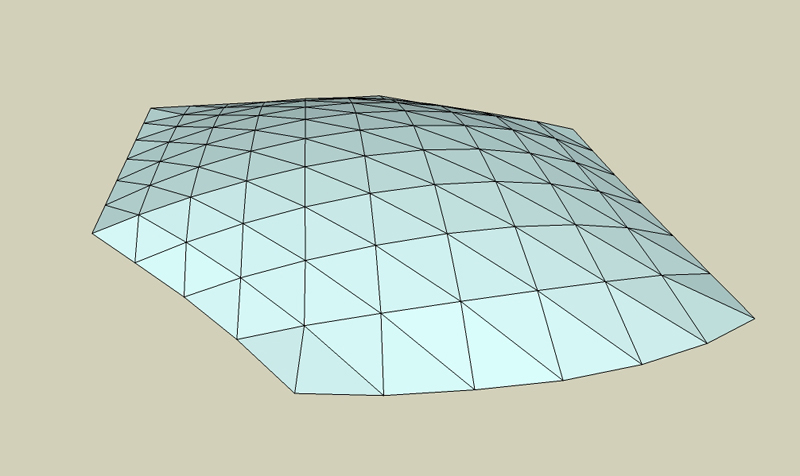
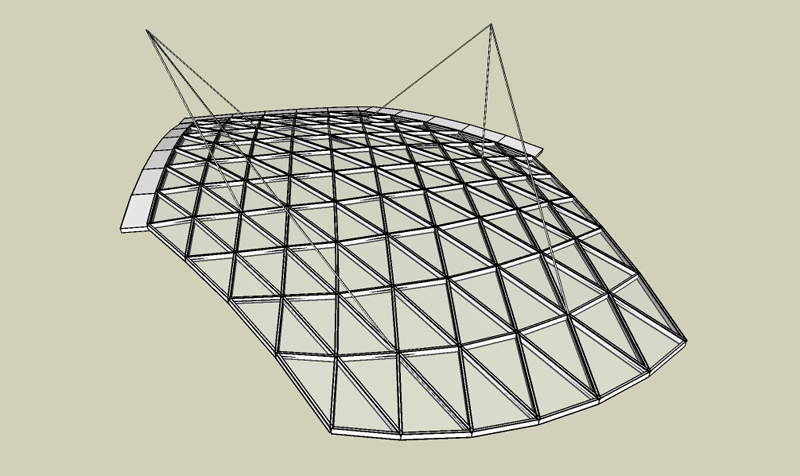
@bigstick said:
Although it is very efficient for modelling, it doesn't allow any flexibility for positioning textures on surfaces at all.
So that means the ruby script won't work in the "colour by layer" mode... snif...
I'm having problems using this plug-in. But I’m maybe using in the wrong way.
I normally use the SU in “color by layers” and not with normal materials. This ‘cause the way that people draw in the office, and also to make my file smaller (since they always have more than 100mega)
Sometimes, rarely, I use in the same mode, an image as layers color to show an specific situation. This is when the problem occurs; apparently I’m not able to use this plug-in in this mode.
Is that right?
Does anyone know something about it?
Thanks!
Good one mate, thanks!
A primeira questao nesse ponto pra mim sempre foi o fato de usar uma imagem renderizada fotoreal, ou uma imagem de desenho, tipo SU...
Acabei sempre optando pela segunda, jah que uma imagem fotoreal mal feita passa uma impressao muito ruim da qualidade do projeto em si.... (essa opiniao eh minha)
Assim o que normalmente faco eh modelar idependentemente da foto o projeto no SU, depois colcoar na posicao correta usando o "match photo"...
Mas ai normalmente o que faco eh exportar a imagem do SU sem a foto no fundo e faco um grande ajuste no Photoshop!
Nao fiz isso muitas vezes, meia duzia talvez.. mas sempre tive um resultado satisfatorio..
Espero ter ajudado.
Abraco!
I have the same problem all the time...
Mostly because of file sizes... so purging, deleting, etc... all helps!
Muito boa modelagem, parabens!
Foi mais ou menos com esse tipo de imagem (3D comercial em SU) que consegui meu trabalho atual aqui em Londres numa administradora e contrutora australiana de shopping centres.
Abraco!
E ai pessoal,
Acho que o ponto principal do primeiro comentario do Biebel, pelo que eu pude entender, eh que ele se sentiu "prejudicado" por ter acesso a varios topicos aos quais ele nao podia entender... ou seja, linguas estrangeiras como Frances, Polones.. etc..
Mas mesmo assim, ele afirma que acha um aboa ideia ter os topicos em outras linguas.
Nao vejo como ponto de preocupacao pra nos, sendo que ele apenas lancou um desafio aos moderadores, acho que nesse caso o prof. Edson... ou ateh mesmo os moderadores gerais, para que eles tragam os principais pontos para o Forum principal em ingles...
Por exemplo, se tiver alguma coisa acontecendo no forum Polones, ninguem aqui vai ficar sabendo... jah se o moderador do forum polones postar no forum em ingles, nos ficaremos sabendo e traremos pro forum em Portugues... e assim vai..
I always export images with 3200x2165... good enough to be printed in a A3 format...
There's any specific comand in photoshop to the anti-aliasing job?
God...
Office's PC...
it says Nvidia Quadro FX 1500... does that make sense?
i use it with two 21 inch lcd screens...
(foot to metre issue)
have you checked if in the pop up import dwg window, in the button options, your unit is the same of your cad file?
It's a different thing of the units in the SU file itself.
you're actually leting the SU know the units of your cad file...
I've never used the profiles too... i'm working in sketchup about 3 years now... and i also turned them off in the first day... useless..
And the crashing is in the moment when i'm about to export the 2d image, it closes and gives me the classic bug splat message... so... no work in the background...
Turn off the anti-aliasing sometimes solve the problem in this moment, but gives me a terrible final image...
In the end of the day for now, better thing is to separate the drawings... unfortunatly... managing the overall size of it...
Thank you all guys!
@unknownuser said:
- Use the X-Ref Ruby and break your model up into areas or sections.
Work on each section seperately in different SketchUp files. Now they'll be much more manageable.
Have a model that contains all your Xref'd in data - but use only this model when you really need to.
That may be a good solution!
At least in Autocad was it.
Thanks, i'll give it a shot.
Thanks Guys.
Well, the layers organisation is basic, i do that, in the begining (about 90 mega)it seamed to solve the problem, hiding/showing the layers... now it doesn't anymore.
Same thing with shadows, wich i never used when modeling.
The render images that i mentioned before was about the skethup images themself. We choose to use sketchup most of it because of the quick view of the images, even not being photorealistic ones, once that is to company's internal resolutions only. That part is basically where i have more problems with.
Anyway, what i'm doing right now is that: i copy and paste the elements that i'm editing to a new drawing, do the changes than i paste it back.
Thanks for your help guys, and apologies about my bad english!
Hi everyone!
This is my first post in the general board... (normally i limited myself to the portuguese section)
I work in a company that build and manage shopping centres. Now i'm working in this huge projetc in west London.
My problem so far, is that my basic file has now 190 MEGA... with it, all the possible problems that someone can have with a file of this size: the incredible slow motion... with crashing all the time, and the unability to render complex images.
Does anyone with more experience has some tip or advices to how to deal with this kind of file within the SU limitations?
Thanks very much!
Concordo contigo Fernando.
Alem do mais, pelo menos para nos arquitetos, esses modelos "prontos" normalmente sao muito pesados de se trabalhar. E muitos deles ainda por cima nao sao EXATAMENTE o que procuramos.
Como todo arquiteto tem 99% de perfeccionista, nos basicamente acabamos remodelando do jeito que entendemos ser melhor. (que alias eh a perfeita maneira de dominar cada vez mais as tecnicas de desenho modernas)
No fim das contas; ao trabalho! (tah tah, nao abandonem o forum, porque jah tah fraquinho)
Abracos!
Acho que o que ele quis dizer foi que o BRASIL NEM CONSTA NA LISTA.(pelos motivos acima descritos)
E entre os que constam na lista, tem alguns paises que NAO tem acordo comercial de cartoes de credito com os Estados Unidos (nao eh o caso do Brasil, que tem tal acordo), assim sendo, a "culpa" pela nao globalizacao, eh dos proprios paises...