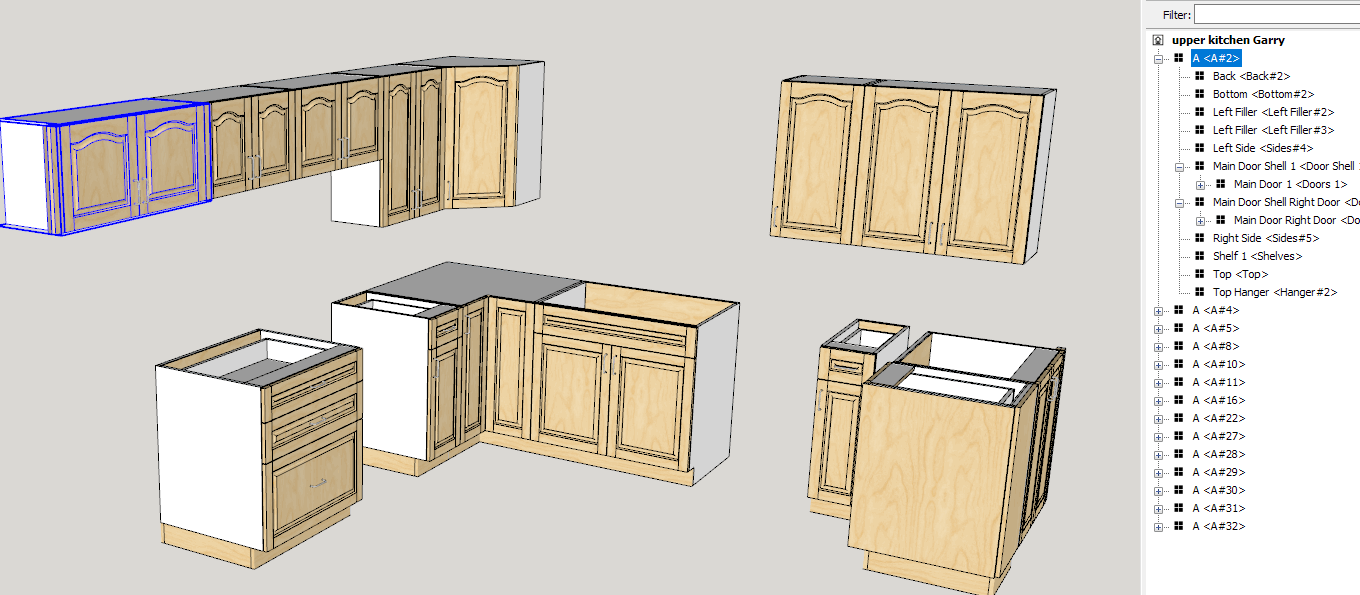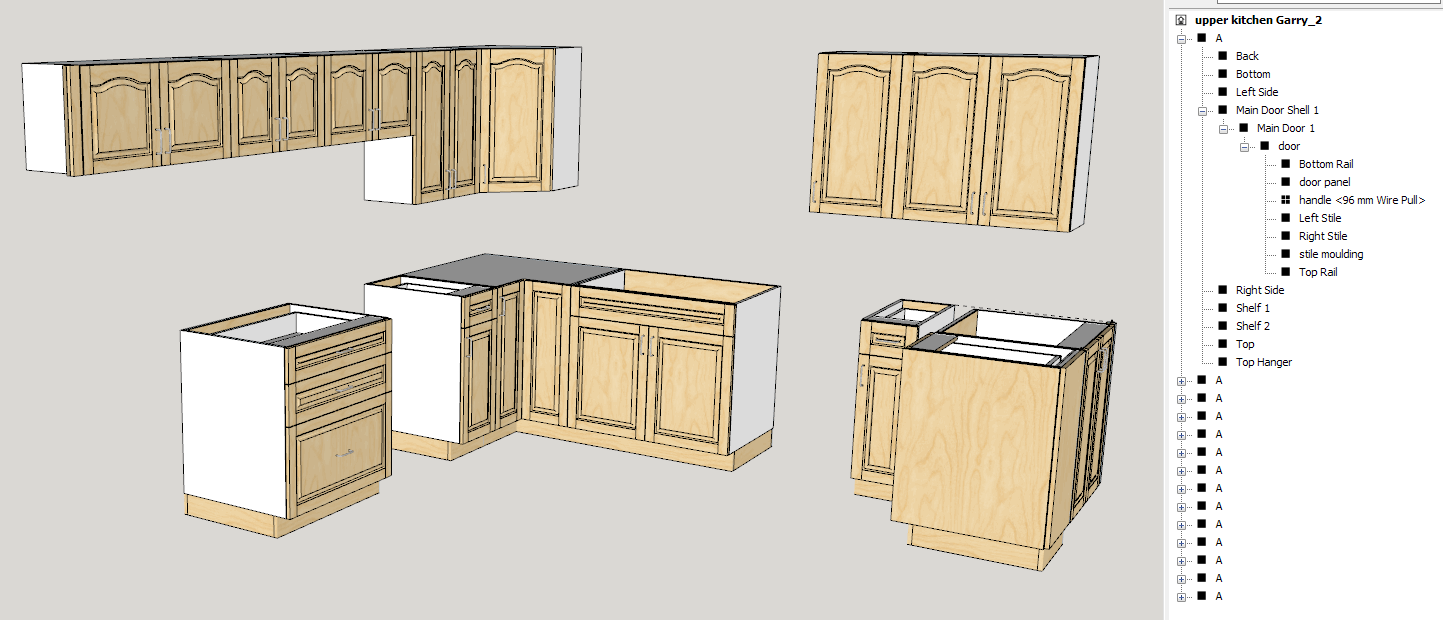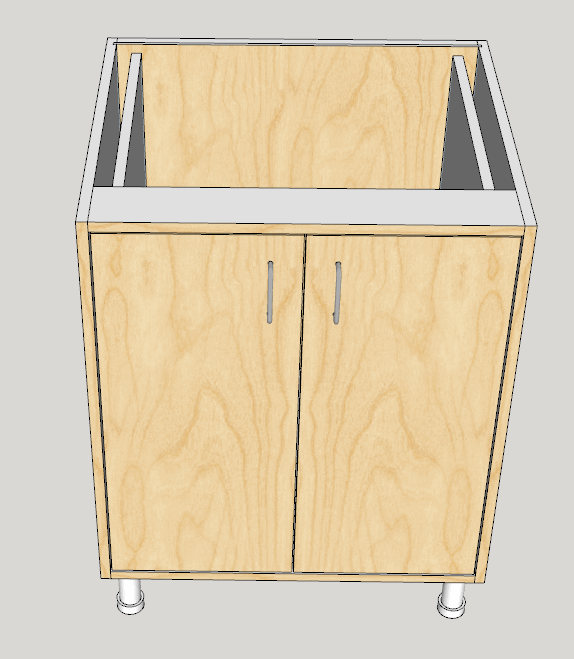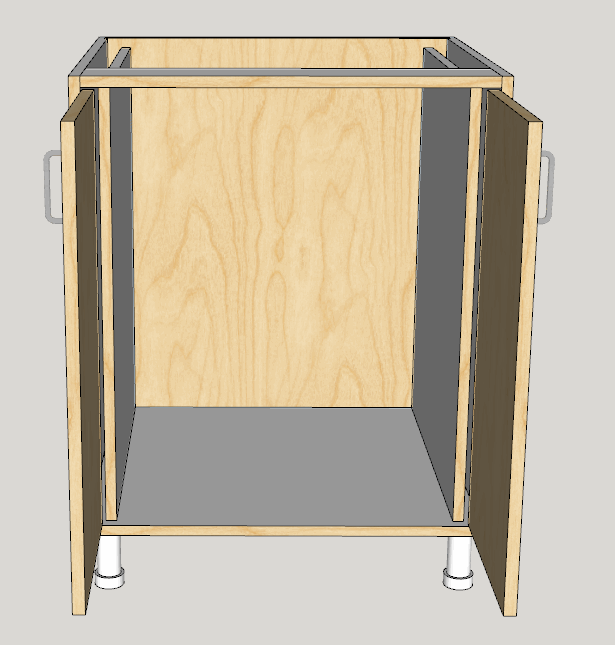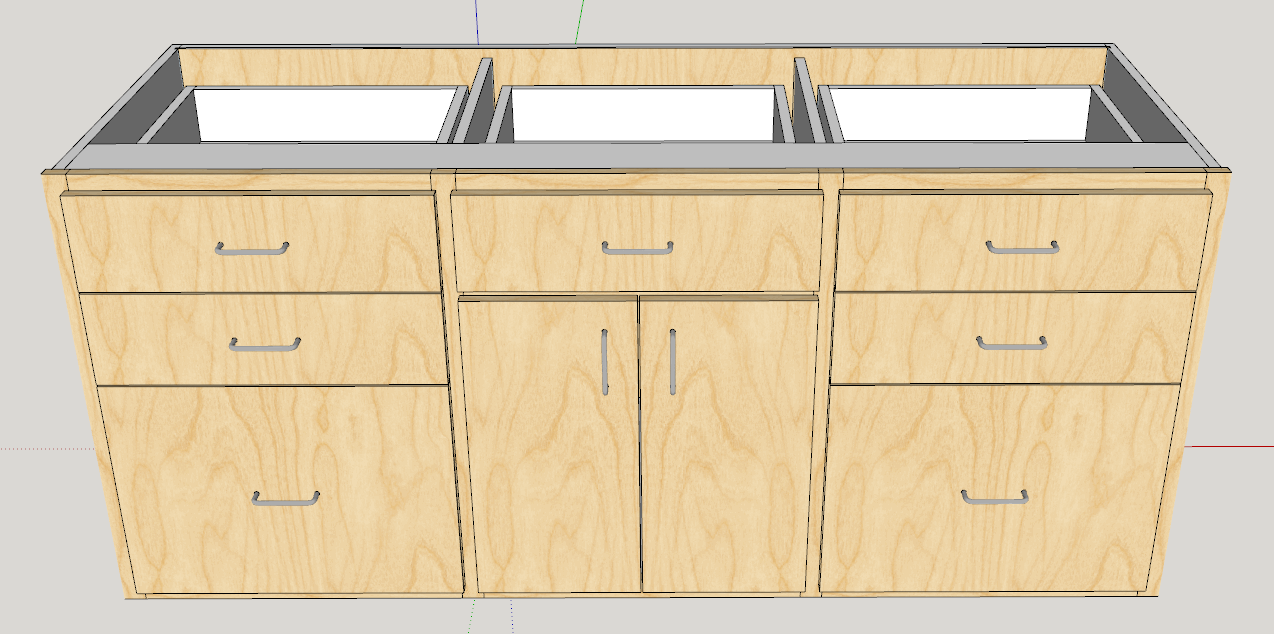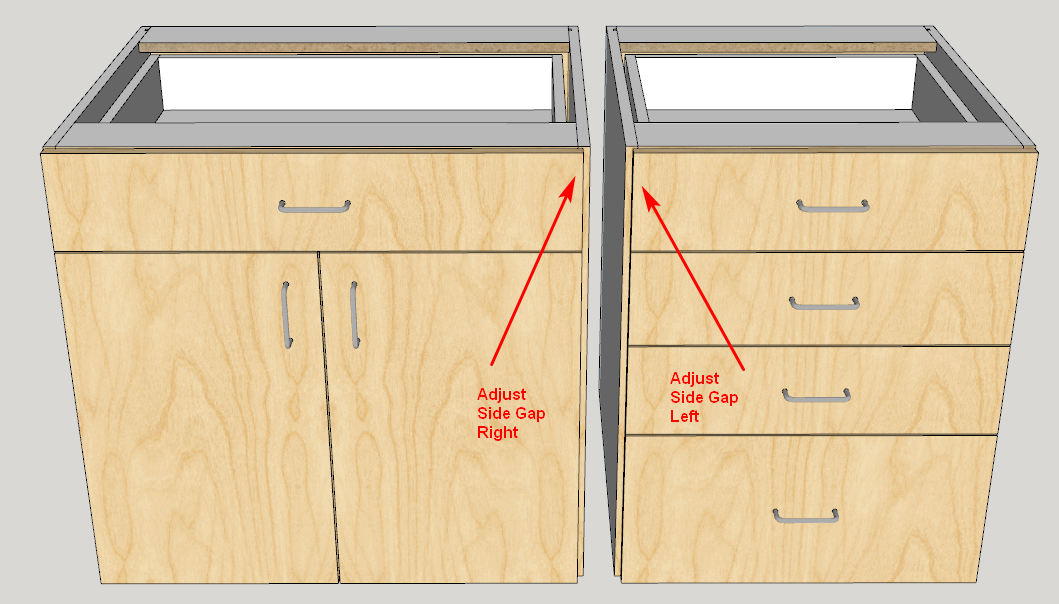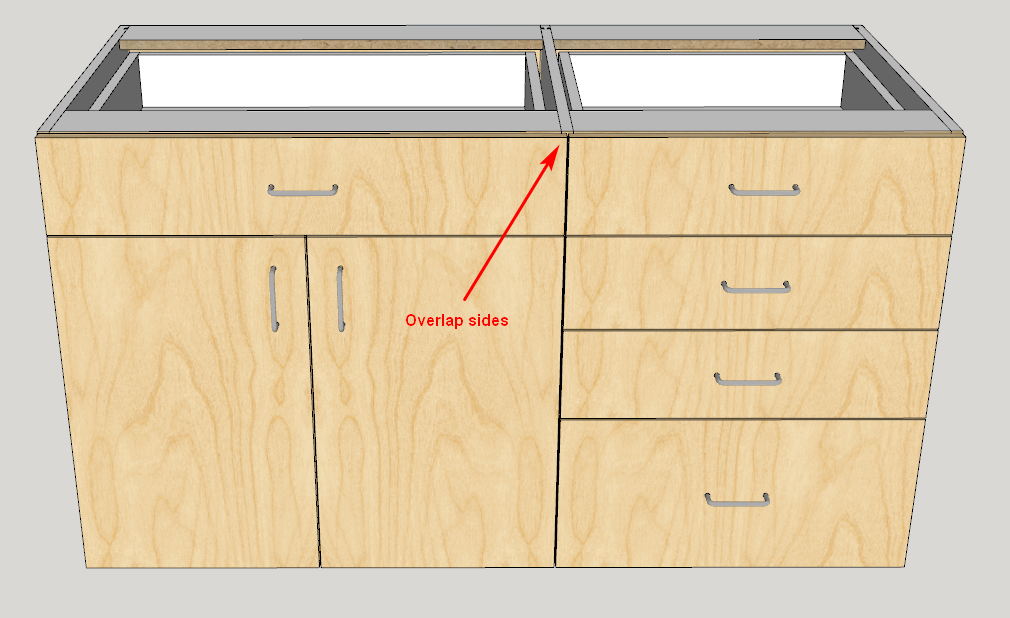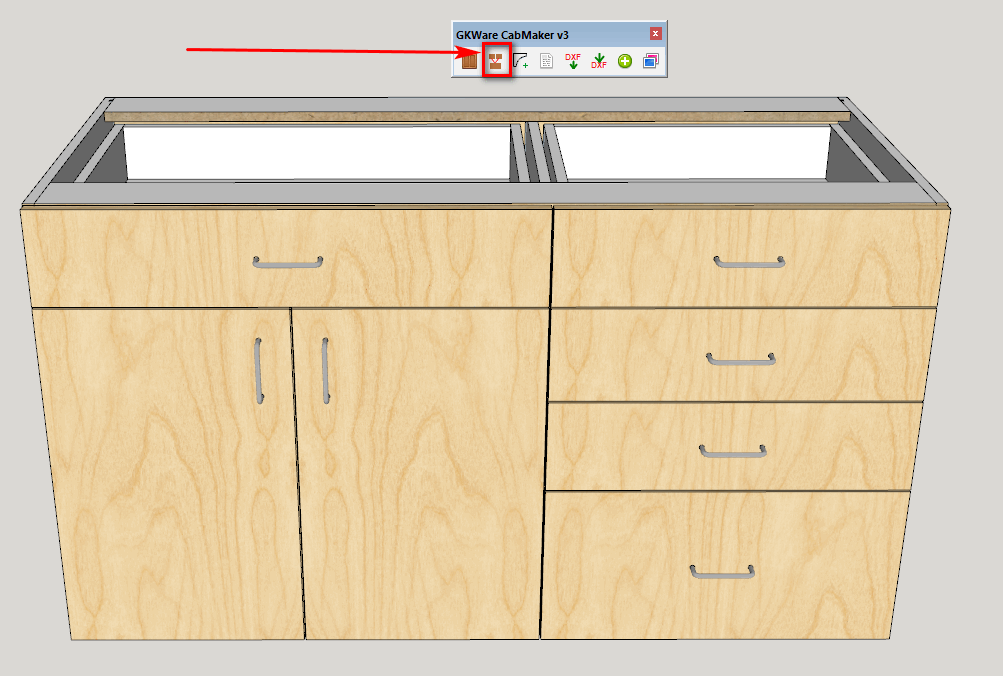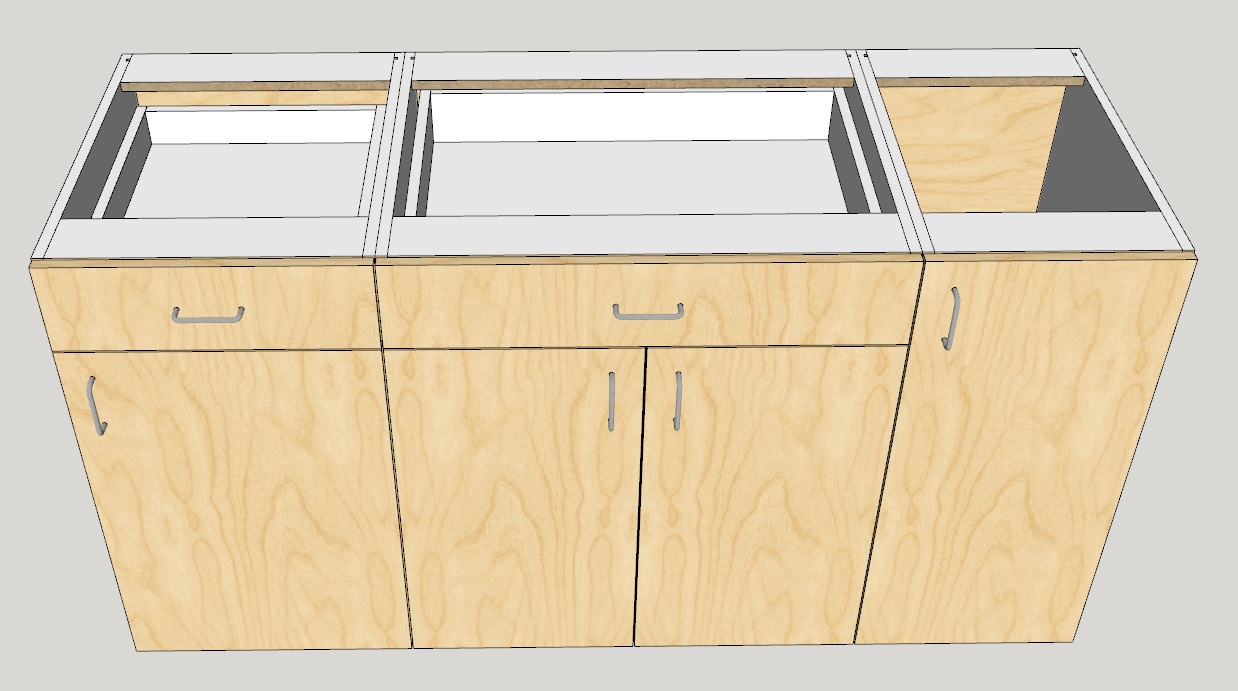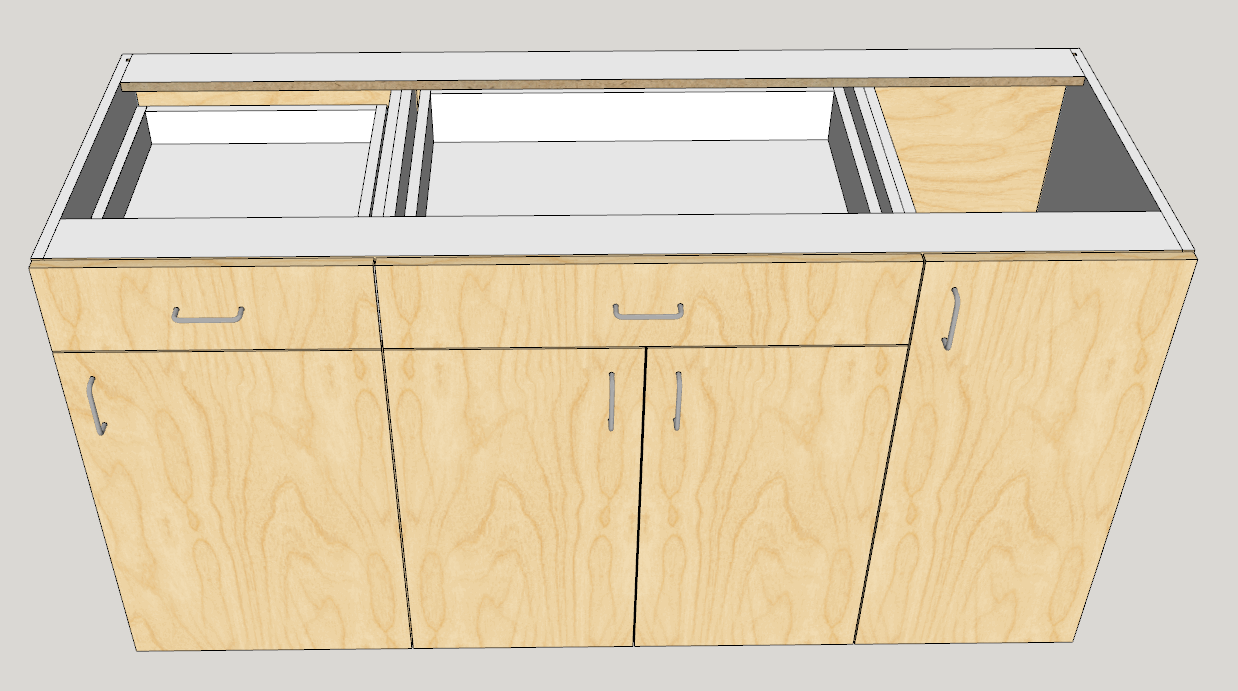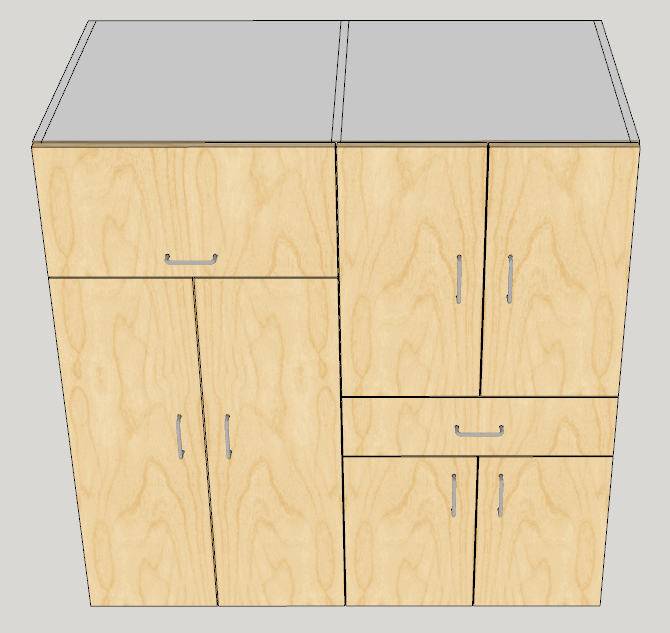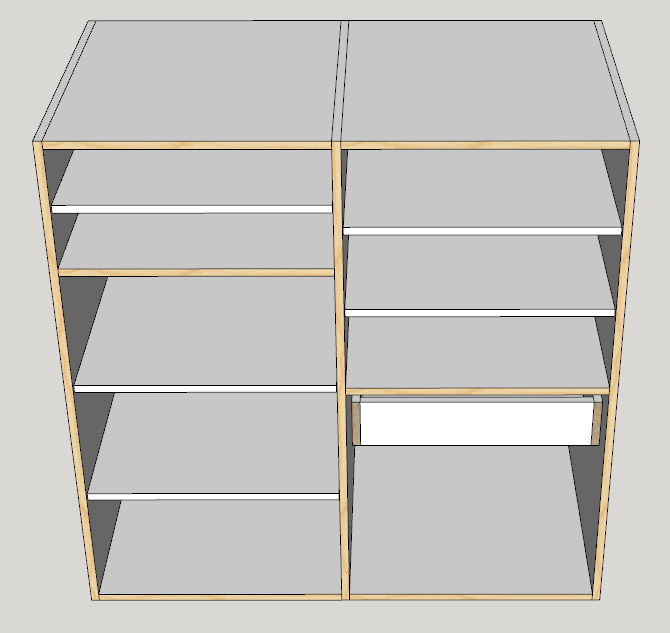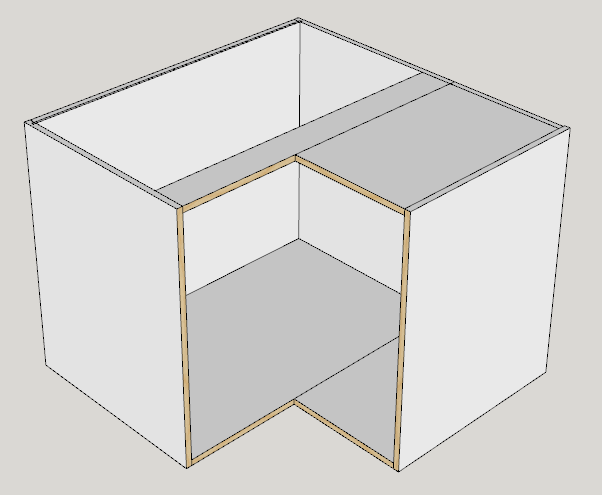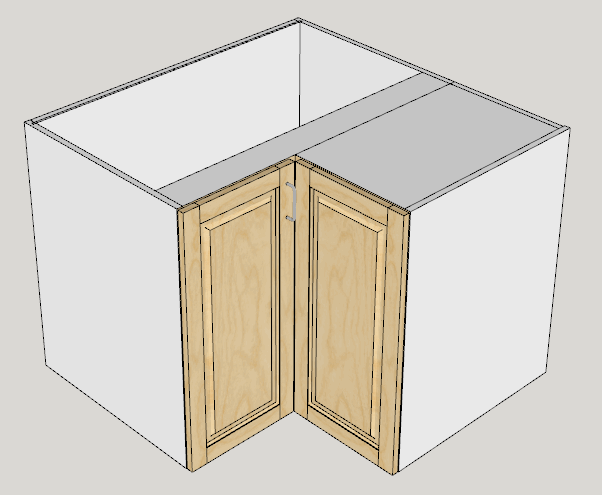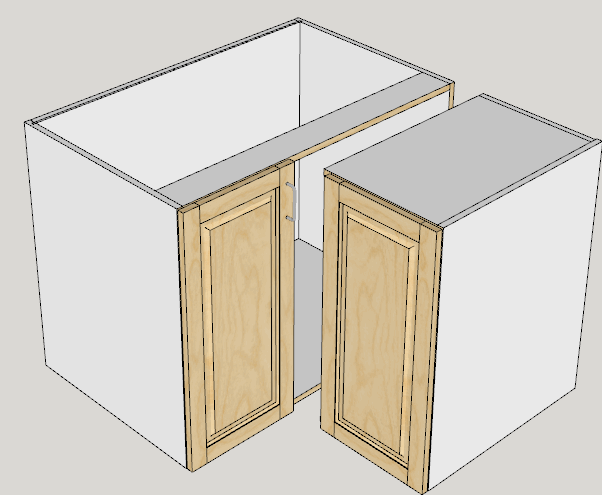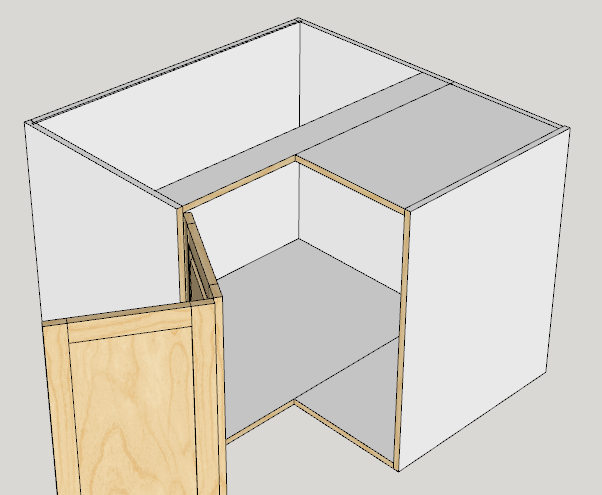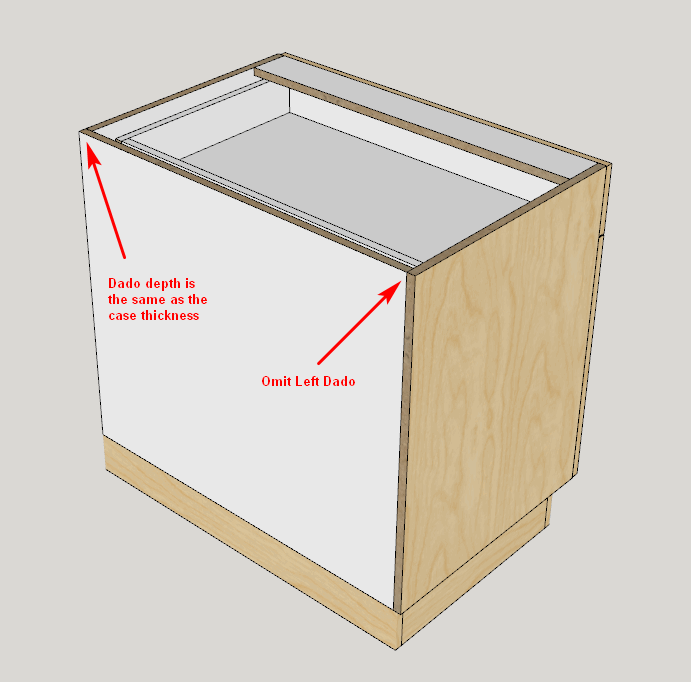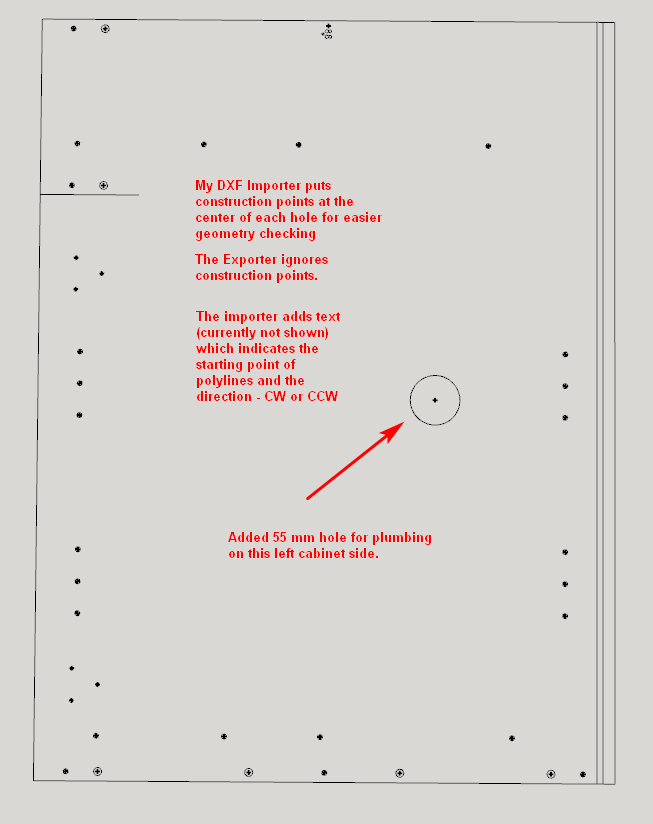Version 3.0.120 – May 7, 2018
- Added 2 parameters in Edit Config for dimensioning. Users can now choose Number
or Model for dimensioning. Users can now set the dimensioning offset. - Modified dimensioning so information is now on 2 lines.
- Added Side by Side Pullouts.
- Modified Shaker Doors. You can now set panel thickness in Materials to 0 and
cabmaker will omit the center panel. - Fixed glass panels in doors. You can again set drawer and door panels to glass or
mirror. - You can now specify Top Rail Width and Bottom Rail Width independently from Stile
Width.
Version 3.0.119 – Apr 29, 2018 - Modified cabinet insertion points. Face frame construction insertion for front of cabinet
uses the edge of the face frame and insertion for back of the cabinet now adds a
construction point. - CabMaker now allows Fixed Shelves and or Adjustable Shelves without room for
doors.
Version 3.0.118 – Apr 24, 2018 - Added cabinet labeling for plan view and for front elevation view. Uses number field
- Added 2 parameters in Edit Config for label height and label font.
- Added a parameter in PROJECT tab for label color.
Version 3.0.117 – Apr 21, 2018 - Tall cabinet Mid Doors now use the handle height for horizontal handles placed at the
bottom. - Fixed Door Profiles - it now uses the alternate location
- PROJECT tab settings are now saving when you batch edit
- Fixed the bug splat if you tried to undo an edit.
- CabMaker now uses groups or components for cabinet. It uses groups when you
create a new cabinet - but will use components for editing if you change the group to a
component. - Door parts weren't getting the correct material name in CutMaster. Fixed
Version 3.0.116 – Apr 19, 2018 - Fixed bug where shelves would show up in Cutmaster with quantity of 1.