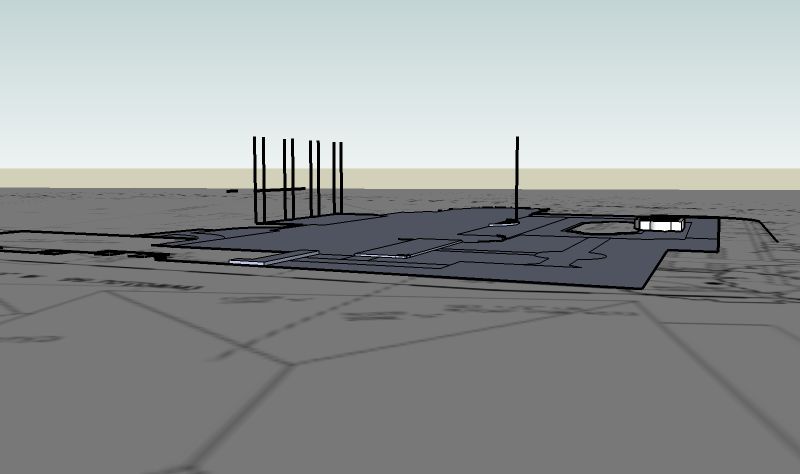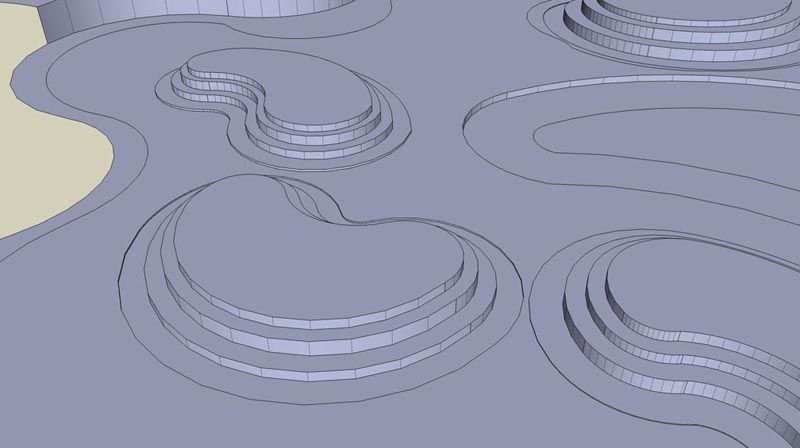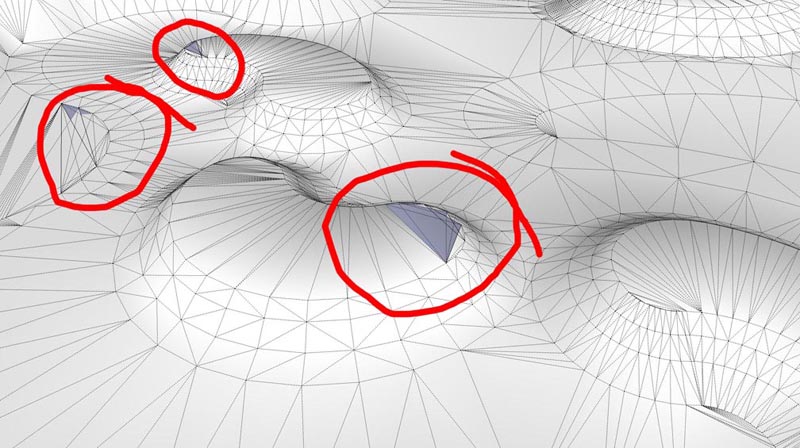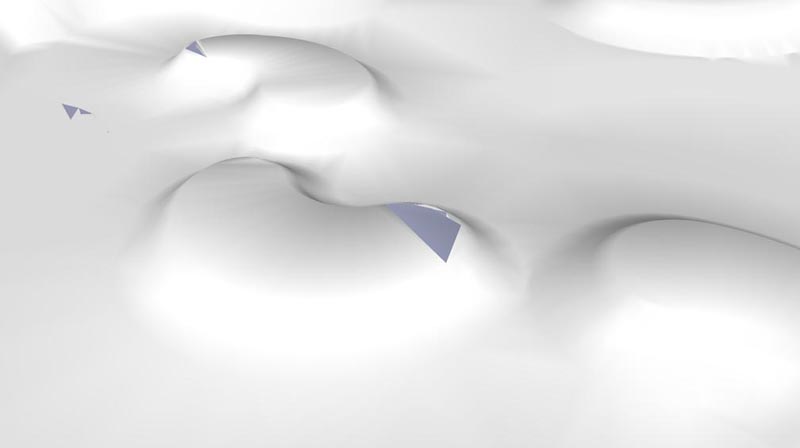@chris fullmer said:
I think its valid to lighten the red hydrant up if it is brighter than it would be in real life. Great tip.
But why woud someone want to highlite the architecture and not the landscape?
Chris - Landscape Architect (student)
hey man, LA power all the way! (Im a UF grad and now work at a firm in Tampa) All Im saying is you can strengthen what it is that your trying to present but reducing everything else. When I do renderings for architects I try to make sure that the landscape doesn't detract from the building.... vise versa when I present a landscape plan. Of course in real life they should be designed equally together so they look great together. Have you had a chance to visit Peters' office right above you there? I got to see some of conceptual models for the trade center before they went public!