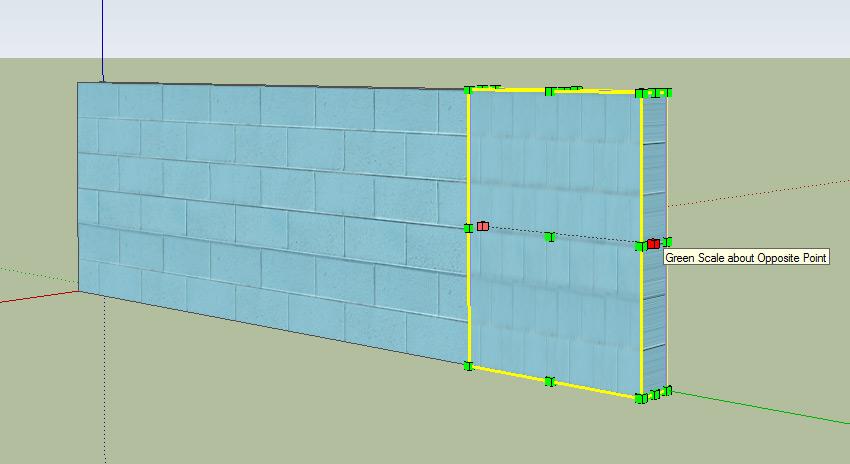Hello to all, 
I have been interested in DC and now finished my first dynamic component. So far everything works well. Now I have seen in the extended list of components that show up there all copies of the internal component "baluster"... 
In the current version "baluster" contains other components. In the first version "baluster" contained only one shape and corresponding copies were not listed. Is this behavior normal? Or have I made a mistake? 
It would be nice if somebody could look at my DC.
Thanks in advance
Fumar
Posts
-
Components copies
-
RE: Component scaling and texture
Thank you, Dave.
But I think it`s the best way to make some component uniques. -
RE: Component scaling and texture
I have it feared that it is the only way... ^^
Okay, then I`ll have to do so. -
RE: Component scaling and texture
Thanks for your reply, Dave...

If I would like to change ALL instances of a component I would do so like you wrote. But I only want to scale one instance and if I do that with the pushpull or move tool it doesn`t work. In both cases all instances are scaled... -
Component scaling and texture
Hi there,
my name is Fumar, I
m a German and an absolute beginner in 3D and Sketchup. But thats okay because Im doing it just for fun and I found a lot of good stuff and plugins in this great forum. But now I have a little problem with textures... Lets say I have a component "wall" with a texture. So far so good. But if I try to resize the width of an instance of "wall" with the scale tool the texture will be automatically resized too. But that`s not what I want...
Is there a way to prevent this behavior? Or do I really need a unique component for each length?Thank you for reading this...

Greetings
Fumar