Component scaling and texture
-
Hi there,
my name is Fumar, I
m a German and an absolute beginner in 3D and Sketchup. But thats okay because Im doing it just for fun and I found a lot of good stuff and plugins in this great forum. But now I have a little problem with textures... Lets say I have a component "wall" with a texture. So far so good. But if I try to resize the width of an instance of "wall" with the scale tool the texture will be automatically resized too. But that`s not what I want...
Is there a way to prevent this behavior? Or do I really need a unique component for each length?Thank you for reading this...

Greetings
Fumar
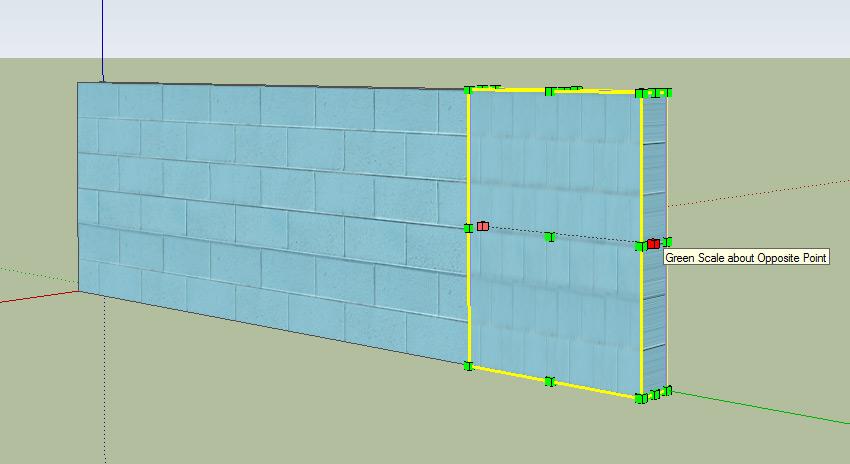
-
I wouldn't use the Scale tool. I would use either Push/Pull on the end of the wall or, if Push/Pull won't work due to the geometry, I would select the geometry at the end of the wall and use the Move tool to move it the required distance. In either case you'll need to open the component for editing.
Edited to add:
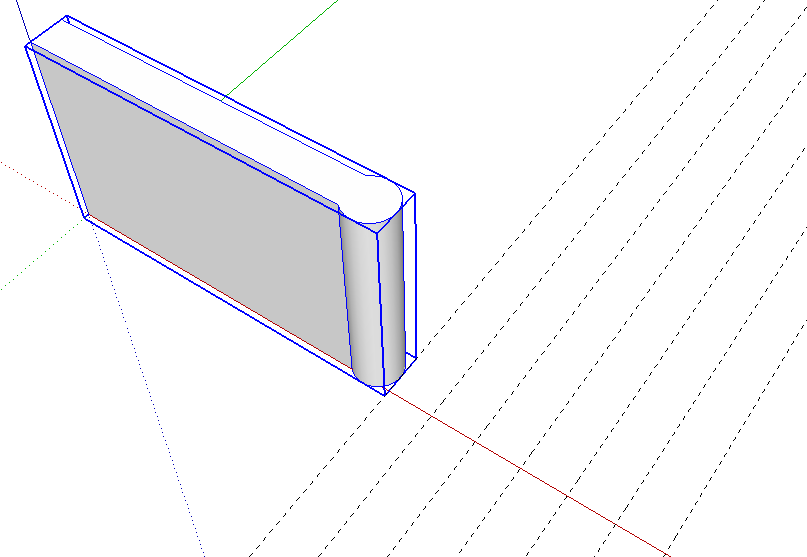
In this case, instead of a material applied to the wall, I've made the geometry a bit more complex with a cylinder at the end.
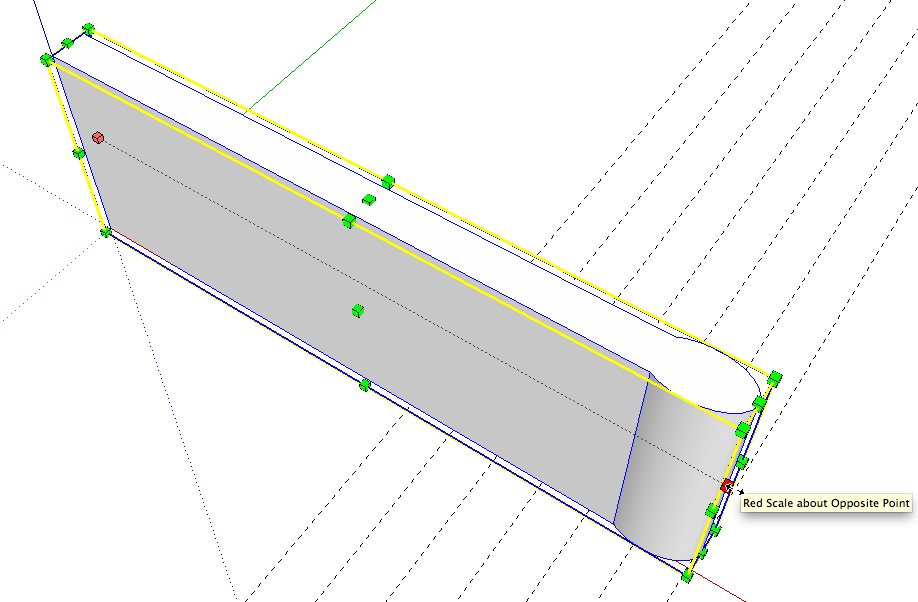
Notice what happens to the cylinder when the wall gets scaled.
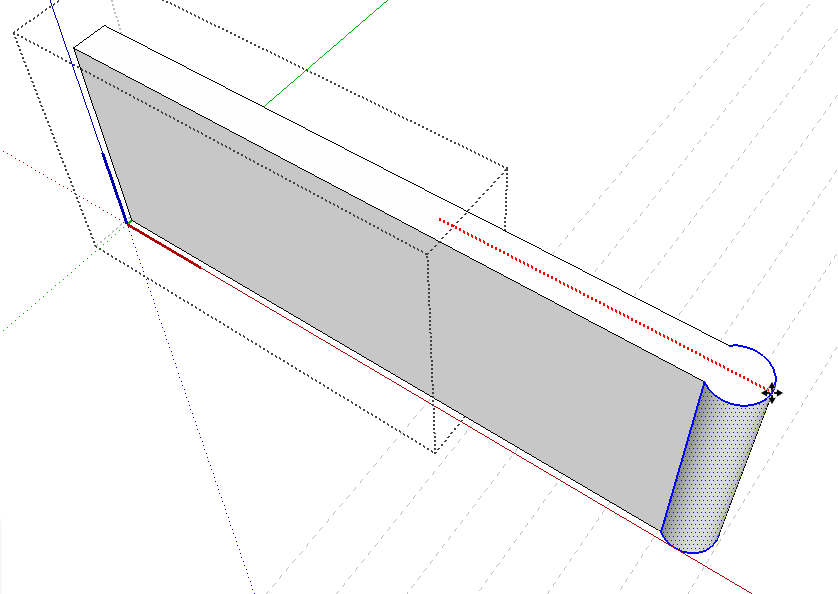
Open the component for editing, drag a left to right selection box around the end of the wall. Get the Move tool and move the selected portion the required distance. The cylinder remains the same shape.
-
Thanks for your reply, Dave...

If I would like to change ALL instances of a component I would do so like you wrote. But I only want to scale one instance and if I do that with the pushpull or move tool it doesn`t work. In both cases all instances are scaled... -
So make the component you want to resize unique before changing its size. Then you won't affect the others.
-
I have it feared that it is the only way... ^^
Okay, then I`ll have to do so. -
Two other options are available. Make groups instead of components (not my favorite thing and scaling the group would cause the same problem with the texture or geometry) or explode the component and remake it afterward but then it's still not related to the original components. And if you use Scale on complex geometry as in my example you will change the proportions of that geometry no matter what.
-
Thank you, Dave.
But I think it`s the best way to make some component uniques.
Advertisement







