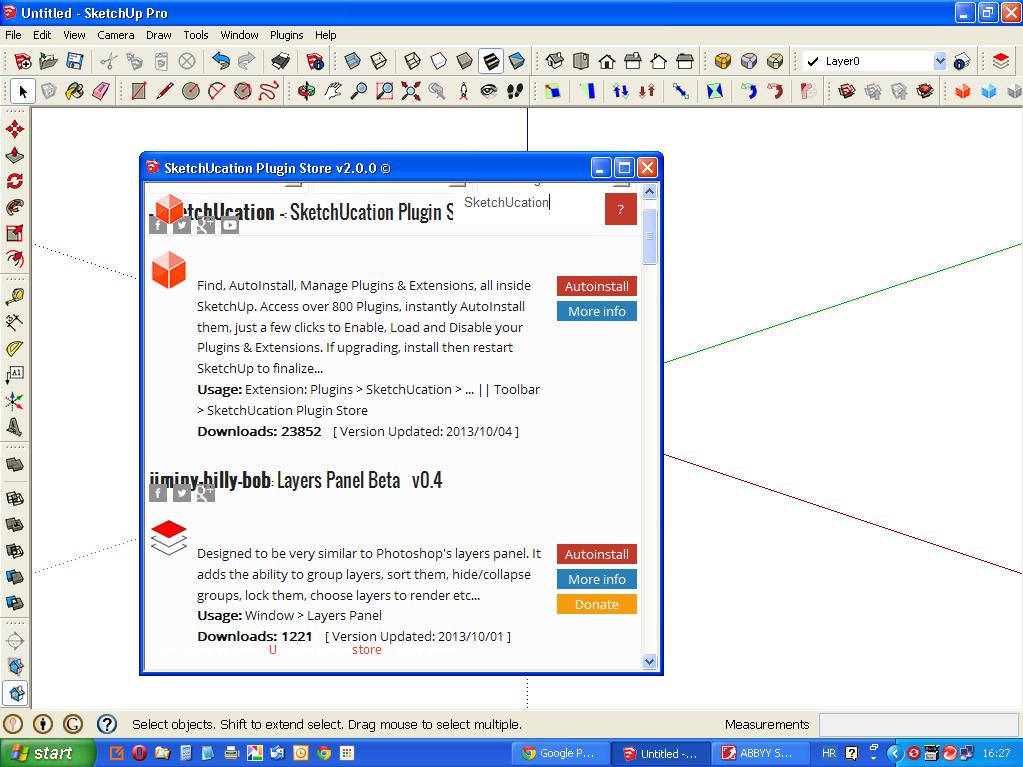When I open SU 2013 PRO, there is a message Load Errors (please see attached picture). I have XP. When I press the OK button, the appearance of the icons of the Plugin Store.
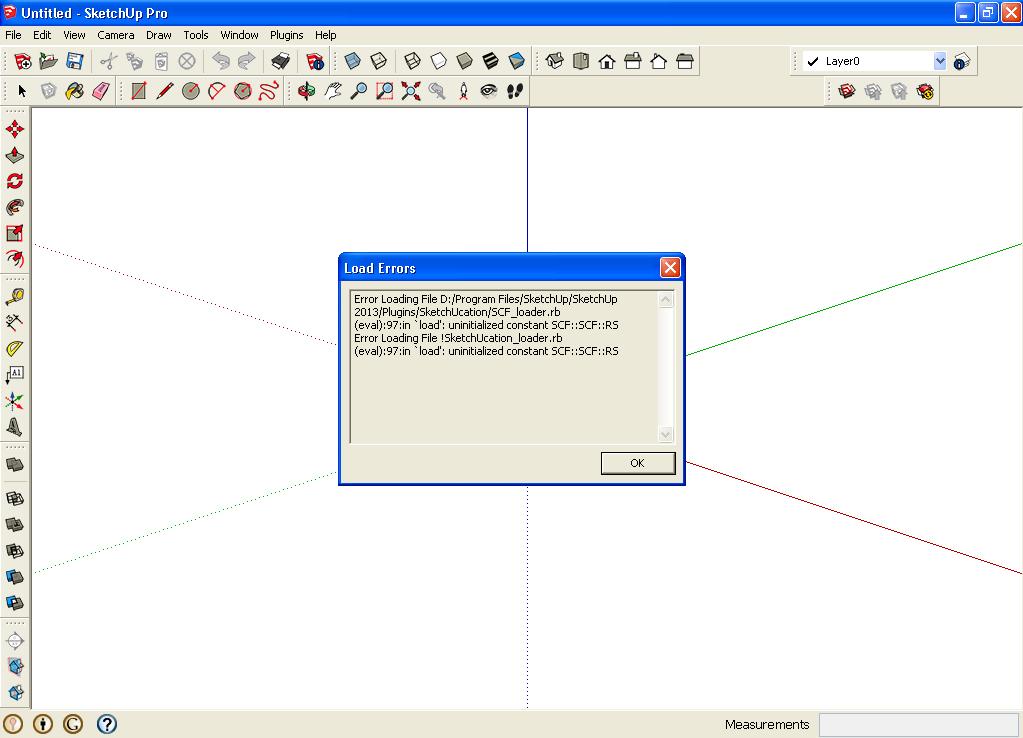
When I open SU 2013 PRO, there is a message Load Errors (please see attached picture). I have XP. When I press the OK button, the appearance of the icons of the Plugin Store.
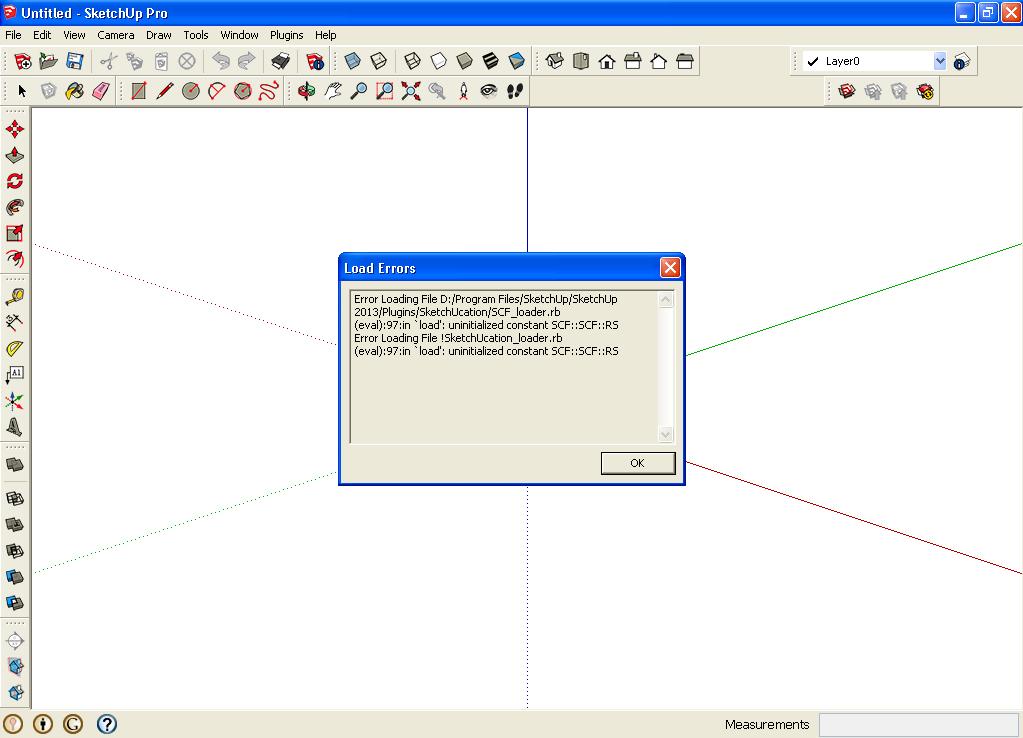
I think it's ok for me now.
Bravo for the masters, and thank you very much.
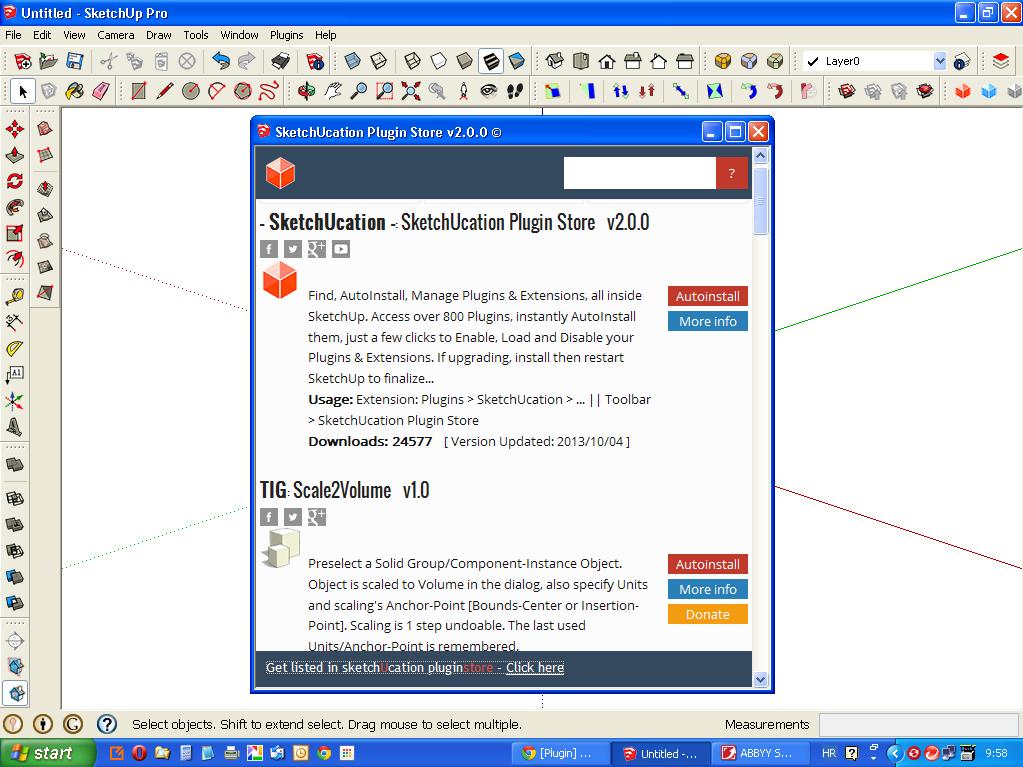
@tig said:
So XP Pro with IE 8 ?
Any one with that config having similar issues ?
Excuse me, but I did not really understand the problem?
Thank you for your patience.
Kreso
@tig said:
SketchUp uses IE on PC and Safari on MAC - so you don't have to worry about Chrome, Firefox etc...
Are your sure you have completely emptied the cache?
What version of Windows and IE do you have running ?
I once deleted a complete history in Internet Explorer, but without result. On the pictures you can see versions of Explorer and Windows.
Kresimir
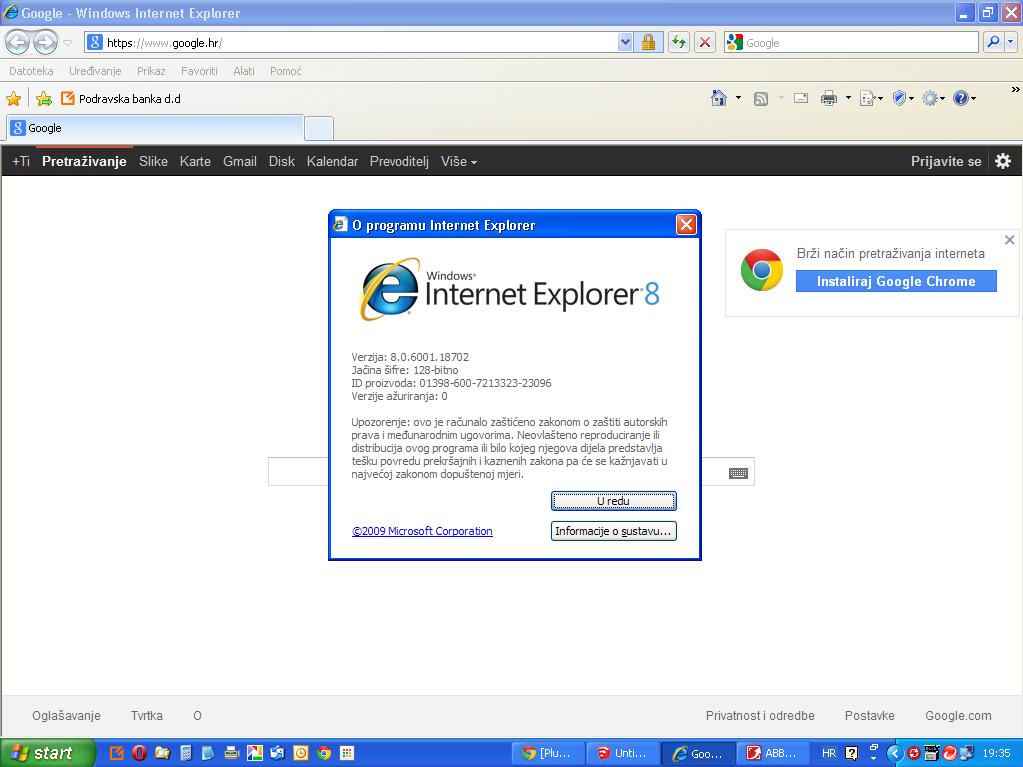
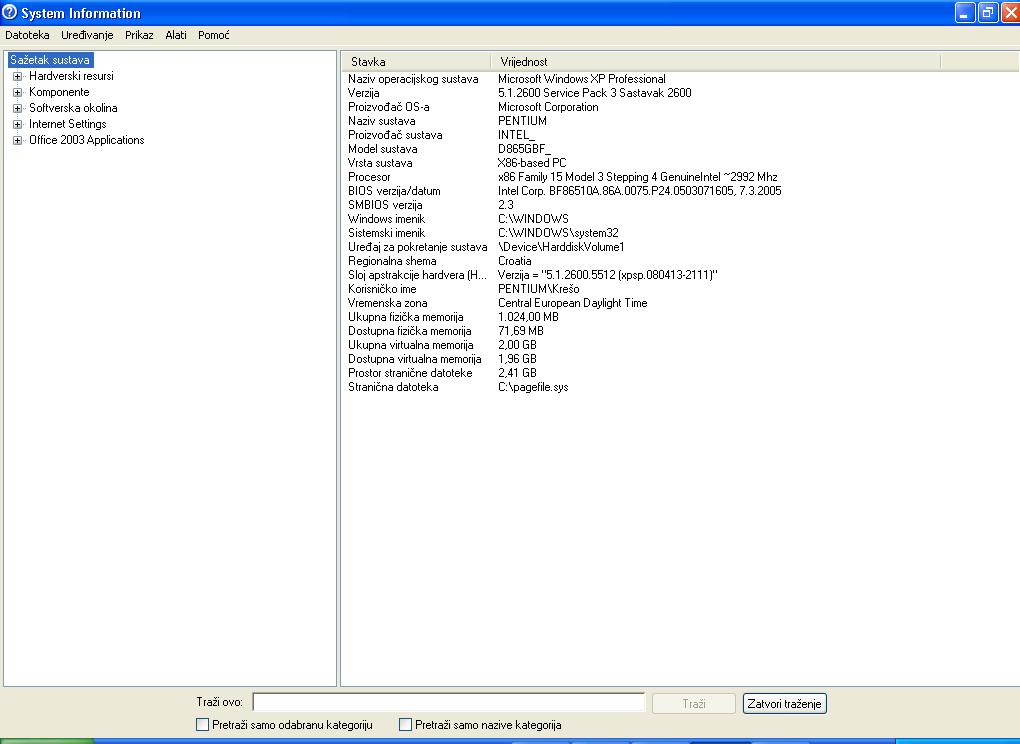
@tig said:
Please empty your 'Internet Explorer' cache and restart the tool...
In Internet Options set IE NOT to remember your history and clear the cache as it closes.
You are seeing older css files etc clashing with the newest versions...
I deleted the complete history in internet explorer, and Chrome. The result is the same as before.The other two cards, you can see well.
Kreso
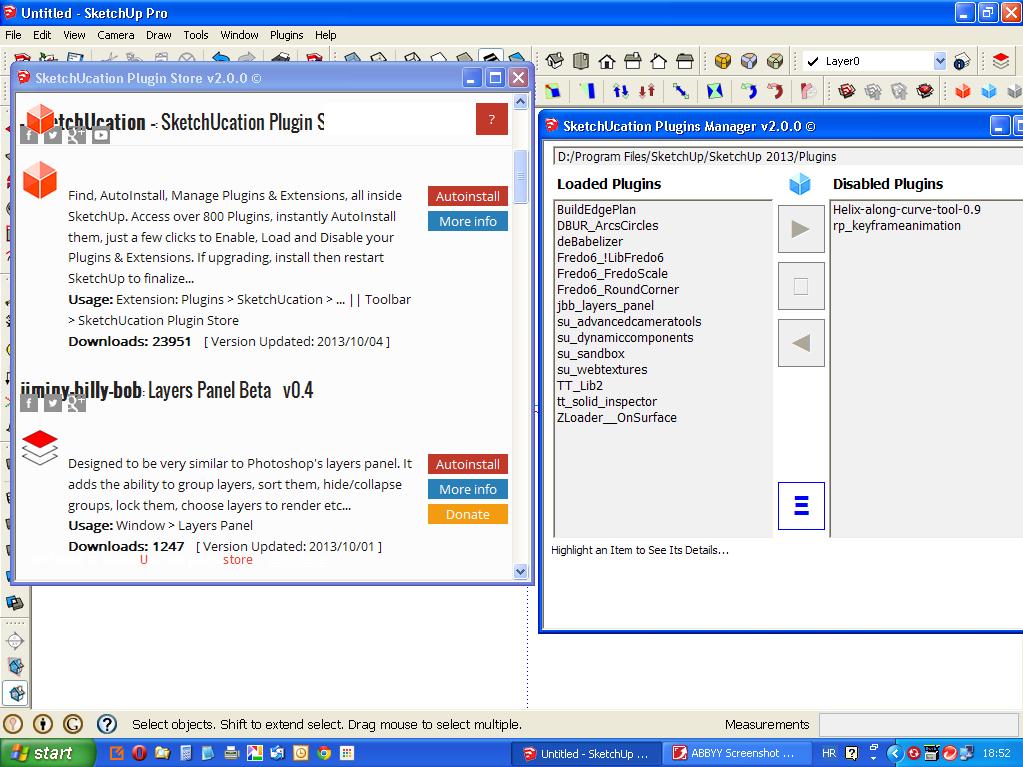
Dear Mr. Rich O'Brien,
I installed [Plugin] SketchUcation Tools 2.0. I have the SU2013 Pro, Windows XP,
The problem occurs on the card SketchUcation Plugin v.2.0.0 Store.
Rows with the letters overlap. Please see attached picture.
The same error occurs and the SketchUp 8 Pro. In versions SketchUcation Tools 1.2.0 everything was fine.
Sorry for the bad English, I can communicate with google translator.
Nice greetings from Croatian
Kresimir