Can anyone expound on getting Visualizer to work in Sketchup 2016 for Mac OS X? I'm seeing no plugins, or folders for that matter, anywhere inside Sketchup 2015 that I can identify as belonging to visualizer, though I know it's there and is working for that version of SU. My problem is that I've just drawn some fairly complex models in SU 2016, but can't get visualizer to work after a normal install, and don't want to have to recreate them in SU 2015.
Posts
-
RE: Visualizer for SketchUp
-
RE: Shadow Artifact Problems
That did the trick! Thank you so much. I just don't work with shadows enough I guess.
-
Shadow Artifact Problems
Am having a problem with a geo-located model in the latest version of Sketchup Pro for Mac (14.1.1283) with an artifact that only appears when I have shadows displayed. It appears to be along the same plane as that of the original Google Earth Snapshot layer. I have since deleted that layer. The artifact follows the shadows and cannot be selected. Any suggestions would be greatly appreciated.
Enclosed is an image displaying my issue.
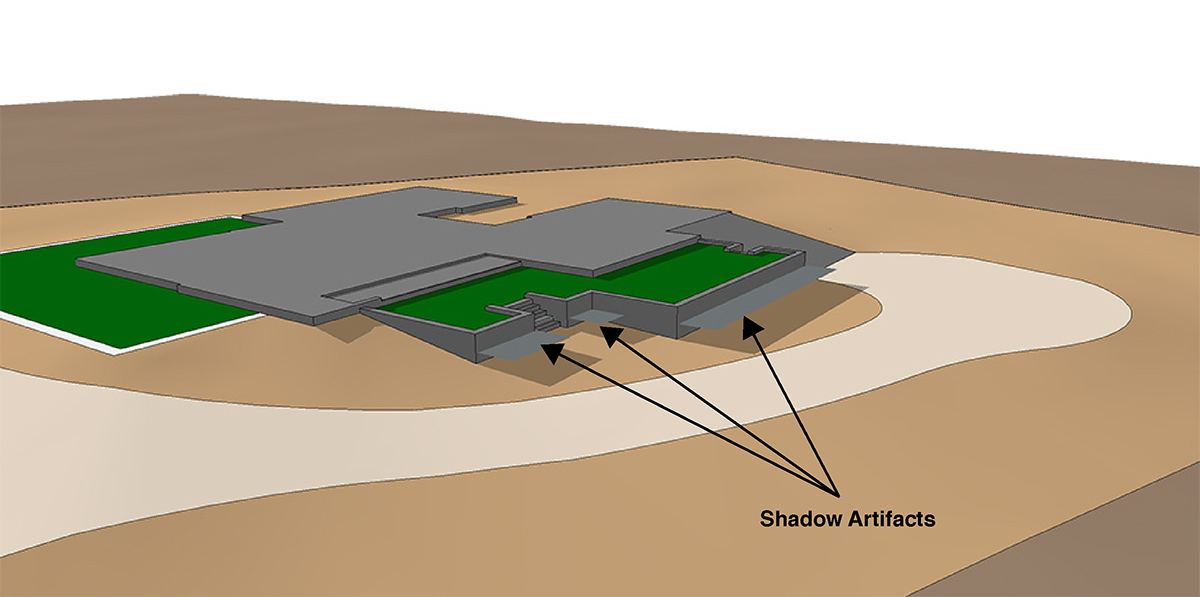
-
RE: Invitation to the SketchUcation collection
Thanks David. I wasn't even thinking along the size line when I submitted it. I went back and did the same thing on the model in the warehouse.
-
RE: Invitation to the SketchUcation collection
A gate I made originally designed by a wonderful architect in Santa Fe in the 1930's.
-
RE: Animating Before & After of Terrain Modification
Thank you very much Gaieus. I will experiment with the method in the video.
-
Animating Before & After of Terrain Modification
Anyone have a method of showing an animation of the transition between a before/unimproved and an after/improved drawing of terrain. I'm trying to find the best way of visually displaying what I want done in terms of leveling and drainage to a lot I am going to build a house on. I have both the before and after drawings complete, but cannot figure an elegant way to show the difference between the two.
Thanks in advance,
F.