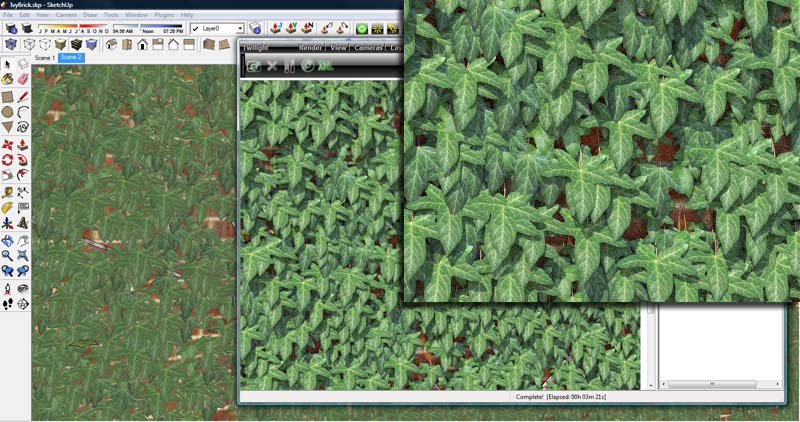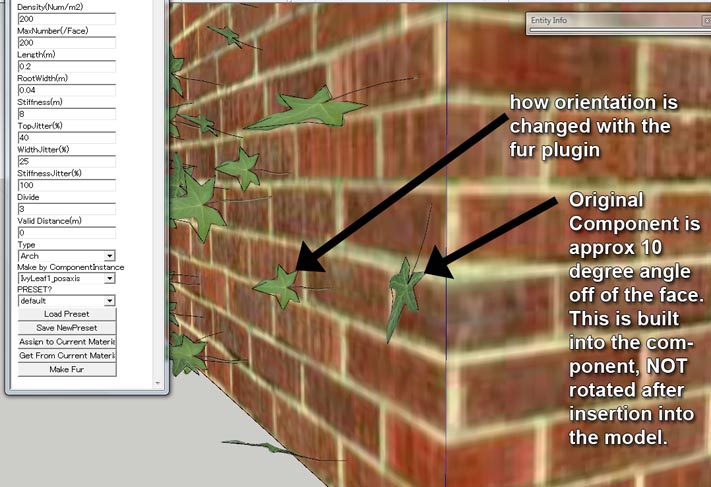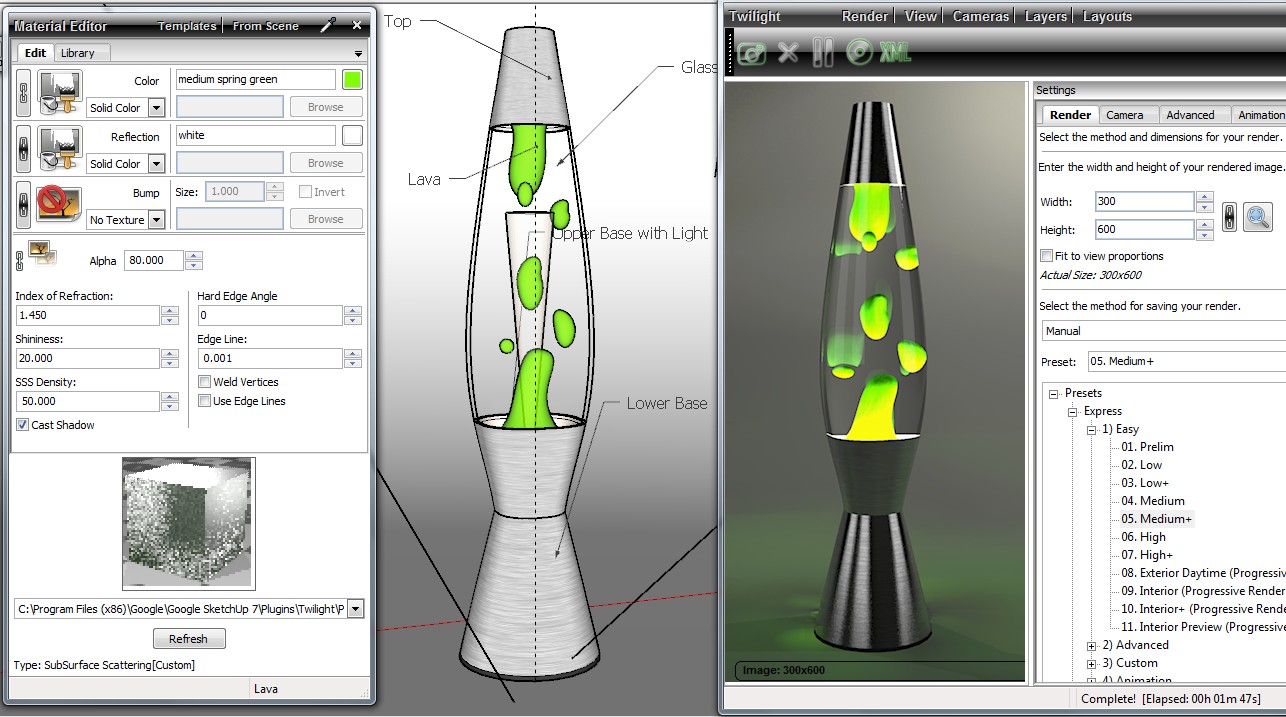First, thanks so much for sharing this GREAT plugin! It is very cool. 
@lapx
Component spray gives you much control over many things in spraying components... unfortunately, I've just discovered a few minutes ago... you can NOT use Component Spray tool on Vertical surfaces (someone please correct me if I'm wrong!)
But I can NOT get an Ivy leaf I created to scatter using Component Spray tool on a vertical wall. 
So I turned to the fur plugin... but... I have some questions...
How do I get it to place the Ivy Leaf Components as shown in the image below "Ivy-Real" 
There's no control that I can find to STOP the components from rotating randomly... can anyone correct me? I want all my Ivy leaves to basically be oriented the same way... only rotate slightly one direction or the other, like actual ivy leaves. I can not get Fur plugin to behave this way.
Also, I can NOT get the components to be created with Fur Plugin so that they are oriented correctly... they "stand up" perpendicular to the surface, no matter what I seem to do in the fur settings. EDIT... modifying original component axis "fixes" this "stand up" issue. The Green and Red Positive axes are very important to the Fur Plugin.
Also, I wish I could 'spray' like the Spray tool onto a vertical wall surface... I like the finite control and ability to add multiple leaf types into the Spray Tool... this functionality does not seem present yet in the Fur Plugin.
Also, I wish I could define the physical distance of allowable 'overlap' between 2 similar components, sometimes you can end up with multiple instances basically on top of one another, while other areas of the canvas seem empty... I wish I could get the distribution more 'even'... one can spend hours deleting the overlapping components. 
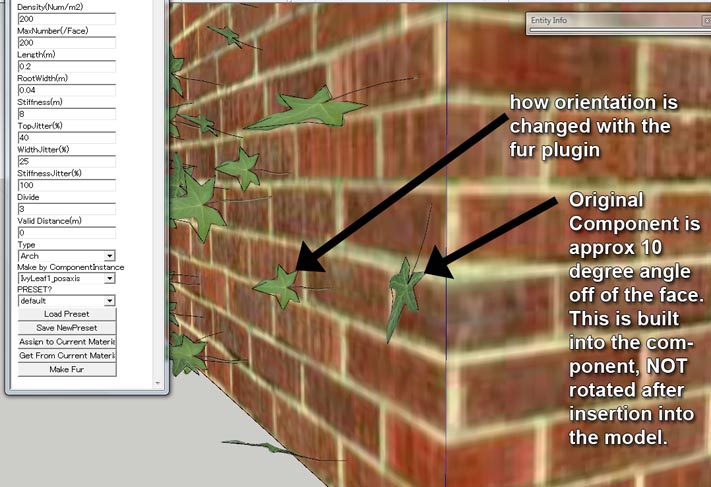





 , this is why we extend the invitation to you.
, this is why we extend the invitation to you.