Great plugin!
Now it works perfectly.
Thank you fredo.
Ferrie
Great plugin!
Now it works perfectly.
Thank you fredo.
Ferrie
Fredo, nice plugin, but I tried to launch and appears an error popup message, so I can't check on your plugin. Never had a problem with yours, and this is the first one, I imagine it must be in preliminary status as you indicate in "Release Notes" (initial public release).
I use GSU8Pro and Windows7
I receive this message.
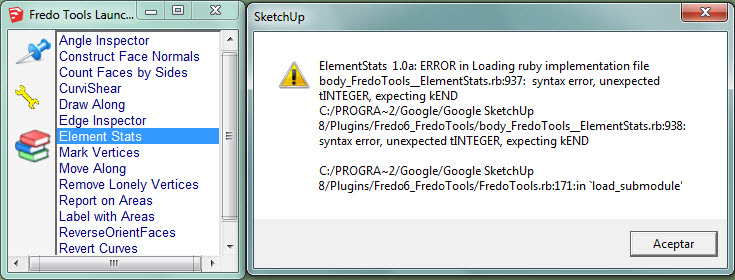
Do you have any idea of what or where could be the problem? 
Anyway I love your plugins
Well, yes  that's what I was looking for!
that's what I was looking for!
Thank you Jeff, and thank you Sdmitch!  now I tried and I got it! wow.
now I tried and I got it! wow.
Well, also thank you very much to all other suggestions.
I also tried the TIG's Freerotate plugin. I remembered that I already used that but it was too complicated to get the axis, i don't know if it's my computer but before it appears that sphere of guides to define the rotation it delays quite alot, I don't know if before it appears the program calculates so many things, but it slows down a bit. In my computer I need to wait about 5 secons before I can manipulate the component/object or even to toggle to axis rotation I also have to wait a bit, but maybe it's in my computer which is a bit old. I'll keep this plugin for when I change computer which I cannot afford yet. You know... crisis problem.
Well, I tell you guys, by now... you solved my problem so you know, one said that you can never go to sleep without learning something new.
I'm much happier now. 
I really aprreciate all your suggestions and advices.
Ferrie
Hello again,
@unknownuser said:
Any vector or axis would be perpendicular to a point wouldn' it? Do you mean you would want the selected point to be the origin of the rotation around the X, Y, or Z axis?
Yes, maybe I didn't express correctly or I confused a little bit.
For example, imagine an object wich is not simetric (an "elbow tube" for example) and I want to rotate from the center of one of the ends. I defined a center guide point from where I should rotate (which is not the center of the component/object), this point is only a reference for me, to make easier the work to join with other elements of the complete design.
So in my case I should create a line from that point, and then... really "try" to find some face to rotate from. Because if I look front view of that "elbow" surely I'll take a reference of face from the turn.
I didn't try the new fredo6 tool for rotating with a inference point, but i'm not sure if I would really get the goal. I think that Fredo should think about that possibility to his big plugin (some part of the fredoscale plugin, I think it is).
Sorry for my explanations, I try to explain it coz I don't know how to do to put an example, a little animation as I saw other users do to show their examples. That's why I try to explain as much as I can. Even though I don't know if I can express my idea. 
@unknownuser said:
Look at 'FreeRotate' - it has two 'modes', you pick the origin and the rotation ?
Ok, TIG, I'll check this
Hello, I don't know if it's here where I should place this post, but i'd be interested in some tool to rotate.
It's very simple, and I don't know if it's already created or not.
What I need is.. given a component or a group, to rotate it in fixed axes X,Y or Z from a picked point in the object (no need to be the origin defined for the group/component). Because when I want to rotate an object which has no plane faces it's very difficult to rotate in the x, y or z axis (the default SU protactor usually turns black or it turns the center or the gizmo face, so I'm not rotating as I would like, coz then usually I have to align with the other objects in the model). So I would save me alot of time if I found a tool for this.
In other words, I would like that the rotation was perpendicular to a point (an not normal to a face), coz sometimes it's quite boring to try to find a plane face in the model just for the rotation tool gets a plane reference and turns red, green or blue.
I've been searching a plugin for this but I didn't accomplish my requirements with what I found.
Or if anyone could give me a simple code for this, so I could use it as a plugin...
Somebody could help, please?
Thank you in advance.